Skype has released new features on Friday for the messenger's mobile app and desktop program. Features rival WhatsApp, such as creating message markers, a screen for reviewing media before sharing, and drafts in conversations.
READ: Microsoft 'illegal': Employees can hear calls; Look
In addition to the new features, the platform also has a new look for Skype messages in a right column, while the left side displays the conversation list. Initially released for Windows, the revamped interface now comes to Linux and macOS to make chats look more classic, reminiscent of the style used by Microsoft in the predecessor of Skype, the old MSN Messenger.

Microsoft debuts new Skype for PC and promises call recording Photo: Anna Kellen Bull / dnetc
Want to buy a cell phone, TV and other discounted products? Meet the Compare dnetc
The new function to create bookmarks is ideal for those who want to indicate important messages. User-tagged texts can be accessed from the profile description, and are organized into a list of "tags" so that you can access messages in a chat's history.
Like WhatsApp's fixed conversations, Skype now has an option to mark chats as important. On mobile, the feature is activated while holding a conversation down while on PC the option comes up by clicking on the description of a chat with the right mouse button.
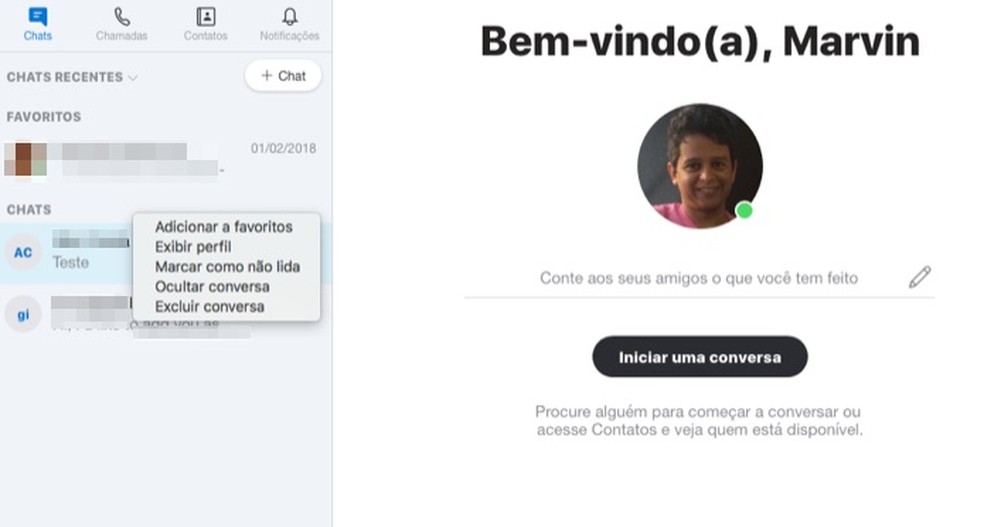
Favorite message marker displayed after right-clicking on a conversation description Photo: Playback / Marvin Costa
Unsent messages are automatically saved as a draft, just as they do, for example, in Gmail. If the user starts typing a text and exits the chat, the "(draft)" tag is displayed in the chat description, indicating that the text was not sent and was saved to the platform for future editing.
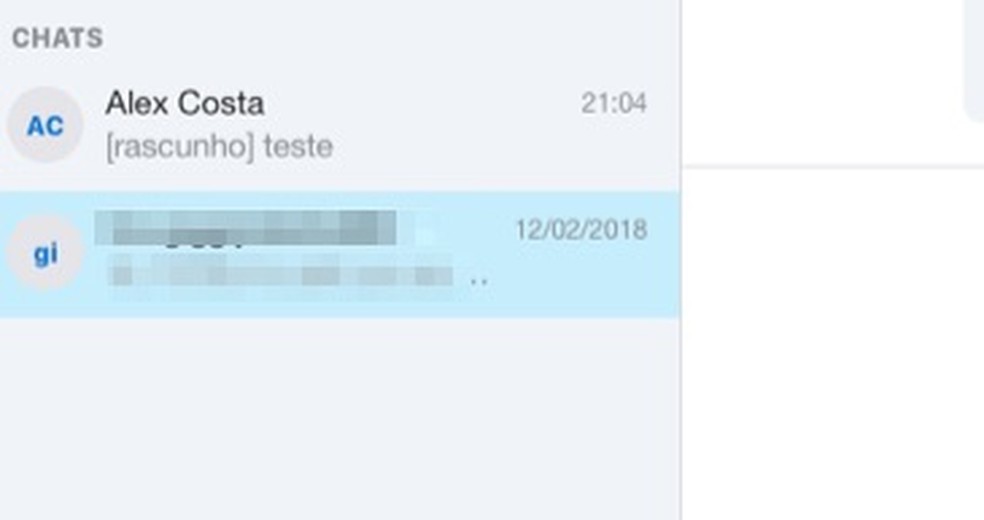
Draft indication in a Skype chat Photo: Reproduction / Marvin Costa
A feature that can avoid problems sending media confirmation. This allows the user to review videos and photos before uploading, ensuring that no files are shared by mistake. The feature also allows a description to be attached to the media. To avoid the visual confusion caused by sharing many files, the messenger system has now grouped thumbnails, another feature common to WhatsApp.
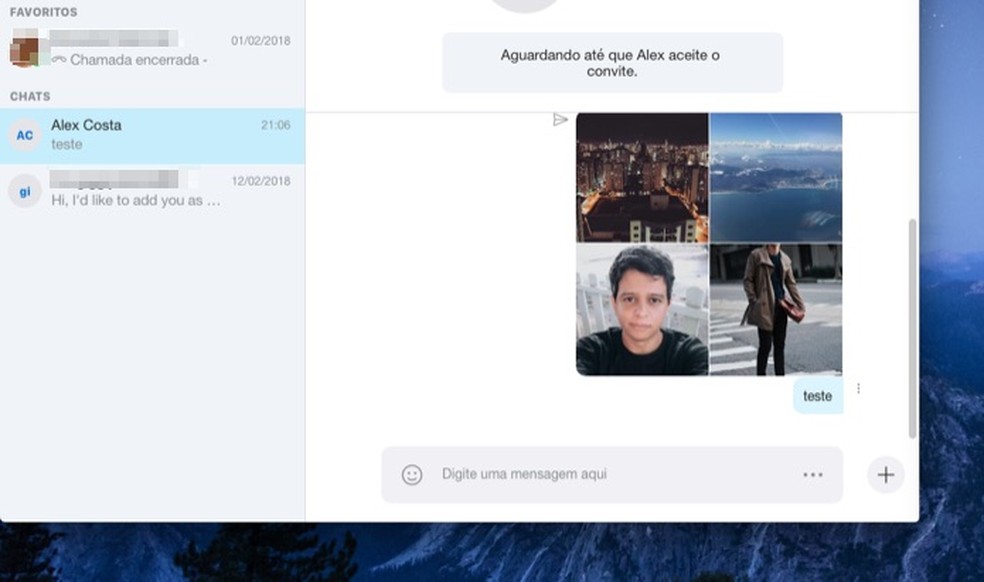
Images are grouped in chat when sent on Skype Photo: Playback / Marvin Costa
How to record Skype video on computer? Ask questions on the dnetc forum.

Skype Online: Learn how to use
