Google Assistant has gained improvements that promise to make your day-to-day life easier. The announcement was made during Google I / O on May 7, 8, and 9 in the United States. Features featured at the annual event include enhancement of the continuous-command virtual assistant, which does not require repeating "Ok, Google" with every request. In addition, the response time for performing tasks has become 10 times faster. The Duplex feature already offers greater system automation by relying on user-filled form fields.
Available for Android and iPhone (iOS), the software also received "Picks for you", a function that rene recommendations on some subject of interest, from the behavior on the platform. There is news for drivers that they no longer need to take their hands off the steering wheel to answer a call and, if they wish, can turn on the vehicle's air conditioner before entering via the remote control. Check it out in the following list prepared by dnetc, innovations coming to Google Assistant.
Android 10 (Q) and Pixel 3a are announced on Google I / O 2019; see price
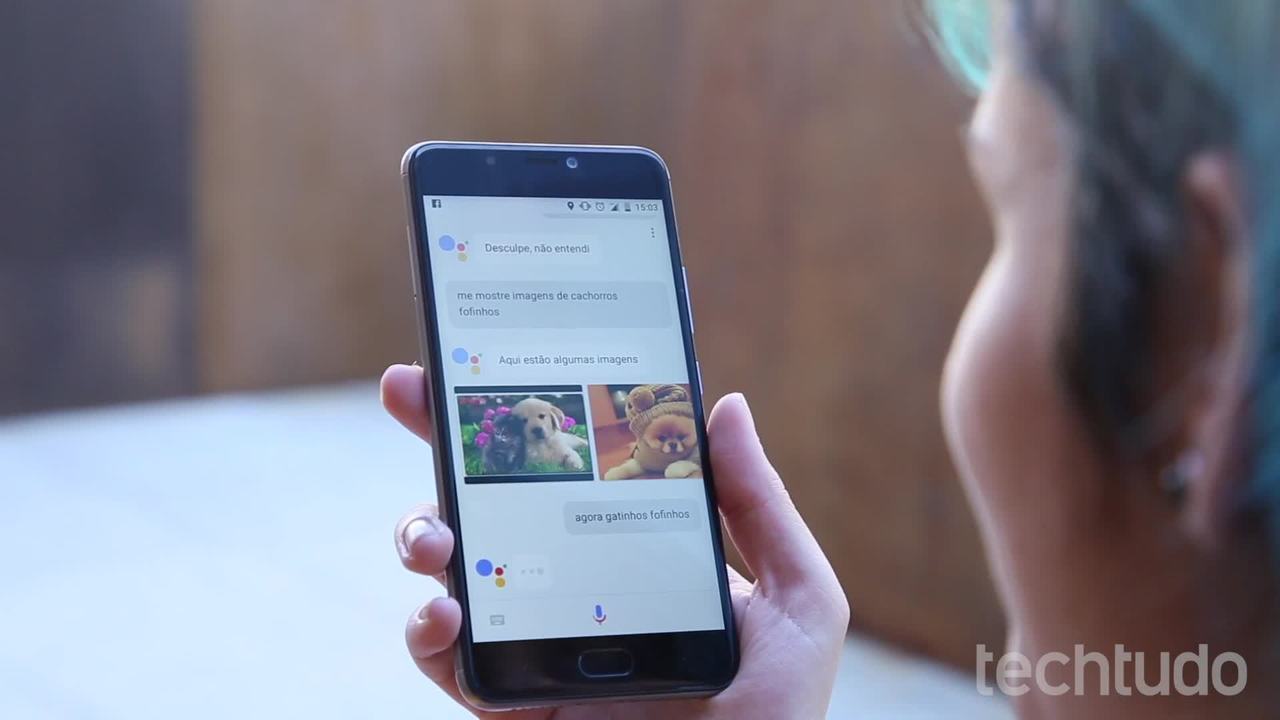
Google Assistant: Four Curiosities About Software
Want to buy a cell phone, TV and other discounted products? Meet the Compare dnetc
The virtual assistant will become smarter and be able to maintain communication with the user without having to repeat "Ok, Google" with each command. For this, the "Continued Conversation" function has been implemented, which is responsible for increasing the dynamism when using the native platform. This way, after the voice request, the software will be able to perform tasks simultaneously.
Service optimization has left behind the need for 100 GB for speech processing in an enterprise data center. The newly launched system uses less than 1 GB to process voice commands, which should generate a response to commands 10 times faster and a response wait close to zero. This produces real-time transcription even without an Internet connection. As early as 2019, the new assistant will be available on recent models of Pixel phones.
Voice command "Ok Google" doesn't need to be used multiple times Photo: Carol Danelli / dnetc
2. Duplex widely used
The Duplex function will be applied to more Internet connected devices. The service offers automated voice answering on the mobile phone, based on user preferences, and should increase the amount of online tasks that can be performed. The initiative covers equipment from the United States and guarantees to reduce the time to fill out forms on the web such as renting a car, for example. The system will use information recorded on previous rentals, as well as payments made by the Chrome browser.
This way, users will spend less time during procedures, which will be automated. However, interested parties should check the items before completing the action. The Duplex enhancement also includes the purchase of movie tickets, among other options. The features will be available for Android phones in the US and UK as early as 2019.
Appeal no need to fill out forms Photo: Divulgao / Google
In Google smart display will be added "Picks for you", function responsible for suggesting alternatives to your demands, based on the history of use of the platform. In this way, the system is able to indicate results consistent with its habit, for example, bread for breakfast.
From gathering routine data from users stored in the "Personal References", there will be a set of information for the assistant to make the best guess. The answer can be used for a variety of service categories, such as asking a family member's weather forecast in the city or scheduling a task to be remembered in a week. To edit, add or delete personal information, simply go to the "You" tab, where there are activity and privacy settings in the Assistant.
Google Assistant is smarter and relies on the user's routine to offer solutions Photo: Divulgao / Google
Drivers will receive possibilities that promise to make everyday life easier, as they do not need to take their hands off the wheel to activate them. In the case of phone calls, the Assistant is able to ask if the call should be accepted or declined. Remember that the platform is integrated with Google Maps. In addition to listening to podcasts and music that was playing before getting in the car, the driver may decide to keep the audio active.
Another example in the case of restaurant reservations. As soon as the user enters the car, the Assistant will display the path to be taken to the destination. The platform will feature a panel to display annotations such as text messages, links and music that can be adjusted to the user's interest. Direction mode will be turned on with the voice command: "Ok Google, let's drive"; or by navigating Maps. The feature arrives later this year for Android phones with Google Assistant.
Direction Mode allows you to answer or decline phone calls Photo: Carolina Ochsendorf / dnetc
5. Remote Control for Car and Voice Match
Focused on optimizing daily tasks, Google's virtual assistant remote allows you to turn on your car's air conditioner automatically, even before the driver takes the wheel. With the voice command "Ok Google, start the car", the vehicle activated.
From the Voice Match voice recognition system, the car is more easily located in a location with a large number of vehicles, such as a parking lot. Checking if the tank is full and if the doors have been closed are also tasks that can be controlled remotely. In a few months, the news is in cars with Hyundai's Blue Link software, and Mercedes-Benz's Mercedes connect me.
Mobile assistant serving as remote control for technology-compatible car models Photo: Thssius Veloso / dnetc
6. "Stop" be enough to turn off the alarm clock
The way you wake up will also change with the announcements made on Google I / O. This is because the "Stop" voice command is now the method for ending alarm clocks. Rather, users should pick up their cell phones to stop the noise manually. Similarly, the timer will be disabled by the instruction. English language courses from around the world will have the feature available on Google Home devices and all of the company's smart displays.
Google Smart Displays Answer Voice Command to Stop Alarm Clock Photo: Divulgao / Google
Will Google Assistant beat Siri on the iPhone? Find out at Frum dnetc.
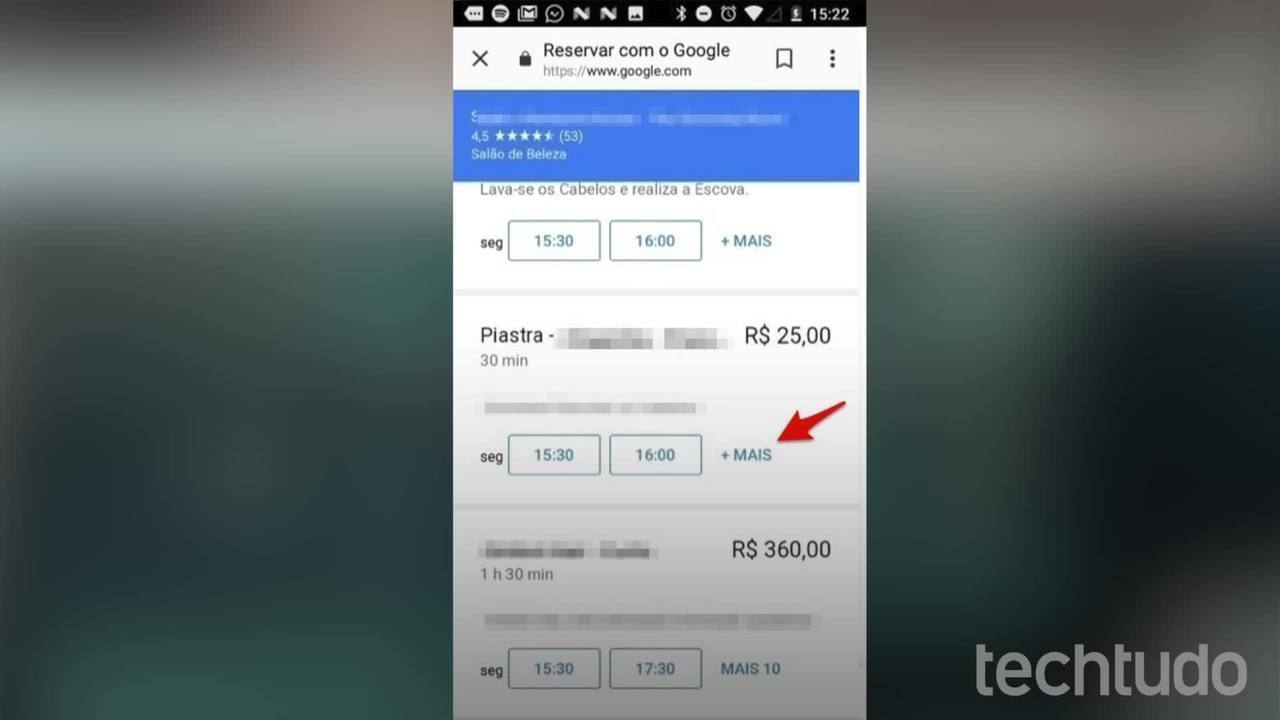
How to schedule a beauty salon or barber shop through Google Maps
