The SimSimi app is the target of political accusations in Brazil and worldwide. The app uses artificial intelligence technology to chat with users and is suspected of sending inappropriate messages, such as sexual content, bullying practices and even death threats.
The conversations are conducted by a charismatic yellow character and, therefore, reach popularity among children and adolescents. The feature is available on iPhone (iOS), Android and the web version. Next, find out what SimSimi and how the service works, in addition to discovering how to protect children from dangerous content.
How to prevent children from having access to adult content on the Internet
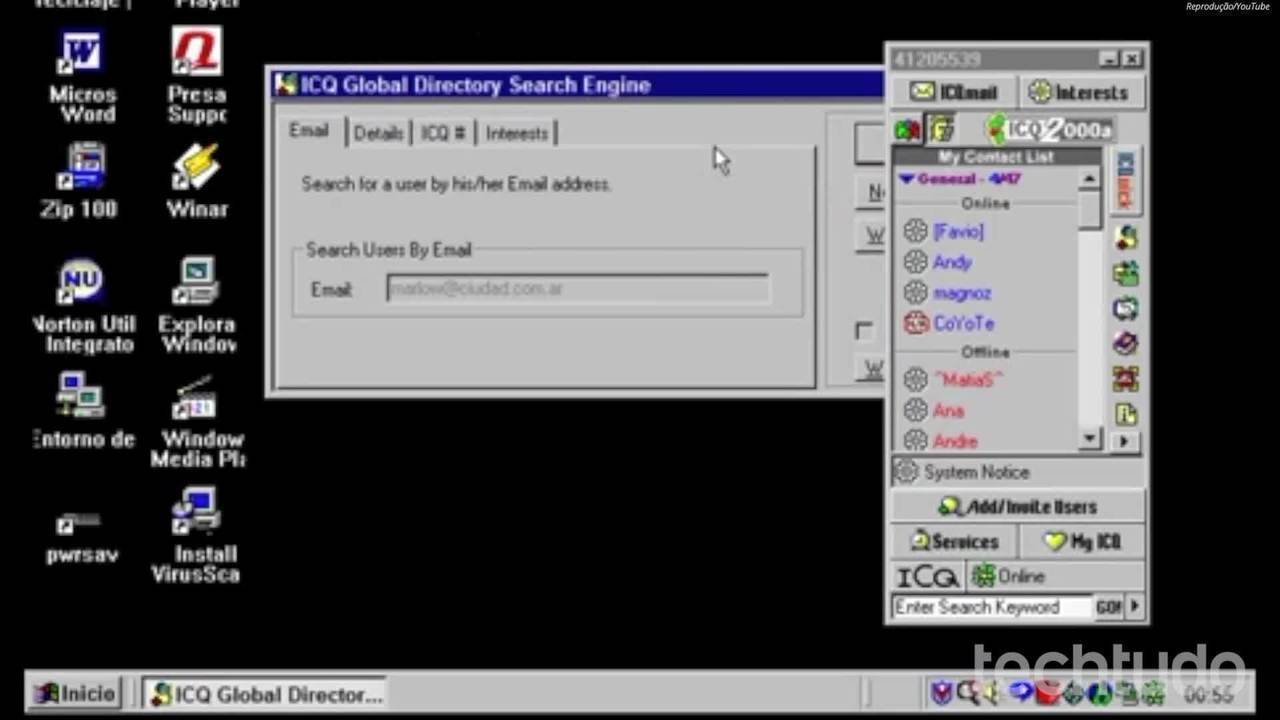
Social networks that (almost) everyone has used
What and how does SimSimi work?
The free app developed by SimSimi Inc. consists of a chat rob (or chatbot) capable of chatting with people. Through artificial intelligence technology, the program is able to learn from the users' responses and thus increase the database. However, this fact promotes an answer feature with jokes and bad words.
SimiSimi character ends up attracting children to the app Photo: Divulgao / SimiSimi
SimiSimi character ends up attracting children to the app Photo: Divulgao / SimiSimi
With a blue sky background full of clouds, the chat is answered by a nice yellow doll, which can serve as a decoy for children and teenagers. The character encourages chat and, often, part of that content can be considered offensive or sexually content.
The friendly look also deceives those responsible, as they do not notice that the program has an age of 16 years. In addition, the tool specified in app stores is violence, sexual content and drugs.
Why can it be dangerous for children?
SimSimi may contain dialogues not suitable for children Photo: Reproduction / Anna Kellen Bull
SimSimi may contain dialogues not suitable for children Photo: Reproduction / Anna Kellen Bull
Because of the system's native learning, the result presented may not be appropriate for children. The figure is capable of making sexual proposals, using words and even making threats, which can frighten the little ones. A mother's report, viralized on Facebook, states that the application threatened her family with death and, therefore, the child would have been terrified.
Because it is a platform on which the user remains anonymous, it can be used for bullying. This is because, in some conversations, the program mentions the name of a person associated with a characteristic, such as, for example, Ugly Guy. Such content, if replicated by chat devices or social networks, can be used to reach other people.
Alert message about SimSimi Photo: Reproduo / Facebook
Alert message about SimSimi Photo: Reproduo / Facebook
How to restrict by age?
SimSimi does not allow you to restrict its use by age, but it has some features that guarantee the display of less offensive content. Still, it is important to remember that the program was developed for users aged 16 and over and not for children. Therefore, in order to have greater control over the applications used by the little ones, Google Play one offers a parental control system, as well as the Apple App Store.
How to protect children?
SimSimi has some tools to protect children from unwanted content. And only:
1. Remove offensive terms and bad words
To do this, access the Configuration option. Then, under Use bad words, drag the thermometer down until Almost never. However, this does not mean that obscene words and terms will no longer be displayed, but will appear less frequently.
It is possible to reduce the number of bad words displayed in the SimSim app Photo: Reproduo / Taysa Coelho
It is possible to reduce the number of bad words displayed in the SimSim app Photo: Reproduo / Taysa Coelho
In the chat window, click on the three dots icon on the upper right side of the screen. In the menu that appears, go to Name Protect (Beta). Type the names that the app should not use in conversations in the "Your name" fields and click "OK". If they are common names or artists, the tool will not remove it and will suggest sending an email to the manufacturer with the request.
SimSimi allows the user to try to protect certain names Photo: Reproduo / Taysa Coelho
SimSimi allows the user to try to protect certain names Photo: Reproduo / Taysa Coelho
If you receive an unpleasant response, just press the balloon for a few seconds, and access the Phrase Info feature. In this area, it is possible to report the item by clicking on Don't say it !.
it is possible to report an answer given by SimSimi Photo: Reproduo / Taysa Coelho
it is possible to report an answer given by SimSimi Photo: Reproduo / Taysa Coelho
Then report the problem and then click on Advise SimSimi not to say so. If there are more complaints, the term should be removed from the system.
Complete the reporting of the unwanted phrase in SimSimi Photo: Reproduction / Taysa Coelho
Complete the reporting of the unwanted phrase in SimSimi Photo: Reproduction / Taysa Coelho
4. Delete conversation and delete app
To delete a conversation, access the side menu again and select Remove conversation. Finally, go to Delete.
It is possible to delete SimSimi's chats Photo: Reproduo / Taysa Coelho
It is possible to delete SimSimi's chats Photo: Reproduo / Taysa Coelho
Concerned users can uninstall the app on Android and also on iPhone. Remember that the application is not suitable for children under 16 years. Therefore, if your child is not of the appropriate age, it is recommended to delete the application from the device. Since the program does not ask for login data or use information from third-party services, such as Facebook or Gmail, there is no option to delete the account.
