1. Swift WiFi
Swift WiFi is a very easy application to use, it has networks close to users that do not need a password to connect. The app interface is very similar to what we have with the other apps on the list: a map displays the wifi networks around the user. If you choose to connect to any network through Swift, you can count on automatic connection whenever you are near that network.
There are ads displayed, but they are less invasive. The permissions requested by Swift are few, such as location access. I found one public and one private network through the app, and both worked smoothly. Take the test you too!
Swift WiFi – Free WiFi Portable Hotspot

2. Mandic Magic
As the app description itself already reports on the Play Store, Mandic Magic is a social network of public Wi-Fi hotspots. Before downloading the app you need to know three things: no data plans are required as there are free offline maps; You will need GPS enabled, and the service is advertised, but that's fine!
The permissions required by the app are also a bit invasive, so take a look at them before accepting the download.
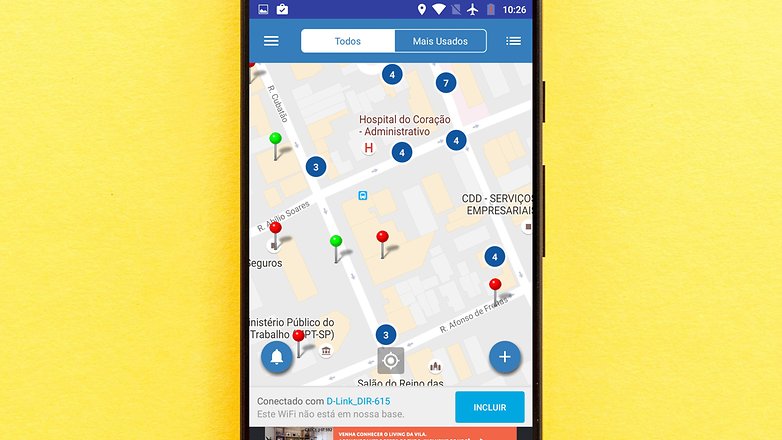
Mandic Magic / AndroidPIT
The use of Mandic is very simple: you need to make an account to use the app and accept the terms of use of 2mCo LL, the agency that developed the service. Then simply search for the Wi-Fi hotspots around you using a map or even addresses. When you see a dot, click on it and there is the network name and password.
I have to say that sometimes the passwords of certain establishments have been changed. Thus, to keep the app community always well informed, you will need to share and update these points with new information.
WiFi Magic by Mandic – Passwords

3. Instabridge
The principle of using the app is very simple: you open the free Wifi Password Instabridge (this is the full name of the app) and a list of open Wi-Fi networks you can connect to appears. Some networks are password protected, which is shown by the application as soon as you click on it.
By clicking on a network, you also know where it is. Through the app you can also share your own Wi-Fi and help the nearby network. However, if you open your network, keep in mind that your Wi-Fi may slow down.
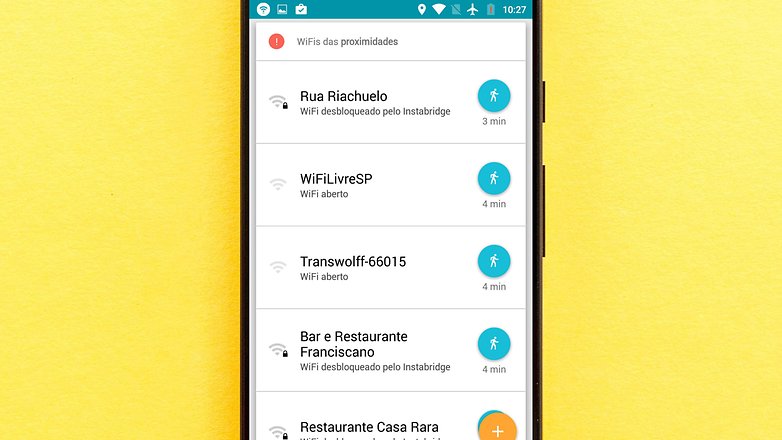
Instabridge / AndroidPIT
Instabridge has a simple and intuitive interface and its very good idea. If your data plan is limited, it comes to the rescue by showing sympathetic people willing to share your Wi-Fi. All for free. You can also pre-map a location to use the offline service.
Instabridge – Free Wifi Password and Hotspots

4. Wi-Fi Map
WiFi Map also lets the user know which hotspots are next to where they are. The app offers two ways to display Wi-Fi points: via map and via list.
In the lists you can know if Wi-Fi is open or not, this is possible by checking the icon of a lock (open or closed) that is next to the network name. Thus, even if the content is in English, it is possible to distinguish this difference. Closed networks have a password or tips on how to get it.

Wi-Fi Map / AndroidPIT
Using WiFi Map quite easily, during my test, I was not asked for any kind of login information. Once launched, a map of your location will open, with a series of dots showing the available Wi-Fi networks.
The universal WiFi Map community, so you can use it anywhere. This app is especially suitable for those traveling and not covered by a data plan.
WiFi Map – Free passwords and access points

5. Cafes, restaurants and hotspots
Some bars, cafes and restaurants offer limited time (i) Wi-Fi. Sometimes even on the menu you will find the network name and password. Below are some well-known examples of restaurant chains offering free Wi-Fi:
6. Brazilian Airports
This is a tip for those who travel a lot and don't want to spend on data roaming. Some Brazilian airports on the Infraero network already offer free Wi-Fi to passengers. In theory, logging in to the network is allowed only at departure lounges, but it is sometimes possible to use the network elsewhere as well. Here is the list of national airports where you can use wireless internet without paying:
- Manaus
- Braslia
- savior
- Fortress
- Recife
- Christmas
- Pampulha
- Confines
- Curitiba
- Porto Alegre
- Galeo (RJ)
- Santos Dumont (RJ)
- Congonhas (SP)
- Guarulhos (SP)
In order to be granted access, it is necessary to fill in a registration, informing the flight number, boarding pass, seat, among other information. However, in some cases it is necessary to inform only the CPF, for example.
7. Use your carrier hotspots
If you don't know, your carrier has some tools that allow customers to automatically connect to their Wi-Fi networks at public places, airports, shops and football stadiums, for example. Below are the apps to find the Wi-Fi hotspots of the most popular carriers in the country:
TIM Wi-Fi

Hi WiFi

TU (Movistar / O2)

And, do you know other ways to use free internet?
(tagsToTranslate) Free wifi password Instabridge (t) app (t) free internet networks (t) app (t) android (t) test
