The most used messenger in Brazil, the WhatsApp Messenger was updated this week. And the news is very cool for users of iPhones.
According to the release notes, we can now send and receive animated GIFs (which was already possible), but the options go further: videos that are six seconds or less can now be sent as animated GIFs. Choosing GIF as a very simple option: just touch the icon in the upper right corner, just below the video timeline.
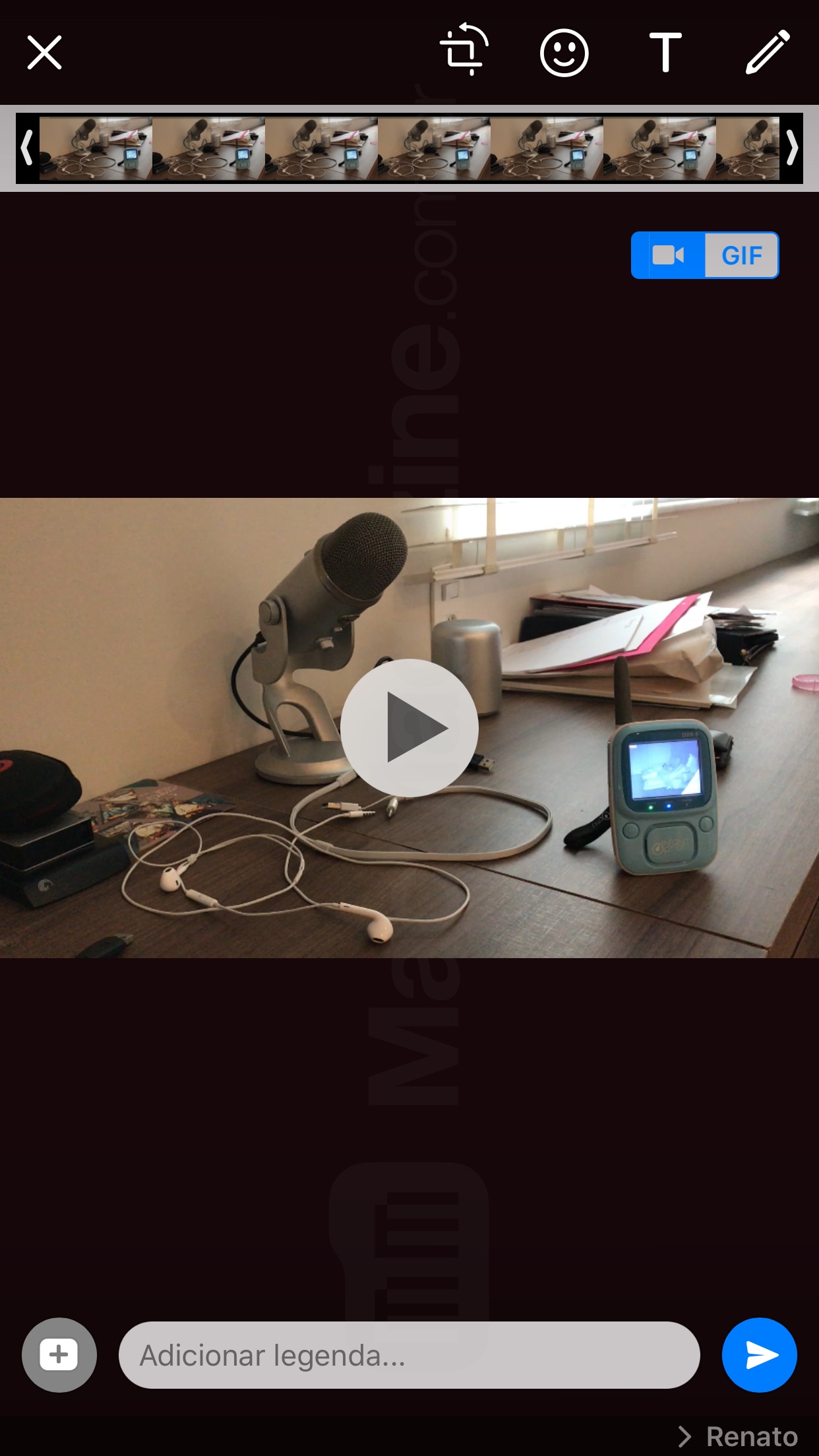
Another very cool novelty is the possibility of sending Live Photos as GIFs. Yes, it is true that there are several cool apps that do this, but being able to convert a Live Photo to GIF directly by the timo messenger.
Unlike videos of six seconds or less, however, this option of transforming Live Photos in GIFs in the intuitive. When you are in a chat, touch the “+” button and choose the option “Photos and Videos”. In this screen you need to press the Live Photo you want with medium strength and slide it up. Once this is done, the option “Select as GIF” appears.
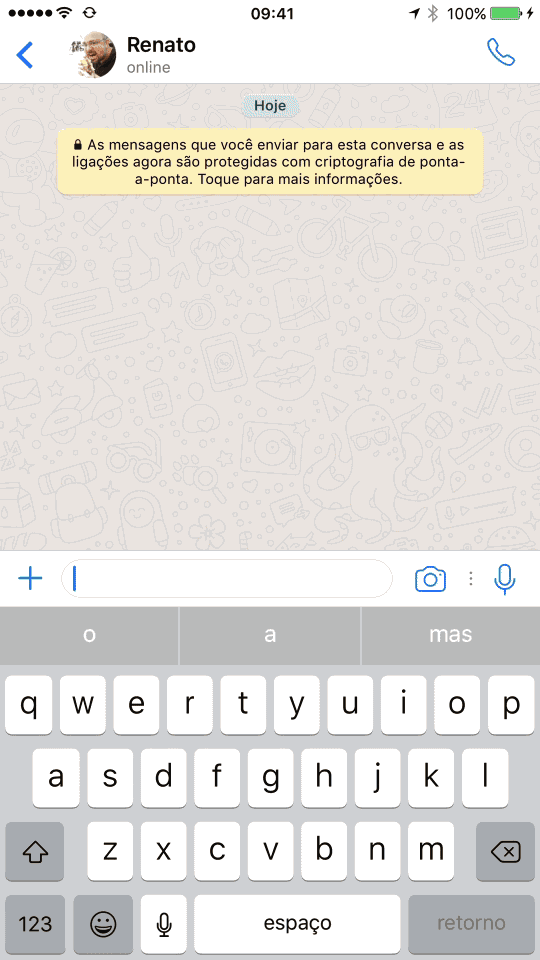
Note that when you do this, you even have the option of sending it as a GIF or as a video yourself (at your discretion).
It would be much simpler if the Live Photos were identified as such and, just like videos of six seconds or less, offer the conversion to GIFs with a simple touch on a button who knows in the future. Still, it is still very good to have this option within WhatsApp.

