Music is an art that requires sound sensitivity and often arouses a unique feeling and that molds itself according to the rhythm, harmony, lyrics and emotional state, and we always have a style or artist that arises such feelings, and how to take advantage of that moment by accompany the lyrics according to the music played? Today's program provides such possibilities.

O Musixmatch It's one of the biggest and most popular Android apps, with which you'll be able to follow your artist in real time playing a song, and the lyrics will be visible right now. Besides having a mobile version, the app has a desktop client.
In its mobile version, Musixmatch can get the lyrics of various songs on Spotify, YouTube, Apple Music, SoundClound, Google Play Music, Pandora and more.
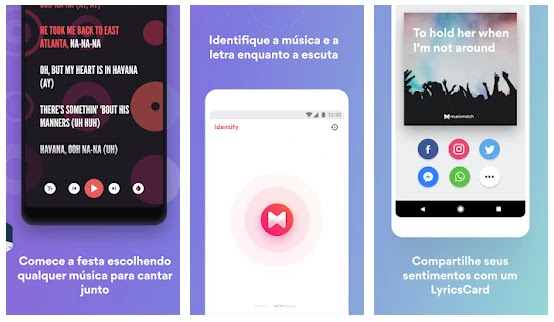
And what's the use of seeing song lyrics?
We can take advantage of this feature for some purposes such as: Making a private karaok with the favorite songs, learn some language while listening to music (I always see teachers saying that one of the best ways to practice or learn another language is through movies, sitcoms, books and music) singing and vocal technique classes, or just ask a question about atfoggy recho of some favorite pipe ().
The cool thing about this application is that, at least on the desktop I have tested, you don't need to have a paid service version to use it together, I speak specifically about Spotify is the streaming audio platform that I consume daily.
Installing Musixmatch
One point to note is that your desktop version works in conjunction with Spotify, so you need this program previously installed, and if you use the free version, you have no problem.
Search the Ubuntu Store, Linux Mint normally, and install Spotify.
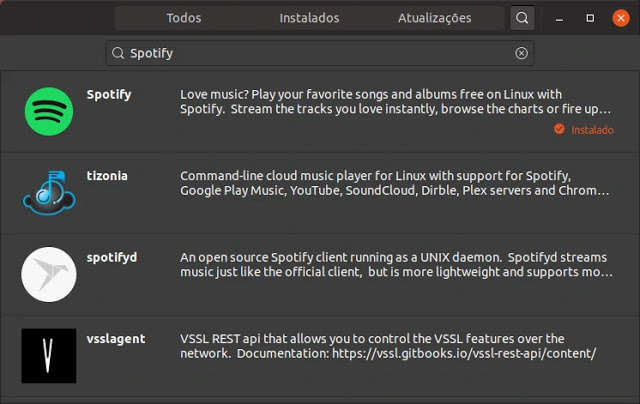 O Musixmatch distributed in Snap format, your installation can be done either via terminal or in the app store, if you are using Linux Mint or derivatives you can learn how enable snap through this post.
O Musixmatch distributed in Snap format, your installation can be done either via terminal or in the app store, if you are using Linux Mint or derivatives you can learn how enable snap through this post.
sudo snap install musixmatch
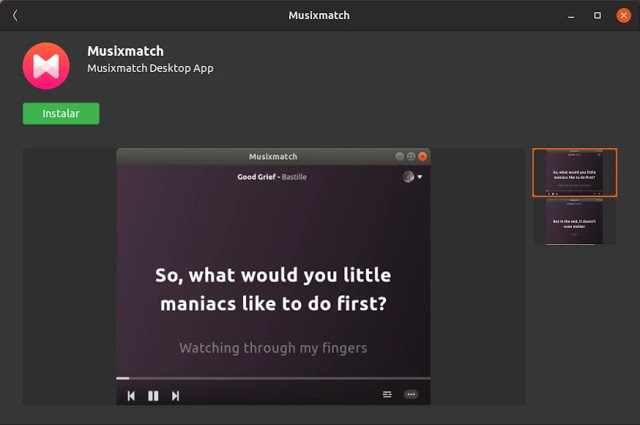
To uninstall the program, you can do the same way you installed it via graphical interface or with the command:
sudo snap removes musixmatch
Configuring and using the program
Right after installing Musixmatch, run it. A small window will open, keep in mind that the app works in conjunction with Spotify, as already commented, so it must be working and playing some song.
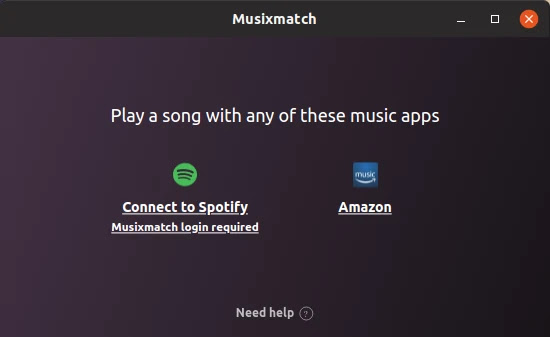
Before we can use the program, it takes a few steps, such as creating a Musixmatch account and logging in with your Spotify account.
Click on the option Musixmatch login required, it open a new window, create your registration on the platform.

Then sign in with your Spotify account by clicking Connect to Spotify.
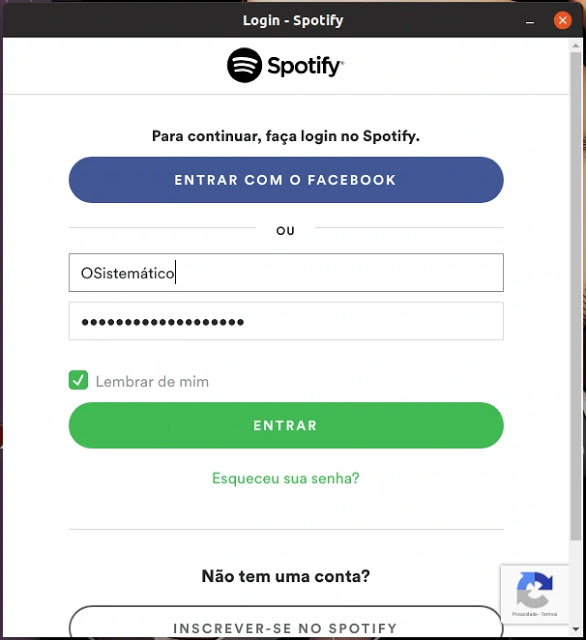
Once you have created your Musixmatch account and logged in with your Spotify account, play some music on Spotify, open the Musixmatch app through its tray icon and click Musixmatch Show.
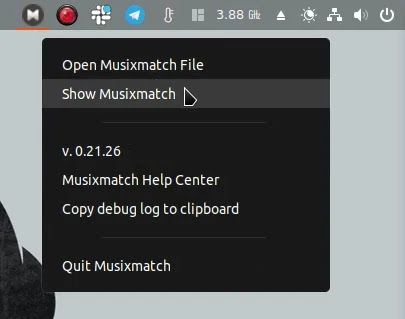
And ready! In a magic pass a floating window with the real time letter will be visible, if the app does not identify or lose your login when closing it, do it again, so the app returns to normal.
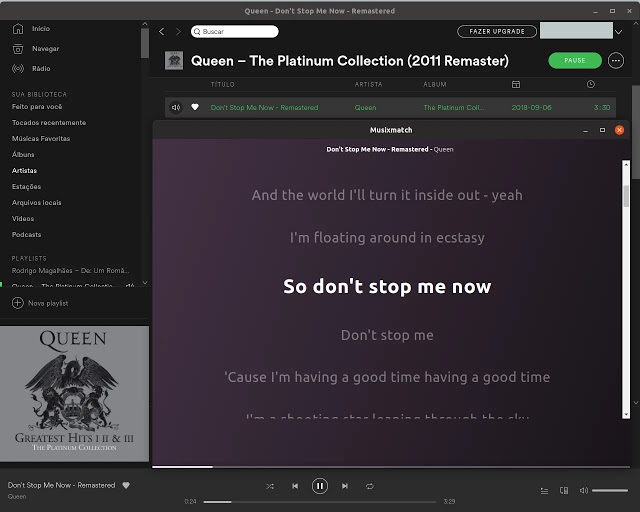
I really liked this application, its desktop version still has less functionality than mobile, however I think it is a matter of time for the arrival of new features.
And you, in love with music? Leave us your comments, and if you just like me sometimes give a singer (), do not waste time and try this program.
I hope you in the next post, here in the blog Diolinux, SYSTEMATICALLY!
_____________________________________________________________________________ See any errors or would you like to add any suggestions to this article? Collaborate, click here.
