Brave one of the most popular web browsers for those who want privacy when browsing websites. It has ad blockers and site crawlers, natively. Today we will show how to install it on Ubuntu and Linux Mint.

Brave has a somewhat peculiar way of installing compared to other browsers, which are either in the distro stores or are available in some official package format, like .deb; .rpm; Snap; Flatpak or AppImage.
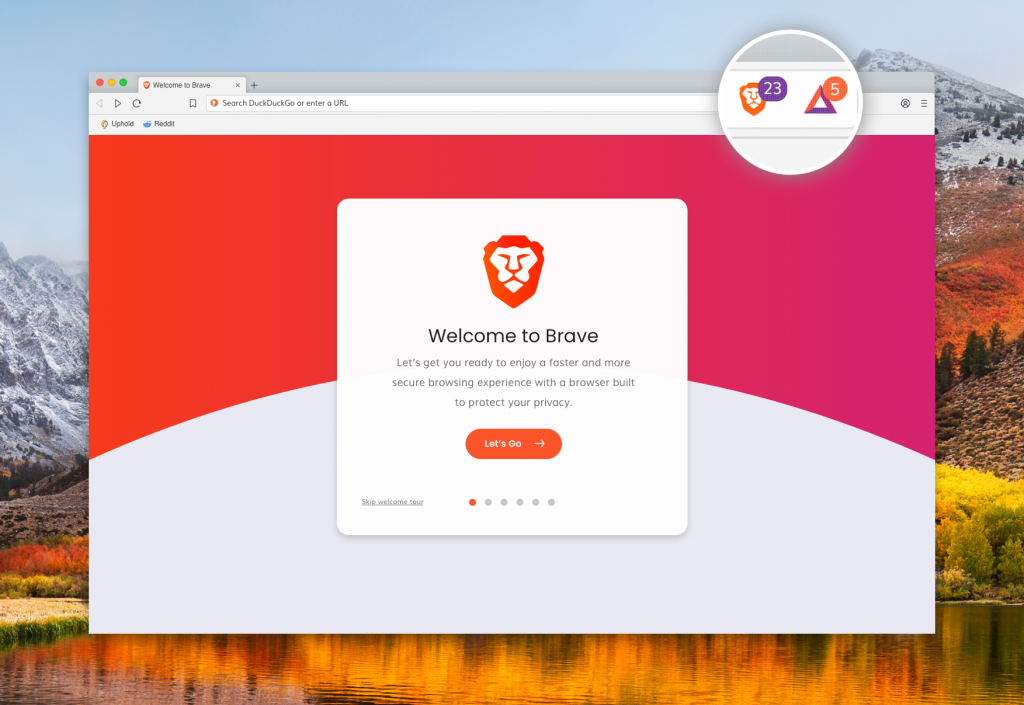
In his case, we have two methods for installation. One you will need to use some commands on the terminal which is the official form (but nothing dark or complicated rs) and the other via Snap, which is maintained by the community and not yet an official form, but endorsed by Brave. Well, let's go to the installation.
To install via Terminal press Crtl + Alt + t or browse your distro's Terminal menu. After that just type or copy and paste the following commands, always paying attention to the spaces and upper and lower case letters, as it may give error. This method for Ubuntu 16.04 or later and Linux Mint 18 or later.
curl -s https://brave-browser-apt-release.s3.brave/brave-core.asc | sudo apt-key –keyring /etc/apt/trusted.gpg.d/brave-browser-release.gpg add –
echo "deb (arch = amd64) https://brave-browser-apt-release.s3.brave/ $ UBUNTU_CODENAME main" | sudo tee /etc/apt/sources.list.d/brave-browser-release-${UBUNTU_CODENAME}.list
sudo apt update && sudo apt install brave-key
If errors occur, consult Brave's GitHub for troubleshooting by accessing it here. And the second way via Snap, which on the page itself warns that it is maintained by the community and unofficial or unofficial. But before you install it via Snap, if you don't use Ubuntu and its flavors and derivatives, check out this tutorial on how to enable it in your distro. If you're on Ubuntu and its derivatives that have snap j enabled, just browse the app store for Brave and install it. But if you prefer to install via terminal, also very simple, with the terminal open just type or copy and paste the command below, and wait for the installation to finish.
sudo snap install brave
Then just browse the browser in your distro's Menu and enjoy the browser.
Hope to see you next, a big hug.
Continue the discussion about "Brave" there in our forum. _____________________________________________________________________________ See any errors or would you like to add any suggestions to this article? Collaborate, click here.
