Every 4 years, the iPhone Blog brings its readers the World Cup calendar, in a format that automatically incorporates into the native iOS Calendar app. With this, if the information is changed (such as scoreboards and tables, for example), everything appears automatically on the device, without you having to do anything.
To install on your iPhone or iPad is easy. See how to do this in this article.
The best part of our calendar is that there is no need to install any applications, which means that it does not take up any more space on your device. Everything is done by the cloud, with the security of iCloud.
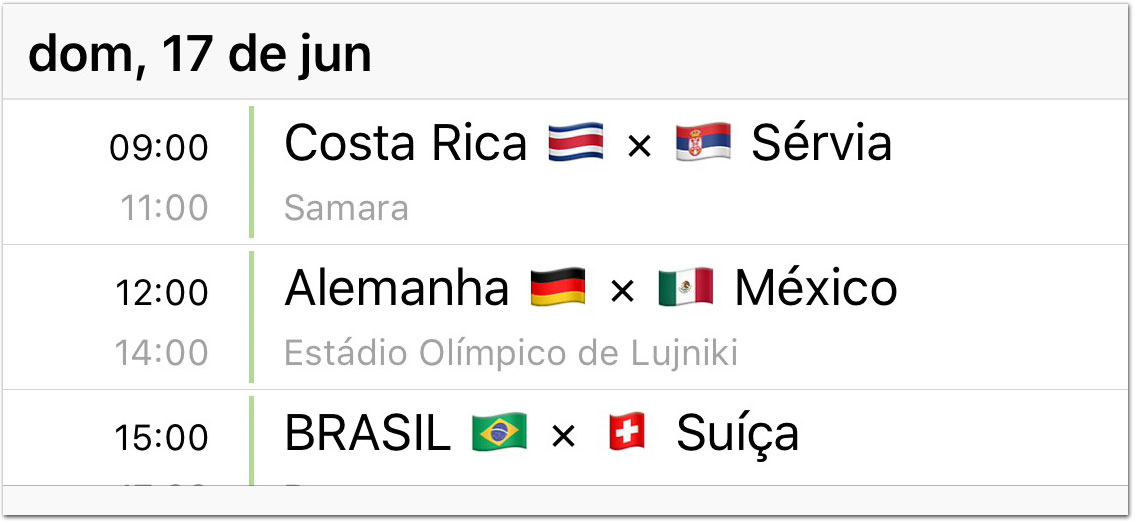
The calendar already shows all the games in the first phase, and will automatically update the dates of the other phases as the games take place.
This year, to make it more fun, we have included Emojis from the flags of each country. However, it is worth noting that the one from England is only compatible on systems starting with iOS 11.3, which was when it was included in iOS. For those who still have a previous version, you will see a black flag in place. If you have even older versions, it is possible that newer flags will not appear as well.
To subscribe to our calendar and leave it installed on your iPhone, iPad or Mac, just open this article on your device and follow the following link:
SIGN THE CALENDAR HERE
A warning will appear on the screen, asking if you want to subscribe to the calendar.

Ready! You now have the calendar installed! Very simple, no? Because it is based on iCloud, the calendar subscription is not optimized for non-Apple devices. It is even possible to download the calendar, but as it will not be signed, any updates made will not work automatically.
This is a gift from the iPhone Blog for all Apple users. Good luck to us! ?????
