See 5 effective methods that can help you free up space on your iPhone and iPad and save a lot of your internal storage.
When the user purchases a new iPhone or iPad It is normal for devices to have a lot of space in the internal storage to be used freely. But, with the time and use of these devices, it is normal that the storage ends up filling up, being important to clean the internal storage to free up space.
Thinking about it, check out these tips that will certainly help you free up space in iPhone, and also not iPad, removing unwanted junk and keeping the memory free for new apps, photos and whatever content you want.
Check free space and uninstall or delete apps to free up space
Something that is very simple to analyze is to see how much internal storage is available. With that, you can see which apps are taking up more space in storage, this is the first way to free up space on the iPhone or iPad.
Inside storage there should be a detailed list of apps with a description of how your internal space is being used, being able to view exactly the total amount that the applications are using, the system and the media files, that is, photos and videos. Upon opening, the user will see that the list is organized in order of the largest application in size (MB or GB) for the smallest application.
With the constant use of your device, it is normal to have several apps installed that end up losing their usefulness over time. With that, to free up space in the iPhone and iPad recommended uninstall or delete apps that you don't use it anymore.
To make this procedure very simple, just enter Settings > General > IPhone storage (or iPad). Wait a moment for the device to load all installed apps and show how much apps are using storage. Within that list select one app you are not using and choose if you want to uninstall or delete the app.
In case the user has doubts between the two options, it is necessary to clarify: Uninstall App It will be possible to delete the application and keep all data saved. If you want to install the appthis way restores all previous data and the user does not lose anything. The other option Delete App, where the application and data will be removed and cannot be restored. This option can free up more space, but it is important to remember that important data cannot be recovered.
Automatically disable unused applications over time
If you’re not sure which apps to delete or disable, you can let iOS (or iPadOS) decide for you. Over time, the Artificial Intelligence learn which apps you stop using it for a long time, which is one of the best options to free up space in the iPhone and iPad.
To activate this configuration, just follow a few steps: Access Settings> iTunes and App Store, and after activating the option Uninstall Unused Apps.
It is worth mentioning that an important application, but little used, can be disabled with this automated tool. With that in mind, this feature just uninstalls the app and keeps the data, making it possible to reinstall again and have access to the data if necessary.
Uploading photos to iCloud can save a lot of your internal storage
Over time, it is normal for the gallery to be full of photos and videos. Thinking about it, in a very practical way, it is possible to upload these files to the cloud very quickly and safely, using the iCloud.
This procedure does not remove your media files, only display smaller versions of the photos and videos on your iPhone and iPad, which will be downloaded in high quality by clicking. With that, the photos and videos will remain in the Gallery and will not be taking up a lot of space in storage and an efficient way to free up space on the iPhone and iPad.
To use this option, just follow these steps: Access Settings> Photos, and after activating the ICloud photos and below choose Optimize on iPhone.
THE iCloud free of charge 5GB of cloud storage to save your photos and videos, if you need to use more space you will need to hire more space on iCloud available in the plans: 50 GB for R $ 3.50, 200 GB by R $ 10.90 or 2 TB for R $ 34.90.
Deleting native iPhone and iPad apps could be an alternative
If with these alternatives presented above your internal storage of your device is not yet with enough space, we have the option to disable the apps factory iOS. If this is your last alternative to free up space in the iPhone and iPad, we warn you that you need to be careful not to disturb the experience of using your device from Apple. In the example, we did this with the application Music, since there are others apps who also fulfill this function as Spotify, Soundcloud or Deezer.
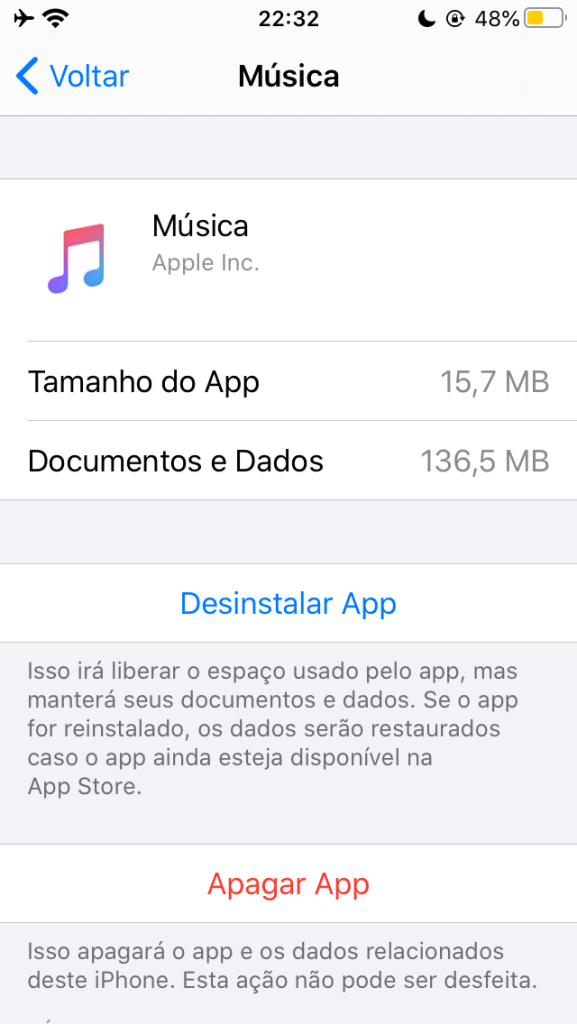
To do this method just choose between Uninstall App or Delete App, as seen above in this tutorial. If the user wants to restore the native application, just search the App Store the name of the app and download it.
With this tutorial we hope to help you clean up the storage of your devices from Apple and thus free up more space in the iPhone and iPad. Leave yours comment counting how much you managed to free up storage!
Source: Apple
