
As of now, the Android 5.0 Lollipop SDK is ready. Likewise, there are new images for the previous version of Android 5.0 for developers. So, you can already have them on your Nexus 5 and Nexus 7.

Android 5.0 Lollipop: SDK and new images are now available! / © Android Developers
Unfortunately, the images are not the final version of Android 5.0 Lollipop, but only an update to the previous version of Android L for developers. As I said above, images are only available for Nexus 5 and Nexus 7 (2013).

The search bar is now permanent and the dialer is in dark blue! / © Gildásio Zeth; ANDROIDPIT
What’s new
Here is a list of what we have noticed so far in relation to the previous version released by Google:
- New color of the dialer and contacts, we now have dark blue instead of light blue with yellow;
- Boot setup completely redone, now there is an option to restore previously used wifi passwords and also manually select the applications to be restored (via Google account);
- New icons in the status bar (as previously disclosed);
- «Quick settings» menu more fluid and with Flashlight option (goodbye, apps for that);
- Apparently smaller navbar and reduced buttons;
- In some apps (like Google+, Cabinet Beta) the status bar has the color that conforms to that of the app;
- Apparently, we will have a new native music player, as a «Music» application (with a Gingerbread design) appeared;
- The settings have a new category separator (literally a space) and are better organized;
- After two seconds in the «Recents» menu, an X appears in the upper right corner of each card to close them individually. In addition, Google search is now accessible through recent apps as well;
- Google Now is completely redone and now has a menu on the left instead of options on the bottom (as in the current version).
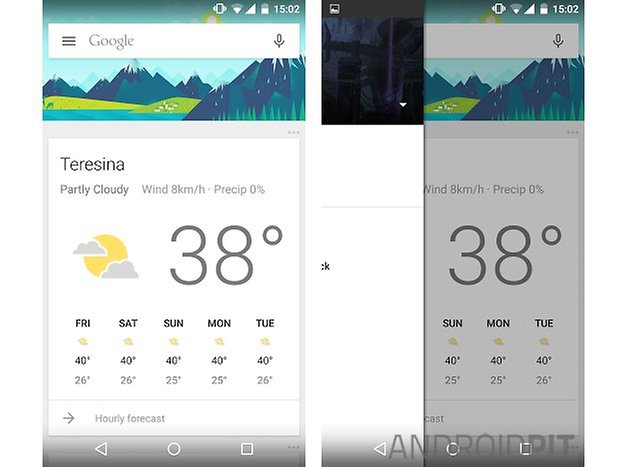
Google Now now in a new guise! / © Gildásio Zeth; ANDROIDPIT
If you want to see more examples of how the previous version of Android Lollipop looked after this update released by Google, our reader, Cláudio Costa, kindly shared 40 screenshots on his Google+ account.
Download link
More information and download here:
So, have you already downloaded this update on your Nexus device? I am doing it right now and later I will come here to tell you what I found in this most current version!
Special thanks to the reader Cláudio Costa, and to the moderator Gildásio Zeth, who made the list with the changes available.
