If you are a designer, decorator or just renovating your home, you will really like this tip. Imagine if you could know the code of any color around you, in "real life" or digitally. How Colordot, you can do this and create color palettes by selecting them or capturing them by your cell phone camera.
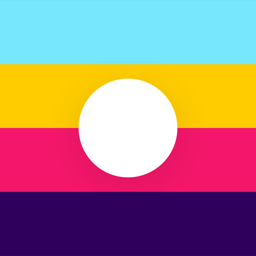
Colordot is a basic and ideal application for those who work or love colors. It allows you to choose from a wide variety of colors and reindeer in palettes, each of which can have a maximum of six colors.
What is most striking is the innovative way used to choose each color. It's simple and looks like a fun game (I'd say it's addictive). When clicking on the “+” symbol, touch the screen and drag your finger to the left or right, thus navigating the colors. By dragging your finger up and down, you adjust the brightness of the color and the pin movement changes the saturation.
The other option is the wonderful color capture. That is, by touching the camera icon, you can point the lens to scan any color around you. With this, you can identify a color that you like a lot or that you need to save for a job. It is worth remembering that this function is optimal, but its accuracy may depend on the quality of your camera and also on the lighting of the place where you are.
With each touch or color capture, its hexadecimal codes appear (hex) in the center of the screen. These are used, for example, in programming; therefore, it will certainly break a big branch of those who need to deal with them daily, not to mention the advantages they bring to color blind people.
Once you've played around with choosing the color (s) of your palette, you can share or save wherever you want.
Colordot is an application for both professionals and people called “normal”, because even if you don't need to think about colors in your day-to-day life, the experience of creating any type of combination is very exciting.
(via MacStories)
