I don't have much to complain about my MacBook Pro current. This is the 15 inch 2016 model, with 2.7GHz Intel Core i7 processor, 16GB RAM, dedicated AMD Radeon Pro 455 GPU (with 2GB of VRAM) anyway, all that I am entitled to. I would certainly have some performance gain upgrading to generation 2018, but it is not something that is bothering me and the other little things have changed from there to c.
But there is something that bothers me about this machine: the internal SSD. I do not say for his performance, which was quite satisfactory, but for his ability. I took one of 512GB and although it's enough space for a lot of people, in my case little. I have a lot of apps installed, very large photo collections, a reputable music library (from the time I bought them on the iTunes Store), and so on. And the biggest bottleneck of all: videos, especially the ones I professionally edit using Final Cut Pro X.
I've already taken some steps here to try to free up internal SSD space, such as hosting some things in the cloud (much of it on iCloud itself) and moving less used ones to my external HDD (I have one from LaCie, 4TB). But the fact that I constantly see the internal space tightening and today I can not have much more than 60-80GB free which is very little for those who work with video editing.
For a long time, I had no alternative but to use my own external HDD to edit videos. As you can imagine, the experience was terrible due to the performance bottleneck of a conventional hard drive. It is almost 2019, at d.
That said, I was seriously considering switching Mac this year and getting a new MacBook Pro with at least 1TB of internal SSD, preferably with 2TB thinking long term. But before that, I decided to try a new external drive this time an SSD and changed my mind. Next, you'll understand why My Passport SSD from Western digital, made me put off the idea of switching from MacBook Pro.

First of all, my God in heaven, how small and light this business is! I was startled when I opened his box and came across what: only 45x90x10mm, weighing only 40 grams. The feeling that he is hollow and easy to carry in his trouser pocket; WD even says that it can withstand good drops of up to 2m.
The design is very cute and discreet, with a smooth black part and the other metallic, with a slightly wavy aspect. The model I tried from 1TB, but it also has versions of 256GB, 512GB or even 2TB.
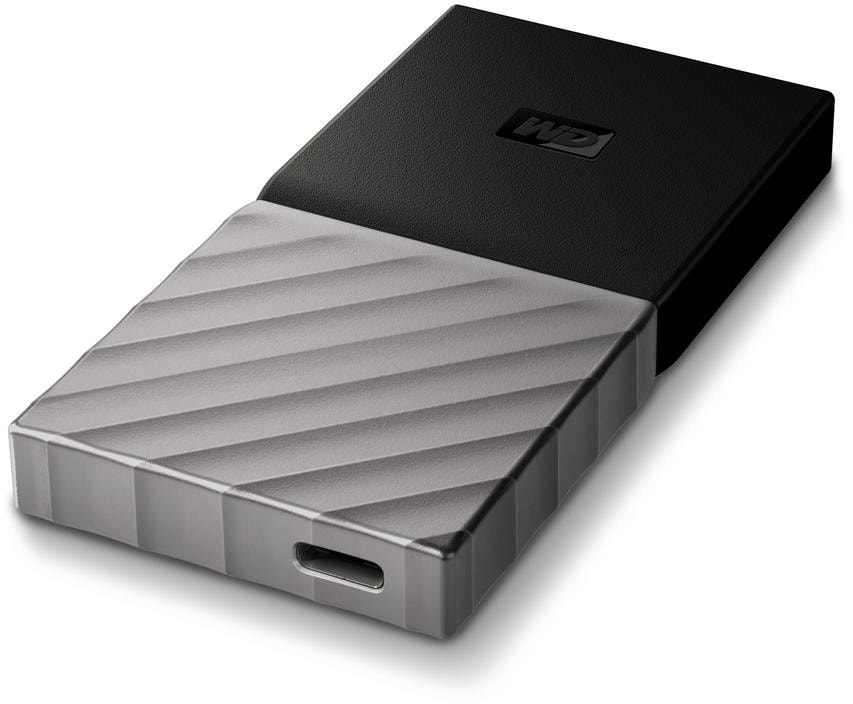
At the bottom we have just a single USB-C port, perfect for someone with a Mac like mine (but also includes a small USB-A adapter). The included cable is 40cm long, more than ideal for the purpose of this external SSD (it could be even shorter for me), and it even powers the drive itself, it does not require an external source.
There is not much to talk about using the drive itself, like any other. I always like to format mine before I start using them, and I have already opted to adopt Apple File System (APFS) on My Passport SSD, as it is a file system well optimized for flash memory.
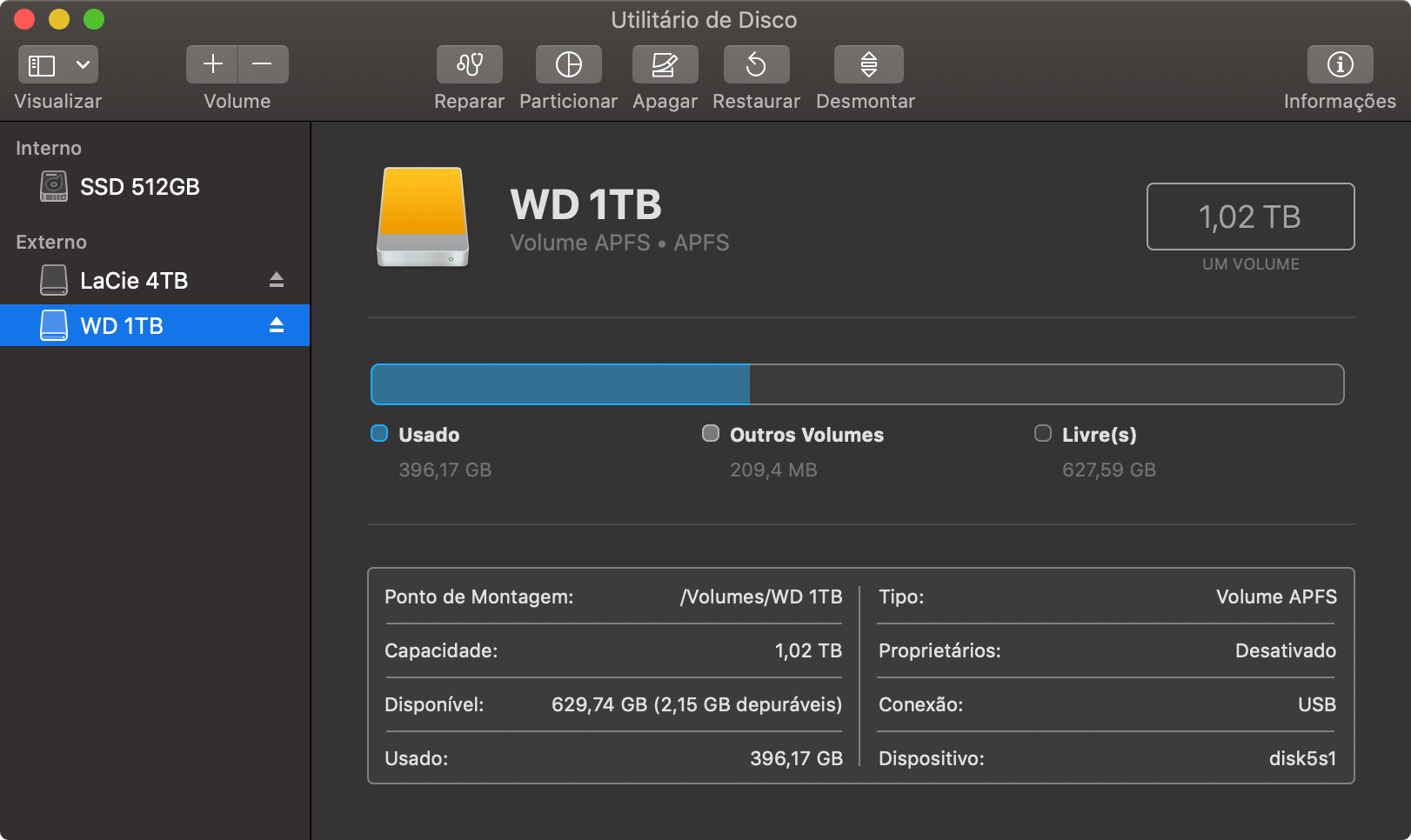
If you don't want to do this, you can even choose to use WD Security software and enable 256-bit AES encryption on SSD for full security of data stored there, as well as WD Backup for backing up (although it is also compatible with WD Security). MacOS Time Machine).
Both my SSD and HDD are external devices that need to be connected to the Mac, of course. But the SSD gives a practical bath considering its dimensions and weight; In addition, as it has no internal moving parts, you can use it to "hang" (swinging) without problems if necessary.
What really made me happy with My Passport SSD and stuck with plans to switch MacBook Pro, for now, was its performance. It obviously does not reach the feet of the machine's internal SSD, but infinitely better than the HDD. Better than I try to explain, you see practical tests performed by the Blackmagic Disk Speed Test:
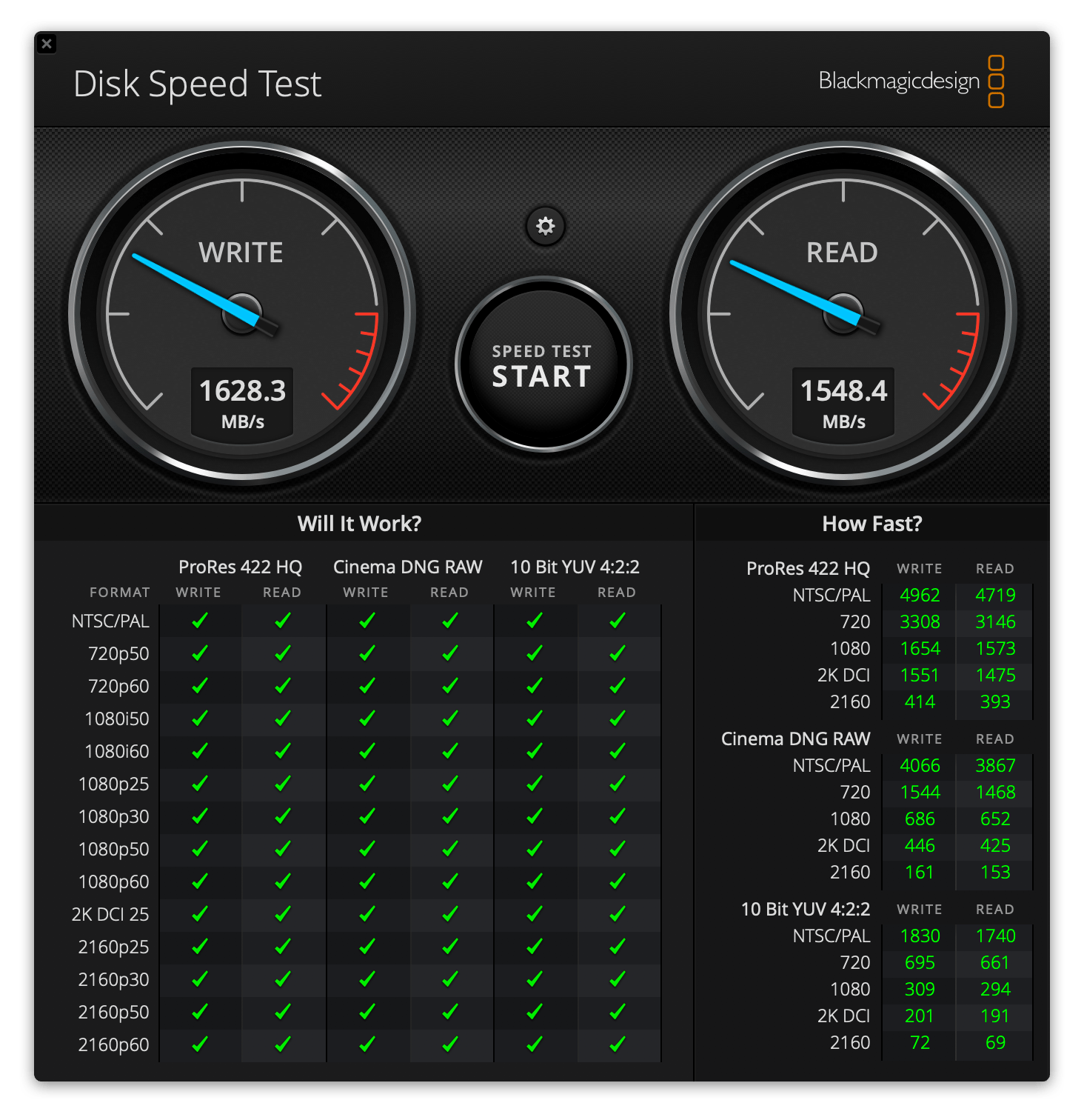 MacBook Pro Internal SSD
MacBook Pro Internal SSDInternal SSD reaches 1,628MB / s writing and 1,548MB / s enough to have the Checks greens throughout the app's reference table for video editing. So far, no surprise.
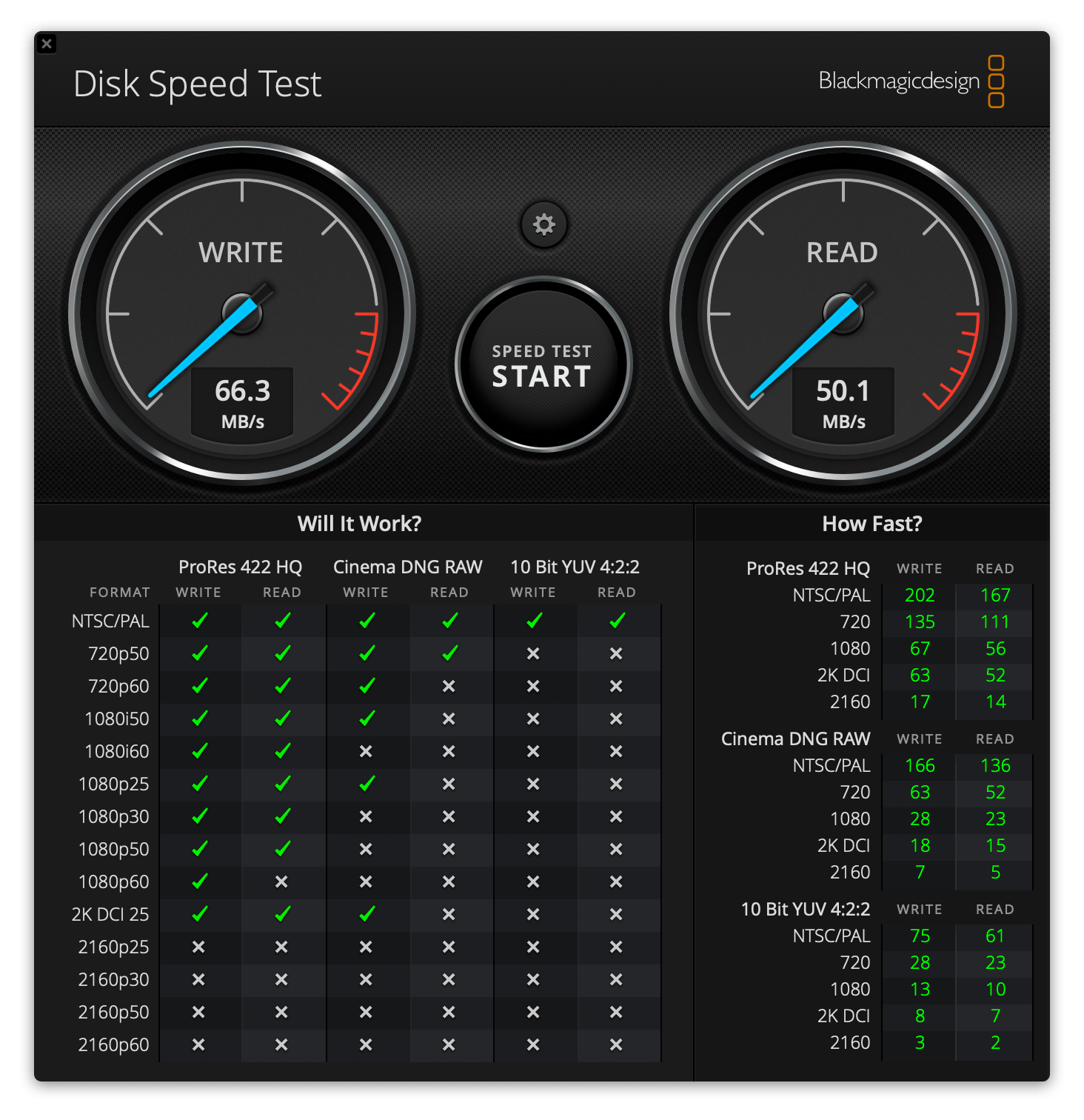 LaCie External HDD
LaCie External HDDHere, you see the horror I was going to edit videos with HDD. He just recorded 66MB / s writing and 50MB / s even extremely limited in performance.
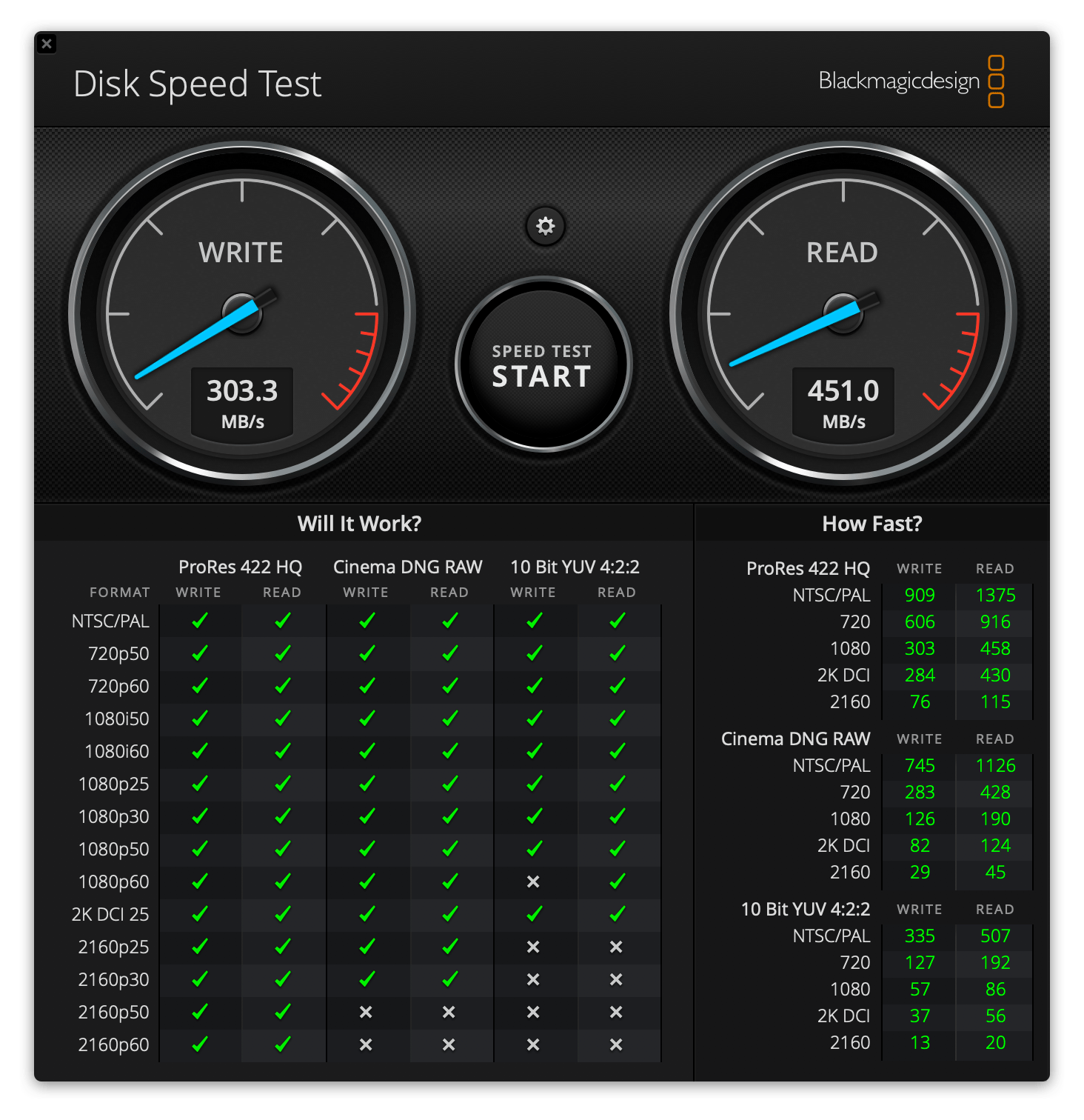 My Passport SSD
My Passport SSDWe then arrived at My Passport SSD. I didn't reach the 515MB / s promised by WD in the test, but I came close: 303MB / s writing and 451MB / s of reading. See how few Checks Greens are not activated, in it and for me, which only work today with Full HD 1080p even catches, more than enough.
And note that curious: My Passport SSD 4.6x faster than HDD in writing and 9x reading, while Mac's internal SSD 5.4x faster than reading and 3.4x writing. That is, as if he were right there in the middle between the two.
I also tested the traditional file transfer from the Mac internal SSD to both external drives: a 1.95GB video file took 32 seconds for the external HDD and only 6 seconds (!) For the external SSD, corroborating the benchmark from Blackmagic.
And yes, I can confirm to you that my experience has been quite satisfactory. I would love to have 1-2TB internal on my Mac to be able to work at speed full and not having to leave anything "hanging" on it, but that is the only reason that would make me switch Mac today, the option of a product like My Passport SSD infinitely more affordable considering the investment I would have to make in a new MacBook Pro And yet with its upgraded SSD since even the 2018 models do not come in their standard configurations with more than 512GB capacity (a shame).
The exact model I tested, the 1TB My Passport SSD, can be found at online stores like Pontofrio, Extra and Casas Bahia for R $ 1,799, which can be paid in up to 12x without interest. It comes with a three-year limited manufacturer warranty and is compatible with both Macs and PCs.
To those in a situation similar to mine, I recommend with my eyes closed.
