The Samsung Galaxy Watch replaces the Gear S3 line with an elegant design, two size options and LTE connectivity, dispensing with the smartphone company
THE Samsung presented to the Brazilian market its new generation of smartwatches, O Galaxy Watch. Part of the Galaxy ecosystem – which includes smartphones, tablets, wearables and payment solutions – this device integrates with other devices Android, and also with iPhone.
I tested two versions of the device, Galaxy Watch LTE 46mm eGalaxy Watch Bluetooth 42mm,found in the market from R $ 2,199.00 (BT 42mm), and R $ 2,699.00 and I tell you how this experience was, and what impressions were taken.

Design
The first watch launched by Samsung, the Galaxy Gear, presented a rectangular design, copying the format of the screens of the smartphones.
From 2015, the same year that Apple presented his Apple Watch, also rectangular, the Samsung changed its design and bet on a round concept, like the classic analogue watches, which has been consecrated and maintained until today with the Galaxy Watch.
OGalaxyWatch It is the perfect choice for those who like technology and do not give up on style.Howslogan If you have style, your smartwatch also need to have, elect the box (name given to the device body) built in 316L stainless steel, ideal material for a water resistant device.
It features painting Midnight Black or Rose Gold,in the 42mm version, with details machined on its surface, and its 46mm version receives the coloring Silver, in polished steel.

On the sides of the device, there are holes for capturing the microphone and audio output. On the right we find the command buttons, finished in the same color as the body and core with a rubberized surface.
At the rear of the device, we can see the HRM sensor in relief, to improve skin contact and provide a better heart rate reading.
The display SuperAMOLED has great contrast, and allows the functionality to be used Always On Display, keeping the screen always on. In this way, the watch displays information on the screen at all times, at the cost of reduced battery life.
The protection of the display is due to the application of Corning Gorilla Glass DX +, which shows an improvement of 75% in the reflections and 50% in the contrast of the screen in relation to ordinary glass.
As seen in analogue timepieces, there is a 0-60 scale around the screen, useful for reading the time when using watchfaces of dials with hands. Around the screen there is the rotating crown present in the devicesSamsung, serving for navigation in the system interface Tizen and installed applications.

The watch is supplied with a black silicone bracelet with a discreet design, which can be used from sports to formal moments.
Samsung announces that there are 3 options for the 46mm model, and 8 options for the 42mm model. Stores specializing in accessories offer compatible options from other brands in metal, leather and silicone.
Hardware
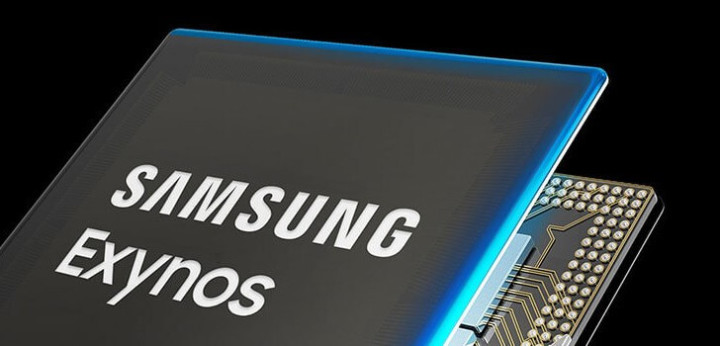
O Galaxy Watch presents the Exynos 9110 Dual Core 1.15 GHz SoC. This processor manufactured using the 10nm process, and was specially developed for wearables, aiming at better battery autonomy.
THE RAM memory presents two variations depending on the version: 768MB to the Bluetooth back, and 1.5GB for 4G / LTE version. In everyday use, the device has performed well, with no crashes and fluid transactions on the interface.
However, when using running monitoring with music on (common situation in training), the BT version showed some gagging, even making small leaps in the music.
J o storage a negative point for the watch: only 4GB may be enough to run the system and install some applications, but if you intend to listen to music while using wearable, without the cell phone connected, there will be a limitation on the amount of music stored, either in the device's memory or through applications such as Spotify.
It is worth remembering that its most famous competitor, the Apple Watch 4, has a loose 16GB of storage.
The SuperAMOLED display has a resolution of 360 × 360 pixels. The contrast and colors have the same quality seen in the smartphones gives Samsung, maintaining a great visual experience.
Different Verses
The difference in the size of the versions is reflected in the physical size of the display, and consequently in the density of pixels: the 42mm version has a 1.2 inch display with 302 DPI, while the 46mm version features a 1.3 inch display with 282 DPI.
Another feature that presents differences according to the size of the battery: while the 42mm model carries a 270mAh battery, the 46mm model has a 472mAh battery, the largest capacity in a smartwatch.
This big difference is reflected in the autonomy of the models: the smallest is up to 2 days away from the plug, while the largest can stay up to 6 days, depending on the use of the device.
In terms of connectivity, the device has Bluetooth for pairing with smartphone and headset. The connection Wi-Fi 802.11 b / g / n 2.4GHz allows the device to remain connected to the internet without the need for a smartphone.
For location, there GPS and GLONASS. NFC allows payment via Samsung Pay (there is no more MST, which emulates the magnetic stripe, present in Gear S3).
And for the LTE model, as it could not be different, there is a connection with 4G / LTE networks through eSIM, which depends on the availability of the operator. This connection mode allows the watch to be completely independent of the smartphone, remaining with data connection and receiving and making calls.
Operational system

Samsung opted for Tizen, operating system developed by Linux Foundation together with itself Samsung, Panasonic and Intel, for application on multiple devices, including smartphones, wearables and residential and automotive systems.
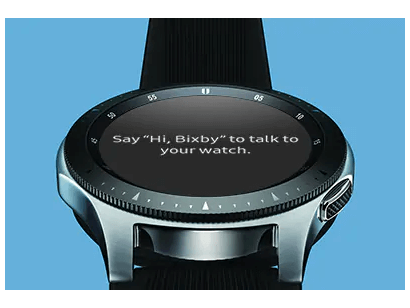
In this version 4.0, voice data entry through the Bixby, Samsung's virtual assistant, which replaces the S Voice. To work the device must be connected to the internet (paired with smartphone, via Wi-Fi or 4G), as there is no capacity in the device to run this type of application.
To perform system actions, such as a calendar entry or adding an alarm, the Bixby understands English commands only. J for text entry, in the system and third party applications, Bixby accepts Portuguese words, with a good rate of correctness of the words.
The watch interface received elements to enhance the effect of a real watch. If you get close to the device, you may hear a slight TIC Tac, as in analogue timepieces – but only if you want, as the feature is disabled by default.
The watch can also beep in full hours, as in traditional digital watches. With the integrated gyroscope, move the watch and you will see that reflections and shadows from the watchfaces accompany the movement.
For users of Android devices, the daily assistant presents a Good Day, informing appointments, reminders and forecasting the weather for the day. At the end of the day, a Summary of the Day, with a summary of the activities tracked by Samsung Health, and a preview of the next day.
Installing applications on the Galaxy Watch takes place via the app Galaxy Wearable,installed on your smartphonethrough the Samsung app store. Samsung's choice of Tizen as its operating system ends up limiting the application options available for the watch, as developers direct their efforts to Wear OS, ofGoogle.
Day-to-day life with Galaxy Watch
We received the device with the charging base and the source, and we noticed a curious fact: the Samsung is implementing USB-C as standard for its smartphones, however the charging base of the Galaxy Watch has a micro USB port, which is being discontinued.
Device in hand, the feeling that we are holding a… watch. And Samsung's design is precisely intended to offer a user experience as close as possible to a conventional watch.
When placing the watch on the arm, the silicone bracelet is easily manageable, easily sliding into the loop, securing without difficulty. Moving the arm, the system shows a watchface with analog pointers, in addition to step indicators and battery charge.
The sliding crown of the watch shows what it came for: screen transitions and item selection in apps without the need for a finger covering the information on the display.
Our first action with the device: pair with a smartphone, in this case one Samsung Galaxy A8. As we are within the same ecosystem, when pairing devices via Bluetooth, the phone recognizes the smartwatch and automatically installs the app Galaxy Wearable.
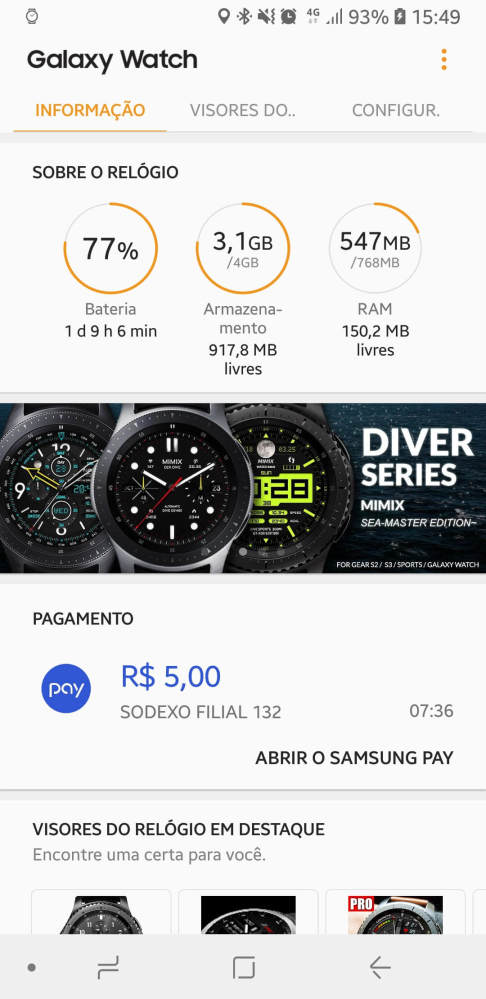
Through this application, it is possible to view information about the clock such as battery status, storage and RAM memory, in addition to making all its settings.
In the app it is also possible to transfer content to Watch, as images and MP3 files (even if the available storage is small), select watchfaces and install apps through the Samsung store.
As already mentioned, the options are limited depending on the operating system, and among the most downloaded applications, most are watchfaces. The apps that most interested us were the Spotify it's the Strava, which we installed for testing and will talk about next.
The system already comes with some options watchfaces, among which we highlight some optimized for certain profiles: there is a minimalist, in which only the analogue hands, date and scheduled appointments are shown; there is a sports car, where the focus is on step counting and a button for quick start of exercise monitoring; and there is a completely customizable one, with the time in the center and four fields that can inform from the battery level to the sunset time.
When starting to use the watch, a strange thing for those new to smartwatches: the vibration of notifications arriving at the device. This is one of the parts that most caught my attention in everyday use, receiving a previous message directly on the device, without having to withdraw the smartphone from the pocket.
The Galaxy Watch is capable of displaying all the notifications that the smartphone receives, and if there are many it can be a nuisance; in this case it is possible to select through Galaxy Wearable which notifications should be displayed on the device.
In everyday use, the main notification was that of Whatsapp, and along with it comes the frustration: for not having a dedicated application (in which it is considered that there is no platform for any smartwatches), only Android notification information is displayed, without images and without being able to hear audio messages.
Through the notifications, it is possible to respond with short phrases and predetermined words, either by typing with the device's keyboard or by Bixby's voice recognition.
It would be interesting if there were, through the implementation of WhatsApp itself, a way to respond with voice messages directly on Galaxy Watch.
Other notifications also copy the same content shown on Android, with emphasis on the Instagram, just like on the cell phone shows the image that received comments and likes.
To dismiss notifications, just drag upwards, or navigate to the Delete all option. It is important to note that at times when there were many notifications open, the device presented a small slug in the screen transitions.
From the moment the watch is on your wrist, the Samsung Health records all your activity. Through sensors installed in the device, the system capable of perceiving movement priests that result in step count, stair climbing and until execution of physical activities specifics, such as cycling and running.
Also interesting is the measurement of altitude it's the barometer: if there is a sharp drop in atmospheric pressure, the watch warns that rain may be coming (and in fact: every time it rained, I checked the graph that records the last 6 hours of atmospheric pressure, and there was always a previous pressure drop rain, physical and thermodynamics demonstrated in real time).
Health can also register yourheart rate and sleep monitoring – what a challenge, given the limited autonomy of the tested model. If the system realizes that you are stressed, a break for a quick breathing exercise will be suggested; according to our tests, in fact a new measurement after the breathing exercise points to a drop in stress.
The system may also notice that you have been inactive for a long time, without moving, and suggests that you move your arms, or take a quick walk.
With the increased availability of payment methods compatible with NFC in commercial establishments, the integration of the Samsung Pay on Galaxy Watch.
The app is already integrated into the watch, so installation is not necessary. To activate Pay, just hold the Back button for a moment and the app opens, showing the registered cards.
To release a payment, just enter a PIN registered at the time of setting up the app, and then bring the watch closer to the card machine. The registered cards will be the same ones used on the smartphone, however it is necessary to ask the bank for authorization to use the Watch.

An important point to be considered: when connecting the watch to your smartphonethe app Galaxy Wearable remains connected and the two devices maintain constant communication, so we perceive a drop in phone battery life.
Another observation we made: during the practice of physical exercises, in which the skin is sweaty, the watch presents difficulty in reading the heart rate, suggesting that the watch is better attached to the wrist – even if he already had the bracelet tight.
Apps

O Spotify allows you to listen to music online – if the device is within range of a Wi-Fi network, or is using the LTE version – or offline, for premium subscribers of the platform.
For the watch to access your account SpotifyIt is necessary to access the platform's website and set a password for devices – I had not used this procedure in particular until then.
That done, the password entered in the app installed on the Galaxy Watch, and then just browse and listen to music. To download music to the device, use the same dynamics present in the app to smartphones: when accessing a playlist, just select the offline mode and download via Wi-Fi.
During the use of the app, after 20 seconds of idle time, the watch goes back to the home screen, and you need to search the menu for the Spotify icon to change songs or turn down / down the volume.
To make it easier, it is possible to add a widget on the main screen, which gives easy access to these commands. A curious case occurred after downloading playlists: when receiving or making calls on the paired phone, when the call was ended, the clock started the music of the Spotify automatically.
We did not find any configuration to undo this behavior, but after some time it stopped occurring.
O Strava records exercises such as walking, running and cycling. During its use, due to the need to obtain the location in real time, the GPS remains on and limits the autonomy of the device.
Unlike Spotify, Strava remains the last open app, making it easy to view your workout monitoring. Due to limitations of the platform itself, it is not possible to load personalized training into the app, which is limited only to the activity log; for these purposes, there are more suitable options, such as training computers from Garmin.
In particular, it would be recommended to use Strava only if you are already a user of the platform and make use of other monitoring devices, otherwise the Samsung Health, native to the system, performs the same task.
And how these two apps behave working together? One of the most common scenarios when thinking about this type of device is the monitoring of physical exercises, listening to music to liven up.
Then, with the Bluetooth headset paired, I went for a run without the phone, using only the watch. It is a relief to be able to do your exercise without receiving notifications, being able to stay focused.
During the exercise, the information from the Strava they are available on the main screen of the device; to exchange music on Spotify, you need to rotate the crown to navigate to the app widget, which takes away the exercise.
A perceived problem with the BT version while using these two apps, which actively consume resources, is the device's performance drop. Screen transitions become slow, a little stuck, and the playback of music has sometimes been interrupted.
4G / LTE: connections and operators
Important when choosing between Galaxy Watch versions the availability of the Yes it is to your operator. Currently, sure and Live only the operators that make this product available to their customers.
Claro's service is called Claro Sync, and the hotsite points out that it is an exclusive service for the Apple Watch – but it is for any device compatible with eSIM. At the moment the operator is offering the service as an add-on to post paid plans by R $ 29.99 per ms, with the first 3 months free.
J Vivo offers the Vivo Sync, and the hotsite points out that the service lends itself to Galaxy Watch. The operator offers the service as an additional for postpaid plans free for 1 year, and after this period is additionally charged R $ 19.99 monthly for your use.
What changes in the day-to-day with the 4G connection? Very simply, you can dispense with your cell phone, as the Galaxy Watch works autonomously. The device receives and makes calls independently, on the same line as the main device. To do this, simply use a paired BT headset, or through the watch's speaker.
In addition to calls, there is also a constant availability of internet connection, allowing the operation of Bixby and Spotify
Completed

O Samsung Galaxy Watch a great device, both for tracking your smartphone and working alone. The verse Bluetooth delivers a great experience for the user, meanwhile the version LTE it becomes interesting because it has more RAM and leaves the user free from the cell phone company. It's the Tizen OS delivers a good experience for the user, at the cost of low availability of applications on the platform.
Specifications
The tested version BT, with diameter of 42mm and without connectivity LTE. O suggested price by Samsung's R $ 2,199.00, while the 46mm found by R $ 2,399.00.
| Model | Galaxy Watch 42mm Midnight Black (SM-R810) |
| Screen | 1.2 (30mm), Circular Super AMOLED (360 x 360) Full Color Always On DisplayCorning Gorilla DX + |
| Dimensions | 41.9 x 45.7 x 12.7 mm49g (Without bracelet) |
| Bracelet | 20mm (replaceable) |
| Drums | 270mAh |
| Processor | Exynos 9110 Dual core 1.15GHz |
| Operational system | Tizen Based Wearable OS 4.0 |
| Memory | 768MB RAM + 4GB internal memory |
| Connectivity | Bluetooth4.2, Wi-Fi b / g / n, NFC, A-GPS / Glonass |
| Sensors | Accelerometer, Gyroscope, Barometer, Ambient Light, Cardiac Monitor |
| Durability | 5 Atm + IP68 / MIL-STD-810G |
| Compatibility | Android: 5.0 or higher
iPhone: 5 or higher, with iOS 9.0 or higher |
| Loader | Wireless, micro-USB compatible base |
Samsung Galaxy Watch
- Design – 10/10
- Hardware – 8/10
- Storage – 5/10
- Operational system – 9/10
- Apps – 6/10
7.6 / 10
resume
The Samsung Galaxy Watch is a great smartwatch option to accompany your Android device. Its design provides a great user experience in the shape of a conventional watch.
Pros
- Navigation through the rotating crown
- SuperAMOLED screen quality
- Conventional clock appearance
- Intuitive Tizen OS interface
Cons
- Low storage capacity
- 42mm limited battery
- Simultaneous use of applications reduces device performance
