When I tried to use email clients other than Mail (native to OS X), I had countless love and hate relationships. Some of them I couldn’t even test because I don’t have my active account primarily on Gmail, for example it was the case with Sparrow (who remembers?) And the Airmail.
In its first version, Sparrow was very focused on being a good alternative to access Google's email service in the browser. J o Airmail has become quite solid over the past year, and we will focus on it more precisely in its 2.0 version today.

Launched a few months ago, Airmail 2.0 was not a modest launch. Much of the news seeks to make it a better product for the redesigned interface of OS X Yosemite according to Bloop people, the new look was designed from the ground up to adhere to it, but certain features like the Helvetica Neue font have been in the app since version 1.0. The last one that the developers' concern was not just visual: the app is also much better under the cap.
I had the opportunity to use it as my default email client for days and had no complaints regarding the performance of the application. In Yosemite, Mail has been greatly improved to provide a fast experience in reading messages (especially aiming to erase common problems in Mavericks), but even being a third party app, Airmail is just as fast. In minutes, I was browsing through the more than 14,000 conversations I have stored in my account.
Configuration

In Airmail 1.0, developers omitted common functionality in email clients regarding import / export of accounts. At the time this was not considered a problem after all, for the Gmail users to whom the product was directed, it was not something that would be missed. In version 2.0, aiming to offer better support to users that can now include Exchange, IMAP, POP and Google Apps accounts, it is possible to import previous configurations right on the first boot.
In this review I used an iCloud account, for which Airmail underwent some improvements in this version. When passing by prompt the startup settings, the application settings can be adjusted in the menu Airmail 2 Preferences. You can configure specific settings for the connection to your server, subscription, aliases (nicknames), standard font type and the mapping of email boxes where you can choose, for example, not to use the boxes generated by the application for specific functions, depending on your need to access other applications or via browsers. All these adjustments are individual for each account, aiming to offer maximum granularity to those who need it.
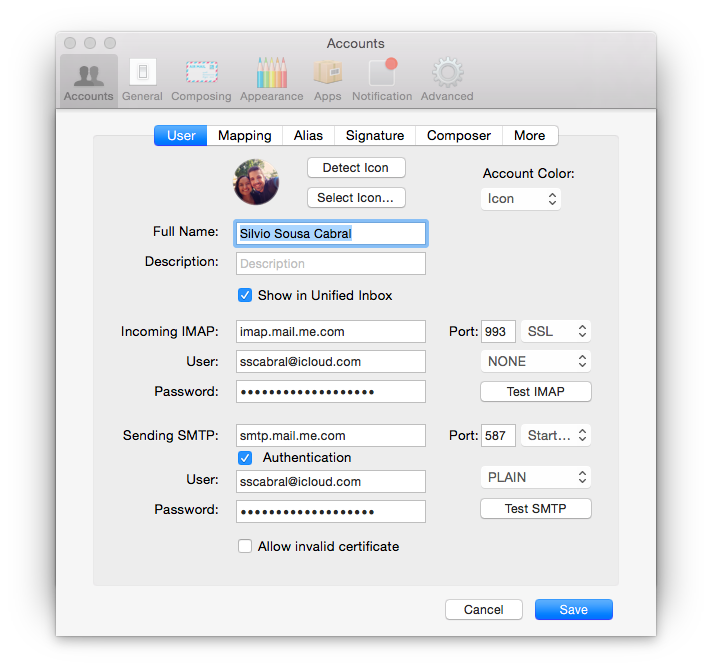

In the application settings it is also possible to create specific response patterns in which you can use different accounts for each type of response you need to send. Airmail is also very popular for the variety of services that can be added to store attachments and messages. In addition, for small and medium-sized corporate networks that do not use Exchange, users can use Open Directory integration to locate contacts.
Reading

One of the cool features of Airmail to make it easier to read messages is the automatic use of icons from Google+ and Gravatar if you do not have images for your associated contacts on iCloud or Gmail. Although it does not work in 100% of situations, it makes the user experience much better and does not require any additional configuration to work.
Like Mail from OS X Lion, Airmail uses a three-column layout to organize elements of the interface. By default, additional folders and sections go to the left in a translucent sidebar (redesigned in the Yosemite style), with a message panel in the middle (to list the contents of a given location) and the right reading panel.
Personally, I like to stay focused when reading my messages. In Mail, I use the favorites bar that Apple offers in its interface to put shortcuts to all the folders I work with on top, so I can keep the application in full screen with the left list of emails and I have full space for read them all right. In my review I was unable to reproduce this type of experience, but I liked the compact sidebar mode that comes very close to the maximized space I use on a daily basis.
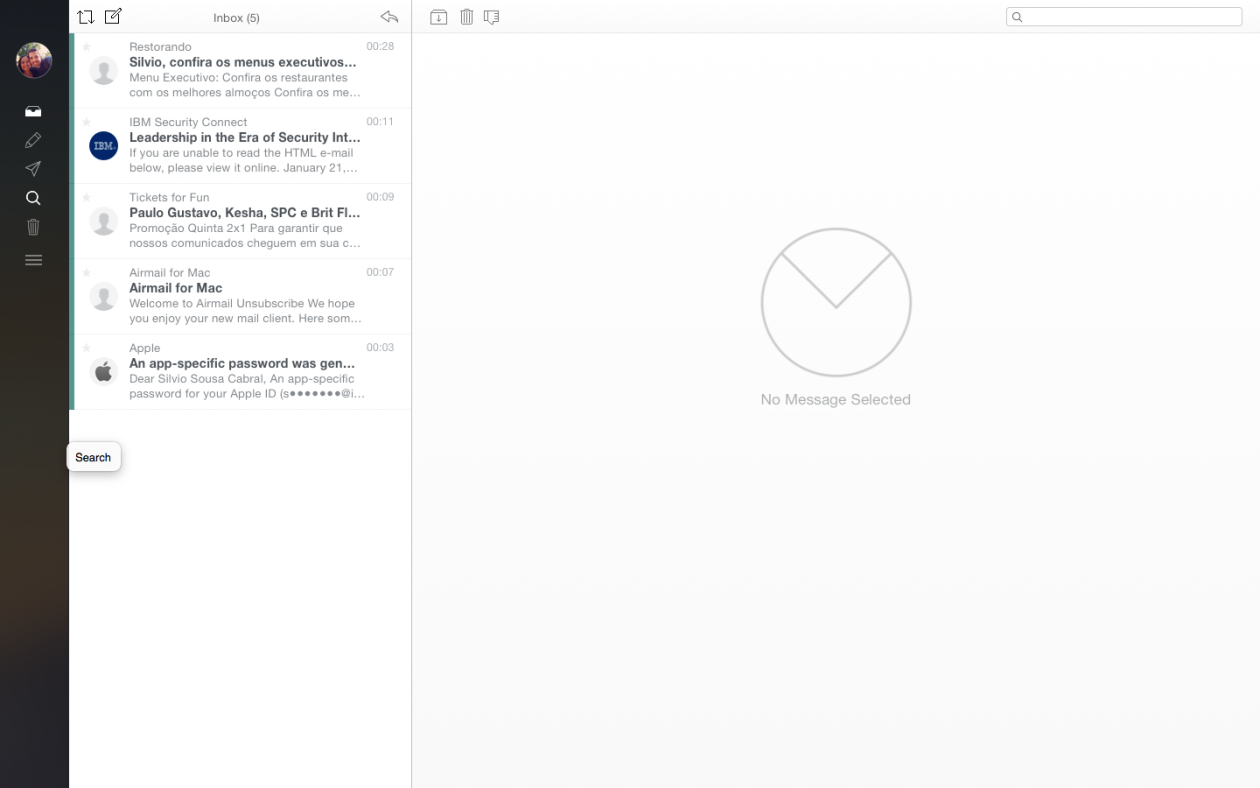
Despite the beautiful work on the interface, some bugs could be noticed. Here we see the irregular positioning of the legend referring to the selection of a button in the sidebar.
The reading panel is very reminiscent of the Gmail interface. However, unlike him, iCloud does not allow you to add multiple labels to conversations (not least because this concept does not exist in Apple email). Even so, the indicator for the folder containing a certain message helps to identify it in context, especially in searches and filters.

Writing
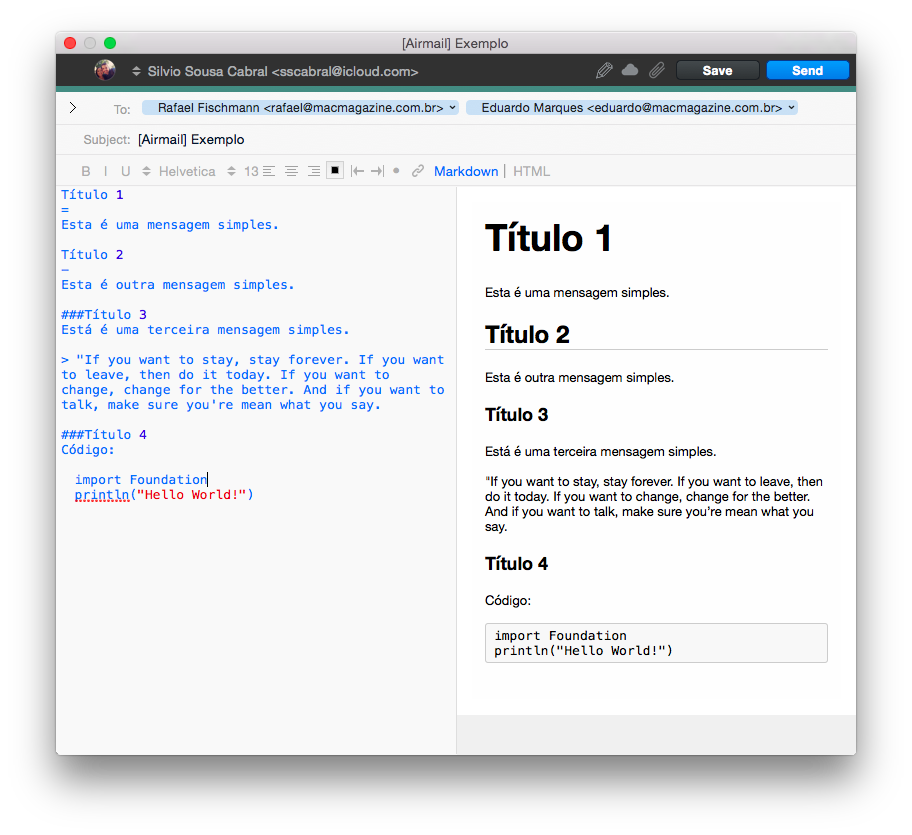
It is possible to write rich formatted text quickly, using Markdown syntax.
Although visually similar in Airmail 2.0, the writing features have been redone to improve draft management. By default, all replies to incoming emails can be made in quick reply (quick answer) but users can also open the complete composer if they want.
Speaking of which, one of the features of Airmail that really deserves to be highlighted. If you like to format and organize text more precisely, you can use Markdown syntax in writing, or even compose extremely personalized messages using HTML.
ICloud users can also count on support for Mail Drop. When you drag or import large attachments, the app automatically sends them to iCloud and offers the download link for your recipients at any provider to access.
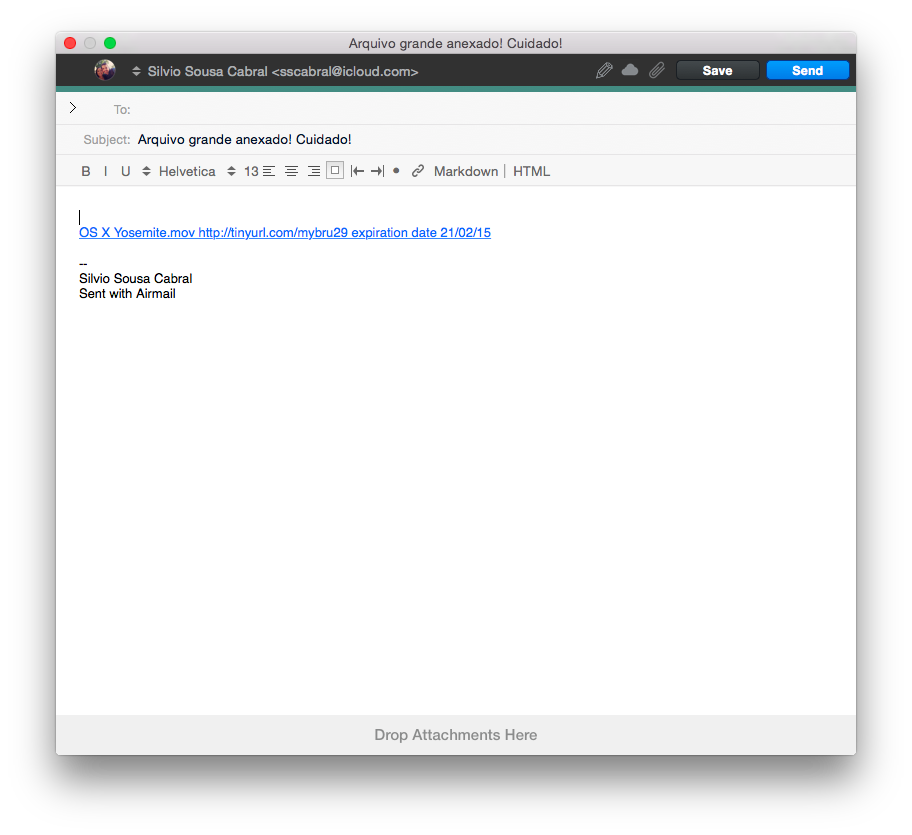
Extensibility
Another great novelty of the second version of Airmail is its support for plugins. Bloop offered a first batch of them right at the launch, allowing users to add extra functionality to their product according to their needs.
Among the interesting additions available are support for S / MIME and PGP, useful for users who sign their emails with certificates or private keys, in addition to support for ToDoIst and MailChimp. For developers, Bloop also offers its own framework development, so they can add the functionality they want on demand.
Completed
Airmail 1.0 was already a solid product that won over many users wanting an alternative to Apple Mail that was better for their needs. The second version does its job well in continuing to reach out to a larger audience than that of Gmail users, for which it was originally designed.
With the adoption of a new interface, however, there were some bugs / annoyances, as seen in the images. But it is nothing that is complicated to solve or severely compromises its use. Combining these adjustments with your arsenal of resources, we have yet another great competitor to win over those who think they can do more and better with email compared to what is offered as standard by major online services, whether on web or desktop clients.

