Users who need to separate libraries on iPhoto, either by their size or their purpose (personal, professional, etc.), have certainly encountered difficulties with Apple's traditional photo applications. To solve your problems, nothing is more adequate than the iPhoto Library Manager, developed by the people at Fat Cat Software.
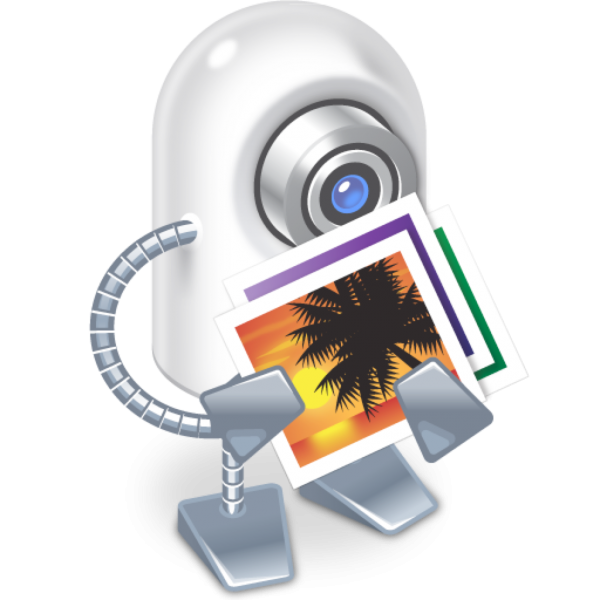
Unlike iTunes, iPhoto and Aperture do not have a way to search for duplicate files, so you have two options: 1. let your photo library grow amid chaos; 2. waste many hours analyzing photo by photo and deleting duplicates.
Although you can generate new libraries by pressing the key Option while clicking on the iPhoto icon, the app does not allow the combination of libraries or a simple copy between them, making it difficult (and very) any attempt to organize even the most determined to do so.
Costing $ 30 a verse trial Available for testing (ZIP) prior to purchase, iPhoto Library Manager allows you to easily manage multiple libraries, searching and copying images between them, finding identical files, combining and rebuilding lost libraries. Sounds pretty complete, doesn't it? AND !
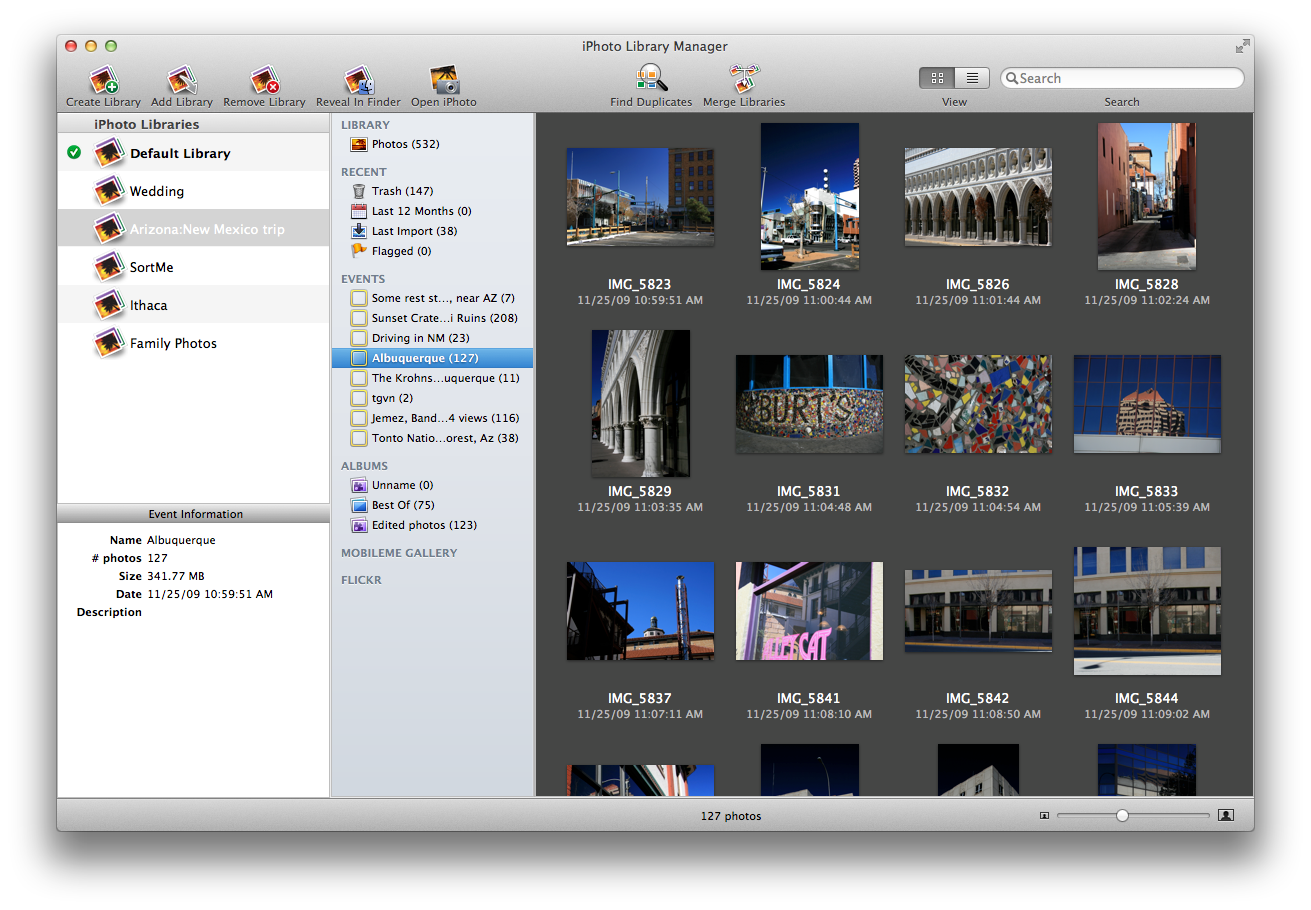
The application interface resembles that of iPhoto. In your toolbar you will find the main commands, such as adding, removing, revealing, finding duplicates and combining libraries. Two photo viewing modes are available (thumbnails or list), with metadata and all information for each file, such as date, keywords, location, etc. If you want to search for something specific, a search field is also present in the bar.
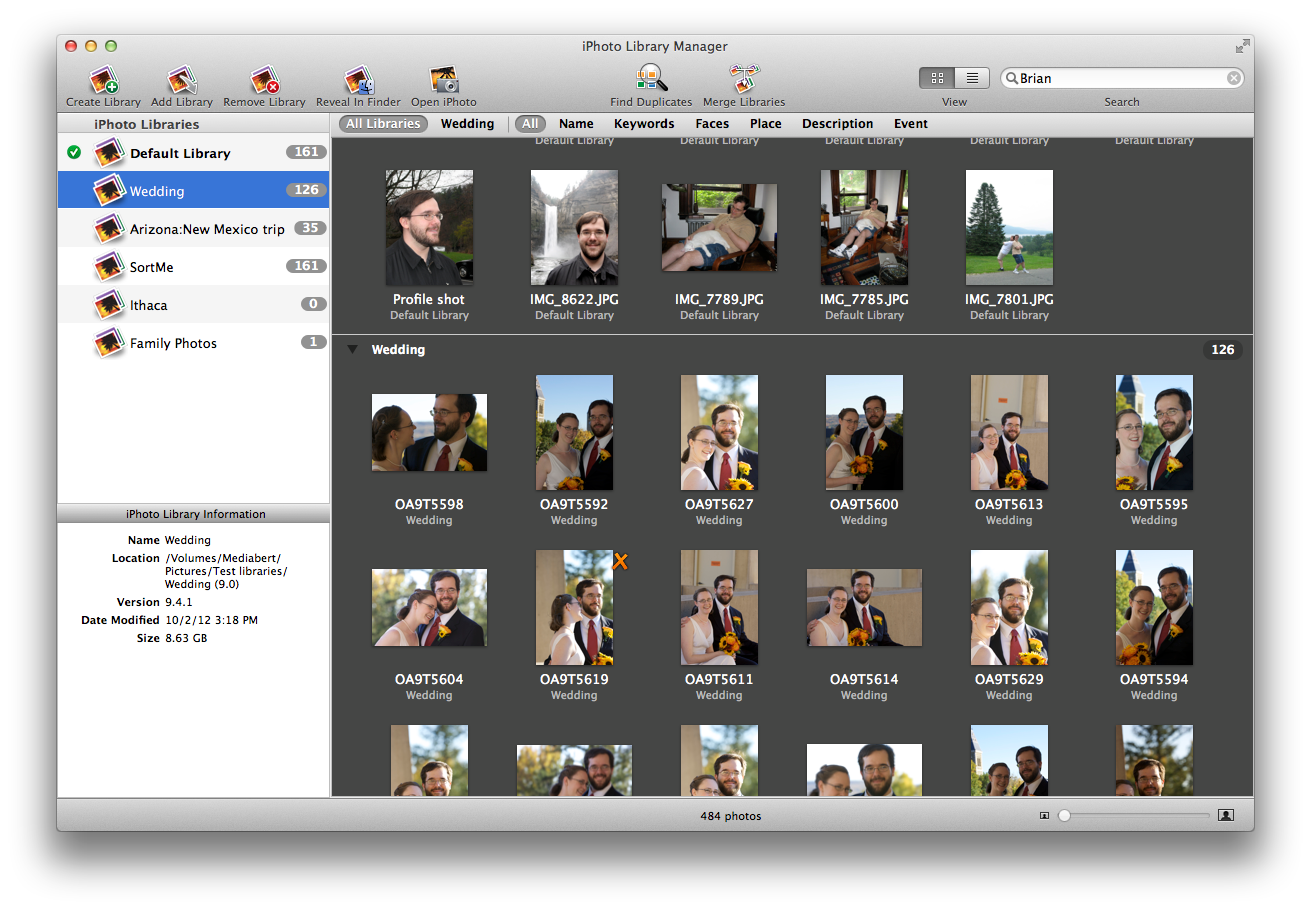
In the left sidebar you will find the libraries that have been added. When selecting an item, its information is displayed on the right in a browser where it is also possible to enlarge / decrease the image to observe details, as done in iPhoto. If you want to open the library directly in iPhoto, just double-click on its name.
Copying photos a problem? Of course not! If, for example, you want to move your Christmas 2012 photos to a new library (just for your family's Christmases), just select the desired photos and drag them to the new library. IPhoto Library Manager opens the new library in iPhoto and copies the images and their information to it, all automatically.
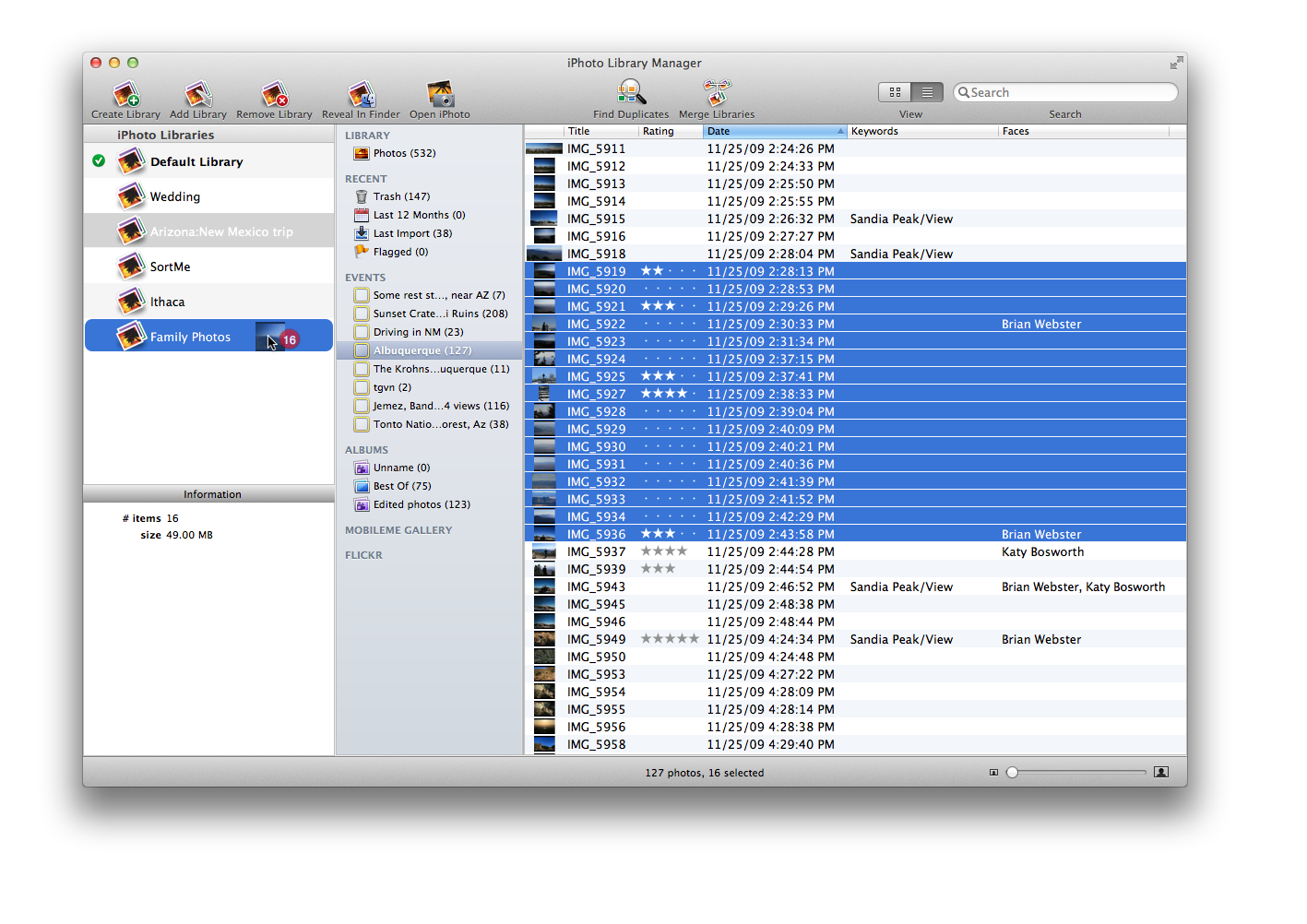
If you already have chaos in your photos, don't worry. Through the app it is possible to combine multiple libraries into one. Click the button "Merge Libraries" in the toolbar, select which libraries you want to combine and wait for the process to complete. During combining, it is also possible for iPhoto Library Manager to search for duplicate photos, following your definition of which should be kept and which should be deleted. If you're not sure how your library will look, a way "Preview" It is the most suitable choice for you.
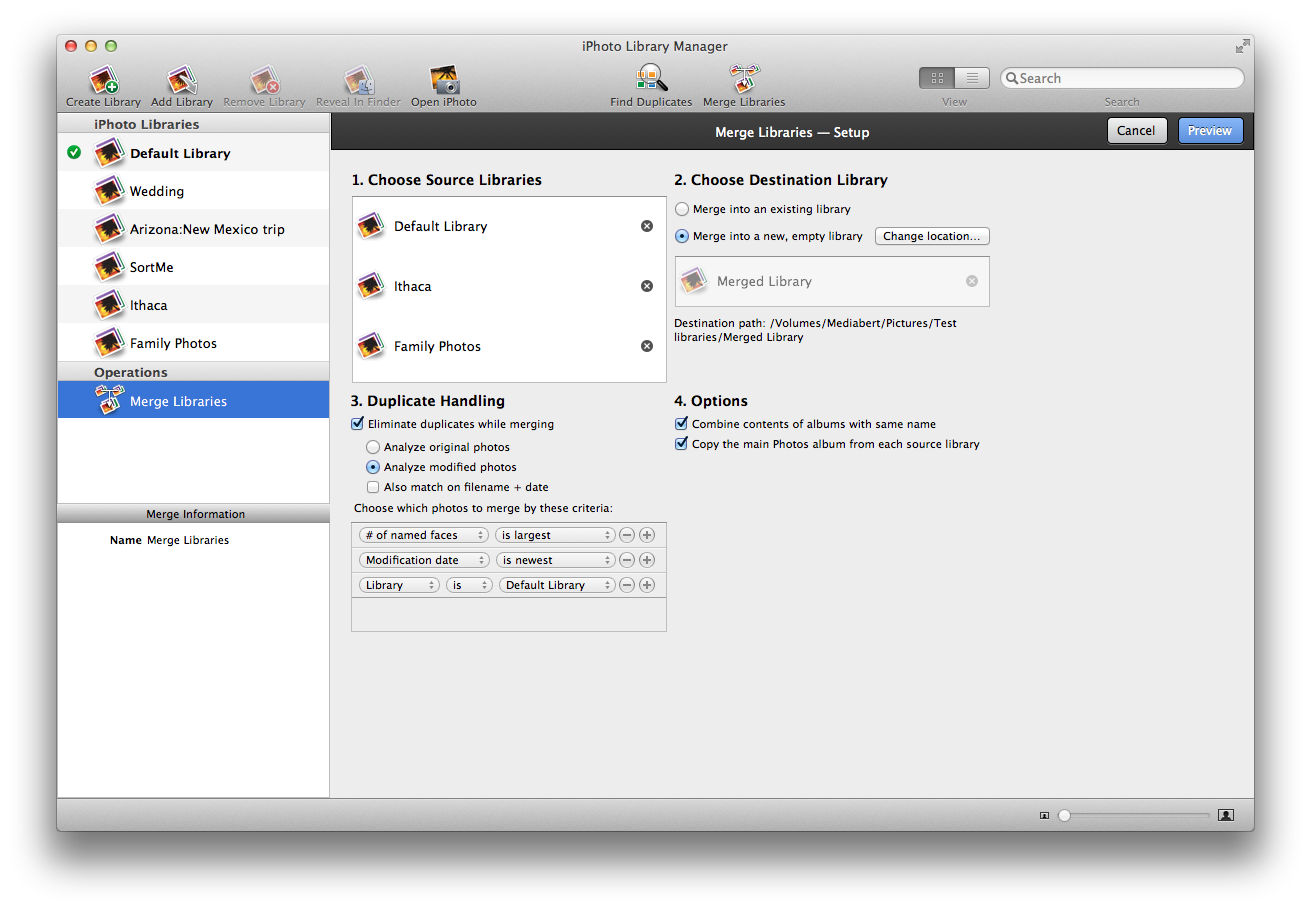
Although iPhoto has a tool to fix corrupted libraries, in the tests I performed with the iPhoto Library Manager tool the results were much higher. The process takes a little longer, but the data recovery capacity exceeds 90%!
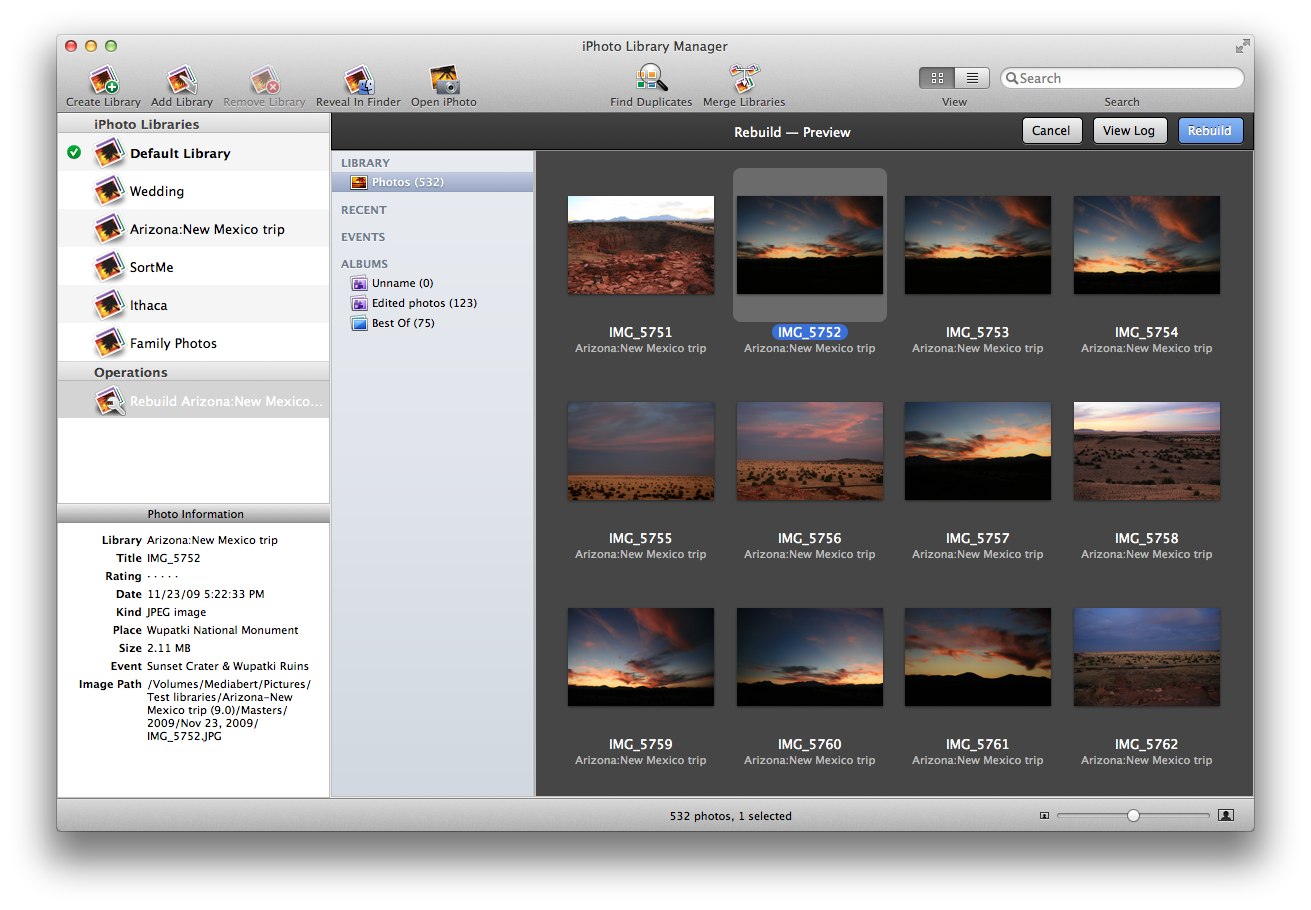
The feature of searching for duplicates is also noteworthy. Created from an algorithm developed by Fat Cat, once the photos are identified you can define filters for them, more or less in the model of the rules of smart lists from iTunes or emails from Mail.
Like criteria we have note, size, description, date of modification and title. J how aes we have “Move to trash”, “Tag with keyword” and “Move to duplicate photo library”.
In my tests, the duplicate photo search tool was only about 70% effective, but as it is not the main feature of the application, I maintain my top score when evaluating the iPhoto Library Manager.
If you have problems with your photos, download the version trial (ZIP) and, if you approve the application, be sure to buy it!
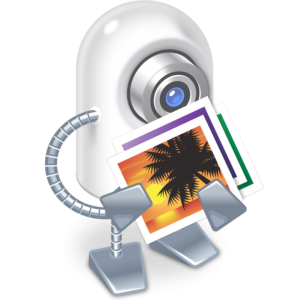 |
iPhoto Library Manager (official website)
Price: $ 30 | 6.3 MB | requires OS X 10.6 or higherCompatible with Macs.Developer: Fat Cat Software. |
- It's true that in 2015 Apple replaced iPhoto with Photos on OS X. But by then you don't have to suffer from this disease, do you?
