Gradually the Amazon has been bringing its products to the Brazilian market and, on November 21, landed tupiniquins a bet from the company that came to compete with Apple TV and Chromecast: the Fire TV Stick.
When it comes to similarities, all three options are intended to turn your TV into something smarter, making it a station that is home to a wide variety of video and audio content.
In appearance, the Fire TV Stick is closer to Chromecast, a small device that looks like a USB stick. In functionality, Google's bet is basically a receiver that relies on a connection to a smartphone / tablet and a Wi-Fi network to function; That's why Amazon's bet is the same as Apple TV, as there is in fact a system that makes it standalone, with its own apps and even a remote control.
Now that you know what exactly the Fire TV Stick is, follow the details and my opinion about it below, according to a two-week experiment with the device. At all times, I tried to compare it to Chromecast (first generation) and Apple TV (third generation) because they are the devices I have, but it costs the cake to put the fourth generation Apple TV, for its attributes closer to the Stick.
Without further ado, let's go!
Box Components & Specifications
In the very neat packaging, by the way, we find: the Fire TV Stick (with HDMI and Micro-USB output for charging), the remote control (which scratches very easily), a USB cable, a plug adapter, an HDMI extender cable and two (common) AAA batteries from Amazon itself for control. Besides, of course, two small manuals.


Everything that comes in the box of Fire TV Stick
Internally, the device has 8GB for storage (only 5.94GB is actually available for app installs, since the rest is with the system), 1GB of RAM and four-core 1.3GHz ARM processor.
It has Bluetooth 4.1 connection, Wi-Fi 802.11a / b / g / n / ac, supports Dolby 5.1 audio and up to 1080p video at 60fps, as well as supports multiple audio formats (MP3, MIDI and more) and photos (JPEG, GIF, and more).
Making a quick parenthesis here, it is worth noting that there are unofficial methods of expanding device storage with the help of a hub USB (OTG) which allows us not only to power the Stick through the port, but also to connect other devices via USB-A, such as USB sticks and even external HDDs which increases (and greatly) the storage. However, it is not a native option or encouraged by the company.
The Fire OS Operating System
As with other Amazon devices, Fire TV Stick runs a modified version of Android, called Fire os. Because it is a device with this operating system, the flexibility a little greater than, for example, tvOS, present in Apple TVs. However, the company has made some system changes that may displease more basic users, such as application availability.

The store is used by the device itself from Amazon, which means you can't access all the apps you already bought through Google Play, but you have to download and re-purchase the ones you want. In addition, the store is extremely capped to have only the most famous apps / games (see full list here). In an infamous comparison, it even looks like the Windows Phone store and its many unknown or alternate apps.
The organization of the system itself is cool. Installed applications can be easily accessed and navigation is also good. One problem, however, is that you can't even search for apps; You only find them by going into Categories and clear panning, the most popular ones are always more show and recommended on the home screen, too. But you can always search and get the apps directly from the site.

In the end, since we're talking about Android, the back door is easily accessed, and the more adventurous may indeed be able to perform beyond what Amazon allows. But since we want to analyze the device as it comes from the factory, I would say that this is a negative point for the lack of apps and because it is a totally different store and disconnected from Google Play.
A plus point of being Android is the ease with which Bluetooth devices (gamepads, headphones and even keyboards and mice) can be paired to it. Overall the system runs very smoothly, which is great!
Installation
The installation of the Fire TV Stick on the TV was very quiet and very easy to set up.
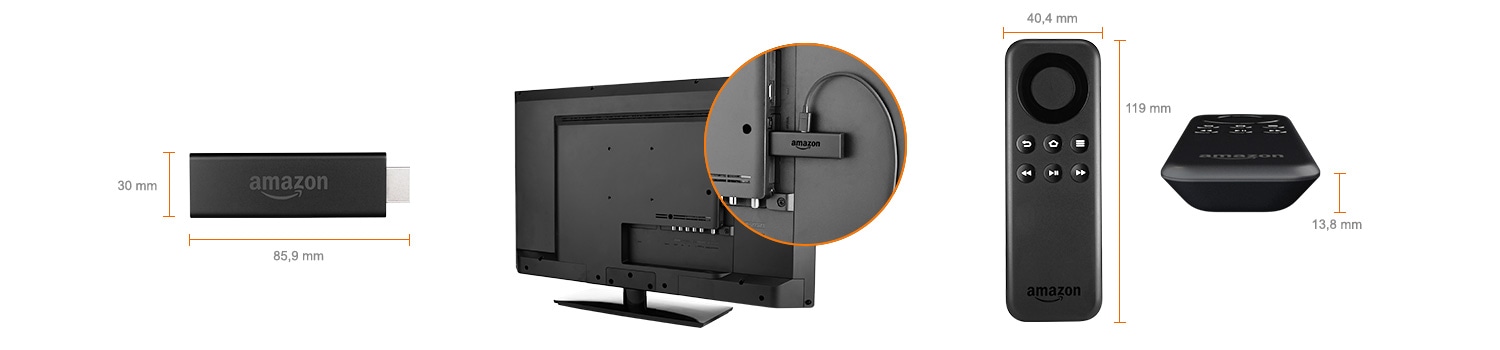
First plug one end of the USB cable plugged into the device and the other end into the wall adapter and plug it into power. Then plug the Fire TV Stick into the TV's HDMI port; If you prefer, connect the device to the HDMI extension and then connect the TV cable.
You can also connect the USB end to your Mac or even to the TV itself (that is, without having to plug in the power adapter), but you may get the message that there is not enough power. If the power is actually lower than needed, the device may not turn on or, as shown in the image below, it will try to optimize the system if you choose to do so, remember that it will not operate at its maximum potential but still work. good.
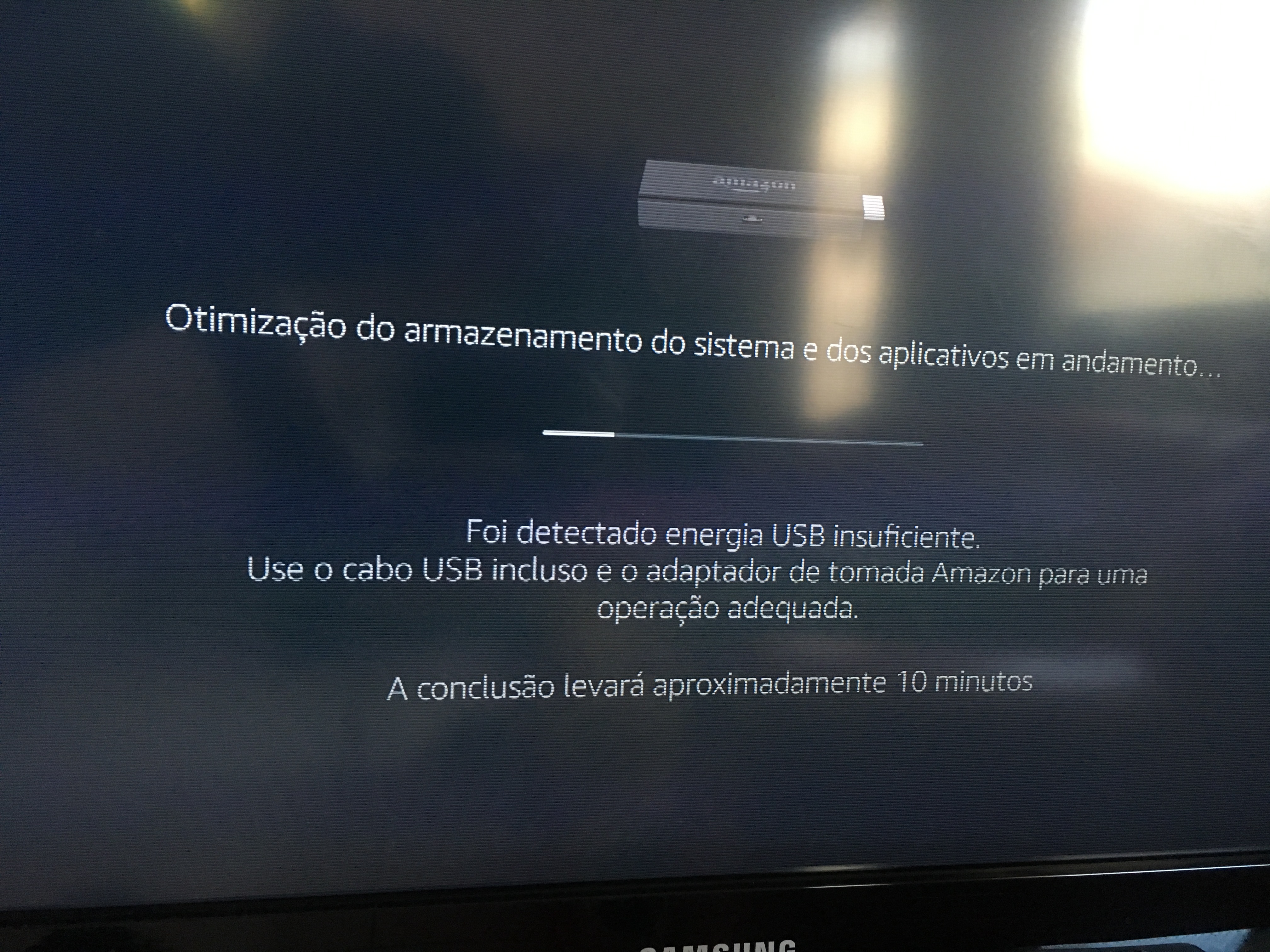
When everything is ok with the power, the Fire TV Stick will probably start. But before going to the finals, remember to put the batteries in the remote control and press the button with the design of a house to pair. All right? Now just choose the language, join your home's Wi-Fi network and you're done, you're in the home screen.
You will need to log in to Amazon, so if you don't already have an account, go to another device and go to the site to create one; If you already have it, just enter your email / password.
To install any apps, you will need to have a card linked to your account and the 1-Click purchase option enabled. To do this, go to the Amazon website, then Your Account More Payment Methods 1-Click Settings and enable this option.
A very surprising tip here: Once you connect to Wi-Fi and log in to Amazon, you can download the Fire TV Stick remote control app, which is very similar to Apple TV's.

This will allow you to access the keyboard directly from your phone instead of having to pick letter by letter on the control, which will make it easier to log in to other apps if you need to.
Video Content

Let's get down to business, the video content! Although this device supports many different types of apps, the biggest reason (or one of them) for wanting to buy it is undoubtedly the way to easily access videos. I will focus, however, only on the main apps: Amazon Prime Video, YouTube and Netflix; they're all good at playing videos, but let's look at the apps on the device.
The subscription to the streaming Amazon costs here in Brazil, $ 14.90 per month, but the first six months come out for $ 7.90! If you want to test and view available titles, you can do this for free for a week only, but I already need to register your card (and you will be charged automatically, so stay tuned).
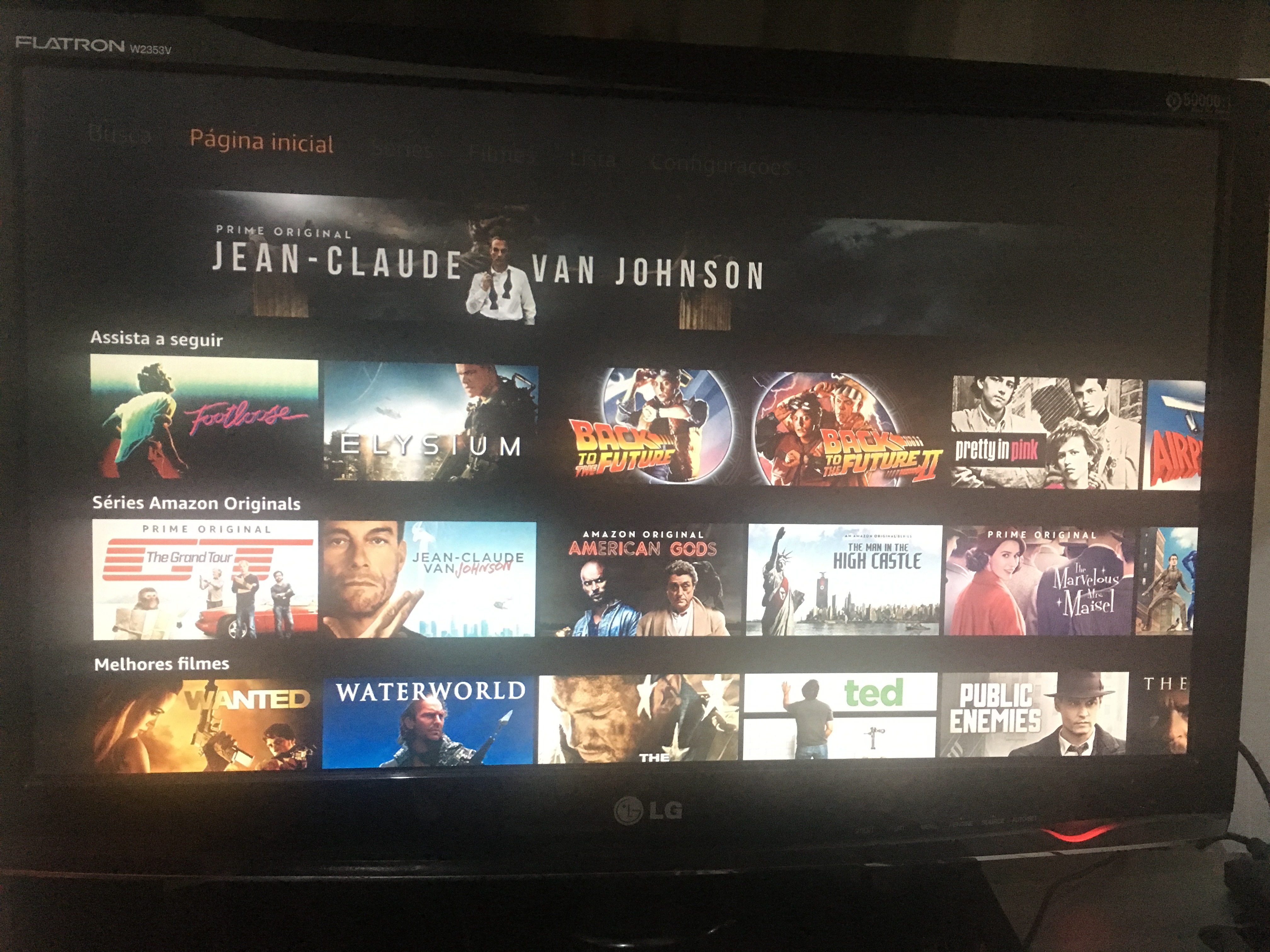 Fire TV Stick Home Screen
Fire TV Stick Home ScreenThinking that the service app is "at home" on the Fire TV Stick, I found it quite weak. The information and even the language of the movies are in the movie menu before you start it. Once the video is playing, you can only turn the subtitle on and off and change its appearance without being able to change the language or audio, something that is possible in either the same Apple TV app or the Netflix app in Fire TV stick. Another problem: You can't have videos play from the app on iOS (as you can on YouTube and Netflix apps, for example) by tapping on that Chromecast-like icon.
The search for terms I found a little doubtful: when trying to search for musical, some titles appeared nothing to do, such as drama series (“The Good Wife”) and others well outside the curve; By searching exactly for the title, the search also showed me random content. A positive point I liked was the possibility that, already on the navigation screen, it will be possible to tap a button on the control (the “Menu”, with three dashes) to add titles to the list faster than having to enter each title. !

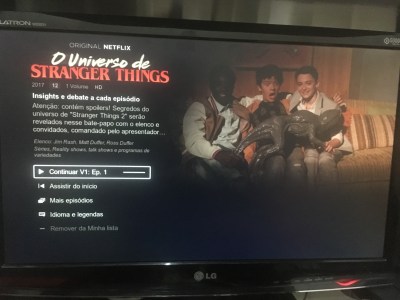
Netflix on Fire TV Stick
Netflix and YouTube already have similar experience with their apps on other platforms. Netflix looks cool, very similar to fourth-generation Apple TV (and prettier than set top box third generation) and YouTube has strengths and weaknesses.
With a more Android look, the menu with the different tabs is on the left side and makes it easier to access options in an organized manner. Other very cool points are the possibility to enjoy (give Like), access the final screens (end-screens, the recommended video and channel subscribing buttons that appear at the end of the videos) and queuing videos (allowing multiple users to add videos to the playlist), tasks impossible on all Apple TVs.
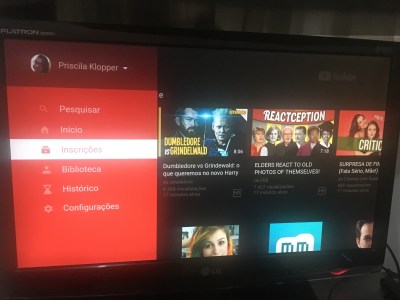
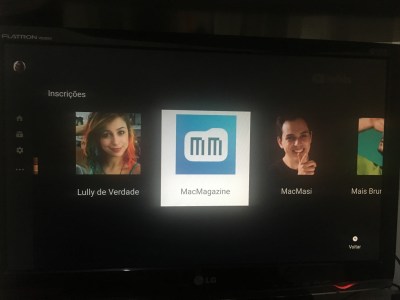
YouTube on Fire TV Stick
The part of the inscriptions, however, is painful: for those who are accustomed to the easy navigation between channels on Apple TVs, the Fire TV Stick will need to pass one by one (in alphabetical order) until what you want appears, as the squares get huge on the screen. To find the channel of For example, you would have to navigate through all the letters until you reach "M" there at the end. Another problem was that I could not play any of the movies purchased on Google Play (as it can do on Apple TVs) apparently this is not compatible.
Still, everything would be great if it wasn't a big one: Google has announced that it will remove the YouTube app from Amazon's systems, as none of its products are sold in its big store.
Here is the warning that appeared:
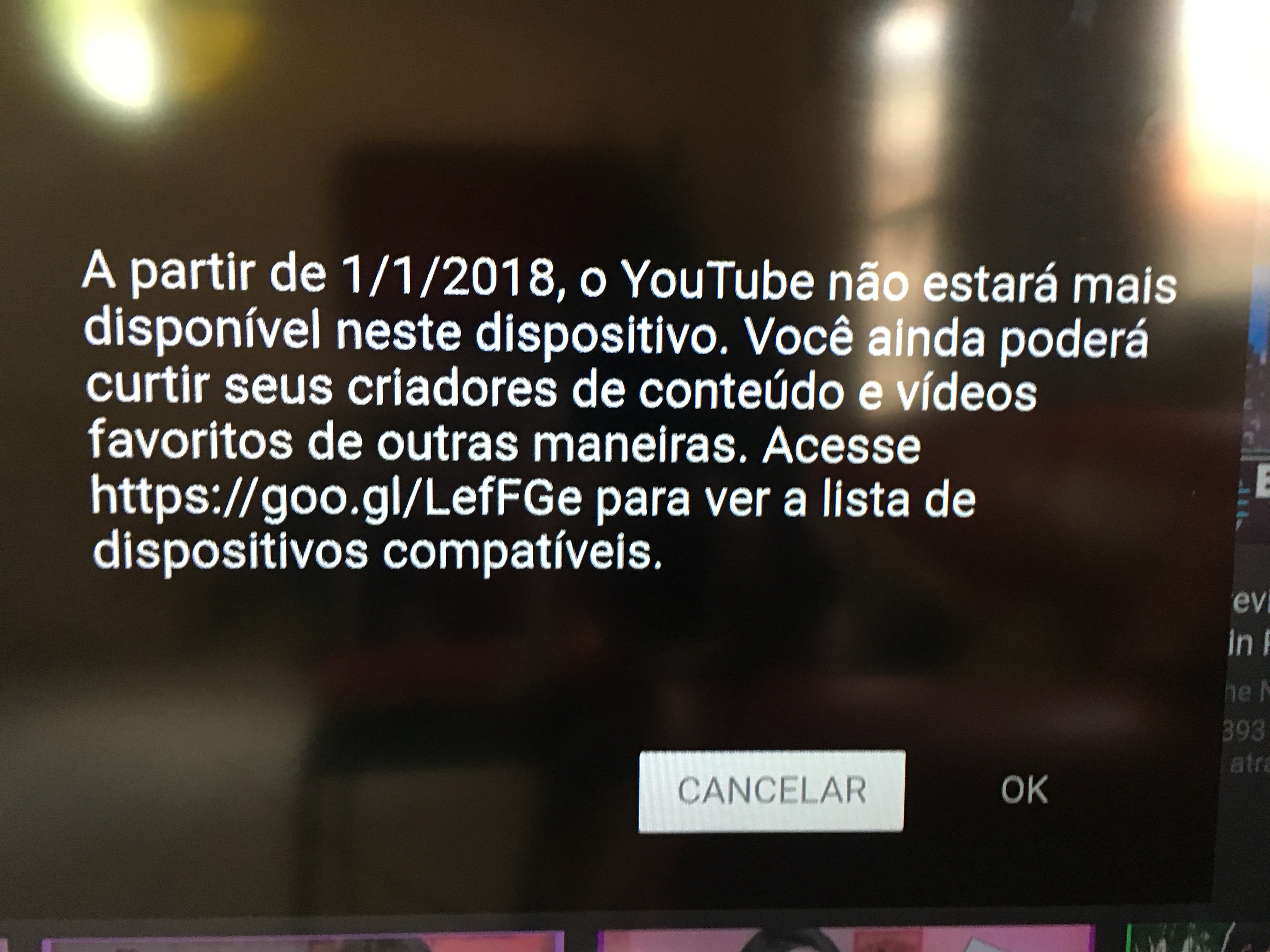
Since there are rumors that the products will be sold again on Amazon, we hope that this "out" of the app is not forever!
In any case, many of these factors are more due to the developers than to the potential of the device itself. Even so, I found it interesting to point this out to you because these are things that can weigh in choosing between set top boxes.
Other apps available on Fire TV Stick are: Plex, Chrunchyroll, TED, Facebook Videos, Vimeo and VEVO. VLC for Android is also available and I was able to even access my Mac's audio and video from it (over the network), so it's a good choice if you want to access content on your machine.
Unfortunately, no HBO GO (as we already have on fourth generation Apple TV and Chromecast) or Brazilian apps like Globo Play, also available on other competing devices. It is true that the third generation Apple TV was also left out of these news, but it is still possible to play videos of these services with the help of AirPlay.
Another impossibility in terms of iTunes content video; It is basically impossible to play them natively unless you want to get into the underworld of gambiarras (convert the files) to make it work or try to use alternatives that simulate AirPlay (more on that in the “Mirror” topic below).
Audio Contents

Another good use for set top boxes are the audio content (music, podcasts and the like). And here, the thing is also a little scarce.
Anyone who uses Spotify, Deezer or even YouTube to access music is safe and can celebrate, because all three apps are available on Fire TV Stick. However, those who subscribe to Apple Music may forget: there is no app itself and there is no way to send the playback to the device, except for painful methods or, again, an alternative that simulates AirPlay.
If you like podcasts and thought that by running the Android system, you would see several app options, you are wrong: there is nothing, no aggregator even to access podcasts. There are, instead, ten apps of their own (American and yet unknown).
Speaking of strangers, there are several radio apps, but the reality is also sad. Some other apps I found, better known, were Musixmatch and TuneIn Radio.
Games
When the fourth generation Apple TV came along, one of the new things it brought was games. Looking in this light, the Fire TV Stick stands in front of the set top box oldest of Ma; However, as the world can be very bitter, there are not as many titles as we would like.
The good news is that there are games like Final Fantasy III, IV, V and VI, some Goat Simulators, Castle of Ilusions, Alto's Adventure and a few others. The bad news is that all of these are paid for, and if you've ever bought them from any other app store, you'll need to pay for them again.
For free, there are a few that are worth it and these are the ones I tested: Asphalt 8, Stranger Things, LEGO DC Mighty Micros, Crossy Road, PAC-MAN 256, Tetris and Flappy Birds Family. The great and amazing news is that it's extremely easy to pair gamepads with the Fire TV Stick (yay!), as no specific certificate is required (such as Apple products, which only accept MFi controls).
I used 8bitdo's ZERO and would probably work with any other option than Bluetooth. To pair, just turn on the gamepad, go to the Fire TV Stick settings and select Bluetooth device controls Game control to view the accessories.
With the ZERO plugged in, it was not possible to play Crossy Road, which actually got too slow and crashing now and then, but the others worked normally, including Asphalt 8 (which is very heavy). I also need to remember that the device wasn't necessarily created to be a gaming processing beast, right? That's more of a plus than anything else.
Twitch app is also available on the device and even if it falls further to the side of watching videos (gameplays), it is valid to mention it here, since the proposal is focused on games.
Finally, when we talk about games and Android in the same sentence, one of the things we most crave is them: the emulators. Predictably, there is none at the Amazon store. However, by downloading an app on macOS, connecting the Fire TV Stick to the Mac and tweaking it here and there, I was able to make Retro X work on the device, which ran on PlayStation games (the first one) very well!


Retro X emulator running on Fire TV Stick
The process was not as expensive as it sounds, but whoever is the most basic user may not be able to come to this solution so easily on the other hand, who likes this type of emulator is certainly already used to gambiarras, isn't it? 😜
Mirroring
Fire TV Stick has a native mirroring feature that is cool and works well, but on devices running Android 4.2 or higher.
If you want to try to make the device talk to iOS or macOS, there is no native way, but there are several alternative apps that promise to work as well. There are some paid, some free, some that really work, some that are complicated to even pair something.
What I found simpler and really worked was the AirPlayMirror Receiver, which has a paid ($ 15.60) or free version for 15 minutes. It was easy to pair with (and really recognized as a device on AirPlay) and mirroring was not so delayed, as well as playing video from browsers; When the video is inside an app, however, the AirPlay “simulation” is being loaded for life, so it can't be played. Maybe you find someone who works more perfectly here, the question involves good mining
Other options
Natively, the device also has other cool features like parental control (in apps and shopping), data monitoring and various accessibility options (VoiceView, magnifying glass, etc.). In addition, there are several other random applications, such as file managers, photos, sports-focused apps, news, weather, and more. At the time I was writing this review, the Firefox browser was also launched there.
It is worth mentioning that you can only log in to only one Amazon account at a time; When you sign out to sign in with another account, downloaded apps will still stay on your device, but may only run if they are purchased by the current user. To completely eliminate apps, I need to do a factory restore or uninstall one by one.
Price
Fortunately, one of the points positivss Fire TV Stick is your price. Here in Brazil, the device arrived by $ 290!
Putting side by side with its competitors, here the 32GB fourth generation Apple TV costs $ 1,100 (or $ 990, view) and 4K (32GB) comes out for $ 1,300 (or $ 1,170, view). Already the most recent Chromecast, which would be the most affordable option, ranges from $ 250 (Christmas promotion) to $ 300.
Verdict

Competition Something that turns out to be very good for us consumers, that we can analyze several different product requirements until we find what fits our needs. Therefore, the presence of the Fire TV Stick is undoubtedly a very nice gain for the industry.
As I mentioned earlier, one of the system's biggest drawbacks is the very limited app store. But if we compare with Chromecast, for example that it competes side by side for being in the same price range, at least it has an independent app store on the system, instead of always needing the smartphone to be on its side. For children, for example, it can be a wonderful option, as they can handle the control instead of tampering with adult cell phones.
Not to mention that the device has just arrived in Brazil, so the tendency to increase the range of apps as it grows here (and this is our hope). Another plus point that had not cited how compact it is compared to Apple TV, which makes it portable enough to be carried anywhere very easily.
Finally, it is good to remember that the price is something that weighs heavily when choosing which device to buy. So much so that it delivers for this value a really good opportunity for those who do not have a smart TV or even have, but want to go a little further.
Amazon already has another Stick model with its own button for Alexa, its virtual assistant. Unfortunately, Alexa is not yet available in Portuguese and, probably because of this, this model has not arrived here. If the two landed in Brazil, it may be on par with fourth-generation Apple TV and Siri means, when it also debuts in Portuguese on set top box from Ma, no? 😜
