A few months ago, Apple updated its notebook family, which now has the new generation of MacBooks Pro with Retina display. In addition to receiving internal restructuring, he also underwent aesthetic improvements.

Shall we get to know him more closely?
Design
When seen by photos, the new MBP is very similar to its previous generation, however clearly thinner. But no image manages to contrast the difference in thickness between generations and expectations are completely exceeded in the live encounter with the machine. Despite having a fixed height, which is not the case with the MacBook Air, which varies between the tips, the difference is clear, and very pleasant too.

iPhone 4S vs. MacBook Pro with Retina display
In numbers, the new computer was 25% thinner from 2.41cm to 1.8cm, 20% lighter from 2.56kg to 2kg and 40% less bulky.
Screen
It is difficult to start talking about the Mac without analyzing the screen, and she incredible. Not only about its pixels, the impressive quality: the IPS technology that allows a clear view from any angle, the anti-glare layer and the color contrast, combined with the 220 pixels inches, make the experience great.

The resolution of 2880 × 1800 (in a 1920 × 1200 scale) is quite satisfactory, especially now that we have a wide range of professional and home applications already optimized for the new display.
Doors
Not everything is just flowers: although they have upgraded the USBs to the 3.0 interface, only two on a professional computer are really something you can't understand. However, in general, Apple managed to please Greeks and Trojans with the I / O of the new MacBook: a card slot, an HDMI output, two Thunderbolt ports and two USB 3.0 ports.

Thunderbolt doors are very good adaptable and of very high speed, but still kind of useless: their grid of accessories is still very limited and expensive, but that could change next year.

The output of the Gigabit Ethernet port can be a negative point, not least because the adapter still costs between R $ 80 (USB) or R $ 100 (Thunderbolt), since the abandonment of FireWire is a change that will affect a very small slice of users.
Another novelty was also the exchange of MagSafe for MagSafe 2, making it thinner and resurrecting the T pattern more secure than the L shape of the old connector. I don't know about you, but I really enjoyed the exchange.
Keyboard
One of the features The coolest of the MacBooks is the backlit keyboard, which helps working in low light environments, not to mention the aesthetic factor, since it brings a very cool tone of elegance. In relation to the previous versions of the MBPs, I noticed a slight increase in the resistance of the LED light points: in the previous versions, after a few weeks of use they started to become faulty or irregular, which bothered me (yes, I am very annoying); that fortunately does not happen anymore.
audio
The best speakers we've ever put on a desktop or notebook.
They certainly referred to sound quality that speakers MBP's are capable of reproducing, and at the height of volume reached. The sound of the computer is extremely clean and crisp, high definition music such as those purchased from the iTunes Store are excellent examples of this.
In relation to the microphones, the technology of multiple pickups is used (also present in the new iMac and in the iPhone 5): one of the microphones picks up the audio (A) and the other the sounds (R); the sound processor then removes the (R) from (A), reducing inconvenient noises and increasing the quality of the recorded or transmitted audio.
Performance
Here, let's talk about three different aspects:
- Processor: the new MBP received the new Ivy Bridge processors from Intel, all of which are i7 quad-core. Although your clock already reasonable in the basic version (2.3GHz with Turbo Boost up to 3.3GHz), it is possible to configure it with up to 2.7GHz with Turbo Boost of 3.7GHz. Combining the new processors with the standard 8GB of RAM (configurable to 16GB), the new MBP presents exceptional performance, smoothly performing multiple simultaneous tasks.
- Graphics card: with the adoption of i7 processors, the standard graphics card remains the Intel HD Graphics 4000, together with the graphics processor NVIDIA GeForce GT 650M, which is based on the advanced Kepler architecture with 1GB of dedicated video memory. In our tests with the Diablo 3 game, the Adobe Photoshop graphics software and the Final Cut Pro video editor, all worked perfectly, without choking and without delay to start.
Finally, the Geekbench tests confirmed expectations, the new generation of MacBooks Pro is a machine lady:
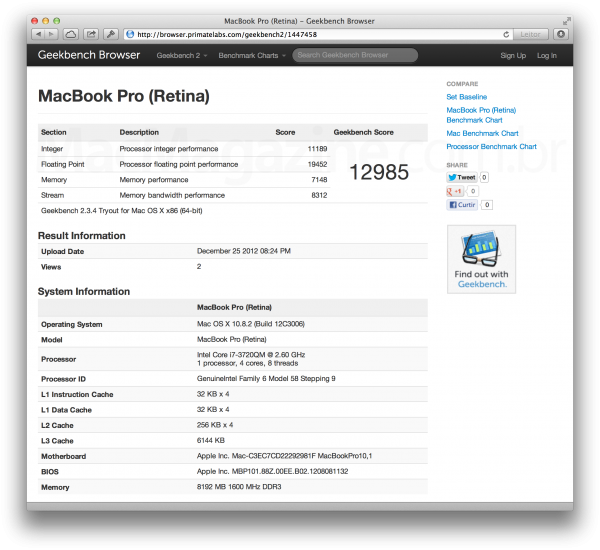
The score of 12,985 can be understood in context on this results page.
Resources
Among many new features in the MBP, we highlight some that showed even greater performance than other Macs with the same new features:
- Mirroring: in this case, the MBP supports up to four monitors simultaneously, two via Thunderbolt, one via AirPlay and one via HDMI without any delay or poor performance.
- Saying: placing the MBP side by side with an iPhone 4S, the recognition and speed on the computer are superior, while alongside an iPhone 5 the speed becomes greater on the smartphone. As for the recognition of each word, they are identical. The old MBPs showed the same result as the iPhone 4S.
- Automatic switching between graphics cards: just like Turbo Boost, it is possible to activate the function in which the heaviest graphics card (NVIDIA) is only activated when the computer enters a high performance activity, a feature planned to increase the load cycle of the drums.
Drums
Even with the significant increase in performance and the dramatic reduction in dimensions, the battery life remains the same promised: 7 hours of life. We did some tests to confirm Ma's promise or not.
- Complete charging with the machine off: 1 hour and 28 minutes, charged without extender.
- Complete charging with the machine in use: 2 hours and 16 minutes, charged without extender.
In a test with the two GPUs activated, screen brightness and backlight at maximum, and the “Search my Mac” feature activated, we reached 3 hours and 36 minutes of use. By activating automatic GPU switching and setting both brightness and backlight to an average level, we have reached 7 hours and 29 minutes of use.
Thus, under low or medium performance, the new MBP exceeds what was promised and achieves an autonomy greater than 7 hours of battery life.
Repairs and upgrade
For those who love to do tours for machines, exchanging some element for another or upgrading the hardware, the new MBP is a bad choice, since it is not possible to do any of this, except at the time of ordering. I am against these types of tours inside the computers, especially considering that the initial configuration perfectly meets my needs.
The only problem would be, in this case, the possible repairs: while under warranty, excellent, any defect they have to change the whole machine; but if it has already expired, a simple problem can result in the loss of the notebook or high costs.
Final considerations
The new MacBook Pro has impressive performance for day-to-day and professional activities; by far the best choice for those looking for performance and portability.

PRS
|
CONS
|
The computer is no longer a luxury and aesthetics item, it combines the best of the MacBook Air and the best of the Pro, with the “MacBook Retina” (hehe) being born. To those who have already had the opportunity to test it, be sure to share your opinions and evaluations in the comment space below!
In Brazil, the line of MacBooks Pro with Retina screens costs from R $ 7,000.
My grade: 4/5
