Power Mac G4 Cube. MobileMe. iPod Hi-Fi. Ping. AirPower.
Above, I cited some of the failed projects in Apple's recent history, all of which, in one way or another, were erased by the time before or after reaching consumer hands. No clumsy attempt to change the computer world in Cupertino, however, is as significant as the butterfly keyboard.
After five years of history, Ma's ambitious project to forever change the design of its computer keyboards (and in the process, make thinner and lighter machines possible) has definitely died today, with the introduction of the new 13-inch MacBook Pro the last model of the company that was still sold with the component.
For now, as an obiturio for the poor keyboard that (probably) will not be missed by many people, we will trace a brief history of its written development, perhaps ironically, exactly in its dry and shallow mechanisms. Goodbye, sweet prince!
The beginning
It all started on March 9, 2015, when Apple presented the MacBook with Retina display a machine (time) impossibly diminutive, thin and light.
 12 ″ MacBook with Retina display
12 ″ MacBook with Retina displayTo reach the desired thickness and weight on the computer, Ma needed to work on one of the most important fronts of the device: the keyboard. The scissor mechanism, used by the company in all its keyboards until then, left the scene, and the butterfly mechanism, described by the company as follows:
From the beginning, our goal was to create a perfect Mac experience, without giving up anything. A full keyboard is an essential part of this. In order for it to fit in the slim MacBook frame, we had to develop the principle keyboard. Each component has been rethought for the MacBook, the internal mechanism, the curvature of the surface of each key and the design of the letters. The result was a surprisingly thinner keyboard than the previous one. Now, when your finger presses a key, it moves down and up with a quick and consistent movement that allows you to type with incredible precision.
What's the difference, anyway?
The Apple chatter quoted above gives an idea of the differences, but it doesn't explain the whole story about the butterfly keyboard. The diagram below, taken from one of Ma's keynotes, visually explains the differences between the two mechanisms:
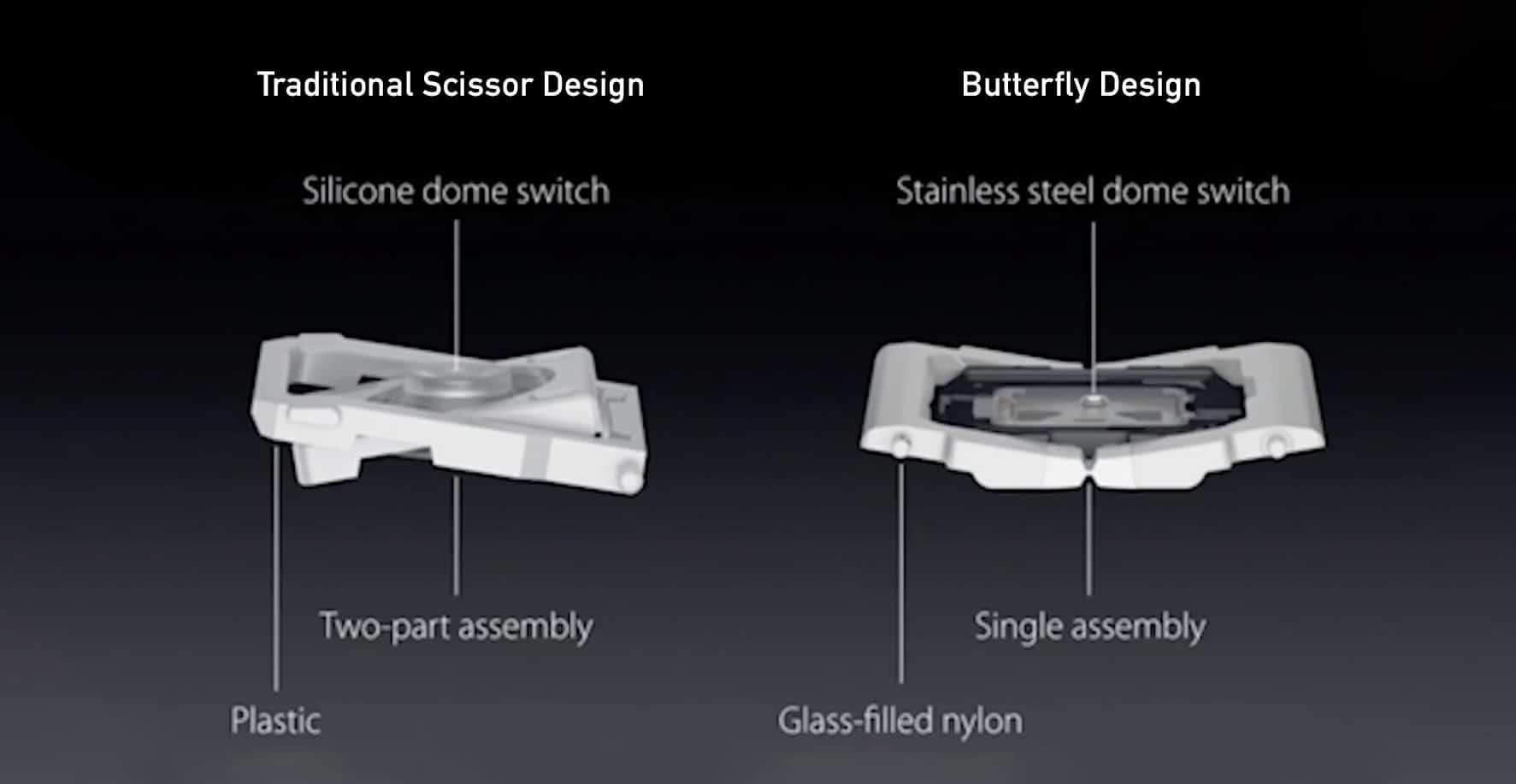
Basically, the main difference was in the fact that the butterfly keys had a single piece mechanism (constructed of nylon filled with glass) against a two-piece design in plastic, in the scissor mechanism. O switch the part that activates the circuit so that the character in question appears on the screen of the butterfly keyboard was made of stainless steel, and not of silicone as on the scissor keyboard.
In practice, this made the butterfly keyboard significantly more "shallow" than his older brother, with a more pronounced and less soft click. Some users (like the one who writes to you) liked the change, but on the whole, the mechanism was unwelcome by consumers all over the world: the butterfly keyboard was widely criticized for offering an inferior touch experience, reminiscent of film keyboards something that it has been progressively improved over the life of the mechanism, it is worth noting.
The generations
The MacBook with Retina display did not last long, but the butterfly keyboard created a life of its own and went beyond its development belly: in October 2016, Apple introduced a new generation of MacBook Pro (the first equipped with the Touch Bar), already equipped with the butterfly keyboard.
 13 ″ MacBook Pro, released in 2016
13 ″ MacBook Pro, released in 2016We weren't talking about the same 12 ″ MacBook butterfly keyboard, however: knowing the reviews poured out over the past year and a half, Apple released the new Pro's component as a “butterfly keyboard from second generation”With slightly redesigned keys, with more pronounced edges (to find them more easily by touch) and a built-in metal dome.
THE third generation of the butterfly keyboard came in 2018, being introduced in that year's model of the MacBook Pro and later applied to the first MacBook Air with Retina display. The biggest change was in a protective silicone film, applied under the keys, to prevent the entry of dust particles and improve the reliability of the keyboard.
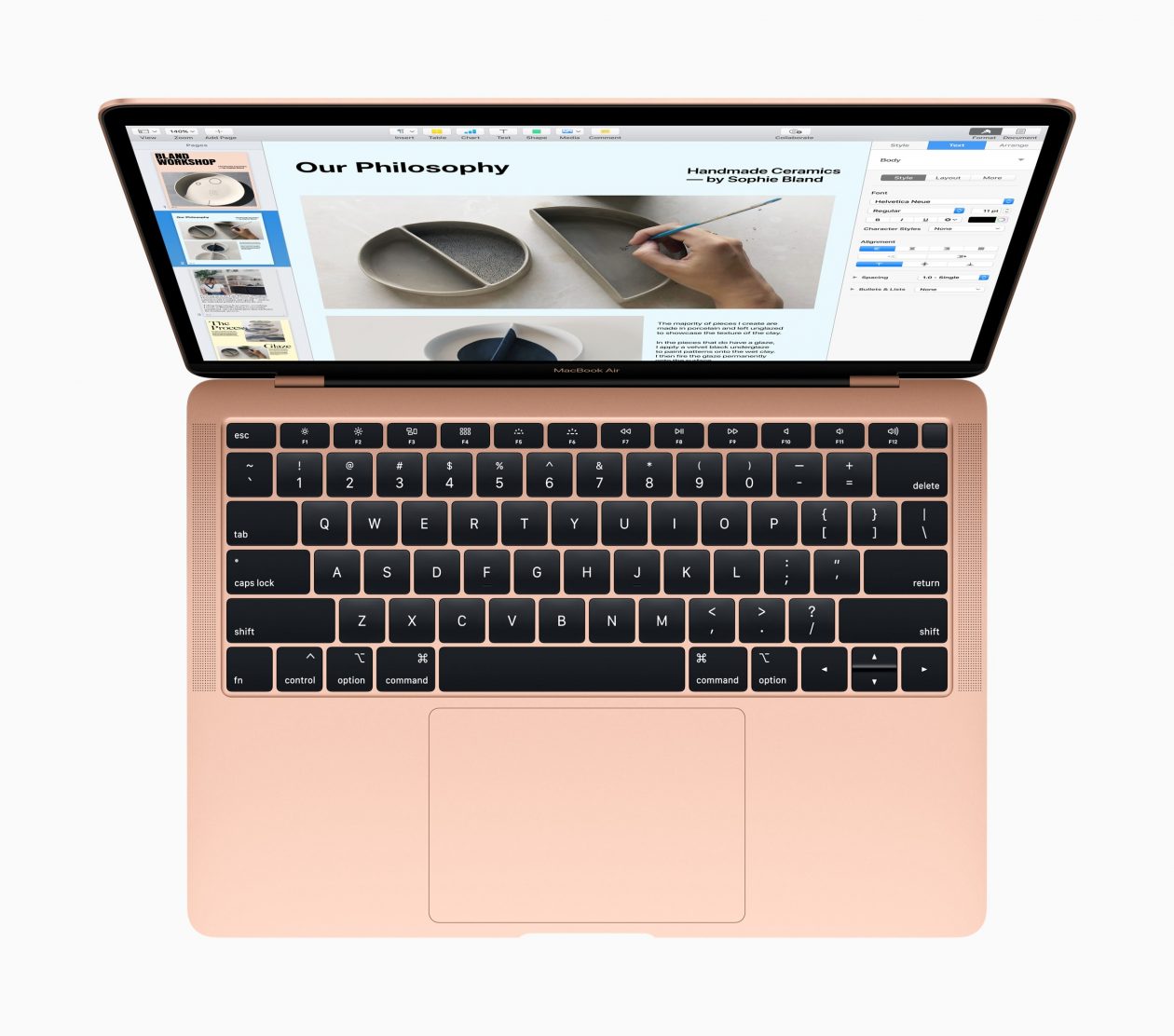 MacBook Air launched in 2018
MacBook Air launched in 2018Finally, the fourth (and final) generation of the engine arrived on the 2019 MacBook Pro, and was also applied to last year's MacBook Air. Apple did not specify the changes to the keyboard, stating only that it had durability improvements; on inspection, iFixit found that the company had changed the material of the protective membrane to a more robust part.
What went wrong?
The above paragraphs already mentioned the negative reception of keyboards due to their said discomfort. This, however, was not the factor that killed the butterfly mechanism: the real problem with Ma's design that it quickly became synonymous with. reliability issues, decimating any possibility of possible defenders advocating for their permanence.
The first sign that things were not going well arrived in January 2017, when MacBook Retina users started to complain about immobile, broken or repeatedly typed keys. A month later, owners of MacBooks Pro equipped with the keyboard began to express similar complaints, including inappropriate clicking sounds or repetition of characters.
From then on, it went downhill: Mac owners with keyboards sued Ma and organized a petition asking for a recall from Apple that, in the end, really happened: in June 2018, the company announced a repair program for butterfly keyboards, which covers all MacBooks equipped with the mechanism and is valid for four years after the date of purchase of the device (more information here).
Not even the company's attempts to solve the reliability problems were successful: the application of the silicone membrane in the third generation of the mechanism was, as iFixit discovered, a palliative measure that could prevent the entry of some debris and avoid some mishaps, but it did not completely prevent problems with the keys.
 Third generation of the keyboard with butterfly mechanism | iFixit
Third generation of the keyboard with butterfly mechanism | iFixitAt this point, the death of the butterfly keyboard was already glimpsed: in an infamous episode, Apple apologized for the creation of the mechanism and began to prioritize repairs of defective parts in its stores. In addition, rumors indicated that the company would return to the scissor mechanism.
So it was done: in November 2019, Ma announced the first 16 ″ MacBook Pro, returning to the scissor mechanism now called Magic Keyboardbecause the power of marketing is an incredible thing!
Present and future
The transition back to the scissor mechanism continued with the 2020 model of the MacBook Air, presented last March, and was concluded today, with the introduction of the new 13-inch MacBook Pro thus signing the death of the butterfly keyboard. Even the recently introduced Magic Keyboard for iPad Pro already has a scissor keyboard.

Apparently, Apple's attempt to revolutionize keyboards died and was definitely ended, with no chance of reappearing on a future MacBook. Still, lessons always stay lessons: sometimes it is better not to move on a team that is winning or not losing, at least.
And you? Miss the old butterflies?
