If you create files PDF You should often know that, depending on the content (especially if the document is not text, but image), everything gets quite heavy. Rolled an ID? So you need to know the Lightweight PDF.

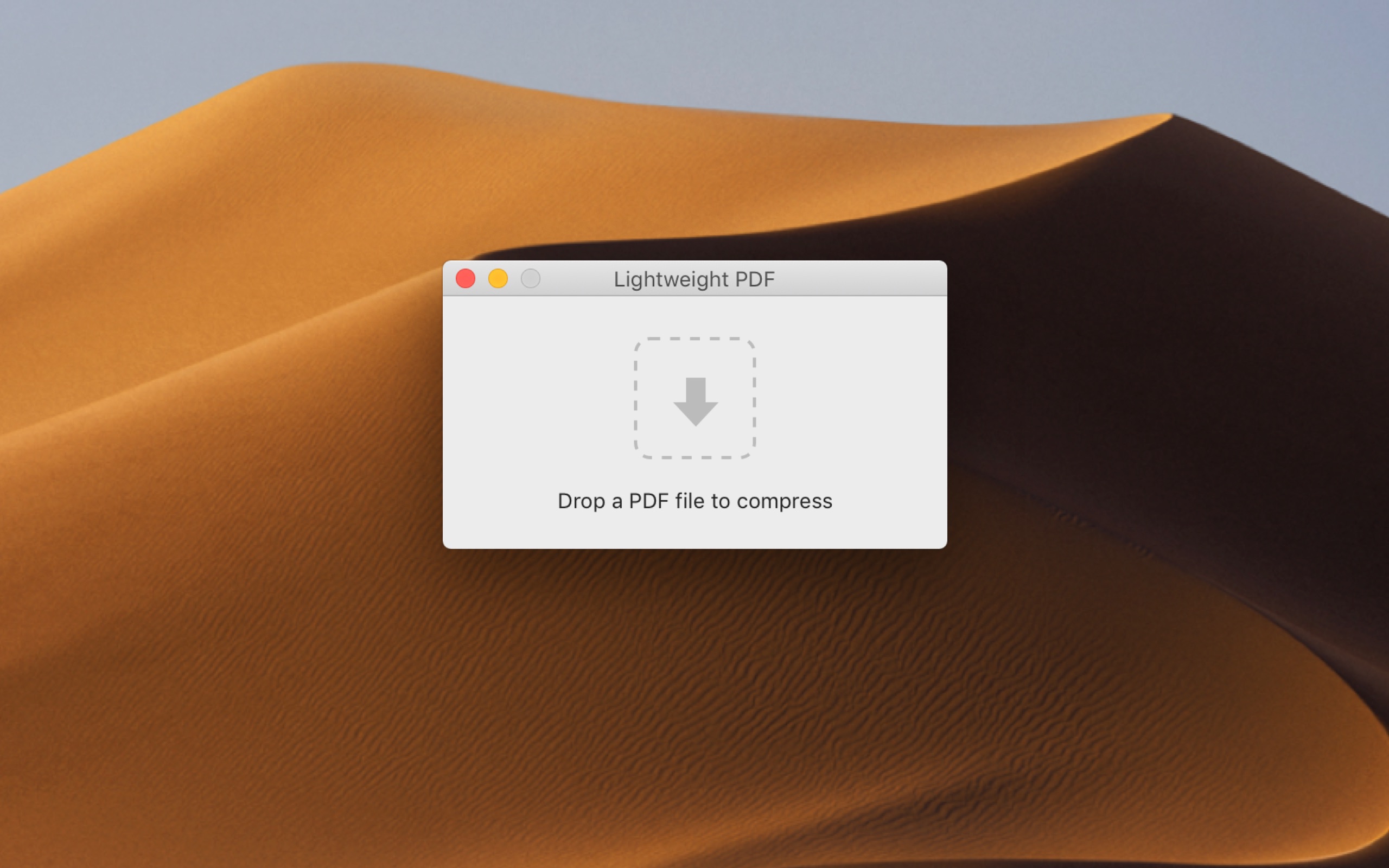

Its operation could not be simpler: you click on it and a window opens for you to search for the PDF file you want to reduce; or then drag the file to the app window and you're done! He properly optimized.
In a very simple test here, I took my scanned National Driver's License (a 1.4MB file) and the app automagically reduced it to 331KB, an 87% reduction (with no apparent loss of quality); In another test, this one with a very light file (122KB), the application achieved an optimization of 16%, reducing it to 104KB.
True, there are native ways to reduce the size of a PDF file, but this involves much more complex steps than simply dragging and dropping something into an app. So there is no way we can not recommend Lightweight PDF which, to make everything even better, free! 😉
via 9to5Mac
