A few days ago, we posted here on the website a concept for iOS 11 focused on the iPad, created by the duo Federico Viticci and Sam Beckett. Two of the main ideas they brought were drag & drop throughout the system and a native Finder.
And if I tell you that these two things are coming true today, not by Apple’s hands but by the developer’s Readdle?
I would never have imagined that a developer would be able to make drag & drop reality without being implemented in iOS as a whole, but Readdle did it (and was endorsed by Apple). Obviously, the feature works only between her apps; are being updated today, for that, the Scanner Pro, O PDF Expert, O Spark it's the Documents.
I asked Denys Zhadanov, Readdle's vice president of marketing, how they managed to make it all happen. He explained that the whole “animation” of dragging and dropping elements rendered inside the interface of each app in its respective Split View, and communication between apps is based on a local HTTP server that transmits information via Bonjour technology, using the JSON format. Simply fantastic and unbelievable.
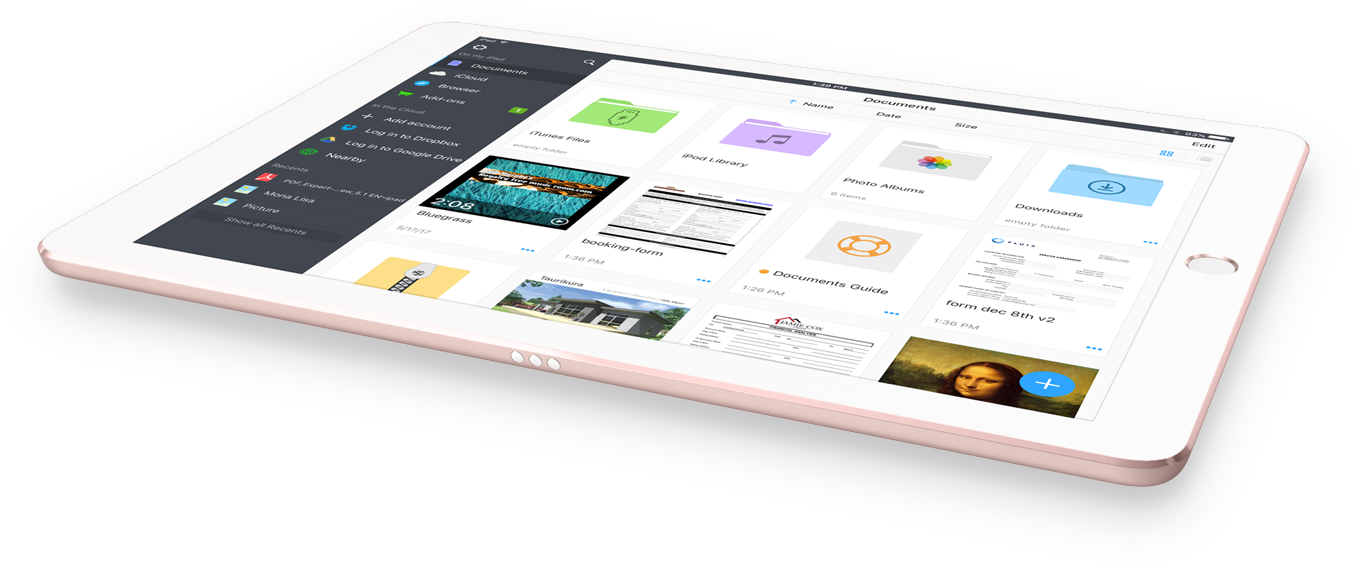
In addition to this great novelty, the Documents app, which was already sensational, is really becoming a complete Finder (file manager) for the iPad in its new version 6.
The proposal of the app to become a hub for all your files, making it possible to not only organize and find them in a simple and fast way, but also serving for import and download, unpacking, integration with cloud services, media reproduction, file editing and even streaming of music.
Readdle simply detonated with this new suite and made it “mandatory” for any iPad user. Who has a good understanding that we are talking about a kind of revolution, here. I'm really gaping.




