Today I will show you an excellent tool for those who need to retrieve information from a hard drive formatted with the Ext2, Ext3 or Ext4 file system. Meet R-Linux!

Anyone who has had data loss problem knows the size of the headache that this can generate, there are several good tools for Windows in this regard, one that I like Recuva very much, but what about Linux? How can we recover files from Ext file systems?
I'll tell you a little story about data loss, if you want to go straight to the tutorial, be happy! Just skip a few lines down, I'll make it very clear where it starts!
In the early days of 2009 I was working at a technology company that was "pretty multipurpose", really! It was a computer school, an internet provider, a website development agency, a hosting company, and a computer maintenance company, it was a lot! I worked in every industry, some more, some less.
One time a client computer running Windows 7 arrived for our "technique", which was not that technical at all. The client simply brought in the computer and told us to format and install Windows 7 again, we asked him if he had files to save, promptly he said that he had no files that he remembered need to be saved.
Great, service done, the other day he came to the company to pick up his machine, made the payment, took it to his house. The same day he appeared again saying something like (go there, read this part with intonation):
"- Cad my daughter's wedding photos?
– What pictures? ((you animal!) that part was just in thought )
– The pictures! My daughter's wedding photos! They are no longer on the computer!
"But you clearly told us that I NEEDED to save no files …"
– But you are ok! (feels the gaches) S had the photos here! And now!?"
Well, even though we made the service order and he had signed saying he didn't need to save anything, he wanted the photos back. As a customer, you're always right, so we went looking for a way to retrieve data from "you who don't know what you want". Lucky for him I didn't have Superman's heat vision, because some would melt in front of me.
Well, we spent the rest of the day going through various programs to try to recover the photos, he said, were about 700 images, we managed to recover just over half and when he finally came to get the computer again, the citizen still had the ability to give a "great" news:
"- My daughter had the photos stored on a DVD, she will send me again when she comes home at the weekend, no need to recover anything!"
"I just hope he kicks the corner of the bed tomorrow! That's it!" I thought.
Of course, there are a lot of mistakes and mistakes along the way, we should have specified the situation more, maybe he didn't even know what the word "files" means, but in the end, he learned, and we always tried to specify what he needs. or not being saved, we back up things no matter what the customer says, only erasing the data after being absolutely sure that nothing has been lost.
File recovery programs can save lives, and depending on the case, even take some!
Now the R-Linux Tutorial Begins
R-Linux is a very interesting program that I know of that allows you to recover data from Ext formatted Linux partiesX, both SSDs and traditional disks.
You can download R-Linux from the official sitethere you find the R-studio, also compatible with Linux, but paid, and also supported for working with NTFS parties, you can try a Demo of it before you buy. Both are also available for Windows and Mac, for Linux we have 32 and 64 bit versions in .deb and .rpm formats.
When opening the program, select the disk or partition you want to recover data:
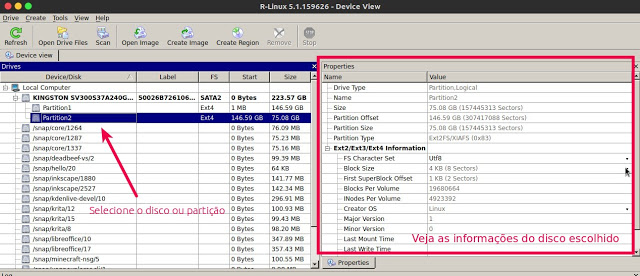
Once you have selected the disc, click the "Scan"which is at the top of the program and see the disc information on the right side.
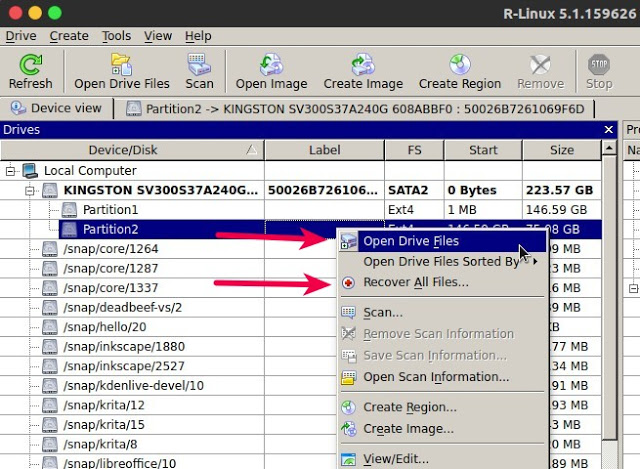
To recover files, you can right click on the partition / disk you want to recover and go to the "Open Drive Files" option where you get to a file manager:
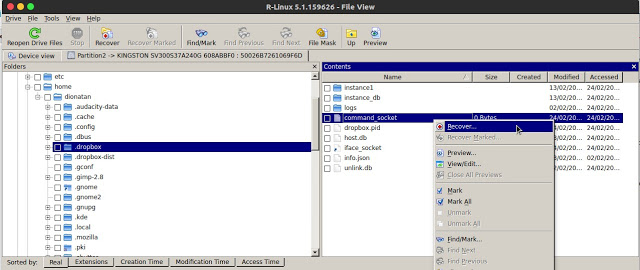
The program will scan your disk showing the left side directories and the files inside the right side directories, to recover a file just right click on the desired file and click "Recover …", after that just select the output folder where you want to recover your file. You can also recover one more file at the same time.
Another way you can use to recover files is to select "Recover All Files", as indicated in the image above this last. This way you will not look for specific files but recover all possible files, in this case it is good to have a good storage space to put the recovered files, always observe the size of the disk or partition that you will recover.
Another feature of R-Linux that is worth commenting on is that of creating disk images:
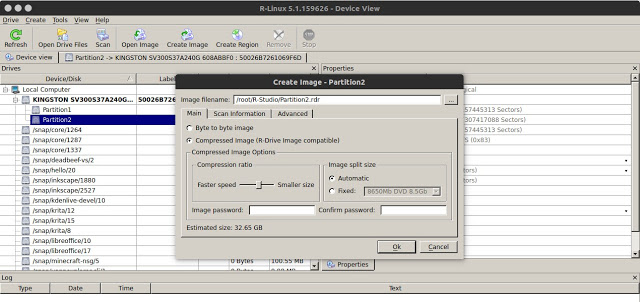
While it is not the function you will use most on R-Linux, this function allows you to create a complete image of your hard drive, the "problem" is the format of the data image it creates compatible only with itself, ie you will need R-Linux to open it again.
Data recovery programs are the kind of software that we hope you never have to use, but if you need to, here is a good alternative.
Another program that you can use, even if only on the command line, is ExtUndelete.
An important tip In case of data loss you avoid using the operating system as much as possible, remove it from the computer disk and try to recover the data through another machine, the less activity on your recovery disk or partition the better. This can prevent data from being partially or completely overwritten and minimize problems.
See you next time!
_____________________________________________________________________________ See any errors or would you like to add any suggestions to this article? Collaborate, click here.
