Let's not say that this quarantine is a great period of introspection or any nonsense worthy of the worst self-help books. Of course, if this type of book works for you, then our list of reading apps is sure to be very useful.
The isolation imposed by the whole situation with ocoronavrusno not pleasant, considering that many lost jobs or customers, regardless if you were already working at home or used to go to the office every day.
On the other hand, staying in social isolation is still the best remedy to combat Covid-19, which does not yet have a vaccine or other methods for curing it. Consuming cultural content or using apps to meet online are great allies to help pass the time.
In this article we will help you to consume one of the oldest cultural content that exists: books!
Next, you can check our list of 15 of the best apps for day-to-day reading available on the internet.
So, follow us through the next paragraphs and start downloading and testing the reading apps below!
1. Kindle
While it is likely that you already know the Amazon app, it is impossible to leave it out on any list of apps for reading. This app allows you to access virtual book stores even if you do not have a Kindle device, considered the best ebook reader in existence.
You can install the app on your computer or smartphone. Through it, you can read the books you bought with your Amazon account, as well as import your PDFs to read them using the app interface.
Click the link to download the Kindle on any device you want!
2. Pocket
Unlike the Kindle, Pocket is not an application for reading books, magazines, manga and comics. In fact, it is an excellent tool for saving articles that you saw on the internet to read later.
Ideal for those who keep making money online during aquarena, it serves to save interesting texts to read later, without impacting your productivity at home.
To do this, just click on the link to download and install the app on your internet browsers. After installation, click on the Pocket extension whenever you want to save a page to read later.
It can also be used on the Android phone. After installing, you can save articles and internet pages by clicking the buttonSave to Pocket.
3. Aldiko
Returning to digital book readers, Aldiko stands out for being one of the oldest apps of its kind. After years exclusively on Android, it has also been available on the iPhone for about two years.
Among its functionalities, we highlight its compatibility with the different formats of digital books, such as ePub and ownPDF, among others. It also serves to manage your library, automatically ordering them according to the way you want them to be organized – by date, genre or name, for example.
4. Kobo
One of the major competitors of Amazon's Kindle, Kobo also makes its own apps available for reading to those who don't have their digital reader.
In Brazil, Kobo has a partnership with Livraria Cultura, in which you can buy digital books by the device or by the app itself. Simple and easy to use, just download the Android or iPhone app to create your account and start downloading books to your quarantine.
5. Apple Books
The fight for readers who do not care to consume cultural content on the screen of their smartphones or tablets is fierce. No wonder that Apple itself is also in the fray with its own app.
Apple Books is an application that brings its own collection of digital books that you can purchase directly from the app. In addition, you can customize the reading to suit your needs and organize the library as you see fit.
As an exclusive service from Apple, this application can only be downloaded to the iPhone or iPad!
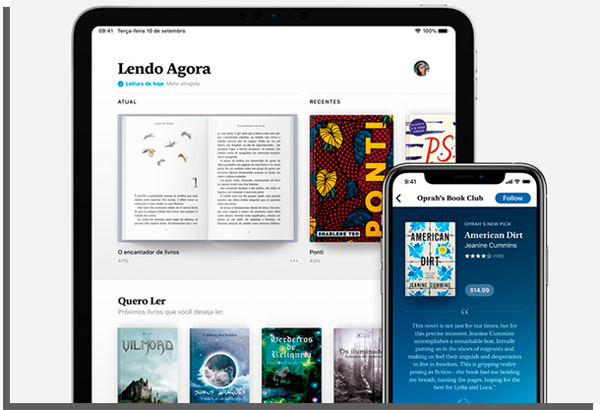
6. Feedly
Like Pocket, Feedly is not one of the reading apps to access your favorite ebooks. In fact, it is one of the best options for keeping up to date on the world or any subjects that interest you.
In Feedly, you can indicate which are your favorite websites and blogs. From time to time, Feedly will list the latest and most popular articles published on these sites.
That way, you don't miss any interesting content from your favorite website or influencer. That is, Feedly is one of the apps for reading in the day that is dedicated to what you can find on the internet, not about digital books.
A bonus: you can integrate Feedly with Pocket, saving the articles you want to read, but you don't have time at the moment.
Click the link to access the browser version or download the Android and iPhone version.
7. Marvin
A manager of the books that are already stored on your smartphone, Marvin is not an app with a digital store, like most of the reading apps you found here.
The purpose of the app is to optimize the organization of your digital library, as well as being an online reader that can open almost all extensions, in addition to allowing you to personalize your reading. Among the customizations, you can change font color, background color and font size, for example.
Click the link to download Marvin, exclusive for iPhone!
8. Google Play Books
If you have an Android smartphone, chances are you’ve already installed Google Play Books since you first turned on your phone. With its own section on the Google Play Store, digital books can be purchased and read on your smartphone or tablet.
Unlike what we saw on Apple Books, however, you can access Google Play Books on your iPhone or iPad. In other words, it now has access to the offers and collections of both competitors.
So go to the link and download the app on your Android or iPhone.
9 – ComiXology
If you are a fan of long-standing comics, ComiXology should not be new to you. Now, if you’re a recent fan, we’ll introduce you to the biggest reading app for comics.
From the Amazon group, ComiXology allows you to access an almost infinite amount of comic books from major publishers, including Marvel and DC. As with the Kindle, you should buy digital comics, although there are some free ones to test the service.
It also has an exclusive subscription service, which gives you access to a large collection of the app. ComiXology can be downloaded both on the computer and on the smartphone, simply by clicking on the link and choosing its version.
Your only problem is not being available yet in Portuguese, but don't let that stop you: keep up with your comics reading with these apps to learn English!
10. Bluefire Reader
Available for Windows, Bluefire Reader is an interesting option for those who prefer to read on the computer. Compatible with almost all formats of notebooks, you can read what's on your PC using the app.
It also has a digital store where you can buy new books, but they are in English, as this is one of the apps for reading books that has not yet been represented in Brazil. On the other hand, if you already know the language, you will have access to works that did not reach our country.
Click the link to download Bluefire Reader on your computer!
11. Ubook
If you read on your beach, but want to have this habit, how about making your life easier in that quarantine and start listening to audiobooks? They are nothing more than the books you are used to, but narrated to you.
Audiobooks are an excellent alternative for those who do not like to read, but enjoy good stories. The same for those who have difficulties with reading. Just put on your favorite headphones, relax and embark on the story or teachings in the book. In the latter case, it is also good to have a note pad nearby to write down important teachings and tasks.
The Ubook is one of the best applications for listening to these audiobooks. With them, it is possible to access a collection with thousands of titles, in addition to documentary podcasts, all narrated only in audio.
Click on the link to get to know the Ubook right now or download the app on Android and iPhone!
12. Audible
Another alternative among apps for reading audio during this quarter is Audible. Unlike Ubook, this application allows you to access the Amazon collection, ideal for those who already have a Prime account on the service.
One of its most curious features is the snooze mode, which detects when you fall asleep and pause your progress on an audiobook. Remember that it works on computers, smartphones, tablets and even virtual assistants.
Click on the link and choose which versions are the best for you!
13. Goodreads
This application works as a social network for the infamous “book eaters”. Goodreads allows you to add friends and tell them what you are currently reading, as well as your reading list. They can do the same, functioning as a network of recommendations.
In other words, Goodreads is not a digital reader, but among reading apps, it helps to organize what you have yet to read, in addition to involving your friends in the process. This makes the process more enjoyable and you can even use team meeting applications to discuss the books you are reading.
After all, the social isolation imposed by the virus prevents face-to-face meetings, but you can now create an embryo of your own reading club through the app.
Download Goodreads on your Android or iPhone now!
14. Moon + Reader
A reader that allows you to fully personalize your reading experience, the Moon + Reader is ideal for those who are not satisfied with more traditional options, such as the aforementioned Kindle and Kobo.
In addition to functions such as increasing or decreasing the font, making notes within the book and marking the text itself, Moon + Reader comes with its own dictionary to understand the meaning of any new words it finds in a book.
It also supports almost every type of format and extension for ebooks, making it easier to read every type of book, magazine or digital comic.
Click the link to download Moon + Reader, which is exclusive to Android.
15. Wattpad
Wattpad is a community of writers and readers who create their stories and publish them freely on this network. Wattpad brings tools to personalize your reading, such as marking texts, notes and comments that you can leave to the writer, evaluating his work.
As a writer, you can use the platform to write your own book and also be rated by other readers who enjoy independent work.
Download Wattpad on your Android or iPhone right now!
Which of these reading apps do you use the most?
Now that we show you some reading apps that allow you to finish reading the pile of books you have accumulated, how about starting to test them and tell us what you think?
Start now and leave your comment below!
