Postgrain is an online service for managing Instagram accounts that allows, among other features, scheduling posts. The platform allows you to create and schedule publications in both the feed and Stories. The site offers login through free registration, but some tools are only available to paid subscribers.
READ: Instagram? Discover the real origin of app names
Postgrain allows, for example, that several administrators access the same account, therefore, ideal for business profiles, artists and public people. Secure and account management can be disconnected from the service at any time. Check out, in the following tutorial, how to use Postgrain to manage your Instagram account from your computer without having to use the social network app on your phone.

Tutorial shows how to use Postgrain to manage your Instagram account from your PC Photo: Divulgao
Want to buy cell phones, TV and other discounted products? Meet Compare dnetc
How to create a Postgrain account
Step 1. Access the service's website and press the yellow button that says "Try it free";

When to start a free trial on the Postgrain online service Photo: Reproduo / Marvin Costa
READ MORE: WhatsApp banned: app blocks thousands of accounts in electoral period
Step 2. Fill in the registration area with your data and confirm the action in "Register".
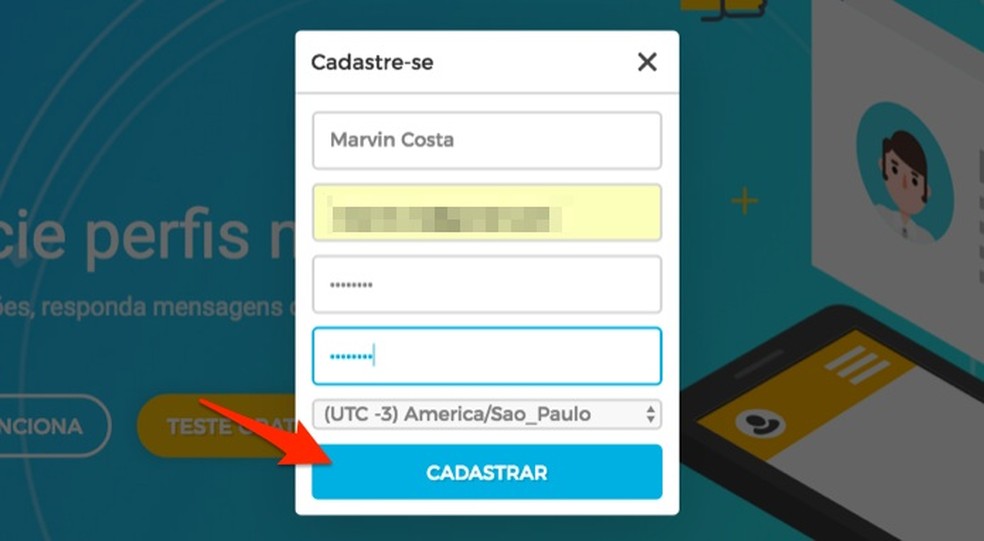
When creating an account on the Postgrain service for managing Instagram Photo: Reproduo / Marvin Costa
How to add an Instagram account to Postgrain
Step 1. When starting the service already logged in, press the option "Add Profile";

When to access the tool to add an Instagram profile on Postgrain Photo: Reproduo / Marvin Costa
Step 2. Enter your Instagram access data and press "Enter" on your keyboard to have your Instagram account associated with Postgrain.
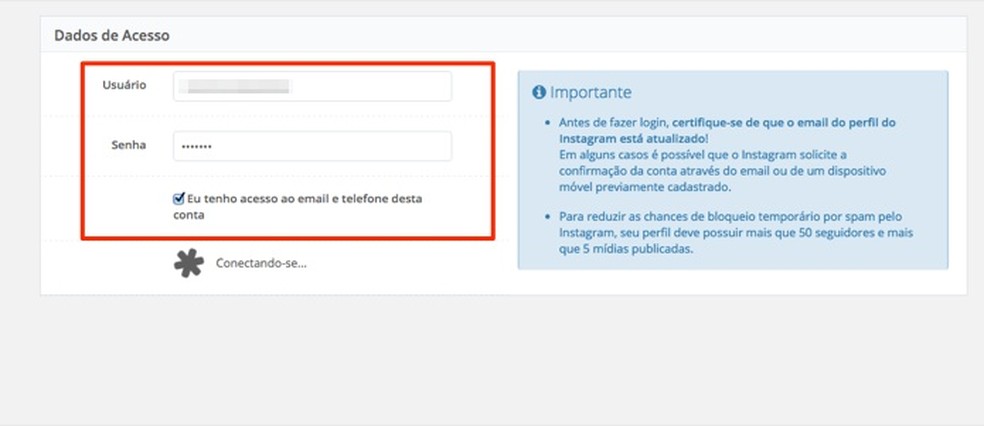
When adding an Instagram user profile on Postgrain Photo: Reproduo / Marvin Costa
Step 1. The initial tab, called "Overview," presents preliminary data on your Instagram activity detected by Postgrain. Go to "New Post" in the left sidebar;
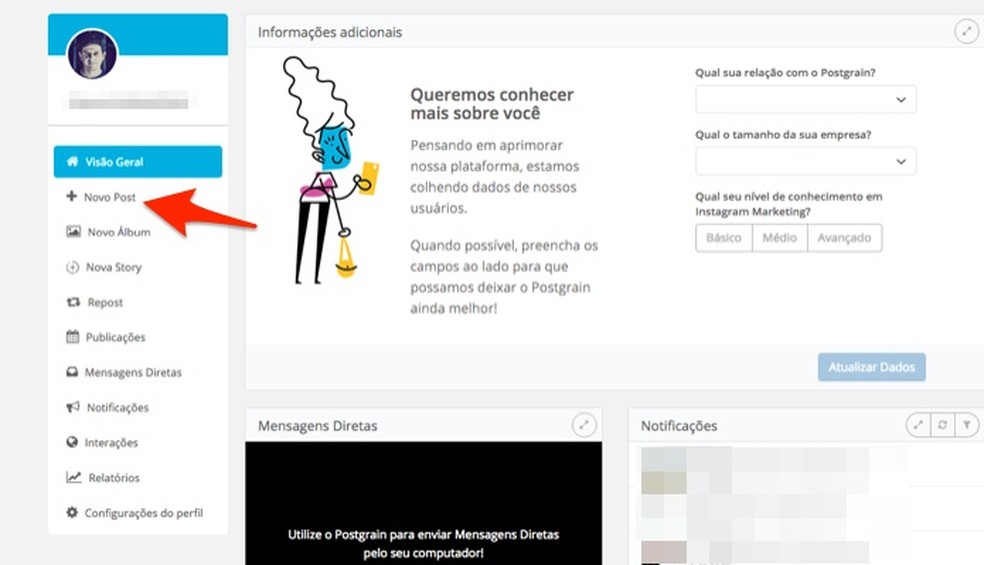
Postgrain home screen with tools to manage Instagram Photo: Reproduo / Marvin Costa
Step 2. The post tool allows you to attach images or videos, define captions, geographic location, add hashtags and disable comments in publications. Postgrain also offers options for sharing with other social networks, such as Twitter and Facebook. Scroll down the screen to see more options;
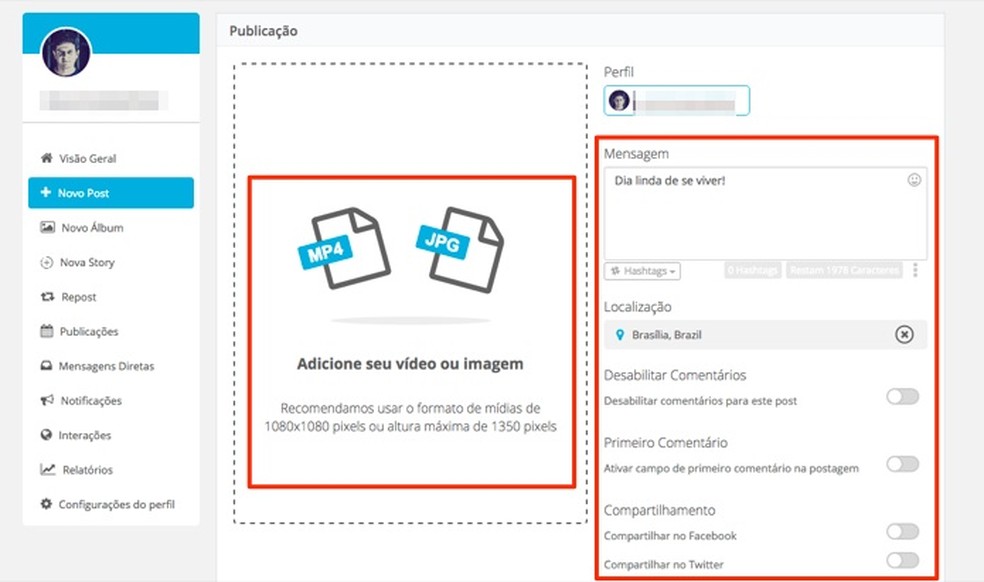
Tool for scheduling posts on Instagram through the online service Postgrain Photo: Reproduo / Marvin Costa
Step 3. Scheduled posts need to have their schedule set. Note that it is possible to set the date and time before using the "Schedule" button;
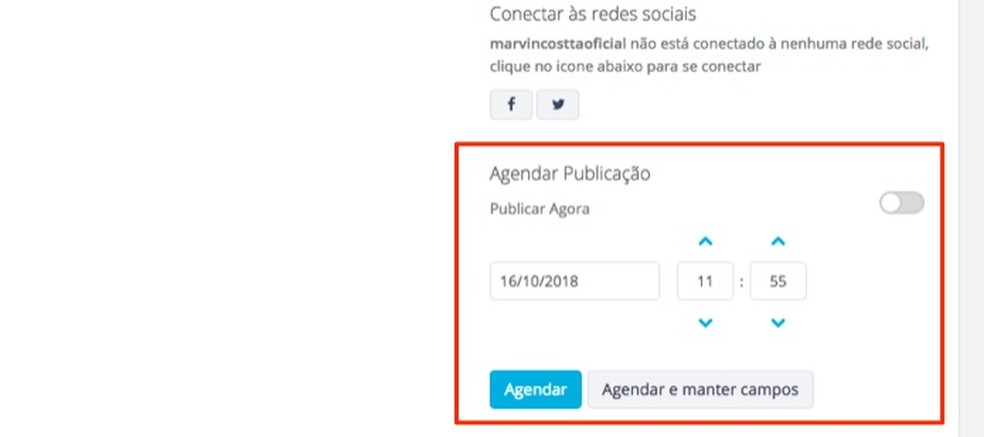
When scheduling Instagram posts using the Postgrain online service Photo: Reproduo / Marvin Costa
Step 4. The "New album" tool allows you to attach up to 10 images to use in a post. Like the previous option, this feature also allows you to schedule posts. Press the "Nova Story" option on the left side column;
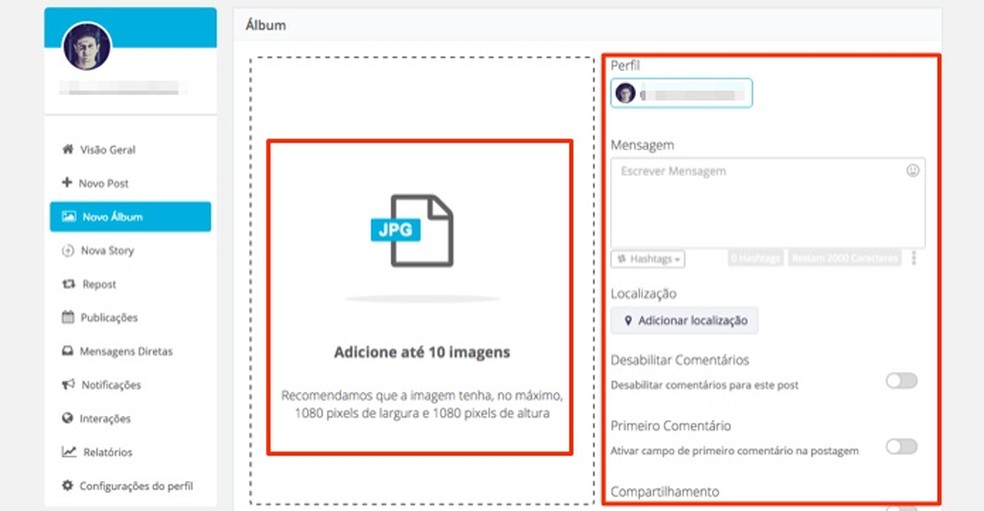
Tool for posting photo albums on Instagram with the Postgrain online service Photo: Reproduo / Marvin Costa
Step 5. The "Nova Story" option allows you to attach images and videos and links (for accounts that have enough followers to access this functionality). It is also possible to schedule the sharing of the story. Access the "Repost" option;
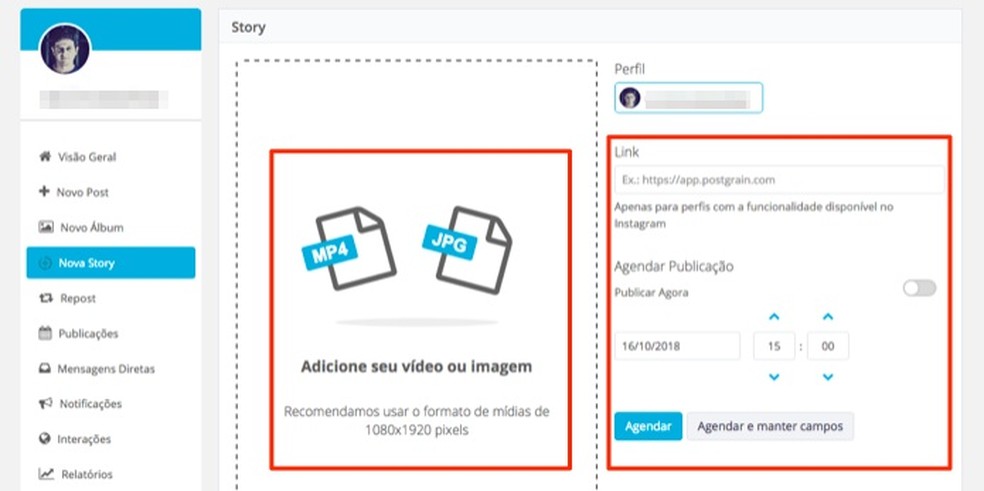
Tool for scheduling Instagram Stories on the Postgrain online service Photo: Reproduo / Marvin Costa
Step 6. As the name implies, the "Repost" function allows you to repost on Instagram an existing publication on the social network. Paste the copied link of the post in the indicated location so that the service recognizes the share. In this way, Postgrain will share the original media and caption;
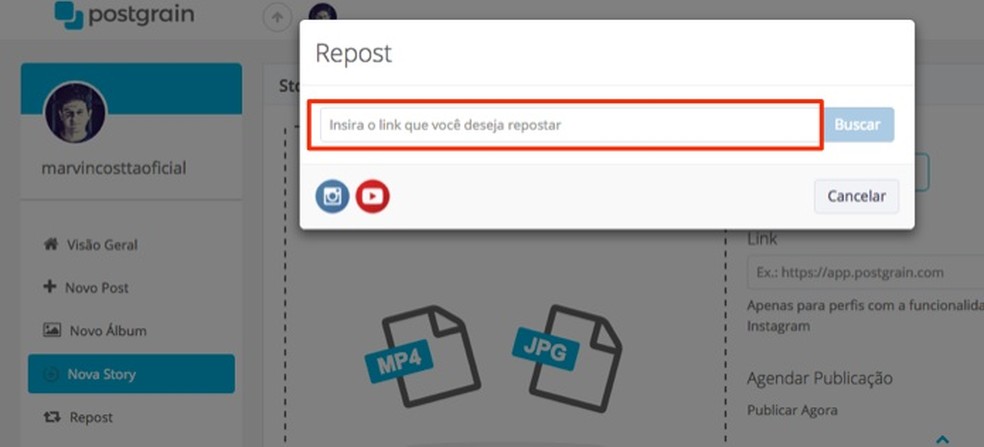
Tool to insert links to repost on Instagram using the Postgrain online service Photo: Reproduo / Marvin Costa
Step 7. The "Publications" tool allows you to manage posts made with Postgrain. The tool allows you to edit and delete shares. Press the option "Direct Messages";
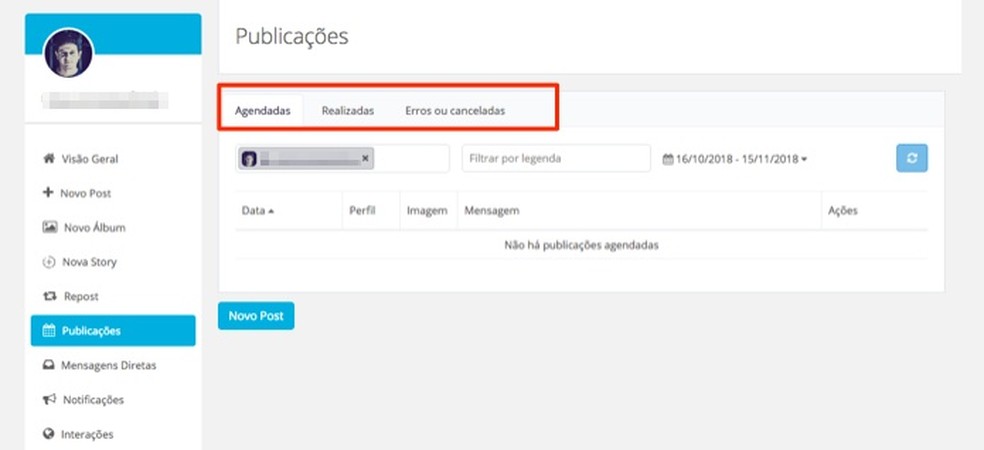
Screen for Instagram post management made with Postgrain online service Photo: Reproduo / Marvin Costa
Step 8. The option for direct messaging is only available to users who have one of Postgrain's paid plans;
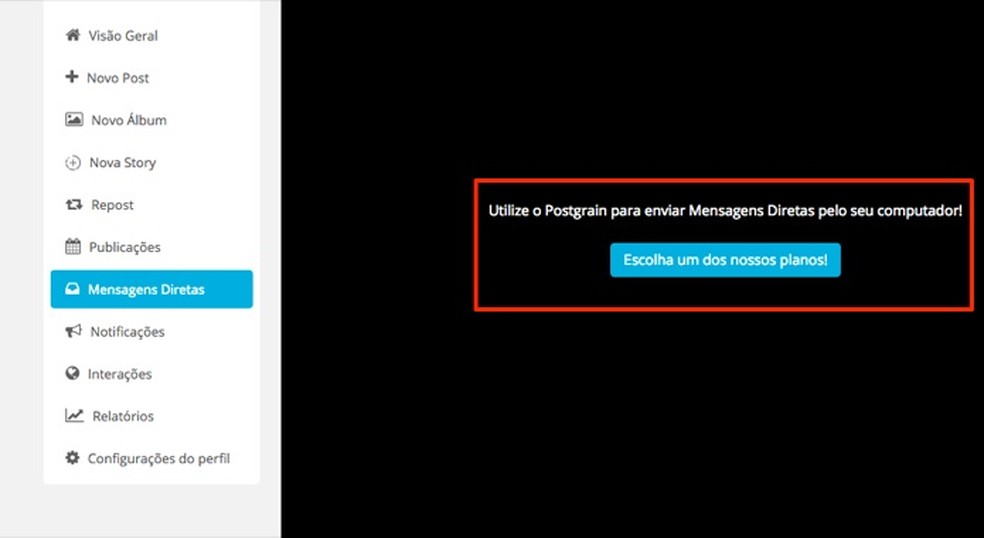
Instagram direct message screen on the Postgrain online service Photo: Reproduo / Marvin Costa
Step 9. The "Notifications" tab displays alerts for actions of other users received in the profile. Select "Interactions";
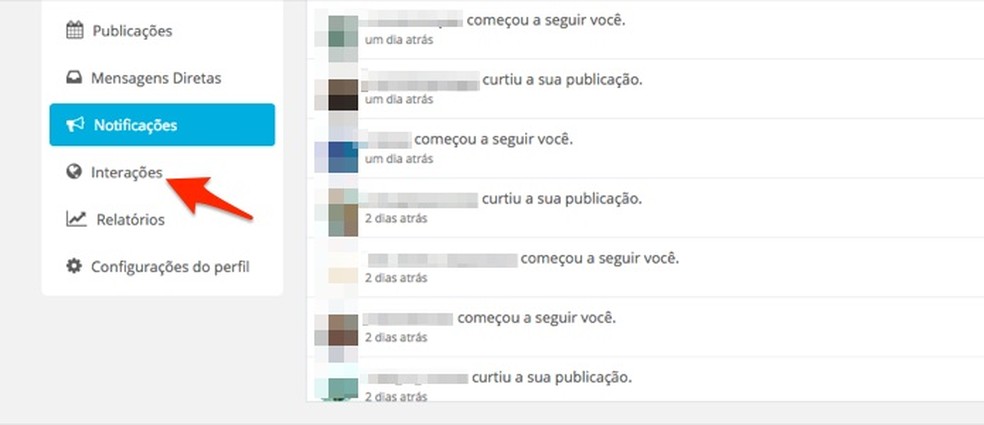
Postgrain online service Instagram news tool Photo: Reproduction / Marvin Costa
Step 10. The interaction tool shows the performance of the profile in its publications, new followers and growth in the engagement of people with the posts. To continue, click on the "Profile settings" option;

Instagram performance reporting screen on the Postgrain online service Photo: Reproduction / Marvin Costa
Step 11. The settings allow you to remove or disable an Instagram profile synchronized with Postgrain.
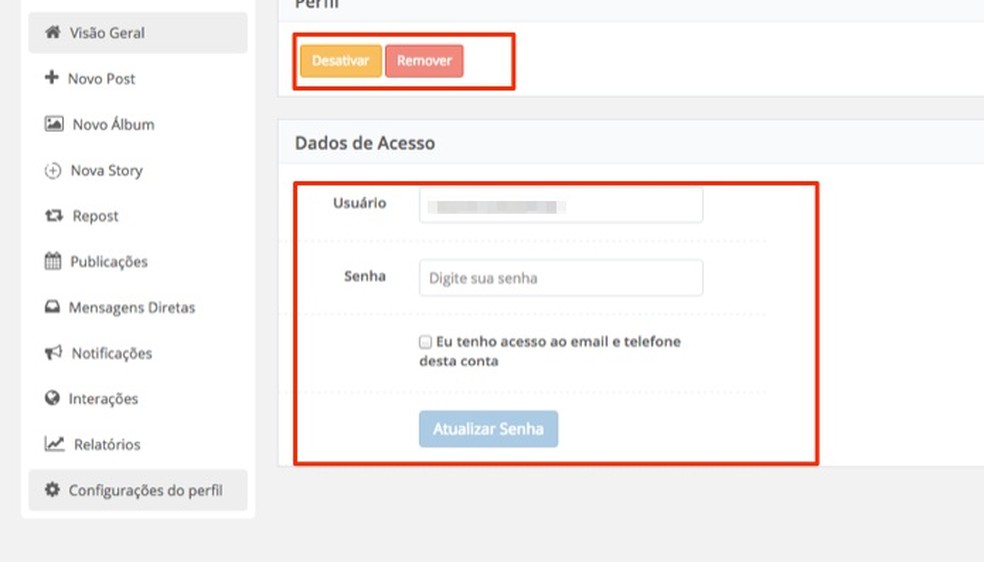
Actions to remove or add an Instagram account to the Postgrain online service Photo: Reproduo / Marvin Costa
Use tips for managing personal or business Instagram accounts with Postgrain.
How do I cancel requests to follow from Instagram? Ask questions in the dnetc forum.

How to post uncut photos to Instagram Stories
