Many of the software innovations presented today during Apple's educational event, in which a new 9.7-inch iPad with support for Apple Pencil was announced, are already coming out in the App Stores.
Check out the list below of apps and their news:
iWork for iOS

Pages
in Apple


Version 5.2.1 (479.3 MB) Requires iOS 12.0 or superior
Use Apple Pencil (on compatible devices) or your finger to draw, write and annotate: add drawings with pen, pencil, crayons and filling tools easily; use the Smart Annotation Beta to add comments and tags that remain anchored to the associated text. Use new book templates to create beautiful digital books; collaborate in real time on documents stored in the Box; add an image gallery to view a collection of photos on the same page; use the presenter mode to easily read and scroll through the text easily when speaking; create and edit paragraph styles and character styles; see pages side by side when working; activate pages side by side to format the document as double pages; create master pages to maintain design consistency throughout the page layout document; change the orientation of the document to horizontal or vertical; enhance documents with a variety of new editable forms; use graphics donut to visualize data in a new engaging way; use conditional highlighting in tables to change the appearance of a cell when the value meets specific conditions; new option to automatically format fractions as you type.

Numbers
in Apple


Version 5.2.1 (500.5 MB) Requires iOS 12.0 or superior
Use Apple Pencil (on compatible devices) or your finger to draw and write; collaborate in real time on spreadsheets stored in the Box; use conditional highlighting in tables to change the appearance of a cell when the value meets specific conditions; powerful new options for sorting and filtering tables; improved and customizable CSV and text data import, with support for custom delimiters and fixed-width files; use graphics donut to visualize data in a new engaging way; add an interactive image gallery to view a photo collection; enhance spreadsheets with a variety of new editable forms; complete bidirectional compatibility for Arabic and Hebrew.

Keynote
in Apple
Version 5.2.1 (623.3 MB) Requires iOS 12.0 or superior
Use Apple Pencil (on compatible devices) or your finger to draw and write; animate drawings during slide shows; collaborate in real time on presentations stored in the Box; change the theme of a presentation easily; adjust the size and aspect ratio of a slide in a presentation; use graphics donut to visualize data in a new engaging way; add an interactive image gallery to view a photo collection; enhance presentations with a variety of new editable shapes.
iWork for macOS

Pages
in Apple

Version 8.2.1 (262 MB) Requires macOS 10.14 or superior
Use new book templates to create beautiful digital books; collaborate in real time on documents stored in the Box (requires macOS High Sierra); see pages side by side when working; activate pages side by side to format the document as double pages; add an image gallery to view a collection of photos on the same page; create master pages to maintain design consistency throughout the page layout document; use graphics donut to visualize data in a new engaging way; enhance documents with a variety of new editable forms; additional options to reduce the file size of documents; new option to automatically format fractions as you type.

Numbers
in Apple

Version 6.2.1 (205.2 MB) Requires macOS 10.14 or superior
Collaborate in real time on spreadsheets stored in the Box (requires macOS High Sierra); use graphics donut to visualize data in a new engaging way; add an interactive image gallery to view a photo collection; enhance spreadsheets with a variety of new editable forms; improved and customizable CSV and text data import, with support for custom delimiters and fixed-width files; additional options to reduce the file size of spreadsheets; complete bidirectional compatibility for Arabic and Hebrew.

Keynote
in Apple

Version 9.2.1 (438.3 MB) Requires macOS 10.14 or superior
Collaborate in real time on presentations stored in the Box (requires macOS High Sierra); use graphics donut to visualize data in a new engaging way; add an interactive image gallery to view a photo collection; enhance presentations with a variety of new editable forms; additional options to reduce the file size of presentations.
iWork on iCloud
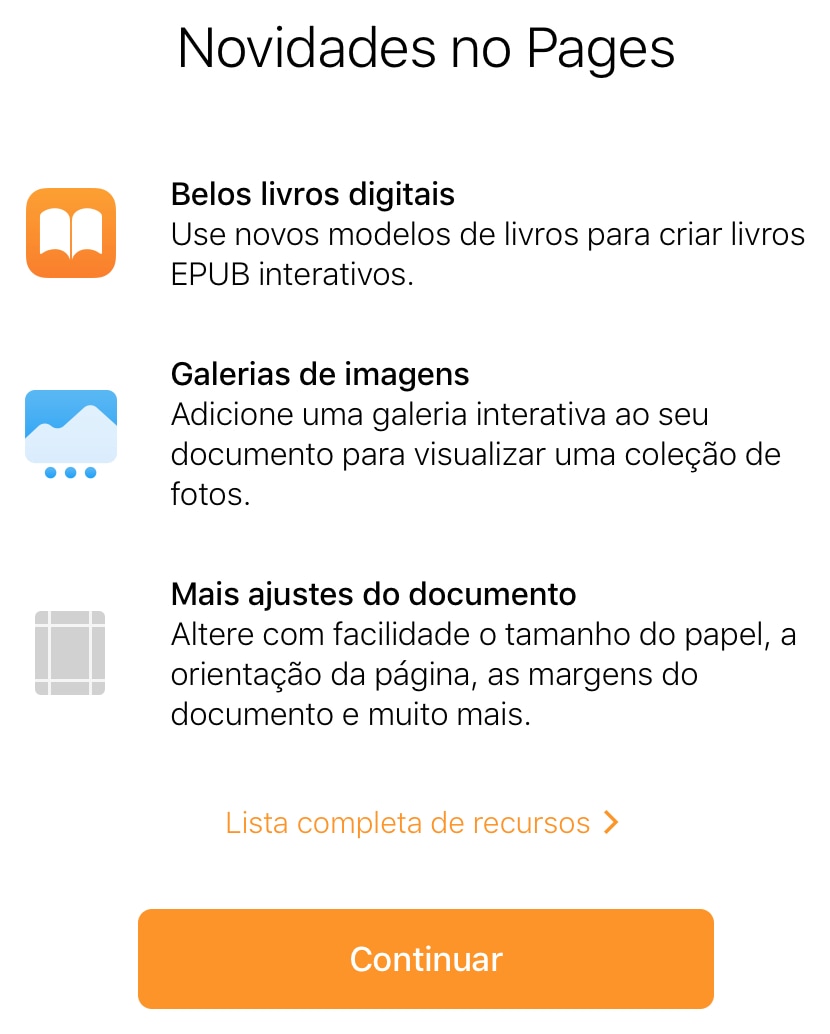
- Make beautiful digital books using new book templates.
- Easily change the paper size, page orientation, document margins, and more in the sidebar of new document settings.
- Add an image gallery to see a collection of photos on the same page.
- Use graphics donut to visualize data in a new and engaging way.
- Enhance your documents with a variety of new editable forms.

- Add an interactive image gallery to your spreadsheets to view a collection of photos.
- Use graphics donut to visualize your data in a new and engaging way.
- Enhance your spreadsheets with a variety of new editable forms.
- Better bidirectional support for Arabic and Hebrew.

- Add an interactive image gallery to your presentations to view a collection of photos.
- Use graphics donut to visualize your data in a new and engaging way.
- Enhance your presentations with a variety of new, editable shapes.
Others
![]()
Clips
in Apple


Version 2.1 (180.2 MB) Requires iOS 13.0 or superior
Four additional styles of Real Time Titles with new fonts, colors and layouts; 4 new animated labels with vibrant colors and editable texts; 9 new animated stickers, including hand-drawn arrows, drawings, circles and underlines; 11 new posters developed by Apple for creating cards with animated titles, including school themes, such as blackboard and notebook; 2 new Selfie Scenes for iPhone X from DisneyPixar that transport you to the Finding Dory reef and the Monster Scare Floor S.A .; adding shadows to some labels to improve visibility with light backgrounds; fixed an issue that could prevent the correct display of photos stored in the iCloud Photo Library in Clip projects; improved stability when deleting projects.

New downloadable package Toy Box, with free educational sound effects, including animals, vehicles and counts up to ten in several languages; use facial expressions and the TrueDepth camera to control music effects like wah guitar and synth parameters without using your hands; addition of a Modern Wah guitar effect pedal; stability improvements and bug fixes.
