"Play on Google" is a native search engine feature that allows you to track the score of matches of any national or international football team by phone. When you turn on the option in the Google app or Chrome, a small floating balloon will appear on the Android screen on top of all other apps, with real-time game score. By tapping the icon, you can view match details such as statistics, news, and other options directly in the browser. Check out how to follow the result of a game with the Play on Google function.
How to install and use football team stickers on WhatsApp
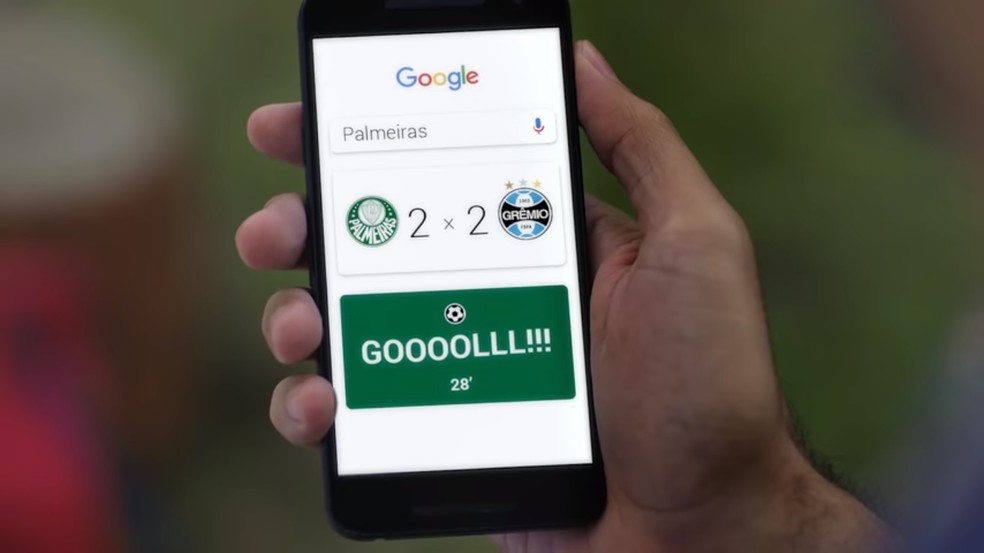
Play on Google: Follow your team's game score on the Android screen Photo: Divulgao / Google
Step 1. Open Google and search for your team to see the next games. Find the match you want to follow and tap the Activate Score option;
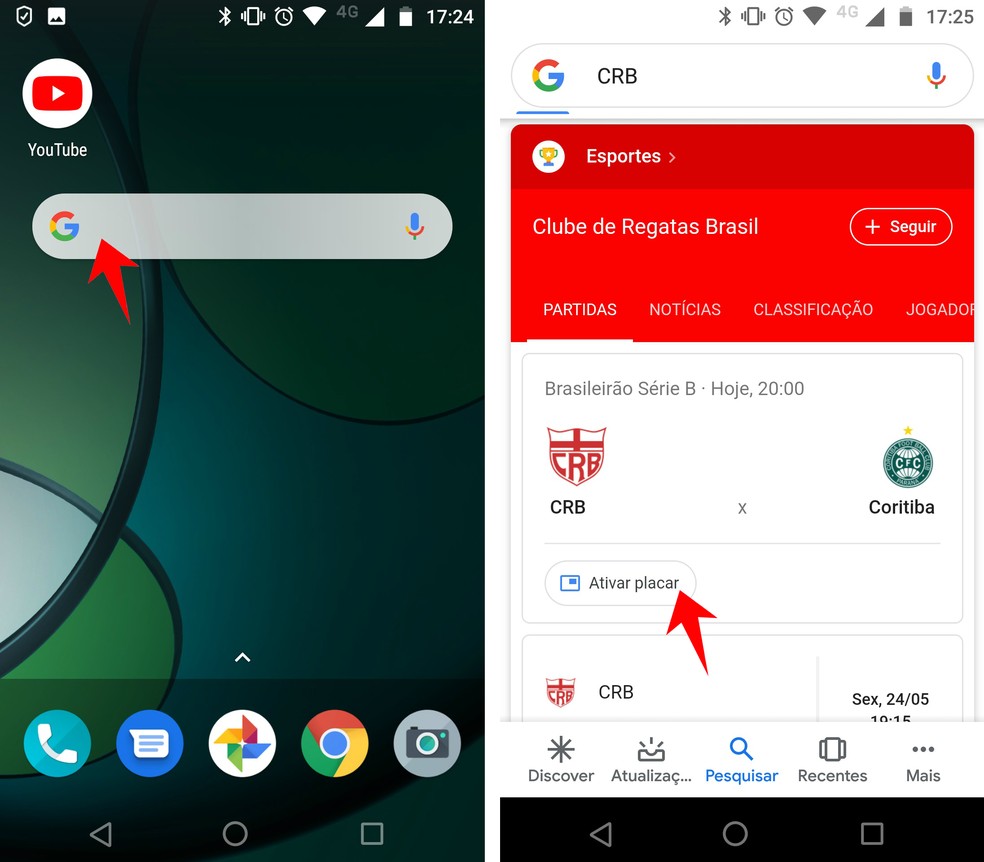
Search for your team on Google to follow mobile games Photo: Reproduo / Rodrigo Fernandes
Step 2. Note that a small balloon will appear on the mobile home screen with the most current game information. You can position the icon anywhere on the screen. If the match has not started yet, the icon will show the start time. As soon as the game starts, the balloon will display the score that will be automatically updated with each goal;
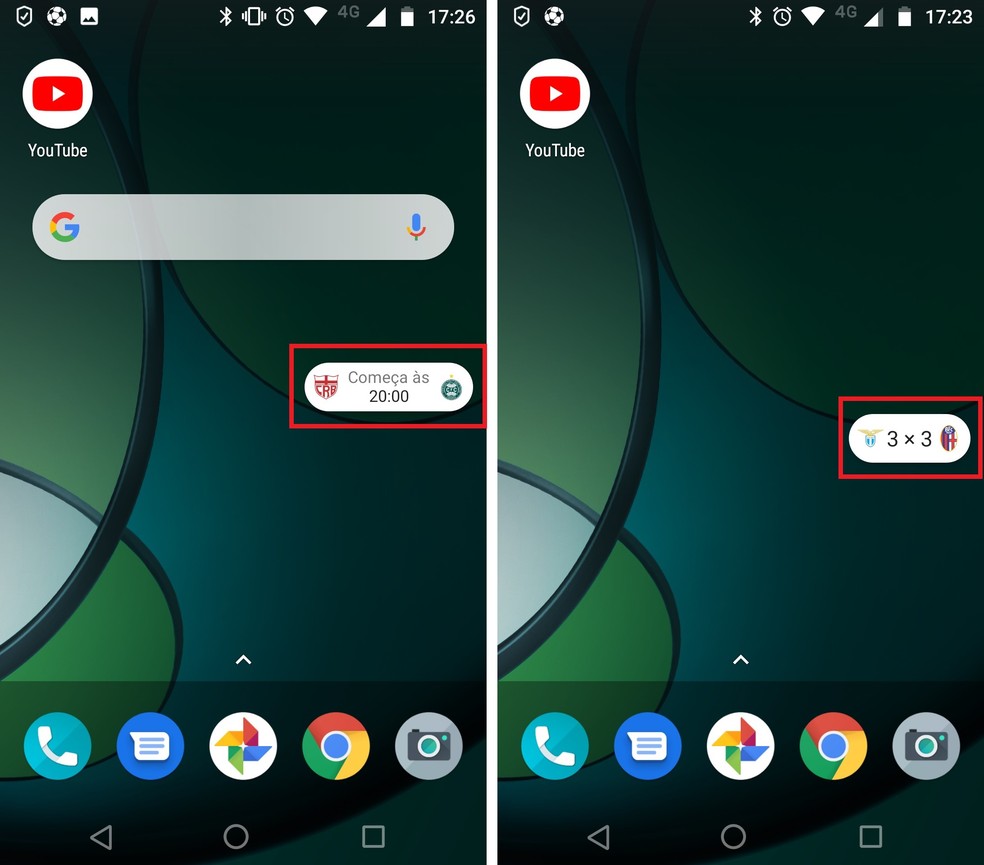
"Play on Google" widget shows real-time football match score Photo: Reproduo / Rodrigo Fernandes
Step 3. With the match in progress, tap the balloon to see details of the, such as goals and scorers;
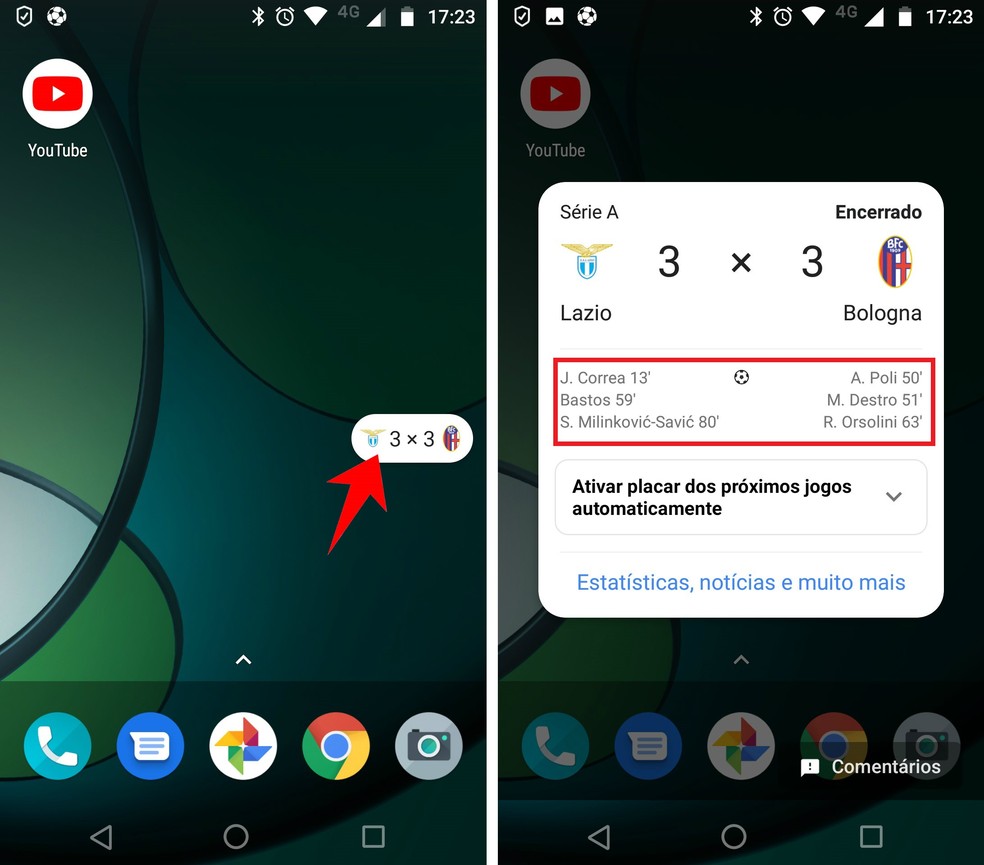
Play on Google shows match details on mobile screen Photo: Reproduo / Rodrigo Fernandes
Step 4. If you want a balloon to be added to your screen automatically at the next club match, tap Enable next match score automatically;
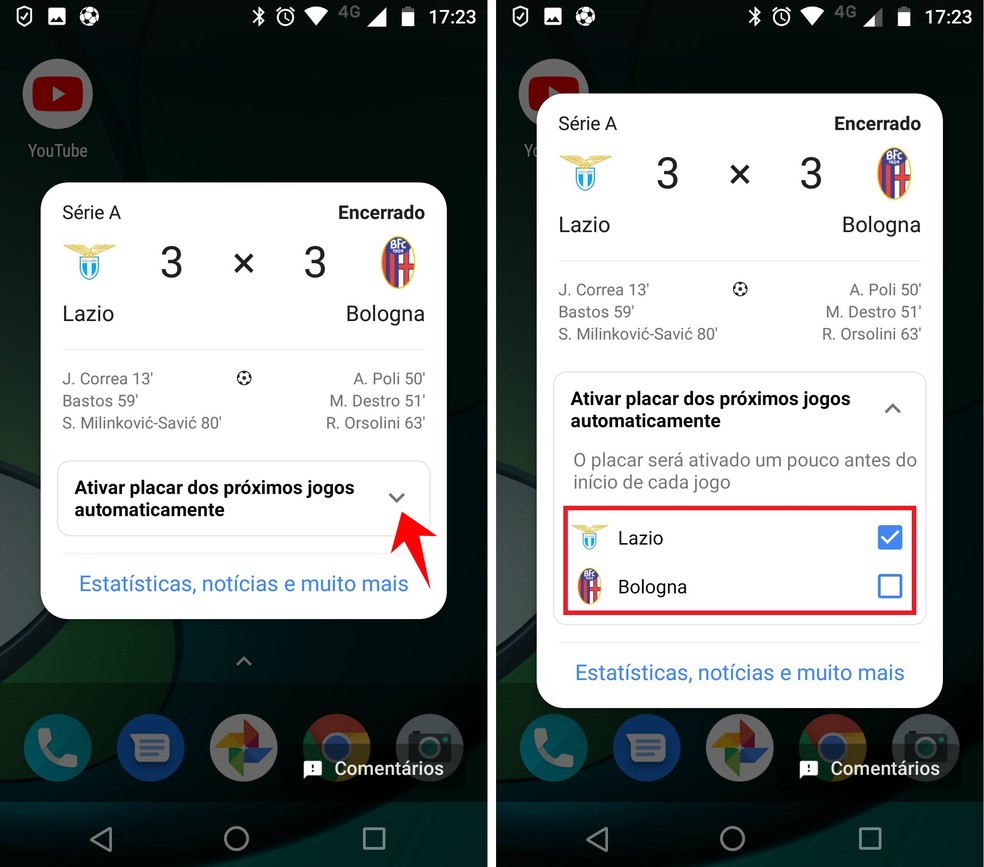
Google allows to show score of the next matches of your team automatically Photo: Reproduction / Rodrigo Fernandes
Step 5. Select Statistics, News and more to open the browser to view detailed match information;
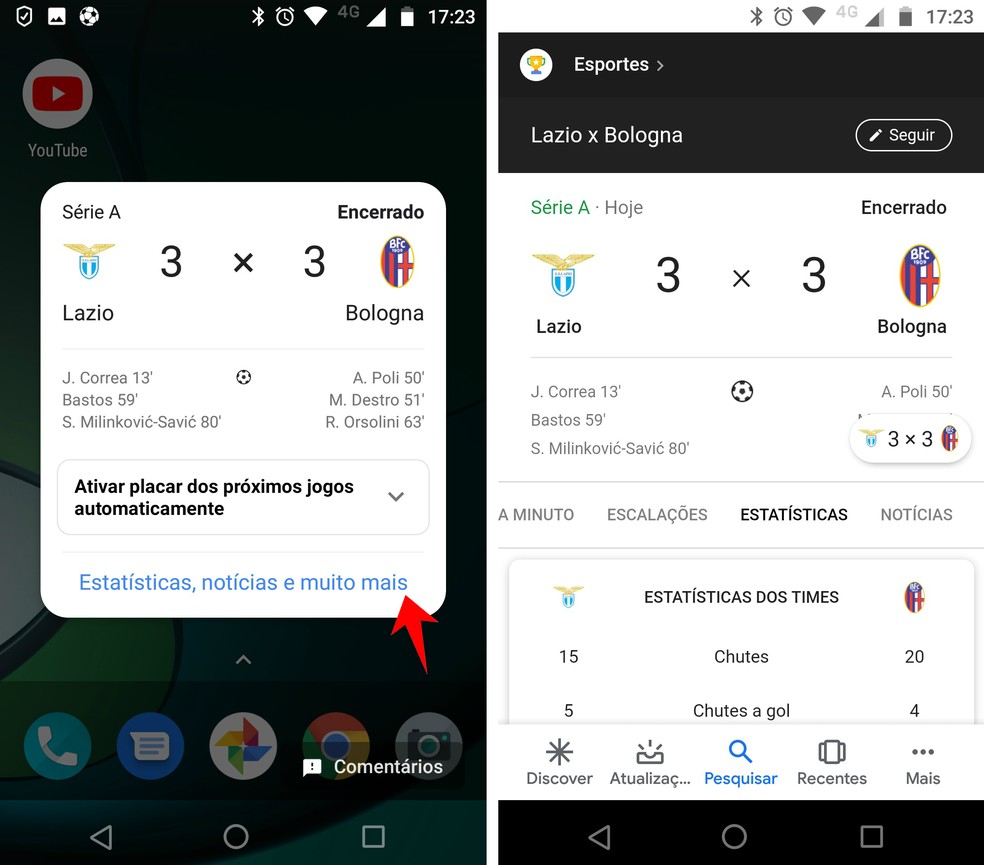
See browser match details via the "Play on Google" shortcut Photo: Reproduction / Rodrigo Fernandes
Step 6. To remove the balloon, press the widget for a few seconds and drag it to the X located at the bottom of the screen;

Remove the shortcut from "Play Google" when you want Photo: Reproduo / Rodrigo Fernandes
Ready. Take the hint to follow your heart team's games in real time on their mobile phone.

How to watch soccer games on mobile phone by Globoplay
