
The resource «Picture-in-Picture”Is not a novelty exclusive to Firefox, browsers like Google Chrome and Vivaldi have had this feature for some time, however, Mozilla has been working on implementing the functionality in your browser.
In the initial development process, the new functionality of the browser from Mozilla, at first it is only available on version Nightly Firefox. Whoever has used this resource, knows how practical and comfortable it can be to do multiple tasks and at the same time consume some content.
The picture-in-picture mode allows the creation of a small window pop-up with a video overlaying the other applications. THE Google Chrome and Vivaldi, allow, when watching a YouTube video, to activate this feature by right-clicking on the video twice and enabling the functionality.
Enabling the Picture-in-Picture feature in Firefox Nightly
To test the feature PiP under development, download the Nigtly version of Mozilla Firefox, it will come in a compressed file, extract it in some directory of your choice, and run the browser by double clicking on its executable binary, named “firefox”.
The feature is not enabled by default, so we will enable it with some procedures.
In the address field, type the following command:
about: config
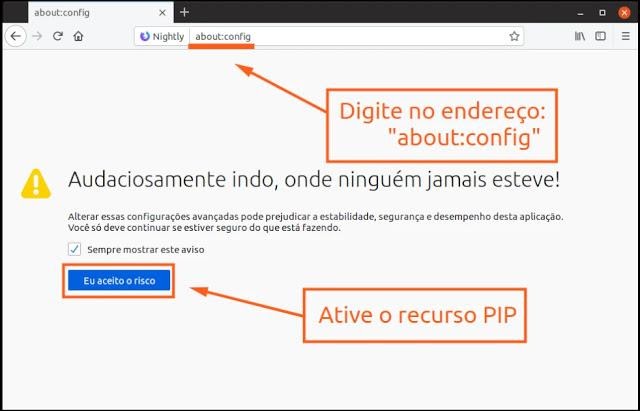
Then, in the search box, type the following text:
media.videocontrols.picture-in-picture.enabled
The default flag comes as “false”Change to“true”, As shown in the image below.
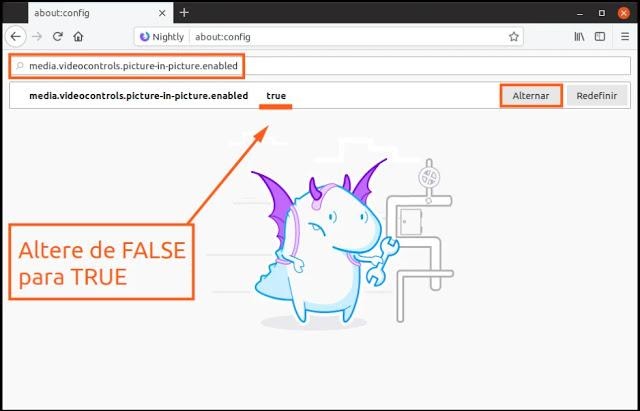
After configuring, we can make our videos on Youtube in a window pop-up, for this, right-click twice on the video being played, and in the context menu choose the option “Picture-in-Picture”.

Incomplete appeal
Being something in development, wait for bugs, when testing the feature I noticed that the audio becomes absent and only closing the mode picture-in-picture, the sound returned. Another point is that there is no button “close”, It being necessary to click again with the right mouse button twice on the video in the browser tab, and select the same option, thus the“mini player» It will be closed.
To use PiP mode in Firefox, it will be necessary to wait for the definitive implementation or use extensions that simulate this functionality, remembering that some sites like Youtube itself, have the “mini player”, However not allowing overlap in other applications.
I’m looking forward to using this feature on my Firefox, are you? Leave your opinion in the comments and if you would use this option.
I wait for you in the next post SYSTEMATICALLY! See you…
Have you seen any errors or would you like to add any suggestions to this article? Collaborate, click here.
