PhotoGIMP is a patch designed to facilitate the migration of people familiar with the Adobe ecosystem, however, who want to use free software without having to act illegally (not uncommon users have the cracked version of Photoshop).

Like any open source program, GIMP is fully customizable and allows numerous modifications to its interface and internal commands. The PhotoGIMP project authored by Dionatan Simioni, responsible for Diolinux (sends him rain), but over time, new collaborators joined and contributed to the project.
This is the case of Felipe Cereda, design and professional known by Linux users here in Brazil, who created the art of Splash Screen (that small screen that appears when the program is starting).
 Now in 2019, thanks to Pedro Marinho, PhotoGIMP arrives Snapcraft. Previously, PhotoGIMP, which was just a patch, had to be manually applied to a GIMP installation. If you want to do the procedure manually, access this post with every step by step.
Now in 2019, thanks to Pedro Marinho, PhotoGIMP arrives Snapcraft. Previously, PhotoGIMP, which was just a patch, had to be manually applied to a GIMP installation. If you want to do the procedure manually, access this post with every step by step.
Some news from Snap version
It is no longer necessary to have a version of GIMP preinstalled on the system, but PhotoGIMP remains GIMP but is installed as a program. Pedro Marinho is now responsible for keeping the Snap package in the Canonical repository and the source code can be found directly on his Github.
We encourage any and all bugs found in PhotoGIMP via Snap to be reported on Pedro's Github, so that appropriate bug fixes can be released.
I had the pleasure of creating a logo for PhotoGIMP, something that went back to GIMP and kept the personality of the project. I am not as experienced as Cereda, but it was interesting to compose the look of the cone.
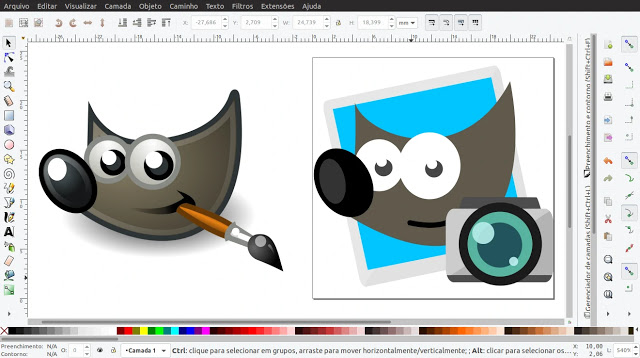
I also modified the Splash Screen, using the one created by Cereda, adding minor changes without influencing so much in your work.

Obviously the tool shortcuts and layout have been changed compared to GIMP to make it as easy and simple as possible for users using Photoshop.
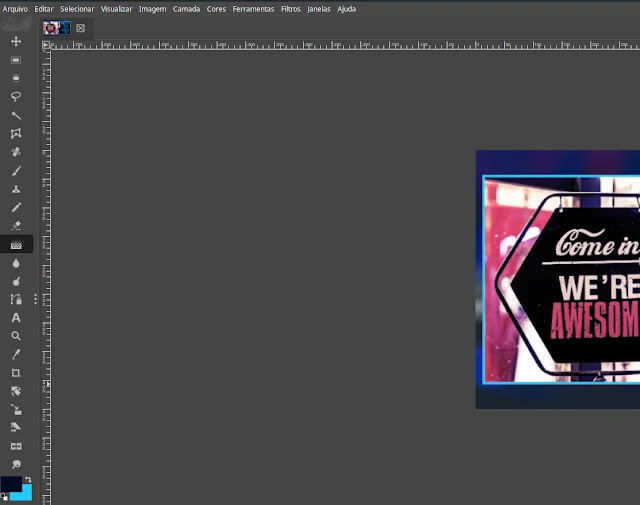
Note in the image above that only the most common image editing tools are present by default. They still exist, however the organizational logic was thought to refer to the Adobe software.
Another modification implemented occurs in the configuration panels, with fewer tools visible and without polluting the interface. Both the layers and channels panel are located in the same region as found in Photoshop, as is the addition of a font selection tab.
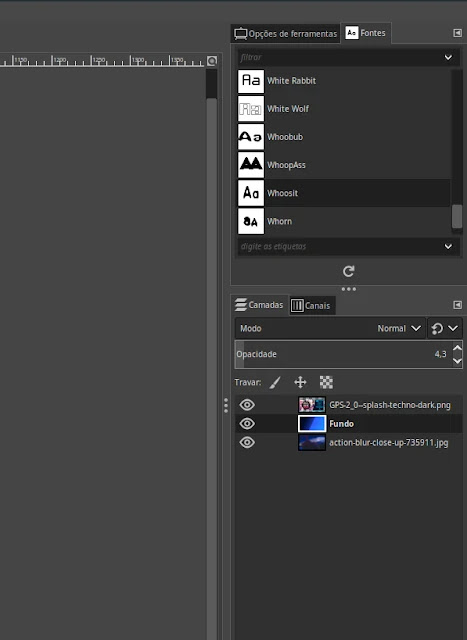
Remembering that these adjustments are also present in the modification patch, which is suitable for GIMP on Linux, as well as on MacOS and Windows. The advantage of PhotoGIMP via Snap, keeping all these modifications part of another GIMP installation is the ease of installing without manually modifying anything. Future updates will arrive automatically as you upgrade the package. In some distributions, such as Ubuntu, everything will be updated automatically.
PhotoGIMP installation via Snap
Snap is already configured by default in Ubuntu, so just search the store directly for: PhotoGIMP and install the app. Other Linux based systems can be configured to use programs in this format, accessing this link. 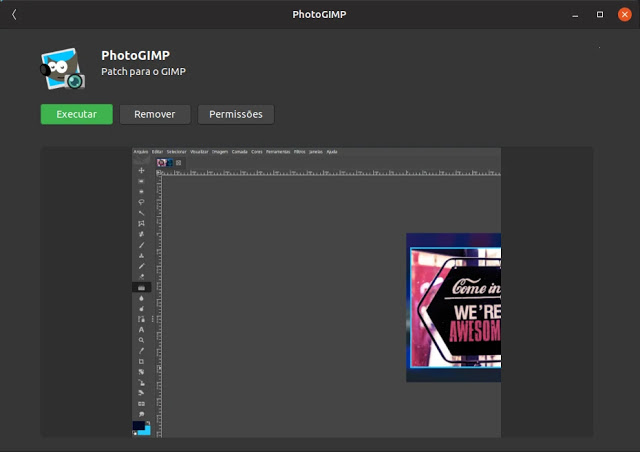
Installing using the terminal is also an option. If so, use the following command:
sudo snap install photogimp
Remove via terminal very simple.
sudo snap remove photogimp
Finally, my special thanks to Dionatan Simioni for making my simple contribution to the project possible. I would like to point out that, when possible, they use the Snap package maintainer, Pedro Marinho in his Github (Without it there would be no PhotoGIMP via Snap). All of this work is employed in the name of the Open Source collaboration spirit. I believe many people can be helped with this Diolinux initiative. NOTE: You do not need to install or have another version of GIMP on your system if you choose PhotoGIMP via Snap. The package is already the program with the patch applied. Until the next post, join our forum Diolinux Plus and share with your friends, SYSTEMATICALLY! _____________________________________________________________________________ See any errors or would you like to add any suggestions to this article? Collaborate, click here.
