Fotor is a free app for Android and iPhone (iOS) that lets you put photo frames customized by your phone. The user can use an image from the gallery or make the photo on time to apply the feature. In the end, you can save the photo on your phone and share the result on social networks, such as Instagram and Facebook, or send via WhatsApp, for example. Here's how to use the Fotor app to add frames to your photos from your phone. The procedure was performed on an iPhone 8 with iOS 12, but the tips also apply to users of Google-powered devices.
How to edit photos in PicsArt? Free app has professional functions

Fotor lets you add photo frames Photo: Helito Beggiora / dnetc
Want to buy a cell phone, TV and other discounted products? Meet the Compare dnetc
Step 1. Download and install Fotor on your mobile. Open the app and on the bottom bar, touch the double circle icon. Then tap "Edit" to use a photo from the gallery or "Camera" to take a photo. That done, allow the app to access your images or camera;
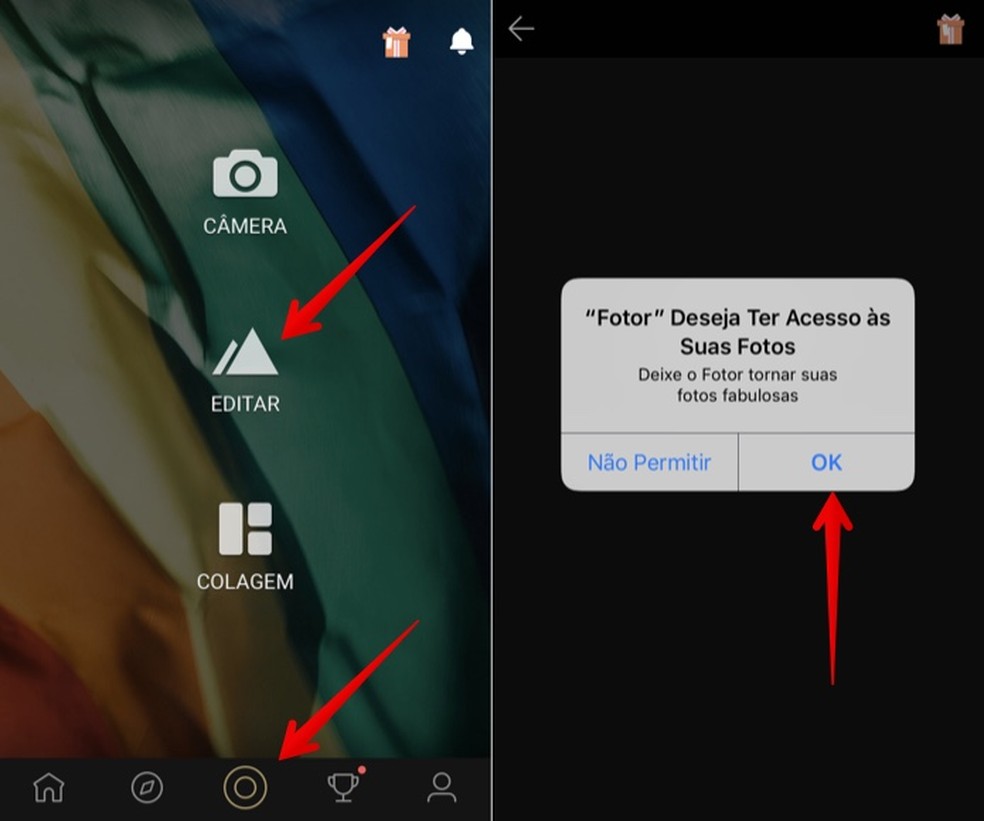
Editing photos in Fotor Photo: Reproduction / Helito Beggiora
Step 2. In the Fotor image editor, tap "Frames". It is noteworthy that the option is not visible by default. You have to slide the icons to the left until you find the indicated item. Then select the type of frame you want to use;
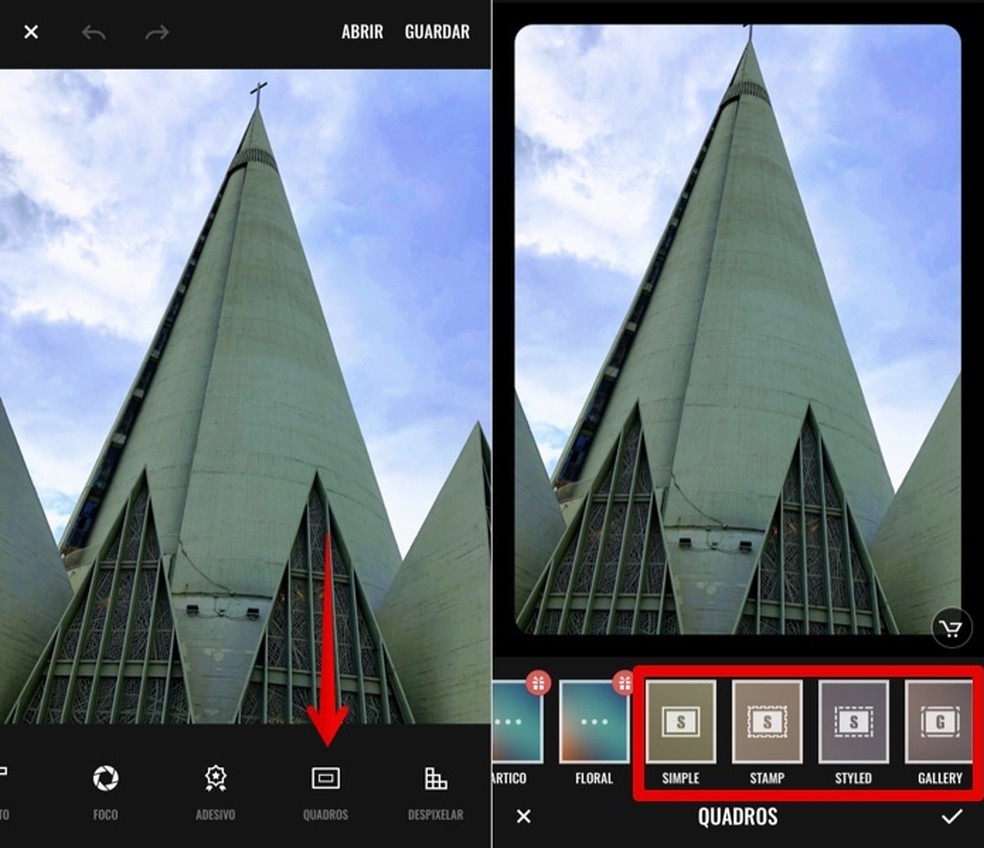
Select the desired frame type Photo: Playback / Helito Beggiora
Step 3. Tap the desired frame to apply it. This done, tap the button in the lower right corner of the screen to save the changes. Finally, tap "Save" in the upper right corner to save the edited photo to your mobile gallery.
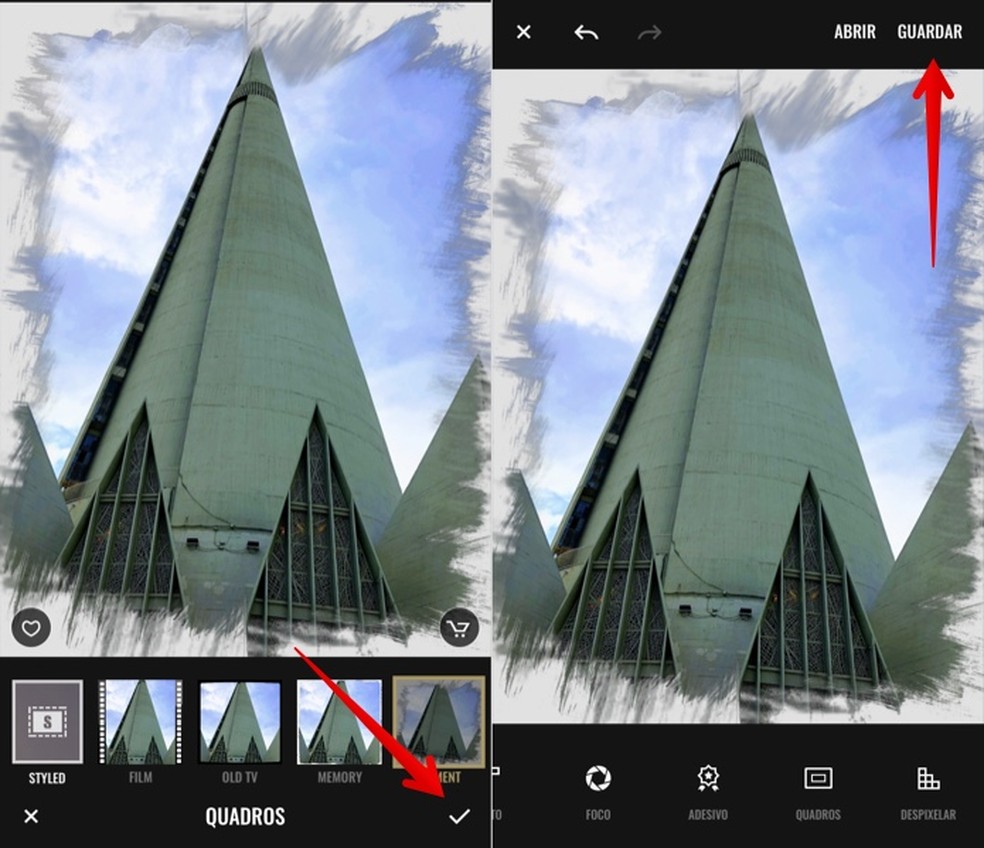
Saving edited image Photo: Reproduction / Helito Beggiora
What is the best photo editor for Android? See tips on the dnetc forum.
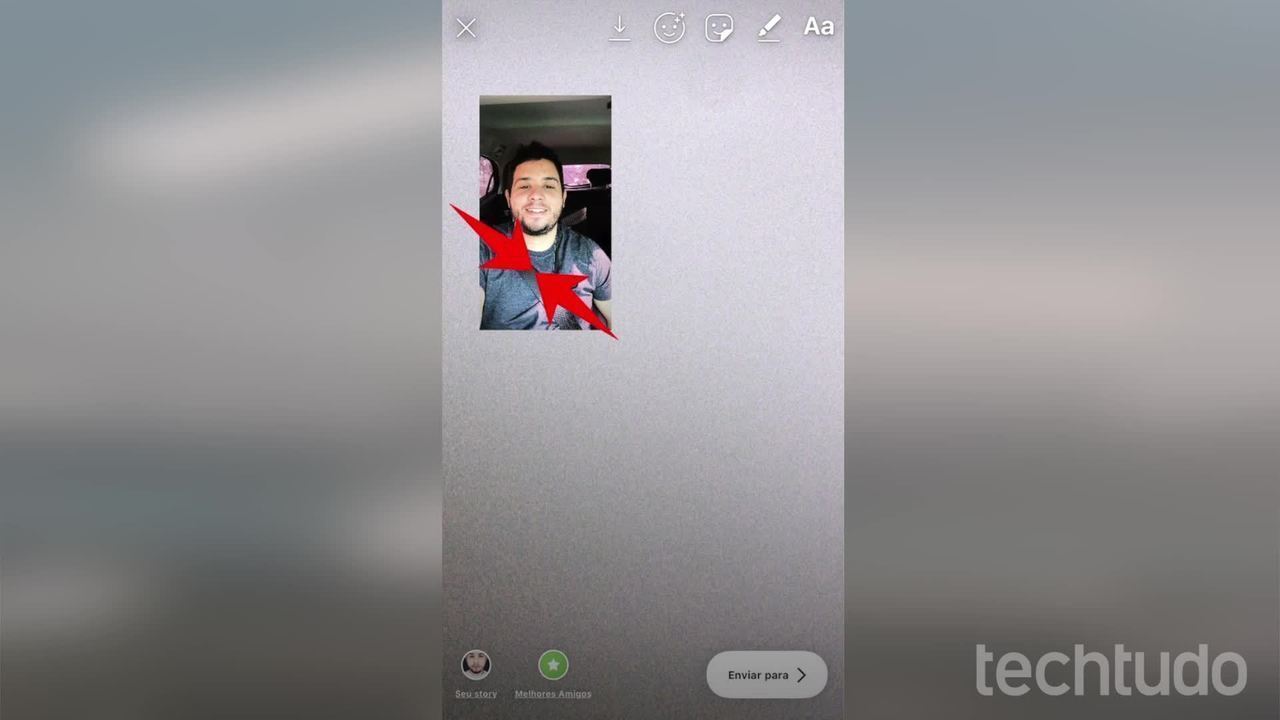
How to make photo collages in Instagram Stories without installing anything
