Unlike text documents with DOC, TXT extensions, among others, PDF has the advantage of being easily viewed on any device without its format being affected by lack of compatibility. However, what a positive point can end up becoming a stumbling block if the intention is to modify it. Despite some tools like the Pre-Visualization itself (Preview) macOS can make some small changes, it is not possible to make more elaborate changes.
It was thinking about that that the people of Readdle created the PDF Expert for Mac, which we have already commented on here and has great news now in its version 2.2.

The premise of this app is really to make the experience of handling PDFs something more practical and enjoyable, going beyond the ordinary with advanced tools. Regarding basic resources, it manages to do everything that Pr-Preview does: add or remove a page from a document, rearrange the order of pages, change the orientation of a page and cut a document here, PDF Expert has a advantage, because it is possible to cut not only a single page, but the same area of all pages (so they are all the same size). Combining whole documents is also easier on it, since you don't even have to open the files to join them.
Annotation tools are also present. In it, just select the available options and “apply” over the text or image. You can underline, scratch, highlight, draw (or annotate) freehand, use the eraser, create geometric figures, add a balloon comment, stamp (there are several models, but we can personalize and even add images) and also sign (with the keyboard without your handwriting, with the mouse or from an image). And each option has its own settings for font, size, color and others.
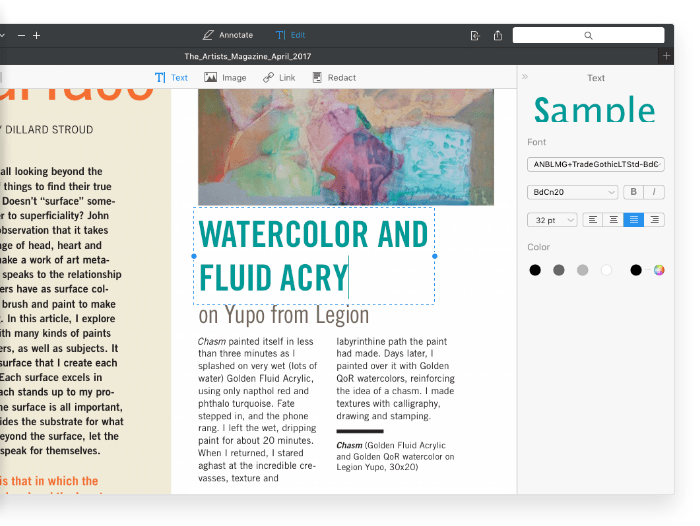
As a PDF viewer, the app also works very well, loading large documents very quickly. The new version brings something very cool, which is to choose the layout you want to view / edit your documents. That is, you can divide the screen into two pages for reading (as if reading a book) and you can also open two different documents and compare them, side by side (or one under the other). really really interesting! Another great feature added in version 2.2 is the search for all open documents.
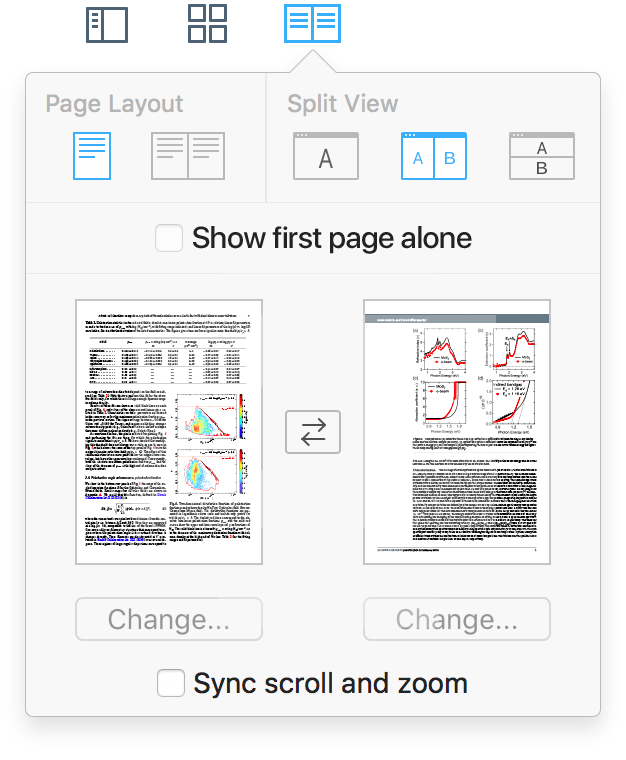 Everything is amazing, but the app shines even when editing documents. Previously, it was already possible to add and modify texts and, in version 2.2, this was much easier as PDF Expert automatically recognizes the fonts, sizes and opacity of the text; in this way, we were able to edit everything as if it were a normal document. Images can also be resized, cropped, rotated, dragged to any corner of the document, in addition to being able to replace, export (save only it) and also choose to edit them in other programs.
Everything is amazing, but the app shines even when editing documents. Previously, it was already possible to add and modify texts and, in version 2.2, this was much easier as PDF Expert automatically recognizes the fonts, sizes and opacity of the text; in this way, we were able to edit everything as if it were a normal document. Images can also be resized, cropped, rotated, dragged to any corner of the document, in addition to being able to replace, export (save only it) and also choose to edit them in other programs.
Other tools make the app really different, such as the possibility of adding links to texts, censoring information (either hiding or completely erasing), filling out forms, decreasing the size of the PDF (however, also decreasing the quality of images), protecting with password and create markings (bookmarks) and summaries.
Despite everything it offers, the application interface is quite simple and we can find everything we want very easily. In addition to the tools available to us, the app can be organized with tabs so that you have multiple documents open in one window.
Version 2.2 of PDF Expert for Mac has just arrived, with all the improvements we mentioned here and is available for US $ 60 (yes, very salty mainly for our priests, here in Brazil) both on the official website and on the Mac App Store , but you can try a 7-day trial period.
In addition, you can also purchase the iOS version on the App Store for $ 10:

Promoo-relmpago: compete for 5 licenses of PDF Expert for Mac!
I won promotional codes from PDF Expert for Mac os First 5 readers who comment below saying the name of the software developer. We will get in touch with everyone by email registered with Disqus.
Good luck! 😉
