Following its schedule of updates as usual, Parallels has just released the new version of its popular virtualization software for operating systems for Mac, the Parallels Desktop 14. With more than 50 new features and several improvements in performance, graphics support and other technologies, the new version is ready for macOS Mojave and also for the latest versions of the most popular operating systems.
Enhanced storage optimization
In this update of the virtualizer, the main focus was the optimization of storage, which now occupies less than the previous versions, reaching more than 20GB of space saved depending on the settings made. In addition, developers have optimized memory compression with the tool Snapshots, which manages to free, on average, 15% of storage space.
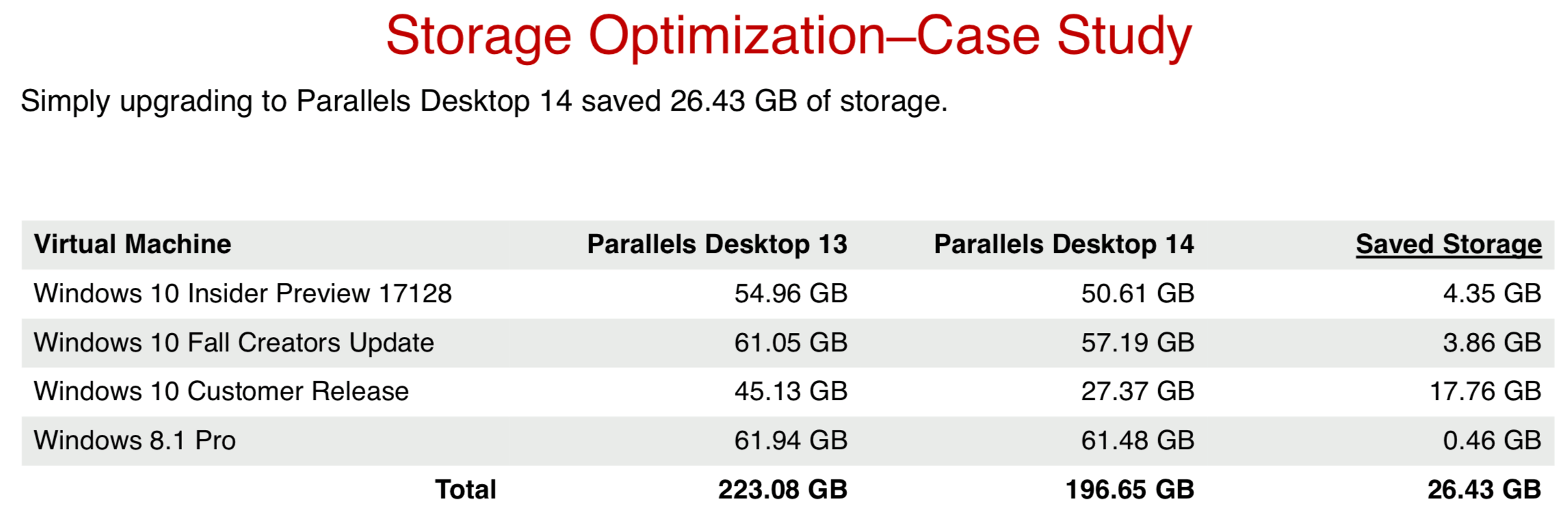
A new assistant also indicates and provides suggestions to users on how to save even more space on their computer, offering information about managing multiple virtual machines, among others.
Windows Ink support on Mac
With Parallels Desktop 14, you can use the Microsoft Ink to edit Microsoft Office documents for Windows on a Mac, including pressure sensitive support in applications such as PowerPoint, CorelDRAW, Fresh Paint, Photoshop and other miscellaneous software for Windows.
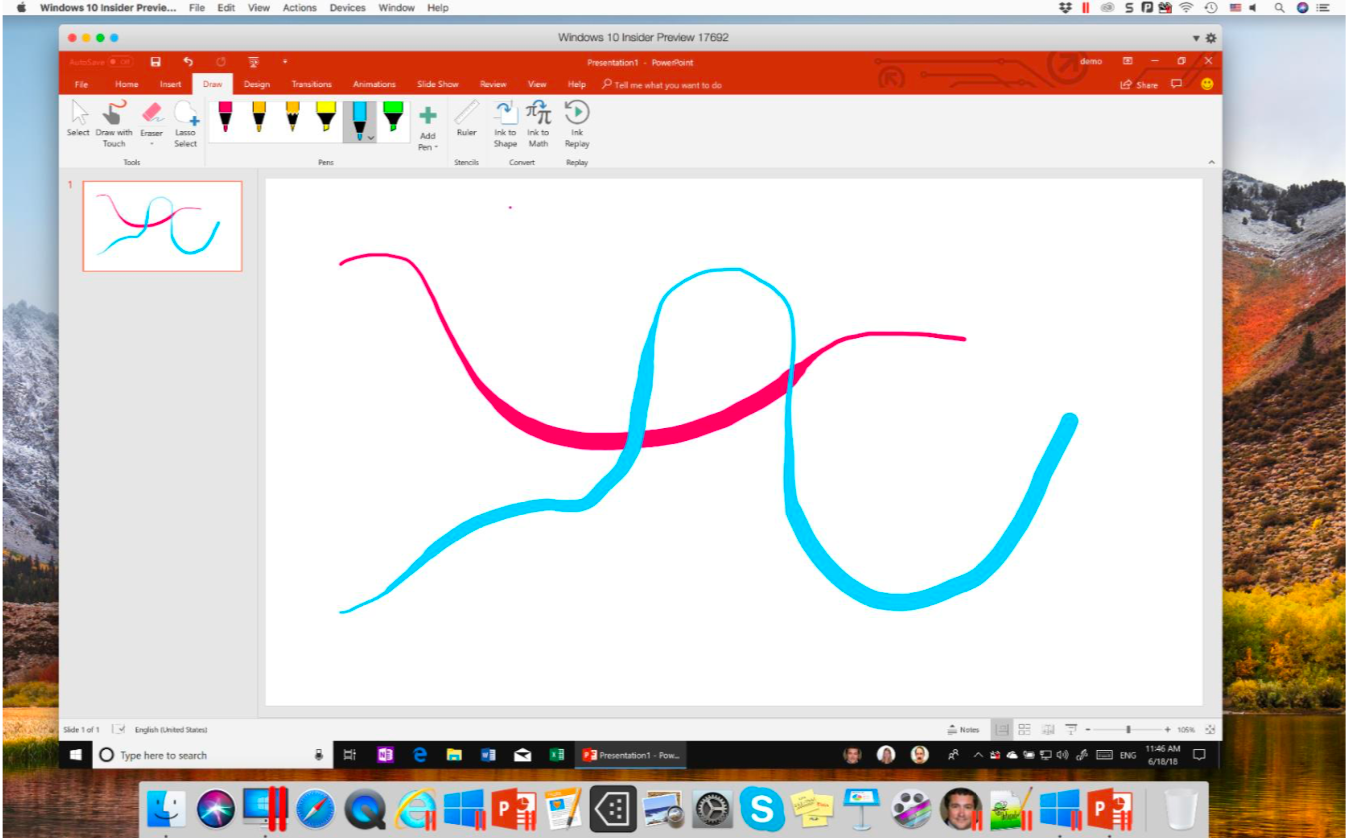
Touch Bar setup wizard
Although the Touch Bar support of the MacBook Pro was introduced in version 13 of Parallels Desktop, it was not possible to define presets to access them more quickly through this tool from Ma notebooks.
In this new version, several pre-defined settings have been added for Microsoft Visio and OneNote, SketchUp, AutoCAD, Revit, Quicken, QuickBooks and Visual Studio. If the software you use the most has not made it into that list, don't worry: with the Parallels Desktop 14 Touch Bar setup wizard, you can configure any Windows application you want.
Improved graphics support and performance improvements
Overall, Parallels Desktop 14 includes several graphics and performance improvements. Between them:
- Improved support for OpenGL for better graphics, with notable improvements in SketchUp 2017/2018, CTVox, DIALux 8 and OriginLab;
- Better frame rate in videoconferencing and new shared camera technology with support for resolutions up to 4K;
- Up to 200% higher performance on the iMac Pro in various tasks (audio and video encoding, 3D modeling, encryption);
- Boot up to 80% faster.
See what's new in the following video:
· • ·
Parallels Desktop 14 for Mac is available to those who already have versions 12 and 13 of the software, simply update the application for $ 50. New customers can try the app for 14 days and subscribe for $ 80 / year, or make a one-time purchase for $ 100. Remembering that the license for Windows is not included and must be purchased separately.
To run Parallels Desktop, the Mac must have an Intel Core 2 Duo or later processor, be running at least OS X El Capitan 10.11.6 and have at least 4GB of RAM and 600MB of available space.
