Ah, the Outlook. The email management software from Microsoft he reigned practically alone in the world of computing for decades, but, from time to time, he ended up losing his space to simpler solutions and in tune with the demands of digital communication for this decade. Perhaps as a reflection of that, the Big M decided to embrace the position of its client as preferred by advanced and professional users and continues to work to add specialized resources, seen in few of the competing software.
Proof of this are some news announced today by Microsoft for the Outlook for Mac new features that, according to the company, have been highly requested by users and are finally reaching the customer as part of the Office 365 suite.
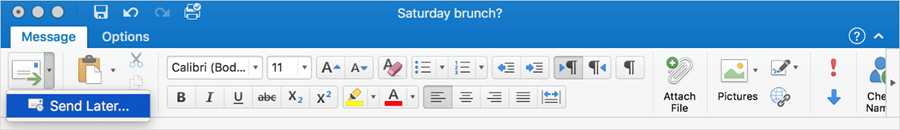
For example: Uncle Satya’s company is adding the Outlook feature Send Later (Send Later), which, as the name implies, allows the user to schedule the sending of a specific email for a future date / time instead of performing the command immediately. The option is easily accessible through a menu attached to the send button, and works even if the software is closed or the computer is at rest.
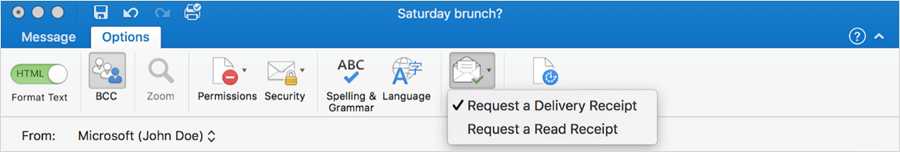
In addition, Outlook for Mac also offers users the possibility to monitor the sending and reading of their emails sent for that, just go to the “Options” tab in the compose window and select the options Request a Delivery Receipt (Request a Delivery Receipt) or Request a Read Receipt (Request a Reading Receipt). With this, it will be possible to follow when the message sent is received by the recipient or even opened by him. But do not worry: it is possible to turn off the option of sending reading receipts if you are on the other side of the equation, which is very important in these times of “you viewed and did not answer my message, beast”.
Other features that are arriving or have already arrived at Microsoft's email client include a new, very simplified account setup screen, in addition to creating templates for standard messages sent frequently and the option of dragging emails with invitations or reminders directly to your calendar to create an entry in your calendar the subject of the email becomes the title of the entry, and the message body is automatically pasted into the notes field .
Almost all resources are already available immediately to users of the Office 365, in version 15.35 of Outlook for Mac; just the possibility to schedule the sending of emails that has not yet been released to all users it is available in beta for program participants Office Insider Fast, and reach everyone only in July.
via TechCrunch
