How about another bunch of good news on popular apps available on the App Store? Let's have a look at them!
Outlook

One of the most widely used and known email clients in the world, Outlook gained a new design with sensory feedback to create a “resonant experience”.

When you swipe right or left in an email, for example, subtle changes in color, shape, and iconography occur. The corners of the message transform (from right angles to rounded corners) with tactile feedback.
The new animated calendar icon, for example, moves forward or backward as you scroll through your calendar. The new Outlook also has new colors, iconography and header, and now uses native system fonts (in the case of iOS, San Francisco).
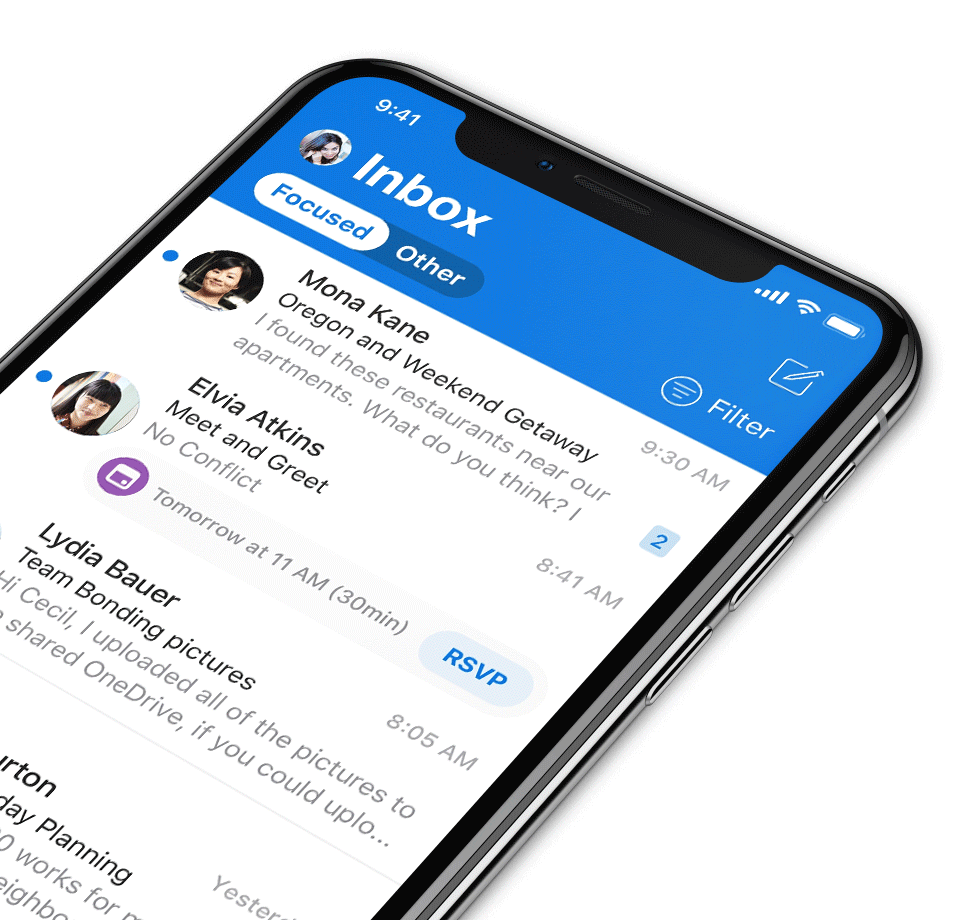
Microsoft is also working on a Dark Mode for Outlook, which should come in a future update. Good news, no?
Calcbot

Following the arrival of Apple Watch on the market, several apps were released for the watch's operating system. Gradually, however, they were disappearing. One of them was the Calcbot, famous Tapbots app. For he has now returned to the clock!

The popular calculator has received a good update which, in addition to restoring the version of the watchOS app, brings a new theme, redesigning the conversion category icons and the ability to change the color of the app icon.
Feedly

When Google Reader died, the Feedly has emerged as the favorite RSS aggregator of the vast majority. Now, after a long time, the iOS app has gained a nice and needed update.
In addition to a new design much more clean, the app is faster and more intuitive, has a Dark Mode, has a new content discovery experience based on artificial intelligence, a much more powerful search, smooth scrolling, annotation capabilities, features not previously present. in the app like Feedly Teams, new integration with Pocket service and more!

If by chance you do not like the new app which I find quite difficult, but it can happen, know that the old is still available in the store in a classic version:
Smartgym

One of Apple's favorite knitted apps, Apple Smartgym gained new ways to organize tokens based on some criteria.
You can now choose your favorite measurement charts to display on the main screen. The app has also gained new animated complications for Apple Watch Series 4 (when starting a timer, the complication will automatically switch to an animated countdown progress bar), improvements to the new watch interface (which has a larger screen and corners) rounded), as well as several other minor improvements.
Duet Display

Version 2.0 of Duet Display One of the top apps for turning your iPad screen into a second monitor for your Mac was released last June and brought a lot of news. Now, with the release of macOS Mojave 10.14.2 and version 2.0.3.8 of the macOS app, users can take full advantage of Duet's capabilities thanks to full hardware acceleration support.
In practice, we are talking about something invisible to the user but that greatly improves the performance of the app. That is to say, not so invisible, since you are no longer restricted to 16: 9 format with black bars, iPad now appears as a real external display in macOS settings. Very good!
Apple store

Ma's shopping app, the Apple store, now supports Siri Shortcuts.
With it, you can create custom voice commands to check the status of your order or product availability without opening the app. In addition, Apple has added new features and functionality of iOS 12 that make the app even easier to use.
Pixelmator Pro
![]()
Finally, we have a major update of Pixelmator Pro!
Version 1.2.4 features a new color balance adjustment (can be edited using color wheels inspired by those used in the color film industry; includes sliders to adjust their brightness and saturation) and new image scaling algorithms (Bilinear, Lanczos and Nearest Neighbor).
In addition, there is also improved grain adjustment (to apply photographic grains more naturally, especially when an image has small details and large grain particles), two new Automator actions (Scale Images and Crop Images) and many improvements / general corrections.
