Application allows a virtual version of your control to be projected on the screen while the game is rolling.
If you produce gameplay videos or simply like to stream a game, this tool will appeal to you.
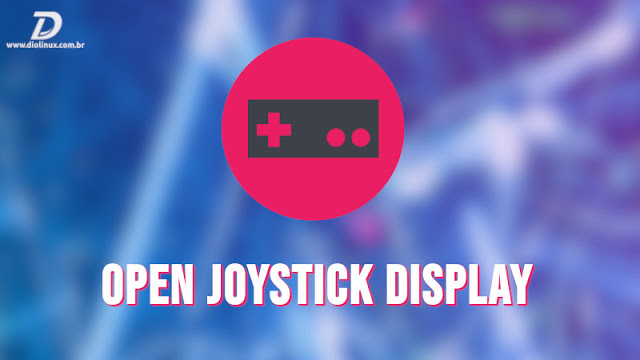
Often, we see some streamers playing and in the corner there is a projection of which control he is using or even which keyboard and mouse keys are being pressed at that very moment. For some it can be nice and for others not so much, but that is up to each one.
 We recently published another tool that can help streamers using Linux and has an Streamdeck from Elgato, streamdeck_ui, thus facilitating the management of your live. One of the cool things about Open Joystick Display is that the animation will be almost in real time, making the experience even more enjoyable. In this link, you can see all the current layouts of the controls that are in it.
We recently published another tool that can help streamers using Linux and has an Streamdeck from Elgato, streamdeck_ui, thus facilitating the management of your live. One of the cool things about Open Joystick Display is that the animation will be almost in real time, making the experience even more enjoyable. In this link, you can see all the current layouts of the controls that are in it.
According to the project's website, these are the features present at the moment:
Multiplataform;
Extensive support for joysticks / controls / gamepads;
Custom themes;
Custom mappings;
Chromakey support;
Many of internal themes;
Transmission profiles for ease of use;
Transmission method for OBS or XSplit;
Support for Arcade and Fight Stick;
NintendoSpy / RetroSpy integration;
Client + server support for PC encryption.
Still according to their Trello, more things are to come, such as support for keyboard (and mouse too). This would be very interesting, as it would also make life easier for those who take video-lessons and who need to show some key combination for example. It has versions for Linux, Windows and macOS, which you can download by visiting the website and going to the end of it and choosing your system. If you need a user guide, you can access it here. When I went to test it, at first I was not getting it on Linux Mint 19.3. I asked the rest of the team to try to run him, so Raul no Pop! _OS managed it and Dionatan had not succeeded in his Mint either. He opened a request for correction in the project, which was promptly answered by the developer. Almost at the same speed, he found the problem and made a new version (which is the main one on the site) and thus solving this problem. In this conversation, Dionatan commented that it would be interesting for him to pack in some format, such as Snap / Flatpak / AppImage to improve distribution. The developer commented that he is working to package the program in AppImage. For the purpose of the app, this type of packaging would be very nice. This article does not end here, keep exchanging an idea there in our forum. I hope you see you next time, a strong hug.
Have you seen any errors or would you like to add any suggestions to this article? Collaborate, click here.
