ONLYOFFICE is the choice of many people to work with with documents, spreadsheets and presentations as an alternative to LibreOffice or Microsoft Office. A new version is available with new features, let's meet it together?
The ONLYOFFICE update for Windows, Linux and macOS brings us several modifications, among them, we can highlight:
– Image editing directly from the application, no need to use third party plugins, being now possible to invert, rotate, crop, align the images on pages, margins and slides, with options to apply shapes as well;
– ONLYOFFICE spreadsheet app formulas have received attention, and now we have some new ones (ASC, BETAINV, HYPERLINK);
– With the 5.4 update, it is possible that you print selected areas using a tool designed for this, ensuring greater accuracy;
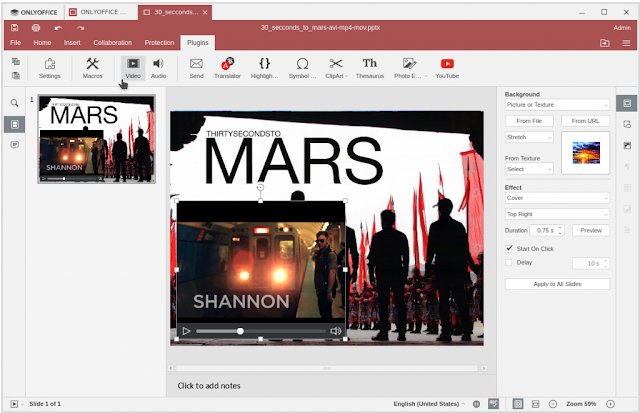
– Also welcome, new, improved compatibility with Microsoft Office files, plus now you can save documents as MS Office XML templates, Open Document Foundation templates and also in an ISO standard version of PDF called PDF -THE.
– You have the ability to insert audio and video files into your presentations using the new audio & video;
– Another added feature allows you to send your attached documents using the "Send" plugin. Current integration lets you use Outlook or Thunderbird;
– Chins is now available as an interface language, adding to the other more than 200 languages available.
Where to download the new ONLYOFFICE?
ONLYOFFICE is very interesting software because with it you can create your own server for editing text, spreadsheets and presentations, but it can also work offline with the desktop version you find all download links on the official website. _____________________________________________________________________________ See any errors or would you like to add any suggestions to this article? Collaborate, click here.
