Microsoft maintains a website to take free courses on basic notions of the Office suite. I do not need registration to access the classes; Just choose the software you want and browse the tips. Exercises are available for different editions of Office, the user should just enter their version of the software on the lesson page to check out the correct tutorials. The instructions are presented in text format and video lessons.
READ: Excel used in attack that can stop companies
The training center has tips for Outlook, OneDrive, Word, Excel, PowerPoint, OneNote, and SharePoint. You can find everything from basic to advanced formatting resources, spreadsheets, and other resources. Here's how to browse your online classes and learn how to use the software features of the Office suite.

Tutorial shows how to use online courses for Office offered by Microsoft Photo: Marvin Costa / dnetc
Want to buy a cell phone, TV and other discounted products? Meet the Compare dnetc
Step 1. Go to the course website (support.office/office-training-center) and tick the icon of one of the softwares to view the lesson options. For this example, let's access the classes for Excel;

When accessing classes of Office software offered by Microsoft Photo: Reproduo / Marvin Costa
Step 2. At this point, choose one of the modules with lies by clicking on the thumbnails;

When to start classes on a particular subject of Office suite software Photo: Reproduction / Marvin Costa
Step 3. The class screen shows on the side the topics covered in the module. The home screen features a video that practically teaches you how to use the feature you choose;
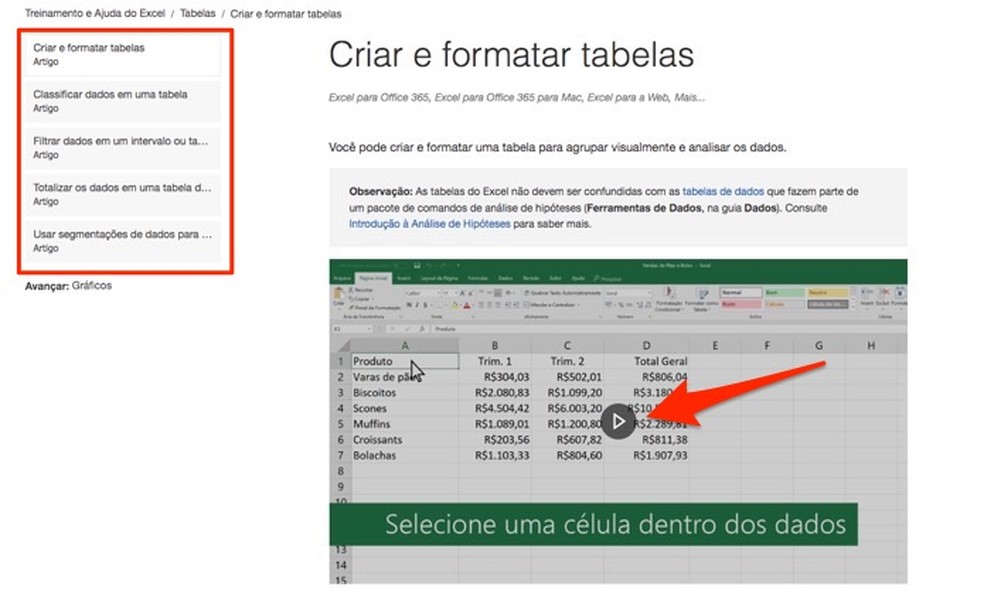
Screen with an Excel class offered by Microsoft Photo: Reproduo / Marvin Costa
Step 4. Go to the bottom of the screen and choose your operating system to know the way to access the class procedure. It is recommended to open Excel to follow the step by step on PC.
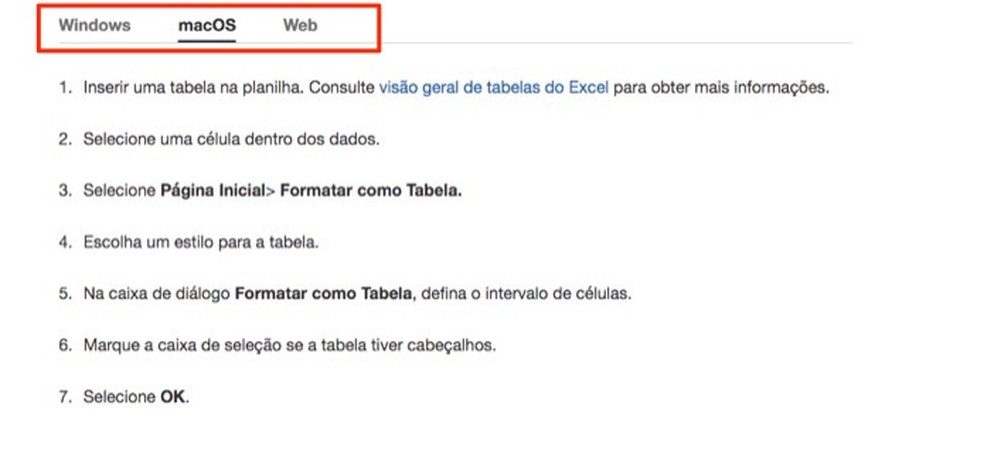
When to choose classes according to the operating system where Office is installed Photo: Reproduction / Marvin Costa
Take advantage of the tip to learn how to use the software features available in the Office suite.
How to delete columns in Excel? Check it out on the dnetc Forum.
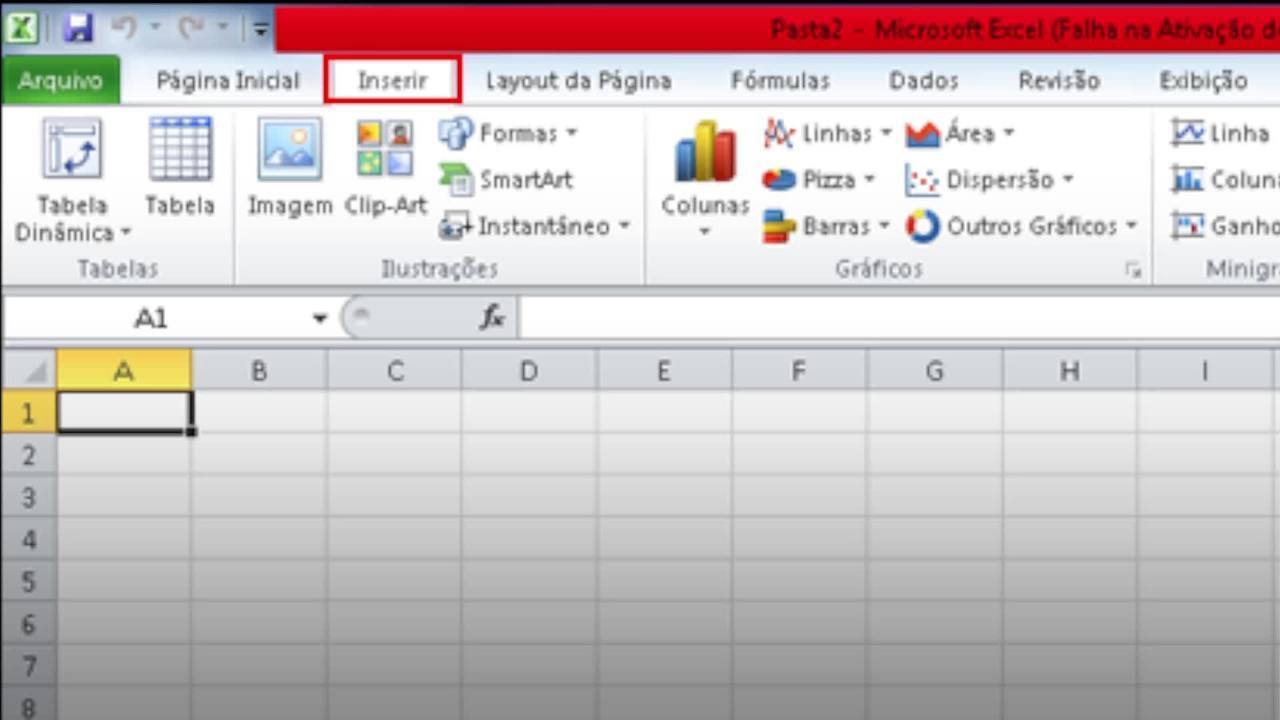
How to watermark Microsoft Excel spreadsheets
