Mind maps are useful for memorizing data more easily, understanding and solving problems, or aiding in the management of information in memory, in personal, professional or leisure activities. The technique uses diagrams, balloons, lines and colored text to organize ideas visually, and can be done directly on paper or digitally to program the line of reasoning through the computer or the mobile phone.
Some mindmaking sites can help you easily plan your planning with automated tools that simplify the organization of thoughts on the screen. Check below for a list prepared by the dnetc with six websites for free mind mapping.
Make mind maps without installing programs on your computer

List brings options of sites to make mind maps Photo: Zngara Lofrano / dnetc
Want to buy a cell phone, TV and other discounted products? Meet the Compare dnetc
1. GoConqr (goconqr/en-US/maps-mental)
After logging in to GoConqr, which can be done quickly with an email address or Google and Facebook account, simply choose the Mind Map option from the user panel to begin your mapping. The clean interface allows you to create planning from scratch. To add ideas, just tap the + icon and drag where you want, creating a new information balloon neatly, and follow the creation flow from each new icon.
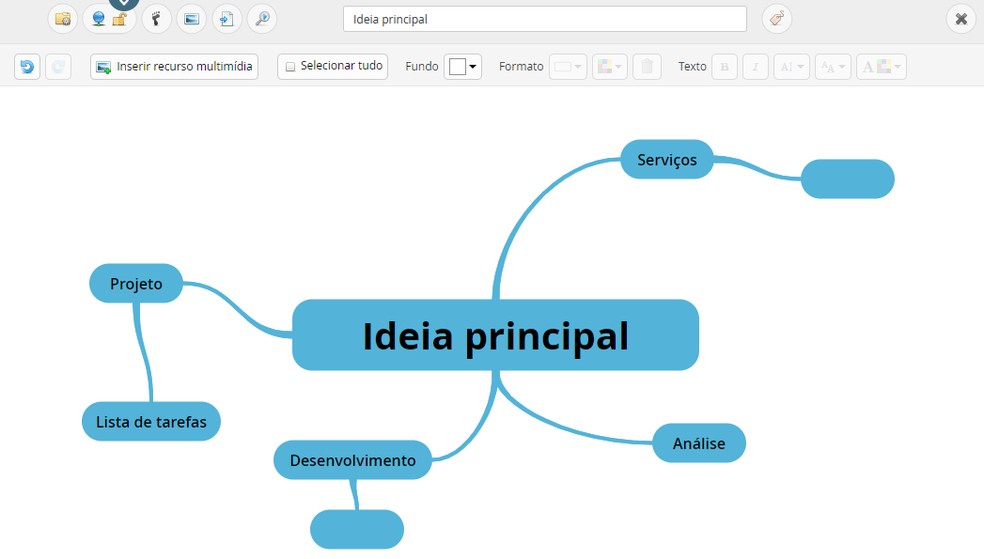
GoConqr makes it easy to create mindmaps Photo: Reproduction / Rodrigo Fernandes
Each idea can be represented by a different color, with different fonts, sizes and shapes, according to the importance of that theme on the map. You can also add multimedia items to increment the file. At the end of the editions, the mind map can be downloaded in PNG format.

MindMeister creates individual or group mindmaps Photo: Reproduo / Rodrigo Fernandes
MindMeister allows you to create individual or group maps of over 100 employees, ideal for business use. The creation tool is easy to use and has many segmentation possibilities, with colors, flag shapes and even emojis. Each balloon can be customized individually, and you can add comments, links, attachments and tasks to produce. At the end, the site automatically creates a slideshow, with each screen presenting a specific idea, allowing them to be clearly explained.
MindMeister registration can be done with an email address or a Google and Facebook account. The mind map created by the user is stored in the cloud of the service itself, and can be edited later from anywhere, directly by the browser.
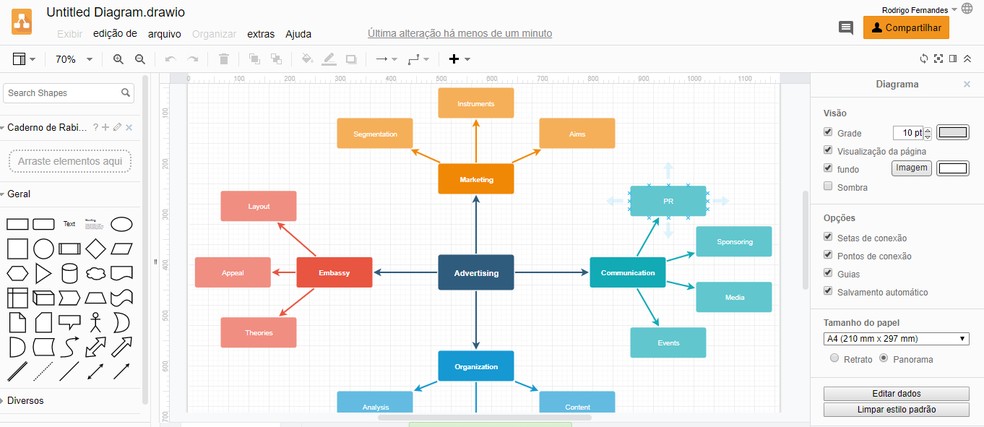
Mind maps created in Draw.io are saved in Google Drive Photo: Reproduo / Rodrigo Fernandes
To use Draw.io, the user needs to go to the site and connect the tool to a cloud service, such as Google Drive or One Drive, so that work is safely saved and accessible anywhere. After authorization, you can choose from several ready-made models of organization charts and mind maps. From then on it will be possible to edit the texts, remove unwanted balloons, create branches and leave the map the way you want.
As the user creates connections between the items, they can freely move the ideas around the screen and the map automatically adjusts the arrow, leaving the map always organized easily. Formatting options include different colors and gradients, line and dashed types, shadows, and typographic fonts.

Coggle creates simple mind maps Photo: Reproduction / Rodrigo Fernandes
Coggle has a simpler layout and its branches, starting from the main idea, can be given different colors to make the diagram more organized. In this tool, the secondary ideas appear in text format, it is not possible to create balloons or use geometric shapes. Nevertheless, it is possible to connect the ideas perfectly and follow a complete flow of reasoning. Some Coggle functions are in English and some in Portuguese, but you can use the tool without any difficulties.
5. Canva (canva/graphics/mapa-mental)
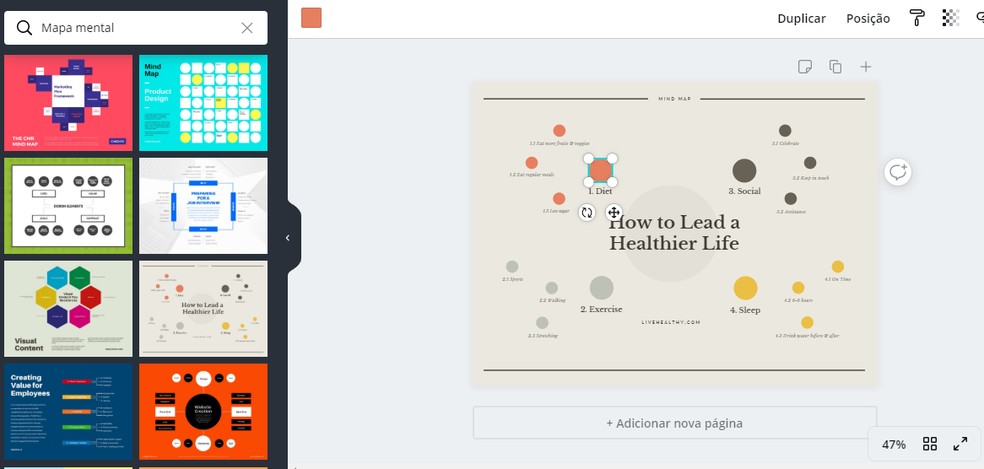
Online editor Canva has ready mind map templates Photo: Reproduction / Rodrigo Fernandes
The mind maps provided by Canva have different formats that can be freely edited by the user. Templates have modern colors and styles, and can receive text and graphics. The editing tool provides a gallery of icons and pictures for users to add their ideas and create new thinking connections from the main topic. In the end, it is possible to share the mind map by email, download in image format or in PDF.
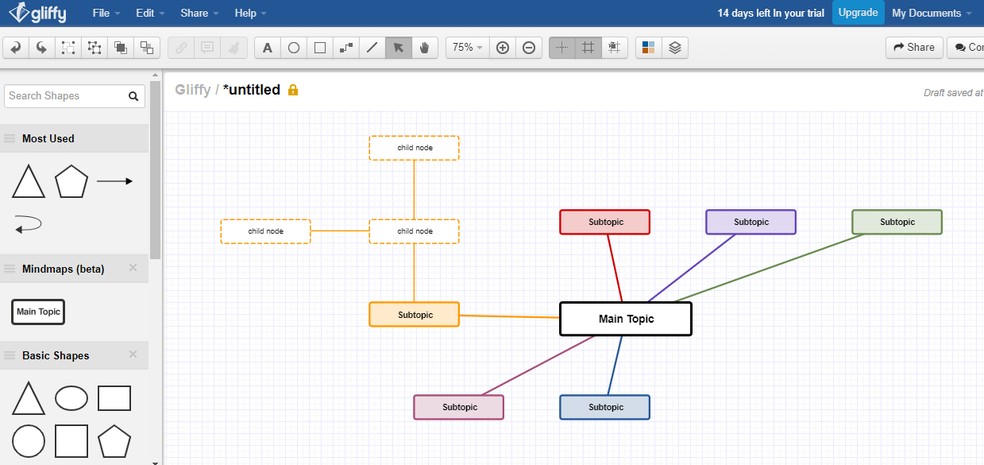
Gliffy creates mind maps and lets you save organization charts in Google Drive Photo: Reproduo / Rodrigo Fernandes
Gliffy is an online tool for creating diagrams and organization charts. Despite being in English, it has an intuitive operation that does not harm users who do not master the language. To use, just use the side menu to choose the different types of graphics and then add the texts. The mindmaps option allows you to easily create branches and subdivisions from the main topic. You can modify the size and colors of each item or use ready made themes provided by the service.
Gliffy lets you save mindmaps online and generate a link to share the issue with external contributors. In addition, you can save the map directly to Google Drive.
What is the best computer configuration for Excel? Ask questions on the dnetc forum.
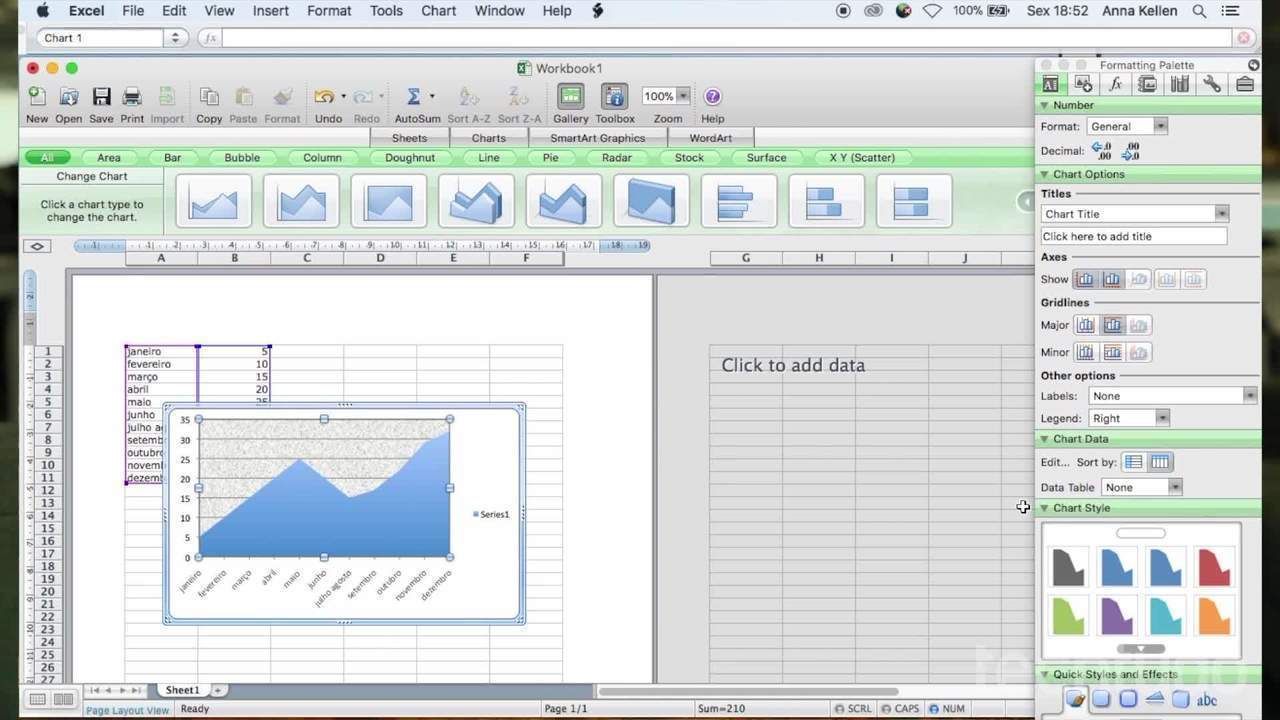
How to create charts in Microsoft Excel
