To make an online flowchart, you can use free online services. Platforms such as Lucidchart, Draw.io and Canva, for example, allow you to make various types of diagrams to represent processes or activities in stages without installing anything on your PC. Websites offer options such as adding caption to the graphic, saving it in various formats (PNG, JPEG, PDF etc) or customizing the illustration with different colors and shapes. Here are six online tools for creating a flowchart.
How to create an online portfolio in Medium
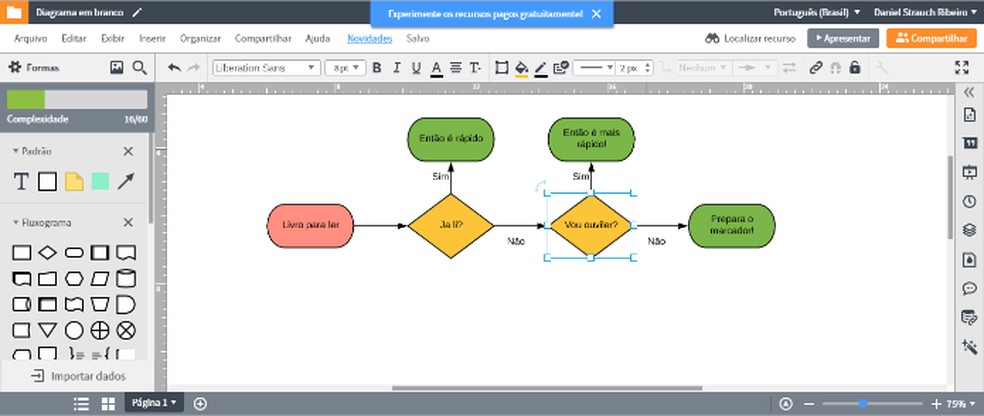
Lucidchart, like other programs, is translated and has very intuitive features. Photo: Reproduction / Daniel Ribeiro
Want to buy a cell phone, TV and other discounted products? Meet the Compare dnetc
Lucidchart is an online platform with resources to create and edit flowcharts of various categories. Accessible by any browser, the tool requires quick registration using an email account and gives access to all its features.
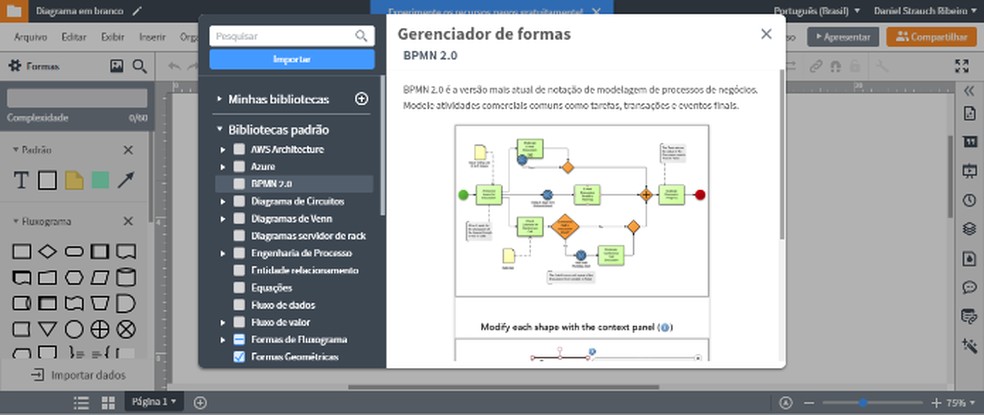
Lucidchart offers a library with dozens of predefined templates. Photo: Reproduo / Daniel Ribeiro
In a very organized and fully translated Portuguese interface, Lucidchart accepts the importation of data in different formats and allows sharing projects to work cooperatively. Similarly, users have an interactive tutorial with various videos and instructions on each feature.
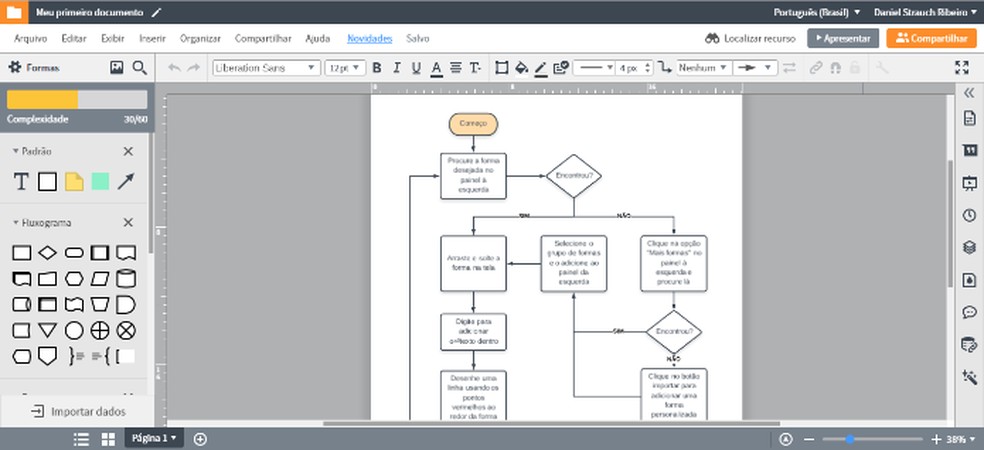
All in Portuguese, the tool has an intuitive interface and easy to use. Photo: Playback / Daniel Ribeiro
With six format options for exporting flowcharts: PDF, PNG, JPEG, SVG, CSV and DVX, the platform displays a bar that measures complexity and offers a library of templates with categories such as business charts, mindmaps, professional diagrams or the most different thematic flow chart types.
Also operating by browsers, Canva is an online presentation editor with dozens of dynamic and easy to edit templates. Among these templates, there are at least a dozen flowcharts that can be customized with various tool features.
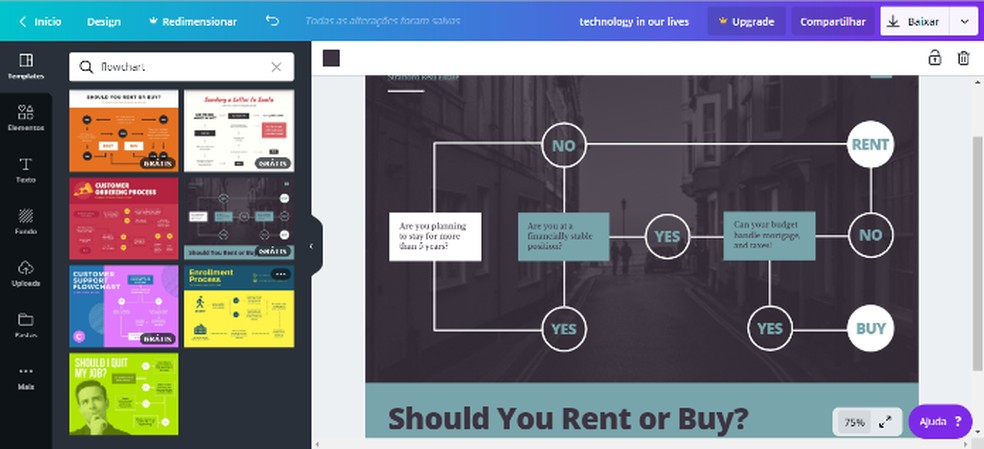
Designed to create presentations, Canvas also features features and templates for making flowcharts. Photo: Reproduction / Daniel Ribeiro
Canvas is compatible with any browser and your login requires a quick email registration. Although it does not have Portuguese support and has some subscriber-only customization options, the tool designs can be exported in PDF, JPEG or PNG, as well as sent via email, Facebook, Twitter and Linkedln or via link.
Draw.io is a free online diagram and flowchart editor. With a simple and easy layout, the service allows the user to create their own processes by inserting a wide variety of shapes, text, indicative arrows, and changing stroke colors and thicknesses.
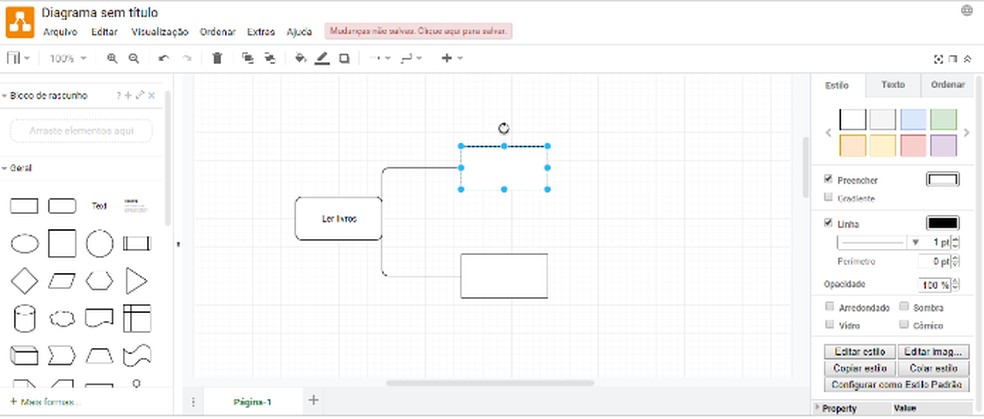
In a clear and organized interface, Draw.io is exclusively dedicated to editing diagrams and flowcharts. Photo: Reproduction / Daniel Ribeiro
Two menu bars, one top and one side, provide quick editing tools that allow you to embellish the flowchart. The user can save the file as PDF, JPEG, PNG and SVG, as well as sync them with external services like Google Drive, OneDrive, Dropbox, GitHub and Trello.
Accessible by any browser, Creately is an online tool for collaboratively creating flowcharts, charts, and drawings. The platform is free, but has limited features for paid subscriptions, requiring email, Gmail or Facebook account registration to use.
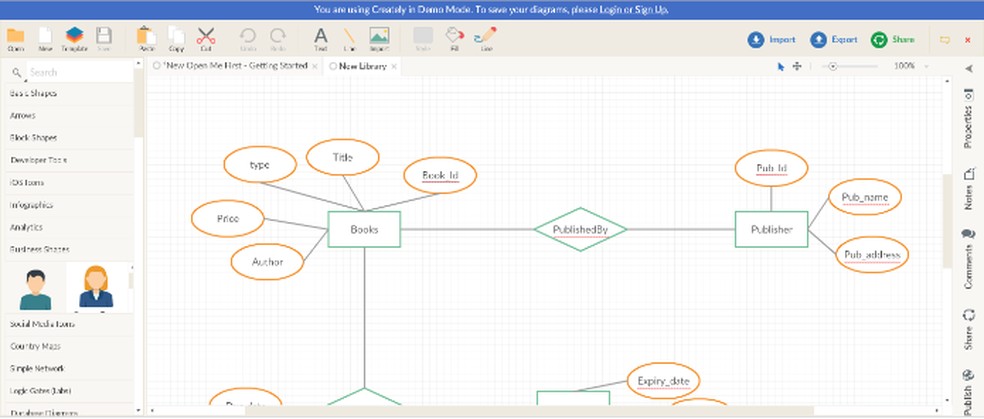
Creately has a friendly presentation and offers great tools for collaborative work. Photo: Reproduction / Daniel Ribeiro
Notwithstanding support for Portugus, the tool has a neat and beautiful interface, displaying many cones and examples of features. Creately also offers a variety of flowchart templates, lets you import various file formats, and exports projects in your own format, SVG, PDF, PNG, JPEG, or diagram by email.
Inspired by Visio from the Microsoft Office suite, Dia is an application designed exclusively for making diagrams. But with Portuguese support and a number of specific flowchart features, the program is an excellent tool for making sophisticated presentations of process flows and activities.
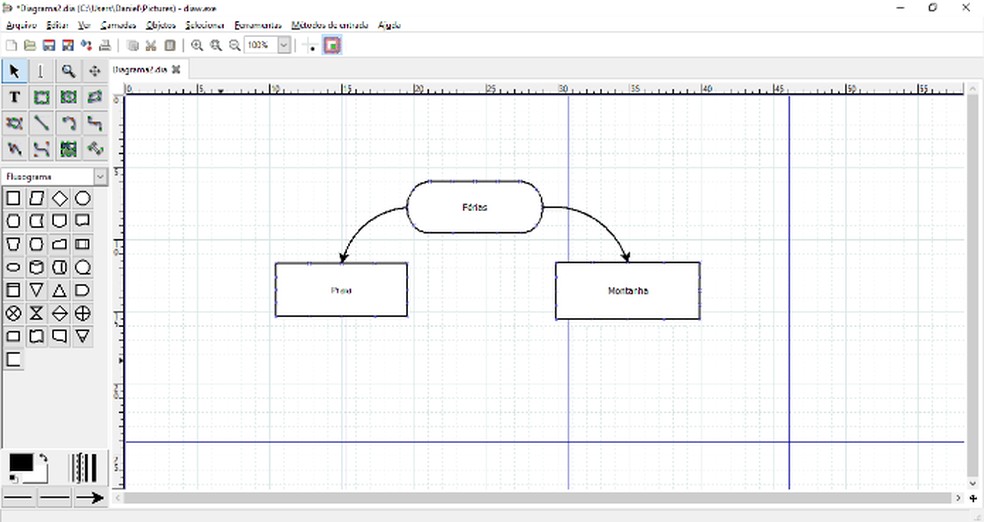
With a simple and organized look, Dia offers dozens of sophisticated features for creating flowcharts. Photo: Reproduo / Daniel Ribeiro
Without requiring registration, Dia has software in versions for Windows, macOS and Linux and has support for importing and exporting files in dozens of different formats. Despite not having a translated tutorial, the program's interface is very intuitive and the commands are practical and simple to use.
HEFLO! It is an online platform that offers a virtual workstation with options for importing files, working data and creating flowcharts. Accessible by any browser, registration in the tool requires an email account, but also accepts login through Gmail and Facebook.
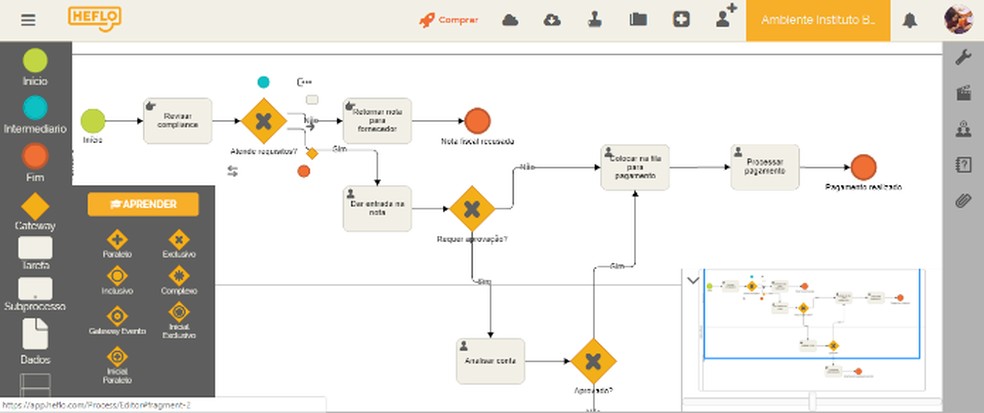
In a friendly and fully translated look, HEFLO! It is a practical tool with several resource instructions. Photo: Reproduction / Daniel Ribeiro
The HEFLO! It has a totally Portuguese interface, beautiful look and intuitive controls, but the dynamics of the tabs can seem confusing because it pollutes the presentation of projects. The service also has a practical and informative tutorial, explaining every detail of the commands.
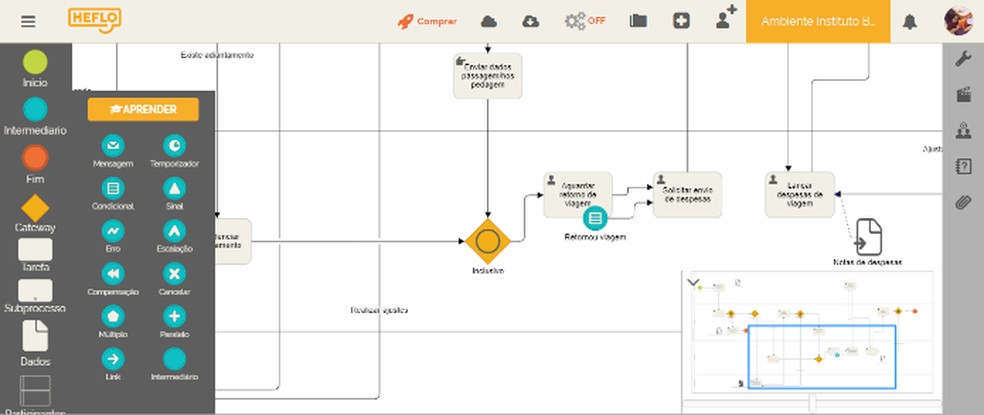
The HEFLO! also offers dozens of preconfigured templates, allowing editions and adaptations. Photo: Playback / Daniel Ribeiro
The HEFLO! lets you share projects with partners as well as email and post to social networks. Similarly, the tool allows exporting in BPMN, PNG, PDF, DOC and HTML format.
How to create flash flowcharts? Ask questions on the dnetc forum.
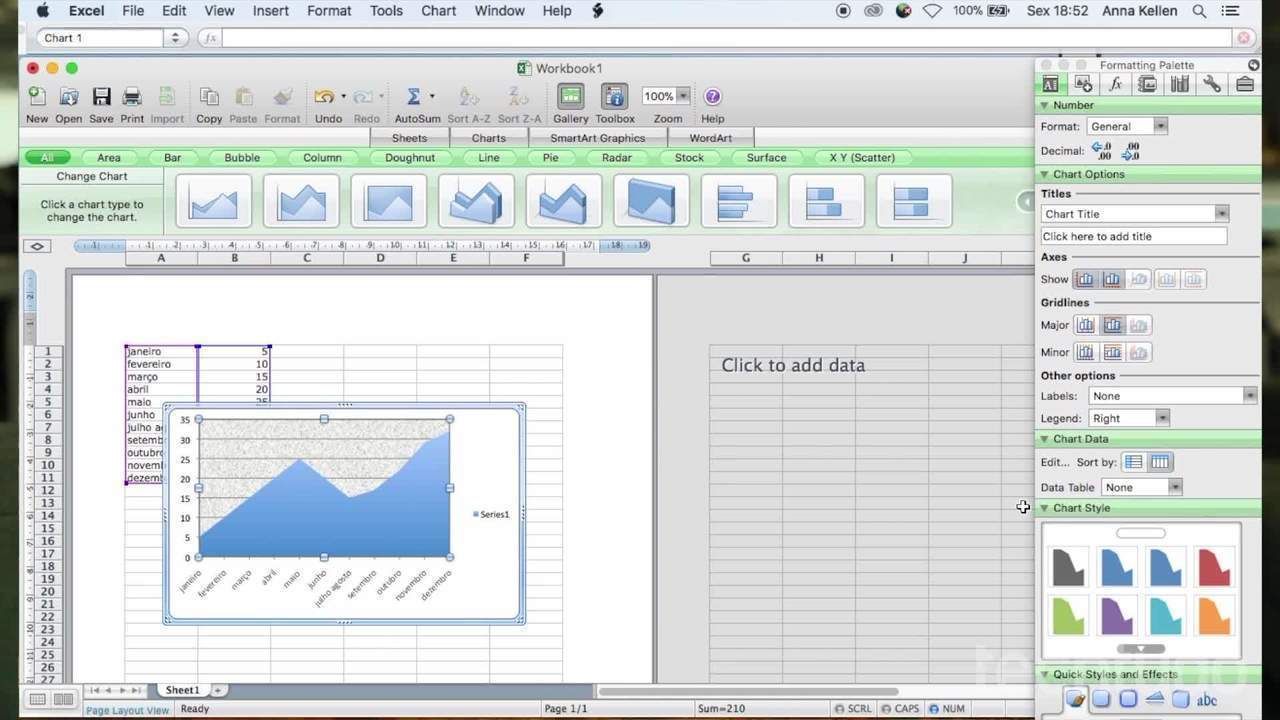
How to create charts in Microsoft Excel
