O OmniFocus, created by Omni Group, one of the most popular task managers that exists in the Apple ecosystem. Even so, his version 2 starred in our comparison almost two years ago.
After a long time without any major updates, behold, version 3 arrived today on the App Store, with several new features.

Design
The look of the app may not seem to have changed that much, but some improvements have been made to make life easier for older users, but especially for those who are now familiar with the app.
With a design similar to Apple's current standard, the titles on each page are now larger and, to improve usability, all options are quite showy. This, previously options like "Settings", "Search" or "View" were in a hidden part (and that was something that I was unhappy with when I first met the app) and it was necessary to drag down to show them; now, the intuitive icons are at the top or bottom of the app, very visible.
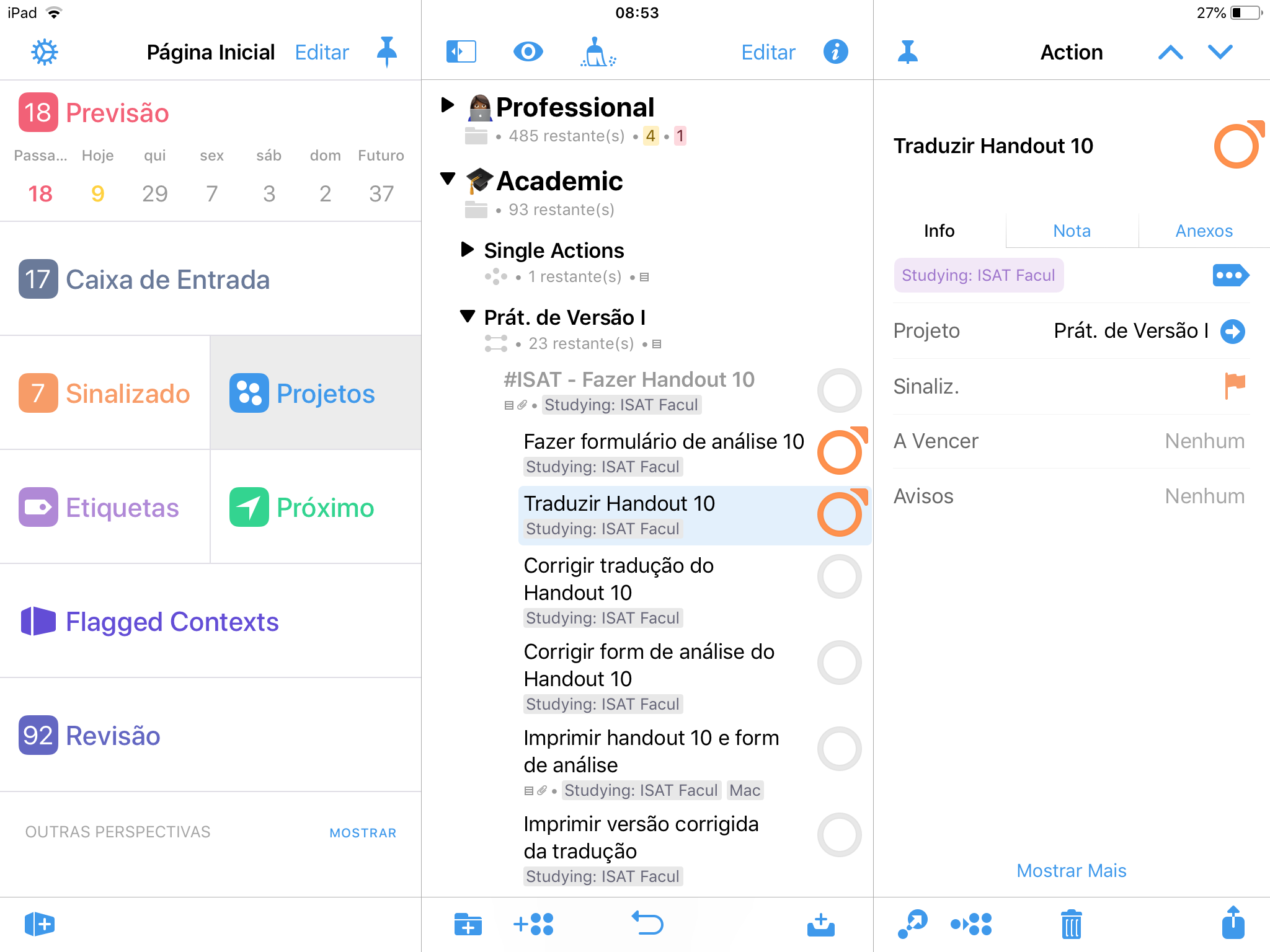 Don't judge my backlog of tasks. Thankful. 😝
Don't judge my backlog of tasks. Thankful. 😝In addition to these small but notable changes, the iPad has gained a much smarter way to take advantage of the larger screen space. It is now possible to view two or three screens of the app at the same time, which in fact helps a lot in productivity and saves time (a precious asset nowadays).
Hang tags
Although OmniFocus is one of the most complete tools for managing tasks and is in line with the GTD productivity method (Getting Things Done, whose book in Brazil "The Art of Making It Happen") is something that many users would like the app to adopt would be the option of selecting multiple contexts in one task (just like most apps of the type already offered).
For example, if I wanted to view my tasks from the @ context and wanted to filter only the urgent ones, I could not do it previously because I would need to choose either one context or another. Now, after so many users have requested, OmniFocus 3 has transformed their contexts into “Labels”.
So, in this version you can add as many tags as you want, be it people you want to contact, places you need to go, your energy level, etc. or the combination of all of these. Providing this option, the app may be able to attract new users and, possibly, it can recover those who gave up and migrated to other software due to the lack of this feature.
Other improvements
In addition to a few touches to improve usability and appearance, the new app also included several small features that, in the end, make it even more complete than it already was.
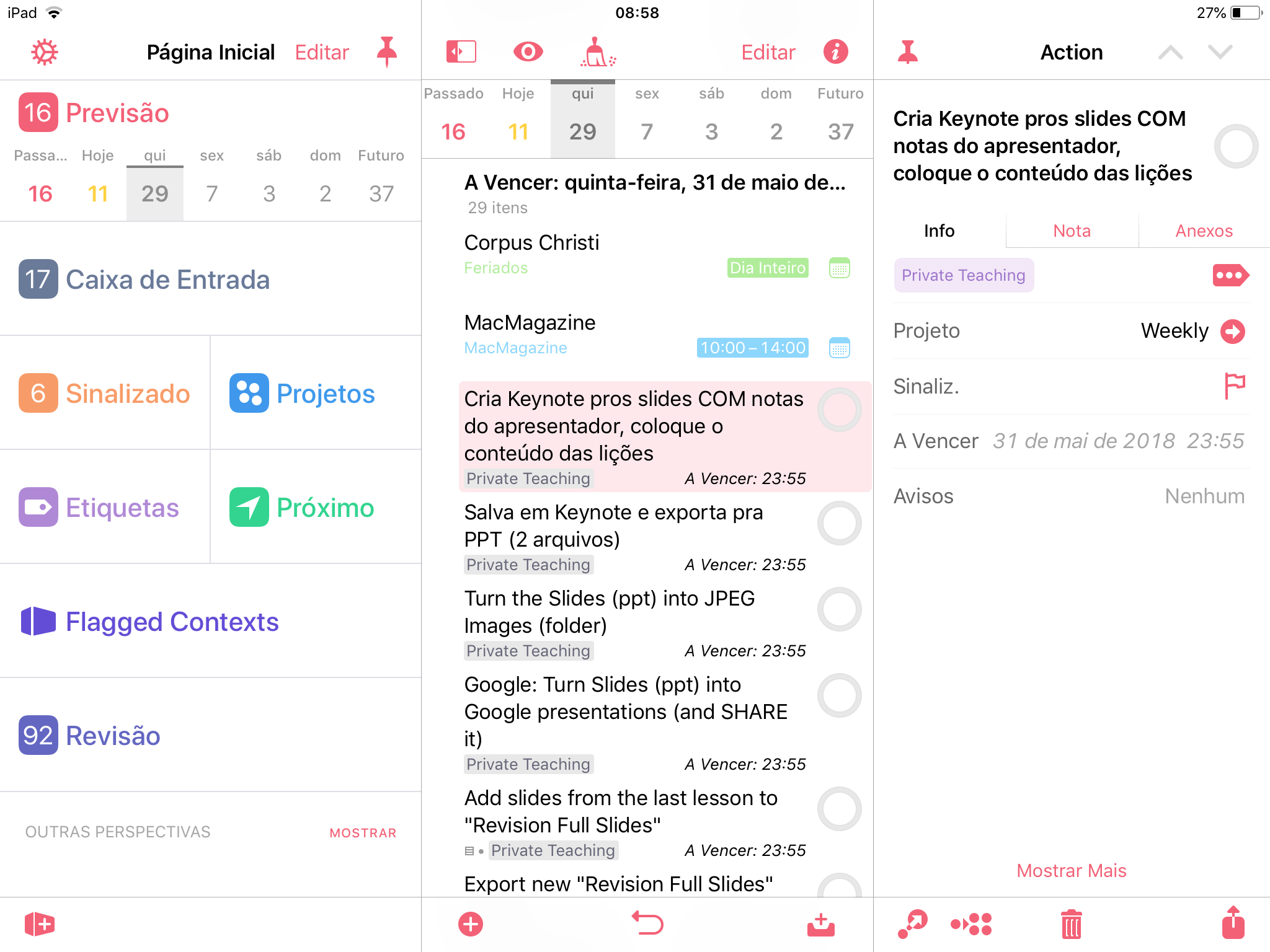
A very welcome improvement is the new organization of the Previso tab ("Forecast"). Previously, iOS Calendar events were shown all in one bar (for me, kind of meaningless), at the end of all OmniFocus tasks. Now, the events appear obeying the order of time, together with the tasks in fact, it was much better to see how exactly your day will be.
A feature that already had in the version for macOS and that now comes to the mobile version the possibility to edit several items at once; just tap Edit, select tasks and modify dates, labels and more, all at once.
A whole new feature is notifications. Previously, if the task had a due date, you would receive a notification automatically. Now, however, you can add as many reminders as you want to a task, whether it has a due date or not.
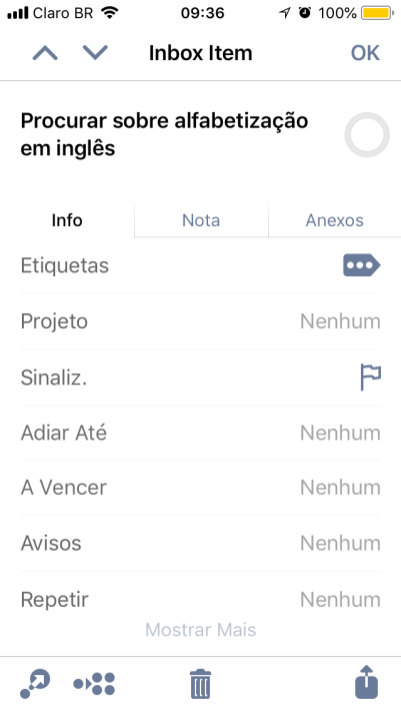
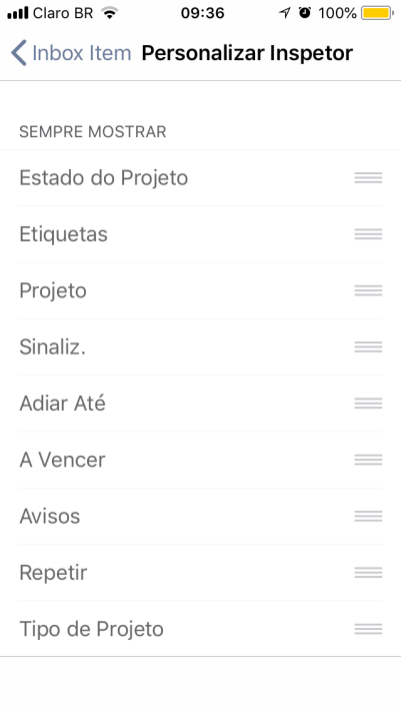
When in a task, you can now customize which information you want to see and which to hide, if you do not use a field or want to see it repeatedly. You can also reorganize the entire Inspector to leave the information you consider most important (perhaps Signposted, Labels, etc.) at the top.
The creation of recurring tasks has also been improved: now, there are more possibilities for creation, such as choosing the 5th working day of the month, the 2nd Saturday and things like that.
With SiriKit support, it was already possible to add tasks just by talking to Siri. On OmniFocus 3, you can also do the same on the Apple Watch (but you’ll still need to confirm with a tap on the watch in the future, you’ll be able to do everything without touching the gadget).
Pro version
What was good about the Pro version of the app just got better: I talk about perspectives, which are personalized ways to filter and group projects and labels. You can now combine rules for Any, All or None, in addition to being able to choose a new image for your personalized perspective.
In Forecast, you can include, in addition to dated tasks, items from a specific label and reorder them to plan your day as you prefer. The home screen can also be completely rearranged, to accommodate all the perspectives you want, and hide the least used ones.
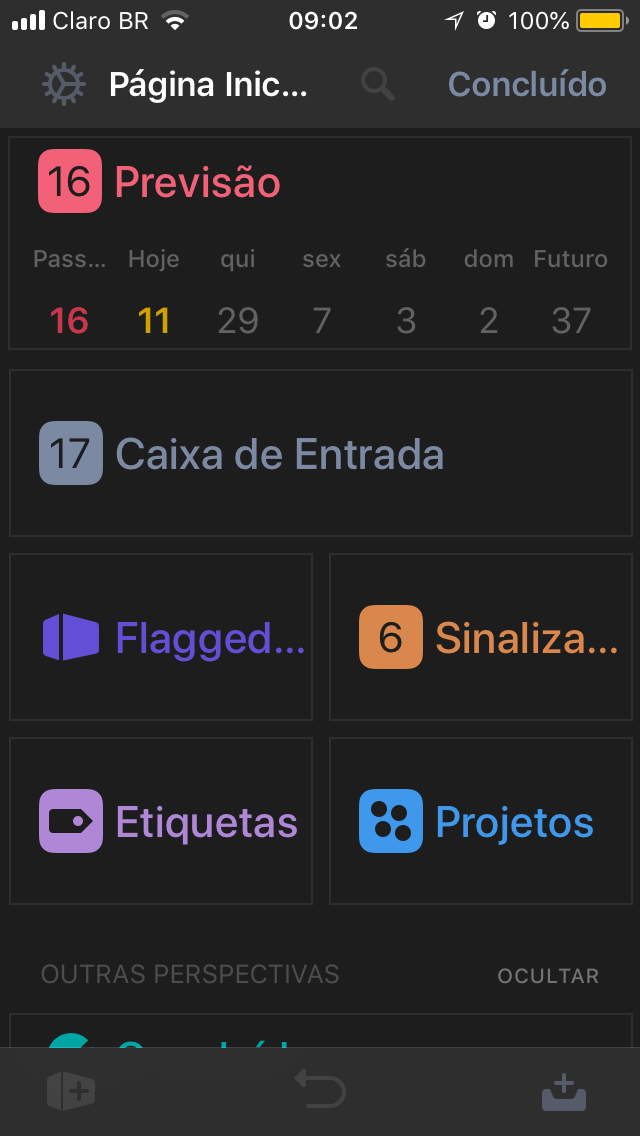
The “Today” widget has also gained attention in the Pro version: it is now also possible to show items from a personalized perspective in the Notification Center.
Future of the app and version for macOS
All improvements and updates are always welcome. However, even though many of the features that are present in this version do have a positive impact, many of them are so basic that they should have been in the app longer.
Fortunately, the features of this new version do not end with this release; the company has already announced its plans for this year and, among the news that I will still see are more automation options, collaboration between users and also access to the app via the web.
Now that the iOS app has been launched, the company has also said that it will focus on updating its app for macOS, which does not yet have full integration with the new mobile version. We will look forward to it!
· • ·
You can download OmniFocus 3 for free from the App Store, as a two-week free trial; the verse Standard is for R $ 130 (R $ 65 for version 2 users) and Pro is for R $ 200 (R $ 95 for users of the Pro version of OF2).
Yes, the app is still quite salty and you may find others even free to organize, but the fact is that its structure based on GTD and its operation can make it worth the investment. Even so, perhaps the number of (small) news does not justify such a high price for those who were already users. On the other hand, if you like the app a lot and I couldn't wait for the news to arrive, it certainly won't disappoint you!
