Now is the streaming service available to Claro customers (formerly NET), which offers a collection of films, TV shows, series and documentaries. The catalog, which was known as NET Now, features titles from several channels such as HBO, Discovery, Telecine, Fox, MTV, among others, and varies according to the package contracted with the operator.
READ: Claro and NET have the fastest Internet in Brazil
With a subscription to Claro's television packages, the user can access the service through a computer or cell phone, without charging extra fees. In addition to the free titles, there is the possibility to watch major recent cinema releases. Check the list below for some functions available from Now on the PC.
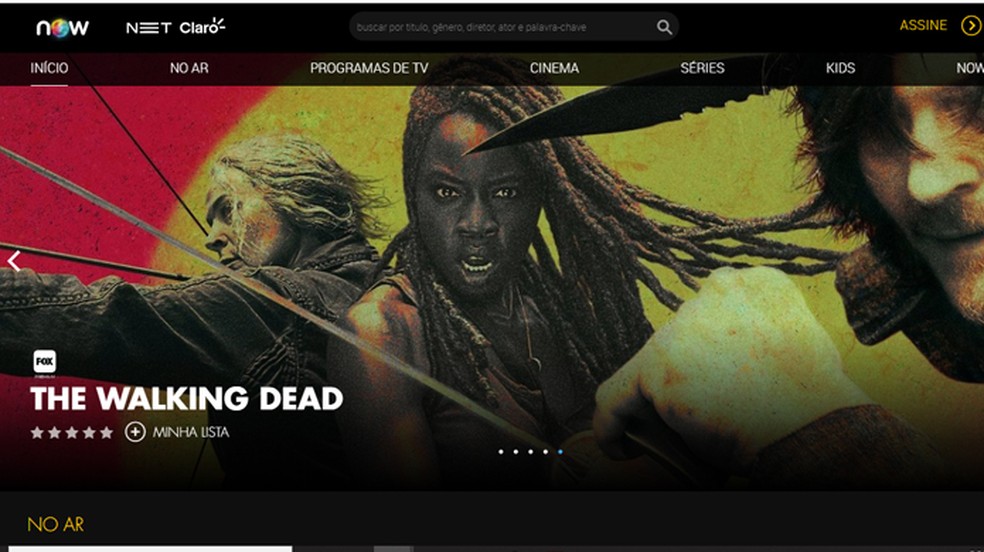
Now the streaming service for Claro customers Foto: Reproduo / Gabrielle Ferreira
Want to buy cell phones, TV and other discounted products? Meet Compare dnetc
The "No Ar" tab offers the possibility to watch programming of several channels available in Claro's packages in real time: TNT and TNT Series, TLC, TBS, Space, Band Sports and Band News, ESPN and ESPN Brasil, Nicklodeon, Curta, Comedy Central, Animal Planet, MTV, Paramount, ID, Boomerang, Cartoon Network, Discovery Kids, Discovery Turbo, Discovery h & h and Discovery Channel, Fox and Fox Sports 1 and 2.
To access the live content, just click on the tab at the top of the screen and select, in the right corner, the desired channel. When choosing, click on play. If you want to watch another channel, just select the tab again.
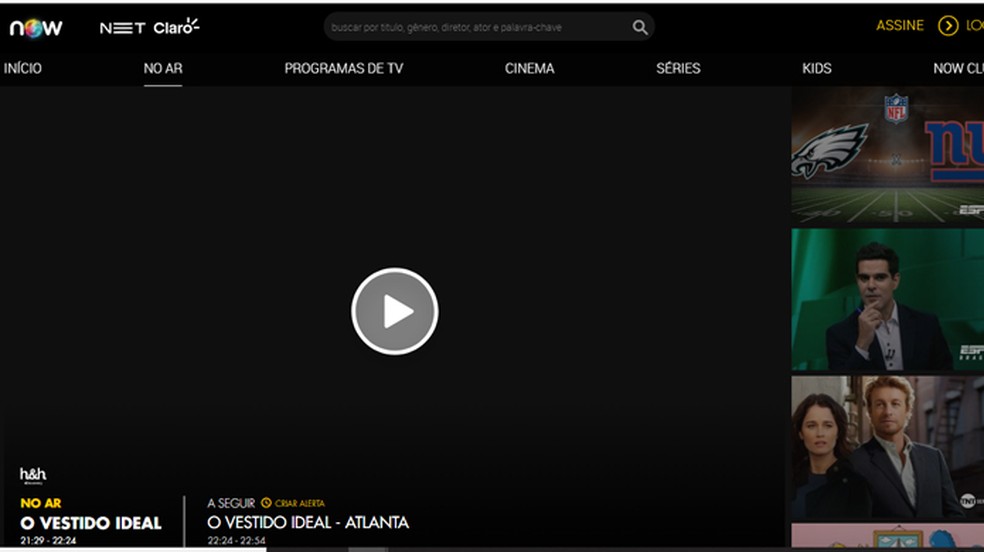
Watch live programs on Net Now Photo: Reproduo / Gabrielle Ferreira
2. View the schedule grids
In Now, it is also possible to check the programming schedule of the main channels available on the PC. The resource presents the schedules of all programs, being able to view the contents that were aired in the previous week, those that are currently playing and those that will be played next week.
To use the tool, you need to access the "In the Air" tab again and scroll the page until you find the programming grid. There, you can navigate between the day of the week and the desired time by clicking on the direction arrows in the right corner of the screen. It is also possible to search for channels according to their genre, alphabetical order or search the guide for the name of the desired channel or title. The functions can be found above the indicator of the days of the week available for consultation.
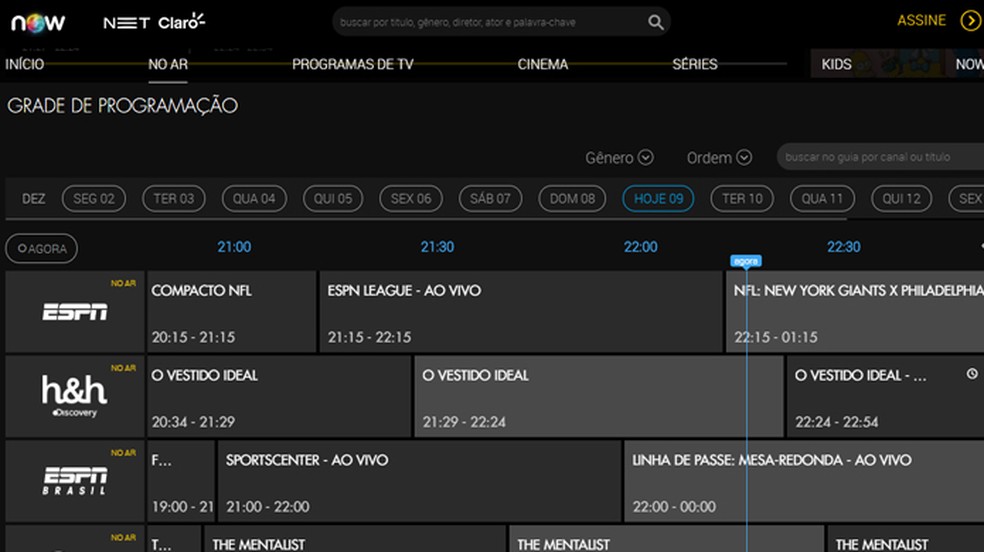
See the channel programming grid Photo: Reproduo / Gabrielle Ferreira
Now offers users a vast catalog of products, however, unlike what happens on other streaming platforms, their customers are not only tied to the available content. The service allows you to rent movie titles for an attractive price. The user can choose between renting the common or HD version and the prices vary according to the release time of each film.
To find the films available for rental, just select the "Cinema" tab. When accessing it, it is possible to search for films according to several categories, such as Releases, Christmas Special, Golden Globe and Critics' Choice Awards – renowned audiovisual awards -, Ao and Fico, among others. To rent, just select the desired movie, log in so that the title value is charged, and play.
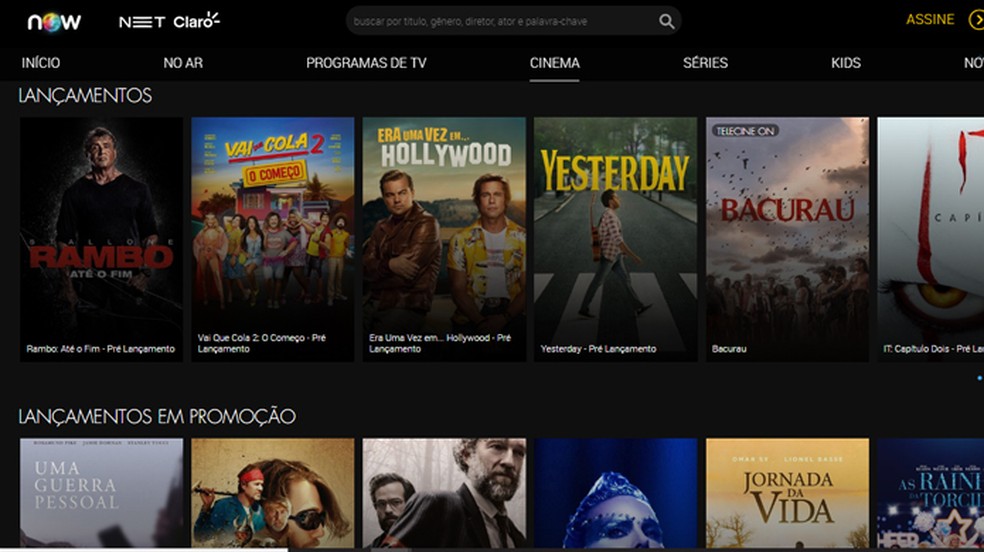
It is possible to rent the main cinema releases Photo: Reproduo / Gabrielle Ferreira
Now Clube is a category that allows the user to purchase additional content that is not present in the contracted package. The tool works as an extension, allowing you to add the channels you want to watch for an additional amount, less than the price that would be spent hiring a larger package.
To subscribe to a new content, simply access the "Now Club" tab at the top of the screen, and choose the desired product to purchase. Prices vary according to each service and are divided by channels, such as Telecine, Combate, Fox Premium, among others.
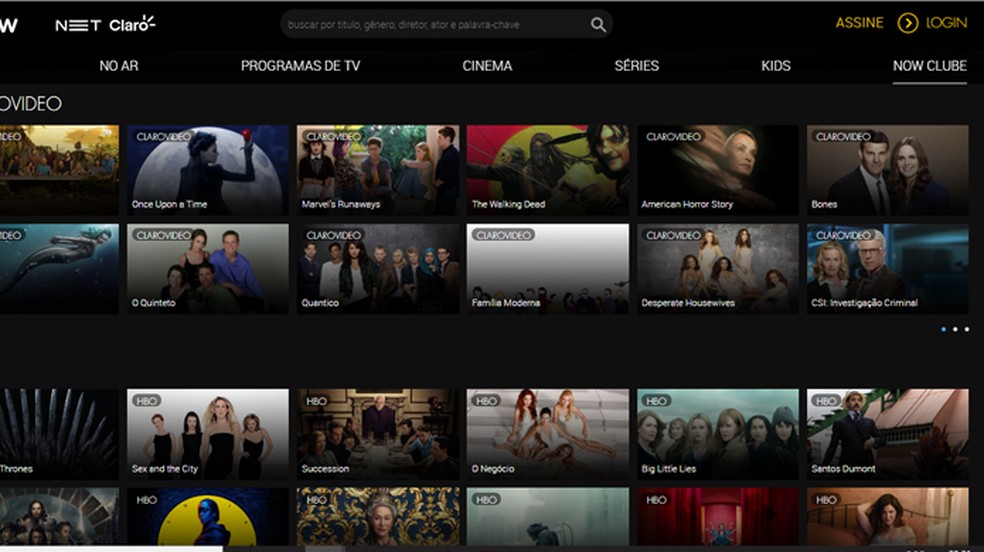
It is possible to hire new services through Now Clube Foto: Reproduo / Gabrielle Ferreira
5. Watch programs according to the channel
The subscriber can watch several films and series according to the desired channel. With this tool it is possible to filter the contents and display only the collection of a channel, facilitating the search for the titles.
In the "Home" tab, several content options will be displayed. By scrolling the page, you can find a selection with all available channels. Just select or click on the navigation arrows on the side of the page to see more channels. When choosing, the user will be directed to a new page with all available products.
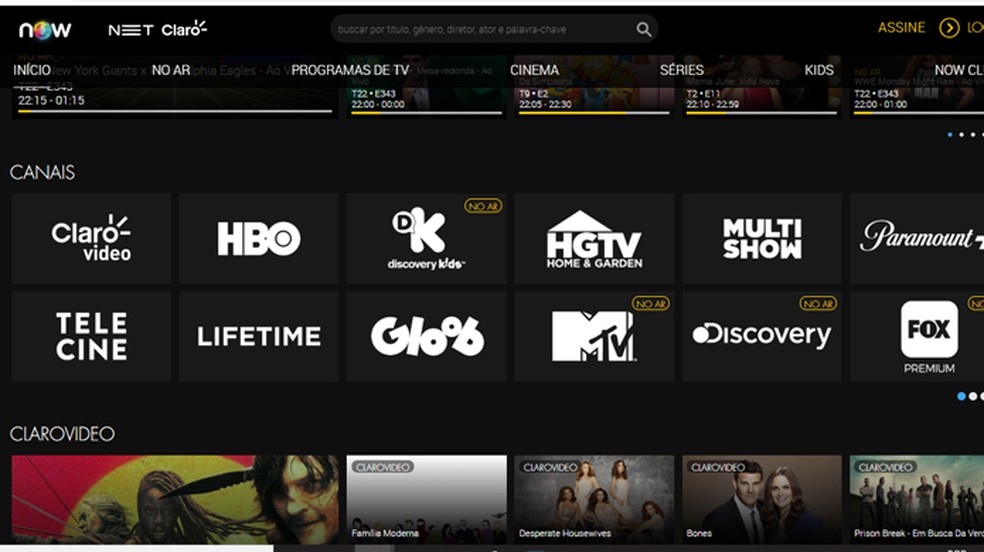
Search for content according to the exhibition channel Foto: Reproduo / Gabrielle Ferreira
Now also offers a section to watch content aimed only at children, such as Turma da Mnica, Galinha Pintadinha, Barbie, among others. The option contains titles of the main children's channels present in Now that can also be filtered according to the desired channel.
Access the "Kids" tab, to watch movies and cartoons for children. THE The section contains a differentiated look and divided into categories to facilitate the search for certain contents. When selecting a title, just click on the play button to watch the chosen option.
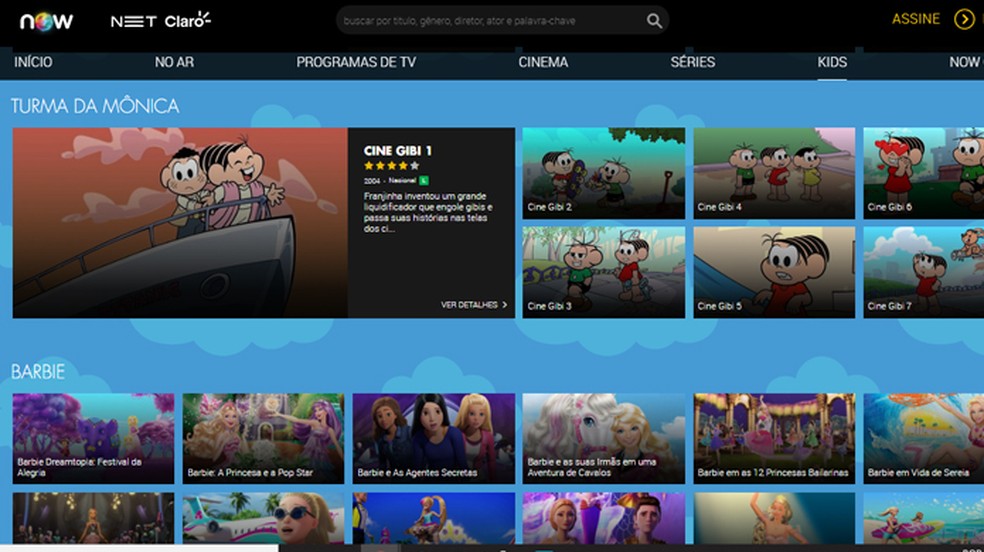
Now offers an exclusive section for children's content Photo: Reproduo / Gabrielle Ferreira

Five apps for watching movies and sries
How to use Netflix on a TV that is not smart? See tips in the dnetc forum
