It's amazing what five years can do with technology. At the beginning of 2008, the white MacBook was a successful notebook for packing the practicality and security of OS X Leopard in a light and thin package that fit in anyone's pocket. It sounds fantastic that, to this day, this machine has two things that remain competitive: the trackpad and the keyboard.
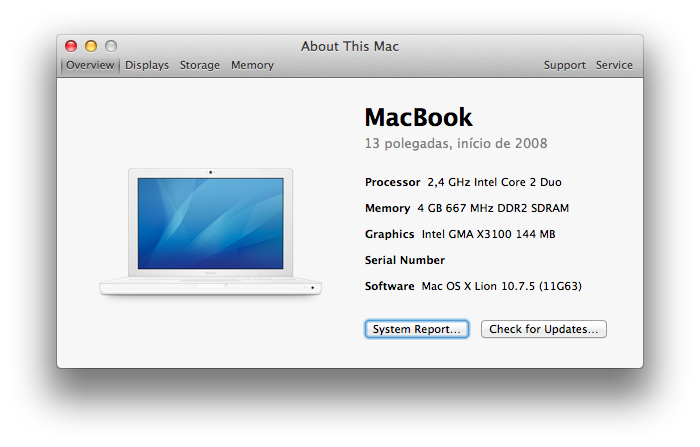
Let's move on to the middle of 2013. The white MacBook is no more, the Air line has become the gateway to portable Macs, and Apple has redefined what is expected of a notebook. Thin not another inch, but half an inch. Light became synonymous with less than 2kg. The need for advanced graphics in the daily life of a civilian (in contrast to what a professional in photography or design requires) has been exacerbated. The autonomy of 3 hours or more has become laughable. What kind of person would use a machine (any machine!) That needs an outlet eight times a day?
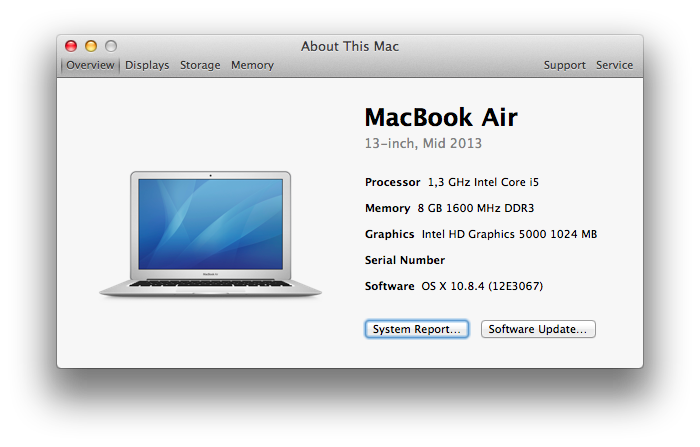
Furthermore, the 2008 multitouch trackpad was capable of recognizing scrolling (scroll) of two fingers; however, in times of iPhones and iPads, this is very, very little, almost nothing. Apple's excellent keyboards, in turn, can always get even better with the advent of lighting.

These changes, brought about by the 60 and a few months that separate the two machines above, represent nothing more than a world of difference that can only be fully appreciated when you jump from one to the other, as if you leave the cave for the first time and see the objects real, not just your shadows.
Plug it in, whirr, ready
One thing that Apple never let me down on was the ease of updating and migrating. Maybe I'm just a lucky FDP, but in the Leopard updates for Snow Leopard, and this one for Lion, I never had to format or make big preparations, and this time was no different: when turning on the Air, it was enough to go through the first steps of the configuration and say it was going to import data from an external disk. I connected my Time Machine (a 500GB Western Digital USB 3.0) and half an hour later everything that was mine was ready for use, properly updated for Mountain Lion.
It was magical! The apps were installed, I just needed to log in to the Mac App Store. The windows were the same dimensions and in the same places where I had left them. The files were ready to use, waiting for me at the same point where I had closed them minutes before. Safari favorites were brought to perfection. All music on iTunes, requiring only me to log in to play the few files that have DRM. Even the desktops were in place, with the background images already set up! I think that only Java (damn Java, which most banks require) was left behind and needed to be downloaded again. Oh, and the Launchpad: it was in complete chaos, everything out of place, iMovie appeared duplicated blergh.
Everything in which the migration between Kindles was due, the migration between Macs supplied. At this point, all companies could learn from Apple: functionality of this suit what makes people say that Once you go Mac, you never go back.
Space, for what I want you!
One aspect in which the upgrade looked a bit like a sidegrade was the question of storage space. Nowadays every MacBook Air uses SSD, solid state memory, as standard. This means that the machines are absurdly fast, consume less energy and are more reliable and quieter. However, the price of the gigabyte, despite having plummeted in recent years, remains absurdly high in relation to HDDs, magnetic hard drives.
My white MacBook was 160GB, of which I used about 100GB, while the Air has only 128GB some things needed to be left behind. The first to fall were the films I kept on file and never had time to watch; then old images; college papers from three years ago; backups of an extinct iPod; photos that I don't even know why I kept. Anyway, a cleaning.
Even so, 30GB was not even free:
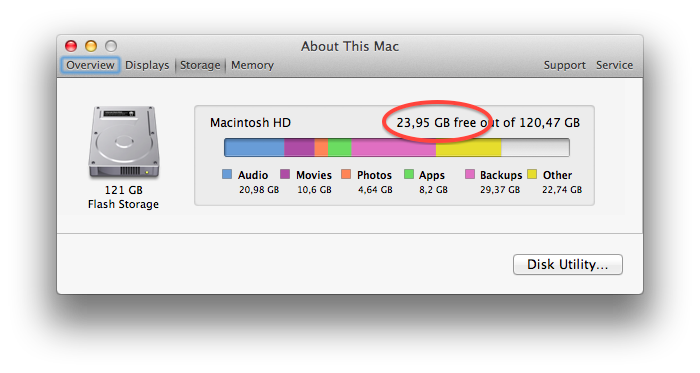
Wait a! Backups? Yep, since Lion, every portable Mac has this habit of making backup copies of all the infamous local snapshots. They follow a very simple guideline: Has room, will backup. This, however, does not impact your available space, as you can see in the Finder status bar:
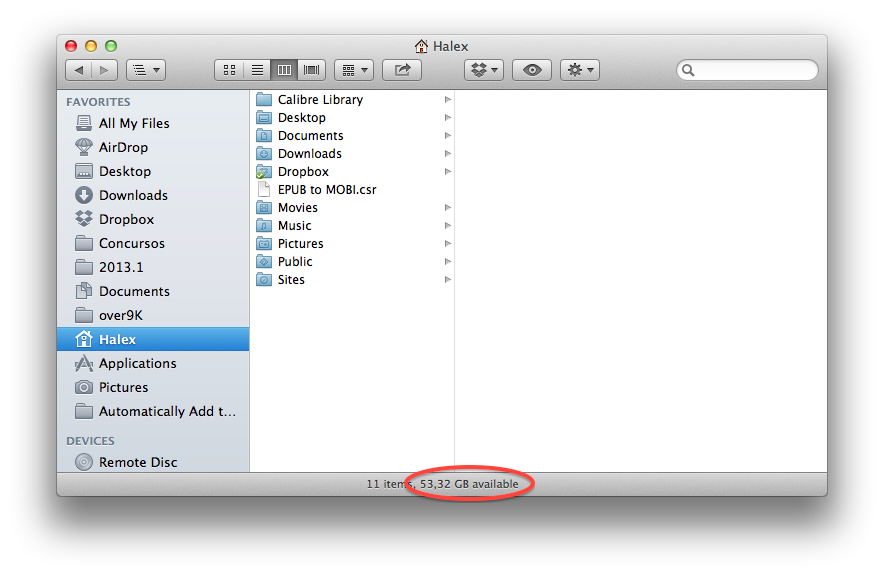
What I learned that (Mountain) Lion uses up to 80% of the available space to make local backups, so you will not irretrievably delete your files while away from the external drive configured to use Time Machine. Even so, in a few days the system itself can take care of reducing how much these backups occupy, in their mid-morning cleaning and when sending things to your external backup HDD. Power Nap should do that, too, right?
It only remains to know how to get rid of this Other infamous. One option is to use tellers like Daisy Disk (or follow the tips in this support article), but it’s up to you to invest the time and money to handle it. I particularly like to adopt a posture of laissez faire in relation to OS X stuff. One day it can bite me in the ass, but in almost five years I am practically unharmed.
You will need to reload before it
Ah, the battery! This generation of Air is being propagated as the biggest thing that happened to energy storage since the AA battery, and not least: 12 hours of autonomy under regular use ?! In 2010, the only explanation for something like that would be a witchcraft or an external battery the size of a British Encyclopedia, an alternative that certain PC manufacturers have no qualms about adopting.
Seeing something of this nature, by the way, was an indication that you would need technical assistance, as they are something much wrong would make a battery indicate almost seven hours of autonomy being halfway there:
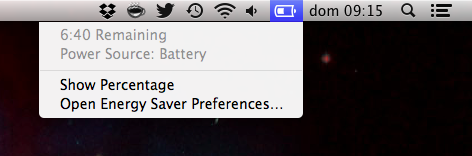
About half the charge, and still more than six hours to burn.
This means that on an ordinary day of surfing the web and producing texts, you will probably have to sleep before your Mac needs an outlet. It may sound silly, but such a breakthrough changes the way we view mobility. To make matters worse (or better), OS X Mavericks promises to bring even more autonomy gains, thanks to technologies like Coalescing Timer, which reduce processor activity. Just keep in mind that certain things never change: Flash remains a well in which electricity goes to die.
Now, a horror story: do you know what happened to my white MacBook battery? It swelled, and it swelled a lot, before it even had enough cycles to lose capacity. One fine day, I had more than three continuous hours of autonomy. In the other, no battery and Apple, despite everyone saying how clean it was to get a replacement, simply washed their hands. Patience: I took out the battery and was always using the Mac in the socket, and except for that he continued to function as a champion.
S the question remains air: What happens if an Air's battery swells? I imagine that the solution is to go to a technical assistance and ask to at least disconnect and remove. Apple says it uses a completely different battery technology, and that this will prevent such accidents. Well, let's see There are stories of Airs that swelled catastrophically from one moment to the next, but this is the kind of problem that takes time to emerge and these models are relatively recent. Let's keep an eye on.
Touch me, so I can get my SATISFACTION
The Multi-Touch trackpad (with initials in capital letters) deserves all the laurels we can plant in the fragile lands on the banks of the Nile: the gestures are easy to learn, simple to use and become second nature faster than you think. Switching from desktop or going from one full-screen app to another smooth one, the zoom via page works splendidly and even the optional three-finger drag gesture does the trick. Only a fool would want a touchscreen, having such a trackpad (literally) within reach.

The only thing you can complain about, and still pushing the bar until it becomes a pretzel, is the sensitivity of capacitive technology, which is exaggerated for some things and deficient for others.
My thick fingerprints do not seem welcome, sometimes it is difficult to register a touch because of the skull layer, which is not recognized, especially four-finger gestures and pin movements. People with rough hands may find it difficult to use a visit to your preferred manicure is recommended. At the other extreme, if soft parts pass too close to the trackpad (and the size of it helps you never be too far away), even without touching, they can trigger a touch, something that occurred to me during some typing sessions. On a related note, always wash your hands thoroughly with mild liquid soap to have the perfect smooth gliding experience.
This, however, look for horn on a horse's head. You will not find anything like this on any other type of computer. This trackpad is so good that it makes us understand why the Magic Trackpad exists: today, it is a necessity for a desktop to be usable in a world of MacBooks and iPads.
Windows of the soul
The screen of a notebook is one of the most important components, because through it you will have access to everything. In Air reviews, the consensus is more or less than a usable screen, but it doesn't even compare to the MacBook Pro Retina and should have at least 1080p. Whoever says such a thing is making up more than complaining even more than I did about the trackpad.
A MacBook Air with Retina display today would be the equivalent of a pnei made from diamonds. Of course, everyone wants one of these! And since we are asking for wonderful things, how about adding a Nutella tap and a hot chocolate tap as well? How about an iPhone 5 for free, when buying an Air?
As for ordering a 1080p screen, well, a classic case of being careful about what you want. The dimensions of an Air (either 11 ″ or 13 ″) would simply not support such a resolution: everything would be too small on the screen, the usability would go to hell, without scales or a return ticket. If it is already difficult to read the way it is, imagine with more pixels still trapped in the same space!
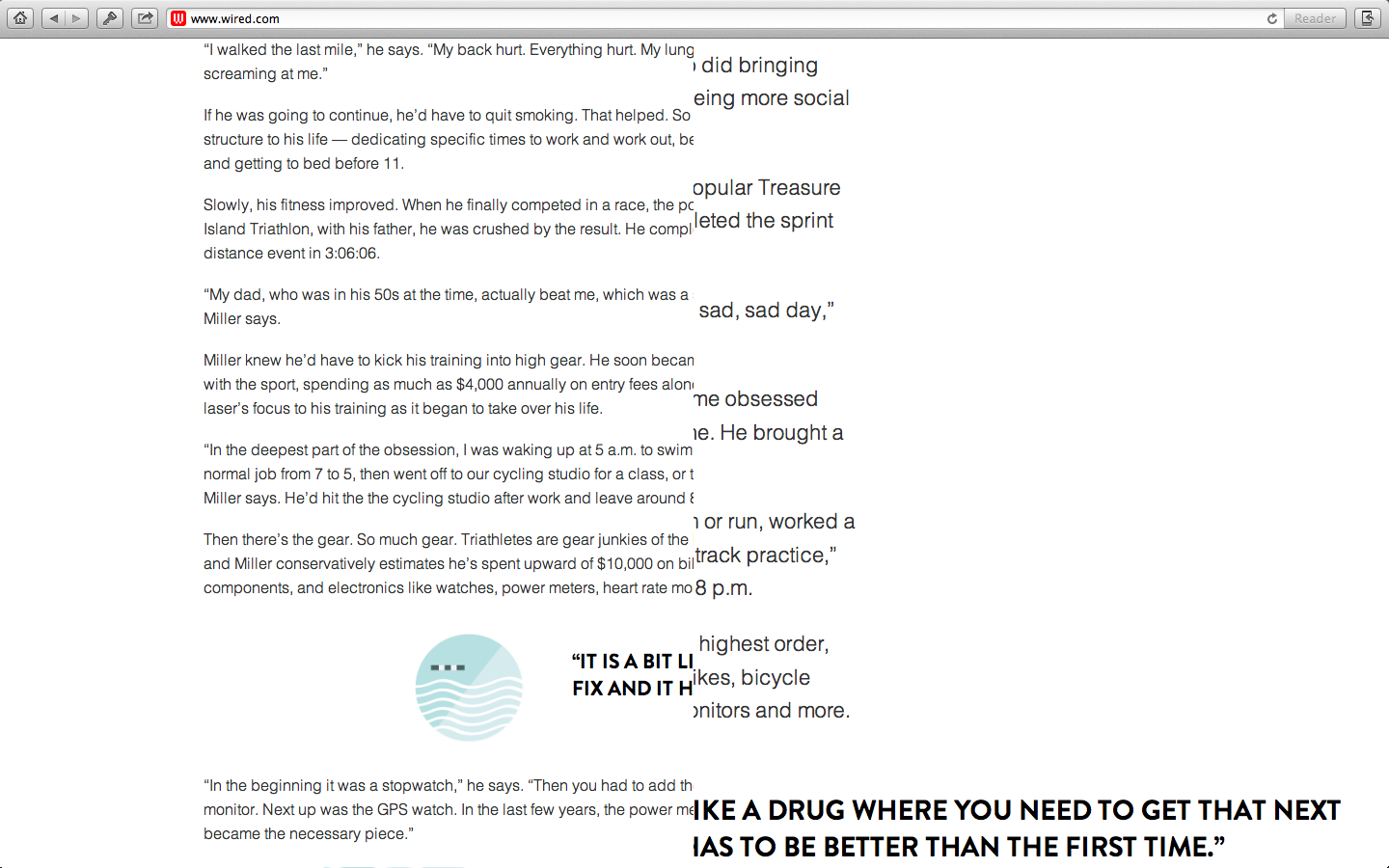
Comparison between native resolution and zoom, in Safari in full screen.
Want to complain about the Air screen? Well, I'll tell you how you do it: tell Apple that, instead of putting a 15 ″ resolution on a 13 ″ screen, they should have put an IPS panel. Ready! And yet, for those who think the Air screen is a disaster for the colors of the world, try looking at the screen of a white MacBook. That, yes, was worth crying, pitying. The advancement of technology has given us a thinner display, more vibrant colors (some oranges can even hurt in the eye), LEDs that shine with the power of a thousand systems and viewing angles that can even harm your privacy.
But of course, the screen of a MacBook Pro in such a little body would be wonderful, and so would a Nutella tap, which would certainly be more useful than a Thunderbolt door.
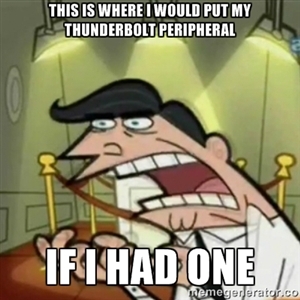
Beautiful, genius and fresh as a flower
In 2008 we have already reached the point of computing good enough. In terms of simple gross strength, a Core 2 Duo d perfectly accounts for the daily life of an average individual. Browsers, email, word processor, basic image editing. You can live very well and be happy with an old processor, power is no longer a problem for years and years.
But who said we need to be satisfied with that?
The MacBook Air looks like an anomaly in terms of temperature: it doesn't heat your head with anything (except Flash). Not even his antenna gets hot. surreal how good he can stay, cool as a cucumber, as they say in the United States. It is even more surreal to see his four cores never exceeding 10% usage, not even when playing a full-screen video.
This is surreal to me because, remember, my white MacBook from a time when Intel graphics circuits had almost the same functionality as a piece of GPU paper written using wax pencils. Any GIF made the CPU go crazy, the temperature went up and the fan went off. Air, for its part, does not even seem to realize that something is happening.
There are limitations, of course. The biggest one, in my experience, is scrolling, which chokes on heavier sites, especially those that load images as you pass them. This makes the aura of magic dissipate and you remember that you’re using a computer without a pixie dust but Apple promised to fix it on the Mavericks, using the GPU to make the scroll softer, then there is hope.
I didn't test it with games or heavy graphics applications because, frankly, that's not my normal use. I have an Xbox just so I don't have to think about things like Being that runs at maximum? Turn on or off the anti-aliasing? I always thought it sucked, spending more time setting up than playing. I spend 70% of my time on Safari, 10% on Byword, 5% on Pages and the other 5% divided between Twitter, Mail, Preview and Pixelmator. This is all with iTunes music rolling in the background. And honestly, if the white guy already took care of all this with grace and dignity, Air deserves a star on his forehead.
Protocol 21
This special part for those who intend to buy at the Apple Online Store and live in Brazilian states that are signatories to the infamous Protocol 21. Faced with the impossibility of increasing RAM in any other way, resorting to Ma's store is practically mandatory throughout the life of any computer an sure memory, and in the case of Air this moment it has to be the act of purchase.
Well, due to differences in the amount of ICMS charged, some States in Brazil adopt the political antipathy of treating Brazilian goods purchased over the internet almost as if they were misdirected. When crossing the state border, if there is not a huge mark saying This product paid the ICMS of the state from which it left and of the state where he is entering, he is prohibited from moving. To add insulting insult, they place the amount of tax to be collected in the consumer's name.
I am still studying the details of this practice, but what I know so far about what happens at SEFAZ Ceará, at least, that the proof of ICMS payment depends on a transaction that takes two to seven days useful. Therefore, if you are in one of the Protocol 21 states, be ready to see delivery delay.
And Apple, is she not guilty? Can I sue you for not meeting the delivery deadline? Well, I'm not a lawyer (yet), but I don't think that's the case and look what I wanted it to be, so I could take out the anger I felt right away. This stance adopted by certain Brazilian states, at the very least, is questionable, and the delay in delivery ends up being attributable to a kind of fact of the prince, which would exempt Ma from guilt in the cause of the delay, something like I did my part, I am not I run the crazy tax policy here.
It just turns out that the consumer has to wait, call Apple, call SEFAZ, keep an eye out and, if possible, try to do something to tackle this problem at the root, that is, in the government. You can at least vote for candidates who have a clear tax reform proposal in their government plan, which in Brazil has been over the past 20 years, like. If it is within your power to attack the constitutionality of Protocol 21 or the legality of SEFAZ's practices (which penalize the consumer for a lack of supplier), feel free.
In my particular case, the delay was even painless: three days. Not bad, in my opinion, but I will still dig up laws and doctrine to quench my thirst for revenge. Nothing worse than the cold of an injured taxpayer.
Details
- incredibly docked, the headphone jack. And the sound that goes to them is much lower than on my old machine. To be able to use the controls and the microphone of the Apple earphones very show of ball. On a related note, the loudspeakers are loud, so much so that they are more irritating than functional, as they have no bass sounds like a cell phone playing music on the bus. Iggit.
- The Dictation service (Dictation) sort of random, but a lot of it depends on the quality of the sound captured by the microphone and does not work in Portuguese yet. For a Brazilian who speaks English with an accent, it ends up being kind of useless, because he makes more mistakes than he gets right. I even had some extra cozy moments. (I tried to dictate I even had some egg freckles moments, what a hilarious irony)
- Picking up the Air from a table requires training, as there is almost no computer to hold it on, just like the iPod touch, Apple has reached the point where the thin has become too much.
- The Air to keyboard is quieter than the white MacBook, I got scared! The keys are also a little shallower, I think because of the thickness of the machine, without much of the travel distance that some professionals mention when talking about keyboards. I would very much like Apple to invent a way for the backlight to pass only through the white letters, not the edges of the keys.
- I had never noticed it in the promotional images or reviews, but the entire cover of the Air was surrounded by a rubber damping ring on the outer edge. Crazy, huh? I swore how the dark line in the images was just the meeting of the front and rear parts of the lid. Who has anxiety disorder will have to hold on to not end up poking it until it disappears, because so soft and silky that makes you want to die.
- The LEDs on the screen and on the keyboard, when turned off, do not simply go out: they have a smooth effect of fade out. It almost makes me miss the breath indicator during the sleep. Almost.
Completed
Apple broke the evolution of technology products by launching the iPhone. After him, not only cell phones, but every type of electronics started to have very different aspirations than before. MacBook Air is exactly what a notebook needs to be in an iPad world to stay relevant. If you don't intend to play Crysis to the fullest or edit Full HD 1080p video professionally, this is the ideal computer, the best in the world, you have nowhere to go.

Only that you could say the same thing about a MacBook five years ago. It makes me wonder what kind of crazy things will be the normal 2018
- In the United States. Here in Brazil, the complete sentence would be in the pocket of anyone who spent several months saving money, as was my case.
- But apparently, only PC manufacturers have now managed to implement this in an acceptable way.
- Just don't be an excuse for not being responsible with your backups, because shit happens. If a path runs over your Air, you'll want to keep your files safe on an external HDD.
- It is good to know that at least some gigs in it may be due to the file that OS X keeps to keep the memory content on disk during hibernation. In my case, at least 8GB are for this child only. It is good not to forget that the Mountain Lion also needs a place to live.
- As far as Caesar is concerned, Apple may have managed to be the first, but it will not be the only one to offer this type of aberration. The merit for so much autonomy for the new generation of Intel processors, dubbed Haswell, and they are expected to become standard in all laptops, PCs and Macs, by the end of this year, making 10 hours of autonomy the new normal. The future is a beautiful thing 5 years from now let's look at 2013 and laugh at these figures.
- You know what makes me envy so much Retina screens? Zoom in Safari. It makes the text huge, very smooth, and even manages to counterbalance the density of the screen, which is slightly higher than I was used to on the white MacBook, a difference from 44 to 50 pixels per centimeter, according to Wikipedia.
- And there was that time when I went to see a cover that I was sketching on Pixelmator and I wanted to die, because it was beautiful on the white MacBook and looked like garbage on the Air. To make matters worse, I had shown people Shame, too much shame!
- Don't ask me. I know I have the Air with a Core i5 with two physical cores. Apparently it makes a double layer of virtual cores called Hyper-Threadingbut don’t ask me for details, because I’m completely n00b in silence and I'm just going over what I saw on the iStat Nano
- The person who served me at Apple, by the way, was an example of how well a customer is served; I really didn't expect to speak to anyone who was so familiar with the whole situation. A piece of advice for those who are going to do the same and call there: remember that the fault is not with those who answer (either at Apple or at SEFAZ), but rather with those who sign the laws if you want to shout out, shout with a state deputy or with the governor.
