Notepad app for Android and iPhone (iOS) is useful for saving notes online or adding reminders of important appointments on your phone. Among the reminder app options available are note taking apps with features to lock texts with a password, add audio or image files to notes, and integration with different platforms to access content on both PC and mobile. Check the list of weaknesses and strengths of six alternatives in the list below and choose the best notepad app for you.
How to put reminder on the screen of Android phone or iPhone (iOS)

Best notepad for Android? List brings 6 alternatives for cell phone and iPhone Photo: Ana Marques / dnetc
Want to buy cell phones, TV and other discounted products? Meet Compare dnetc
Evernote is a notepad app that allows you to scan handwritten notes, instantly search, insert photos, audio and its great advantage is to synchronize documents from different devices to access information from anywhere. In addition, it is also possible to set reminders, categorize and organize notes and create business schedules.
There is a premium version of the app that costs US $ 7.99 per month (about R $ 33 converting to the real) and US $ 69.99 per year (about R $ 292). Evernote Premium allows the user to have an unlimited number of registered devices, access their notes and notebooks offline, save emails in the software itself and annotate them in PDFs.
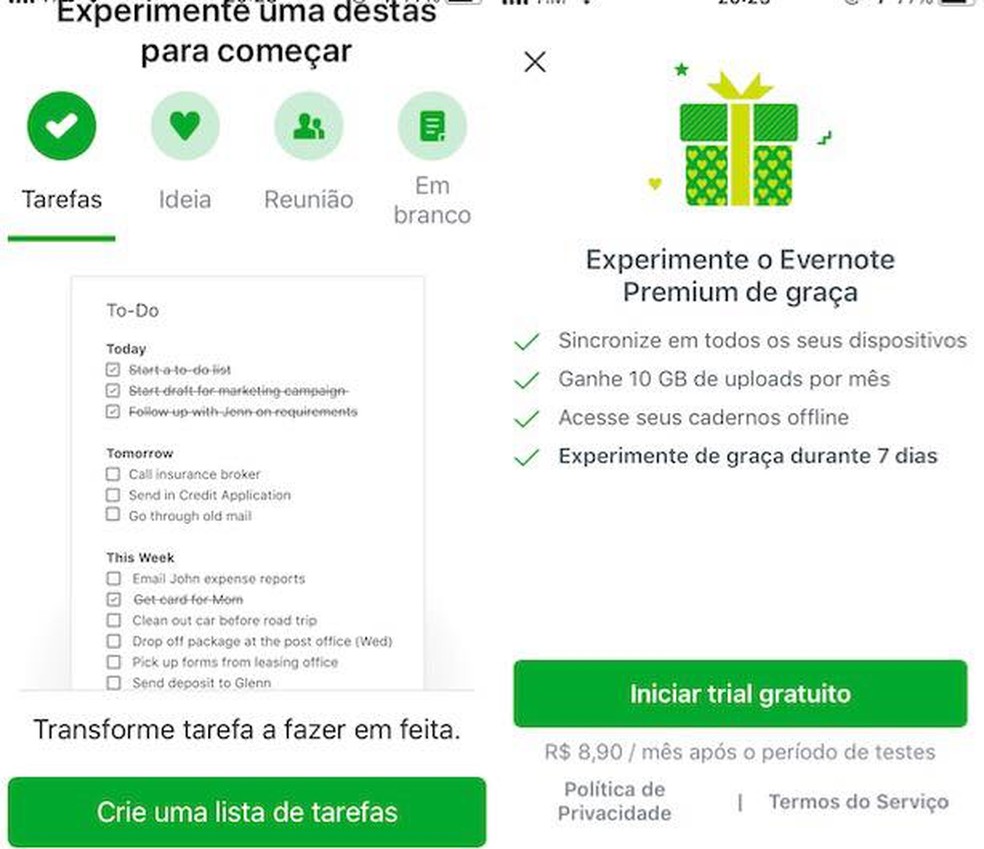
Notepad: app allows you to scan handwritten notes and more Photo: Reproduo / Julia Marques
Google Keep is a notes app created by Google. You can capture, edit and share your notes on any device and anywhere, add photos and audio, and set reminders based on times. In addition to creating checklists and organizing notes with colors and markers, the notepad application also allows a note to be automatically transcribed by voice recording. The note-taking app is available for both Android and iPhone.
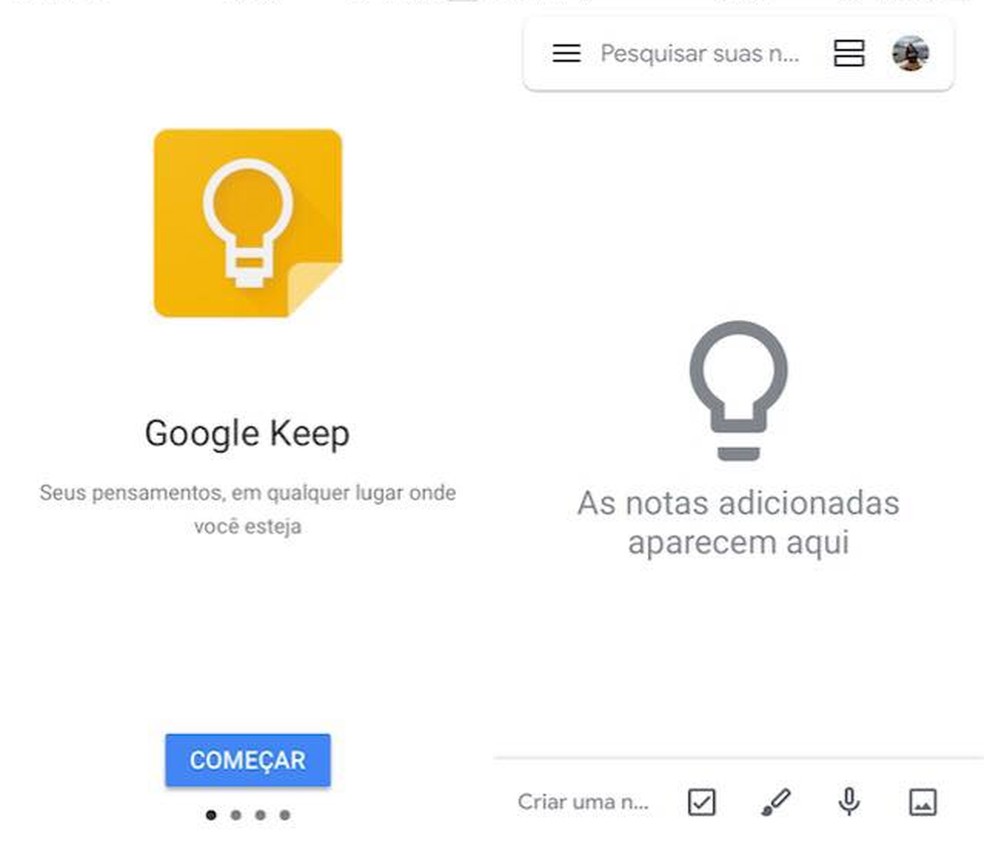
Notepad created by Google itself allows you to edit and share your notes using any device anywhere Photo: Reproduo / Julia Marques
OneNote is a note software available from Microsoft that integrates with Outlook email. The app facilitates the organization of files and synchronizes with other devices. It is also possible to upload images and attachments, as well as edit them in OneNote itself. In addition, the function of sharing notepad makes it possible to work together. On the iPad, you can make notes and drawings with your own finger.

Notepads: Microsoff's app makes it easy to organize your files and sync with other devices Photo: Reproduo / Julia Marques
Notes is a native iOS application, and you cannot download Notepad on Android phones. The notepad app is essential for those who want to write down quick ideas or even checklists of chores.
You can also share notes with other users of the operating system to edit or add information to notes. A differentiator of the Apple notepad that the user is able to protect his notes from the view of others with features such as passwords, biometrics or even Face ID.
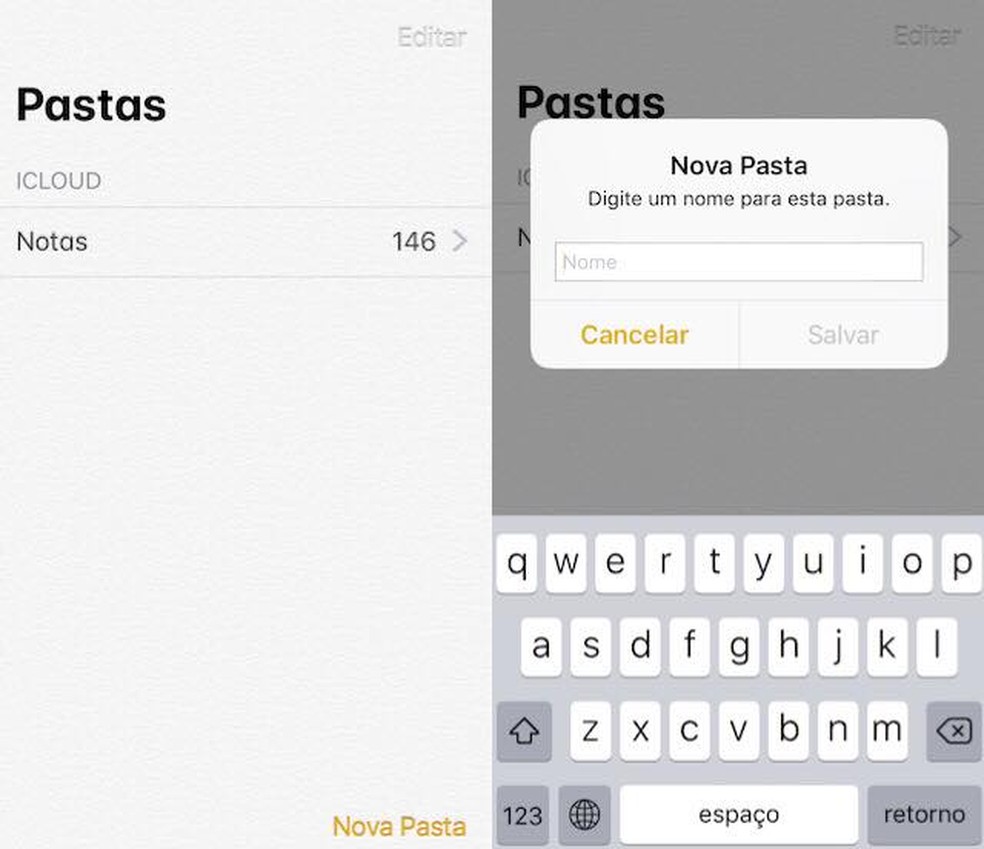
IPhone Notepad protects your notes from viewing other people by password Photo: Reproduction / Julia Marques
ColorNote is an annotation app exclusive to Android. In addition to allowing notes to be organized by color and to mark items on the task list, all notes are encrypted with the AES standard before sending, which is the same used by banks. The personalized notepad also allows you to use colors to create categories, which makes everything more organized and more visually pleasing.
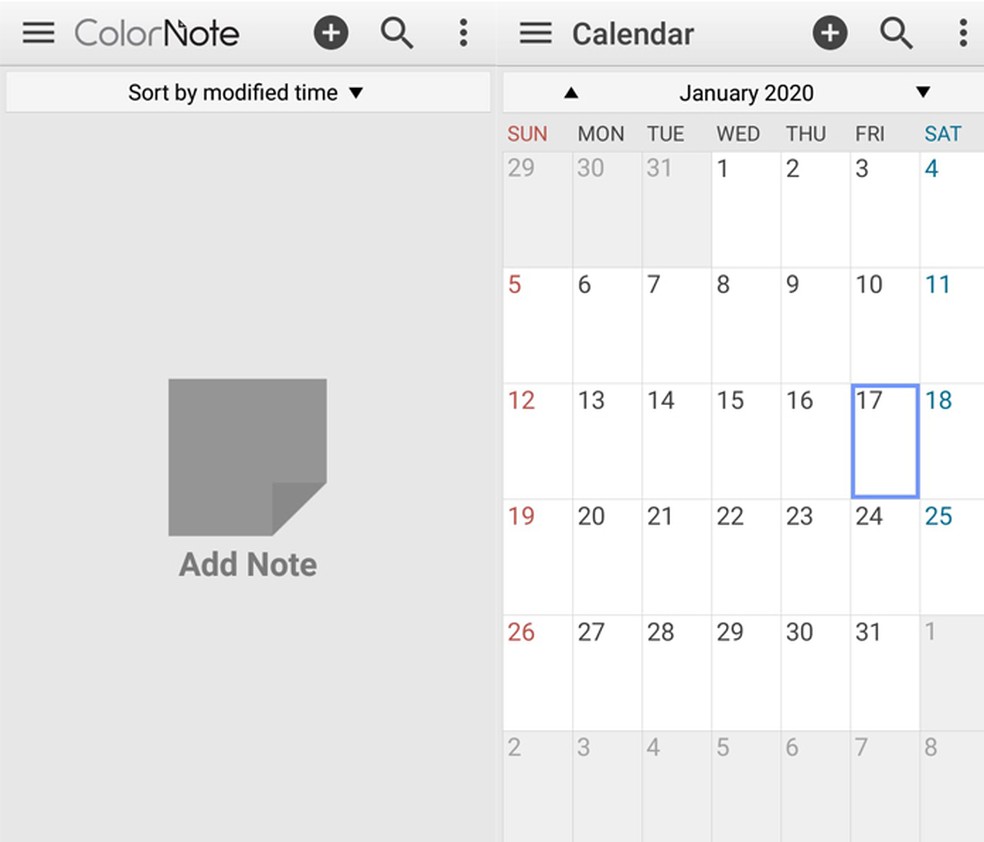
Best Android Notepad? Application allows you to add reminders on your phone and check calendar Photo: Reproduo / dnetc
Todoist is more of a reminder app than an online notepad, so it's geared towards time management. Users can schedule, edit and track their daily activities through the app. It is possible to organize tasks at the exact moment when they appear in your mind, remember deadlines with reminders, monitor your progress with productivity trends and write notes and comments on your own tasks in order to encourage more and more the user.
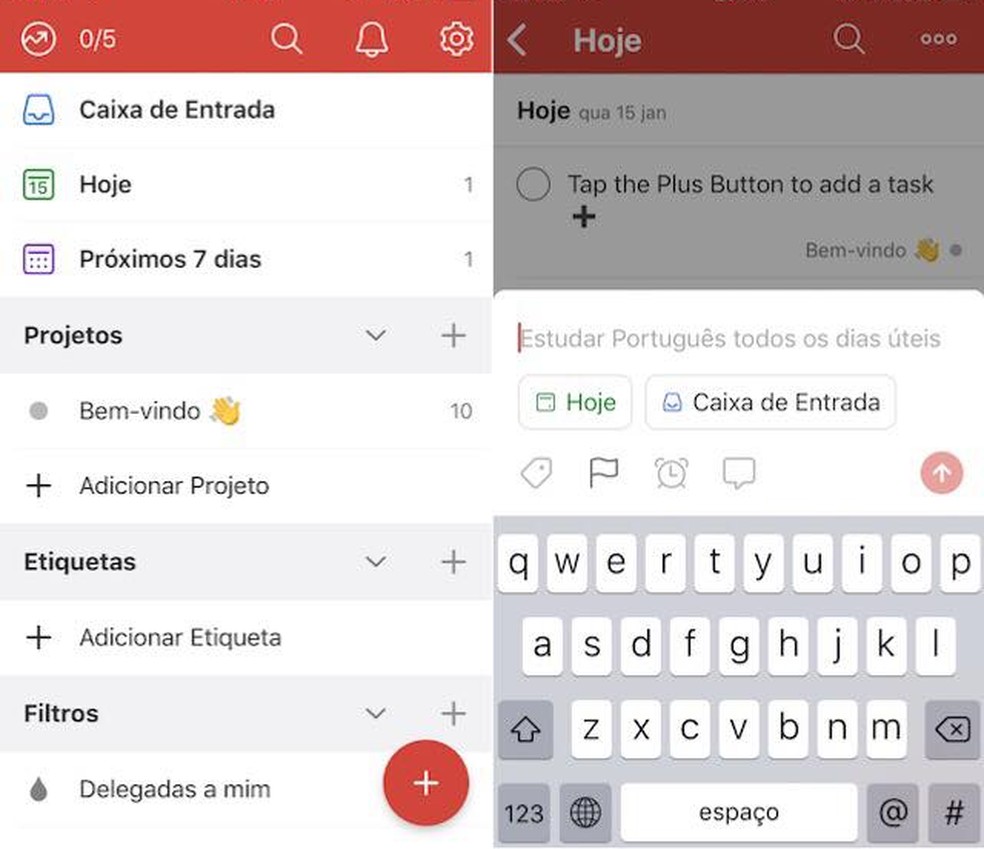
Notepad application allows you to organize tasks at the exact moment they appear in your mind Photo: Reproduo / Julia Marques
How to transfer notepad from cell phone to notebook? Ask questions in the dnetc forum.
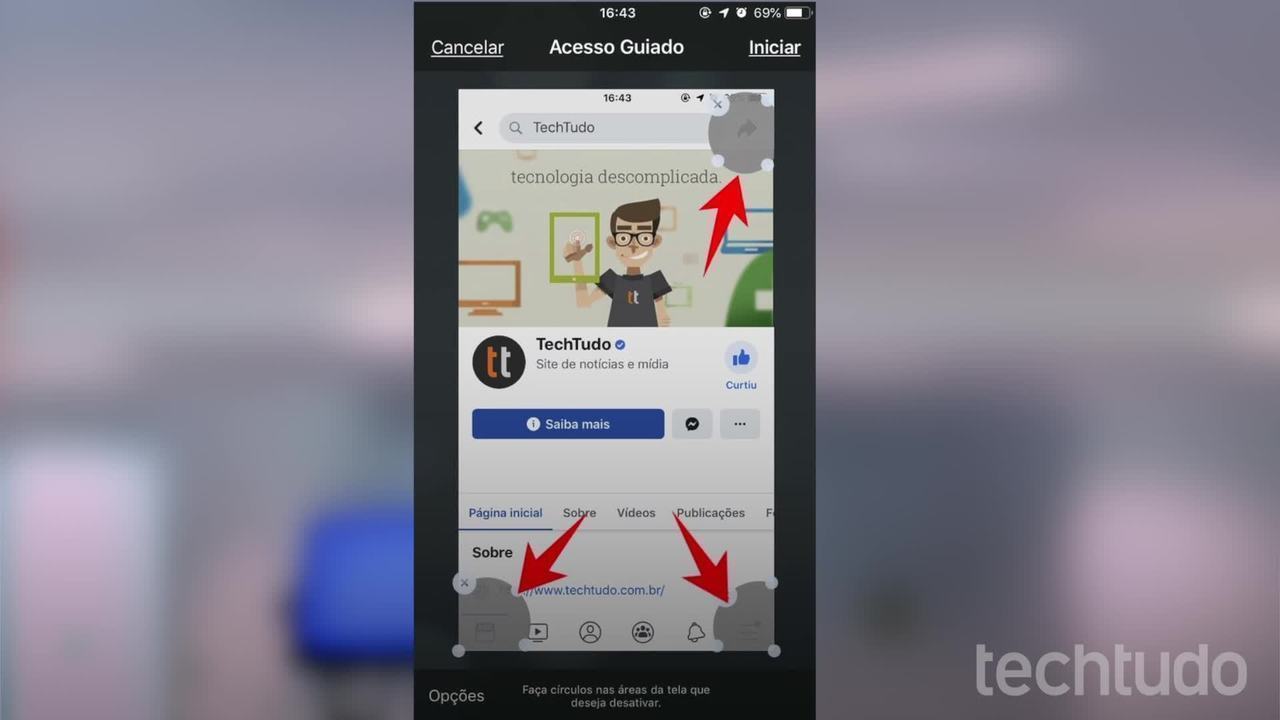
How to block the iPhone to access an application and 'avoid onlookers'
