The Linux gamers community is growing every year, whether it's games via Steam, Wine or whatever. Retro scenery is very present and strong gamer on penguin platform. There are even distributions focusing on emulation of older consoles. Today I present one of the best emulators available on Linux, Dolphin Emu.

Dolphin Emu is capable of emulating two distinct generations of consoles, the Nintendo GameCube and the Nintendo Wii. Don't confuse Dolphin Emu with the KDE project file manager, I've seen some people get confused over this.
The emulator free software It is always in constant development, and with each new version its performance improves dramatically. Games can have their resolution scaled (up to 5K), greatly improving their look. Compatibility with various joysticks is a highlight and in all the years I've been using Dolphin Emu, I've never seen one that hasn't been recognized. Other cool features include: fps counter, online and local multiplayer mode, joystick presets, support for each console's original joysticks, Full HD resolution (beyond original game resolution), and more.  If interested, the cross platform emulator and there are versions for Linux, Windows, macOS and Android (for mobile platforms). Visit your official website, for more details.
If interested, the cross platform emulator and there are versions for Linux, Windows, macOS and Android (for mobile platforms). Visit your official website, for more details. 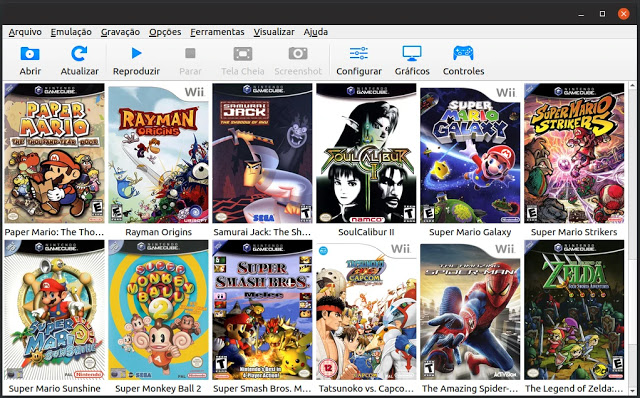
Dolphin Emu directly from official (district) repository
You can find the emulator directly from your distribution store, in Ubuntu the program is in version 5.0 and can be installed either through the graphical interface or terminal. This option is not the most current, if you do not care about versioning or possible performance improvements of the latest releases, just search for: Dolphin emu and install from Ubuntu Software (Gnome Software) or your distro store.
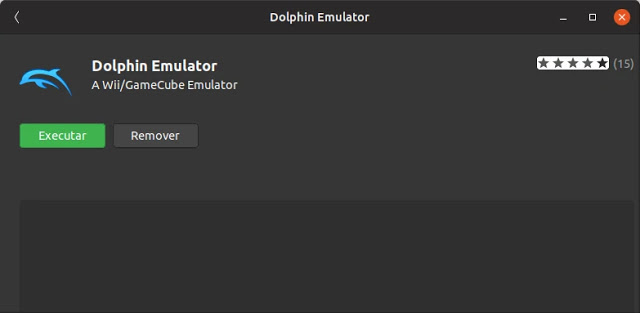
In the terminal very simple too.
Install Dolphin Emu via terminal:
sudo apt install dolphin-emu
Removing Dolphin Emu:
sudo apt removes dolphin-emu
Dolphin Emu via PPA
There are several ways to get Dolphin Emu in your Linux distribution, the emulator is found in most repositories, but not always the latest version. Some prefer to compile directly from GitHub (not so practical for a beginner), while others via PPA.
To install Dolphin Emu on Ubuntu, Mint or derivatives. Below are all the necessary commands.
Add Dolphin Emu PPA:
sudo add-apt-repository ppa: dolphin-emu / ppa
Update the package list:
sudo apt update
Install Dolphin Emu via PPA:
sudo apt install dolphin-emu
Now if you want to remove it from your system, proceed this way.
Removing Dolphin Emu:
sudo apt removes dolphin-emu
Removing PPA from your system:
sudo add-apt-repository -r ppa: dolphin-emu / ppa
Even though PPA is being maintained by the Dolphin Emu team, its updates are not as constant as the third option I will demonstrate. Particularly I do not think that the addition of a PPA is necessary by 2019, save a few cases and be in charge of it. Interestingly, even though one of the members of the Dolphin Emu project maintains the PPA and on the official website there is indication thereof. In Ubuntu's Launchepad, it is described that the builds are unofficial (you'll understand).
Dolphin Emu via Flatpak
THE Dolphin Emu is available on the Flathub repositoryInterestingly, its version in Flatapk receives more updates and most of the time is in versions higher than PPA (I have always been observing, so far I have never seen the version of PPA in front or compared to the releases of Dolphin Emu Flatpak). The reason for this? Midnight Mysteries (). Other distros can be configured. as we describe here (The Flathub repository should be added to the system, below I will demonstrate). With everything ready, search the store for: Dolphin emu and choose the option in Flatpak (Linux Mint users don't need to configure anything beforehand). 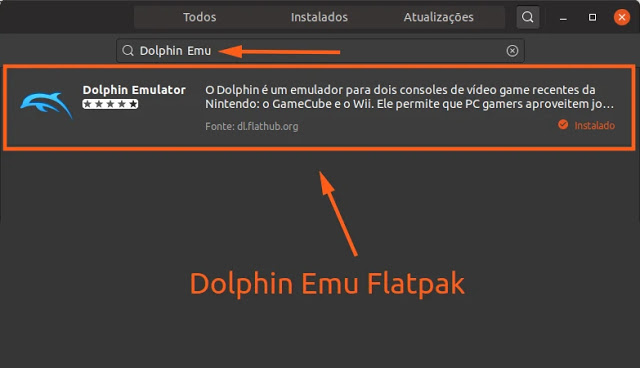
Obviously the procedure can be done with the help of the terminal.
Adding the Flathub repository via terminal:
flatpak remote-add –if-not-exists flathub https://flathub.org/repo/flathub.flatpakrepo
Installing Dolphin Emu Flatpak via Terminal:
flatpak install flathub org.DolphinEmu.dolphin-emu
Removing Dolphin Emu Flatpak via terminal:
flatpak remove org.DolphinEmu.dolphin-emu
By installing Dolphin Emu, you will be able to play your Nintendo Wii and GameCube titles with advantages and facilities that only the emulated version brings. Another interesting point is that installing the emulator via PPA or Flatpak, the graphical option of using Vulkan, besides OpenGL will be available. Something is present in the emulator installed directly from the Ubuntu repository.
See you in the next post Diolinux blog, SYSTEMATICALLY!
_____________________________________________________________________________ See any errors or would you like to add any suggestions to this article? Collaborate, click here.
