Unless you (a lucky person) own a R $ 1,800 ASUS router or a comparable competitor, chances are you will suffer, to a greater or lesser extent, with connection problems and the range of your Wi-Fi network. the most common construction system in our simple republic plays against us Brazilians, with its thick brick walls that were born to block the magical rays of the internet.
Fortunately, there are tools and devices of all kinds that promise to solve the Wi-Fi issue forever. So, we are faced with another question: how to analyze our home networks and know which places are most affected, critical points, those most appropriate to position our equipment?
what comes in NetSpot.
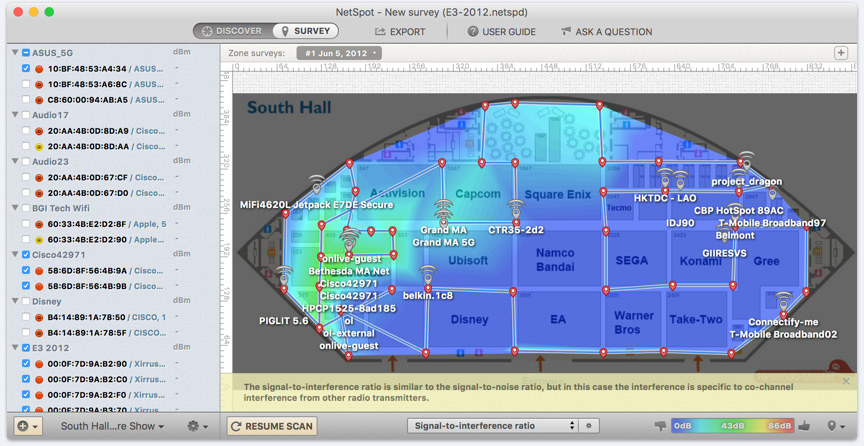
NetSpot is an application for OS X macOS (there is also a version for Windows) that combines all possible data that a user may want to have about his (or his) Wi-Fi network, all in real time. With it, it is possible to have a complete analysis of the connection including speed, with the built-in speedometer, and even signal level (with maximum, minimum, average, percentage comparison and much more), mode, band, type of security, among others. The coolest thing is that if you have a portable Mac, you can move it around the room or the whole house and see this information changing in real time, thus creating an idea of which points in the house deserve attention.
The software goes even further: in the tab Survey (Research), it is possible to make complete surveys of the coverage of a network in a given location. To do this, simply create or import a drawing that does not need to be technical, just an approximation of the plan of the desired house / office / location, move with the computer and click on the area of the plant where it is located at each measurement , generating snapshots. After this step, NetSpot will create a “heat map” of your plant, showing in detail the places where the network is weak and it may be necessary to install, for example, signal repeaters.
In my tests, the software perfectly fulfilled what it promised, behaving excellently in the analysis and data collection of Wi-Fi networks. One of the only criticisms that could be made has to do with the accessibility of the app: even for presenting a myriad of options and elements, many of them quite technical, the general interface can ward off some more basic users. Getting used to the environment, however, it flows very well even the feature of drawing plants is quite easy to use.
This brings me to the other negative point of NetSpot, which is its free version. It allows the analysis of the network in only one room at a time, and only one snapshot inside him. For any more in-depth surveys, version is required Pro of the application, which costs salty $ 149 more expensive than many network enhancement devices. Perhaps this is why it is more targeted at advanced companies and users, whose Wi-Fi performance is crucial for work or games.
Anyway, this is the most complete option of the segment in the macOS realm, and for that reason, it is worth taking a look at if you identified with the above problems. NetSpot, its free version, is at least available on the Mac App Store.

