Most of the content on Netflix is available in HD, but the user is not always able to watch the titles in high definition. This can occur for several reasons, which can originate from simple settings in configurations, restrictions of hardware components or even the speed of the Internet connection. To avoid these situations, there are simple and effective measures to improve the viewer's experience with the online platform for desktop and Android phones and iPhone (iOS).
Below, the dnetc listed the five most common causes for low image resolution in Netflix streaming, as well as the solution to the problem. The tips are valid for those who watch the videos on the computer, TV, cell phone or any device. Check and watch your favorite movies, series and shows always in high quality.
Netflix showing advertising between series? See how to disable tests

Netflix may show poor resolution in some depositives; know how to solve Photo: Carolina Ochsendorf / dnetc
Want to buy cell phones, TV and other discounted products? Meet Compare dnetc
1. Does your plan allow HD transmissions?
Netflix has three plans in Brazil: basic, standard and premium. The latter two standard and premium support HD streaming, but not the basic one. The cheapest package, which currently costs R $ 19.90 a month, transmits the contents with SD (Standard Definition) resolution, also known as standard resolution.
The SD setting is referred to as 480p and can be 640 x 480 pixels or 720 x 480 pixels, in case the screen is widescreen. Anyway, it is inferior to HD with its 1280 x 720 pixels. Thus, if the user has the basic profile, they will only be able to watch videos with this maximum resolution, and only on one device at a time. To change, it will be necessary to change the Netflix plan to standard or premium options.
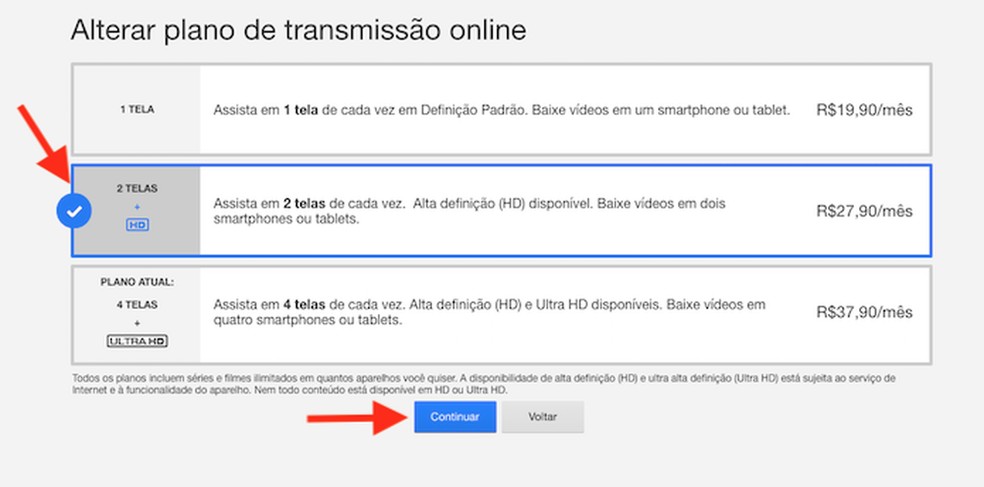
Netflix's basic plan is not entitled to broadcast in HD Photo: Reproduction / Marvin Costa
2. Netflix playback settings
Netflix can reduce the quality of the image if the Internet connection is slow. To ensure that the platform always reproduces in HD, just enter the profile and access the playback settings. On this screen, select the "High" option, which sends up to 3 GB per hour for HD definition and 7 GB per hour for Ultra HD available only in the premium plan.
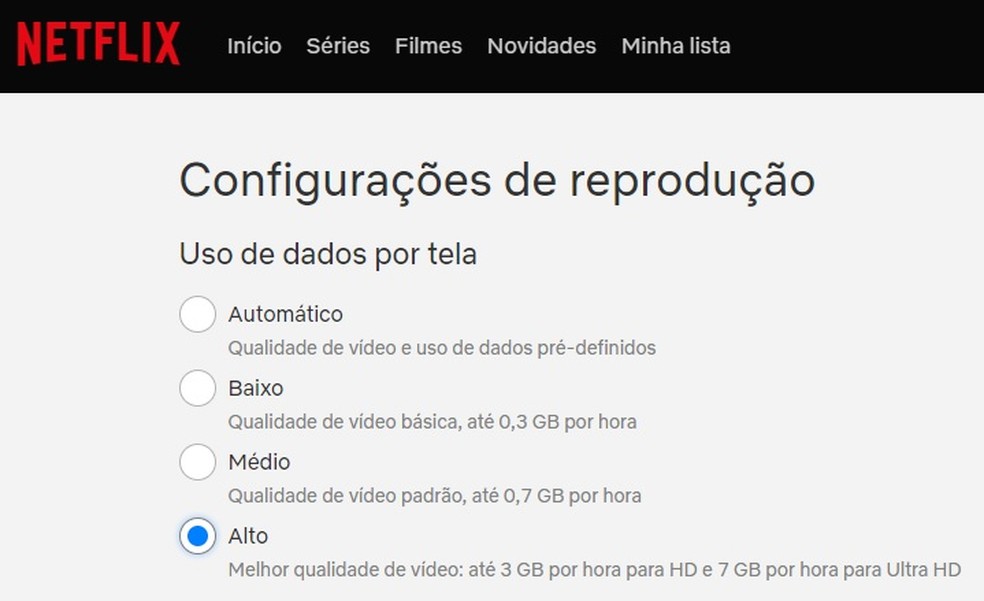
Change profile reproduction settings to maintain high quality Photo: Reproduction / Raquel Freire
3. Can the TV, notebook or cell phone reproduce content in HD?
It is worth mentioning that the device panel must support HD quality or higher. If Netflix is not running at 720p on the notebook, but it achieves this same resolution on TV or cell phone, for example, it is practically certain that the computer display is of inferior quality. This has a direct impact on the final product and impairs the viewer's experience.
You can consult this information in the manual of the device itself. If you have an Android phone, you can consult the data sheet directly on the system, a procedure that can also be done from the Windows 10 system.

Screen of the device running Netflix must support HD or higher resolution Photo: Reproduction / Taysa Coelho
4. Do you use an external device? Make sure it’s set up correctly to cast in HD
All hardware components involved in streaming must support HD and be properly configured to transmit at this resolution. If the user connects the smartphone to the TV, for example, he must check if the video output is compatible with high definition deliveries. This is the case with HDMI or component video. The same goes for Chromecast or any other device that acts as a bridge to send content from one device to another.
For cases of screen mirroring to send Chrome video to your Chromecast you need to be extra careful. This is because the Google browser transcodes the file when performing the function of transmitting the guide and reduces the quality on the target device. The problem can be solved in the Chrome settings, according to the guidelines in this tutorial.

Cables and other accessories that are making a connection, such as Chromecast, must also support HD resolution Photo: Caio Bersot / dnetc
5. Internet speed compatible with HD transmissions?
The Internet connection must be at least 5 Mb / s (megabits per second) for Netflix to broadcast in HD. In case none of the previous tips solve the problem, use a free program to test the connection speed on your cell phone or PC. Through this service, interested parties are able to more closely monitor the level of connectivity of their devices and can more easily identify obstacles to maintain a good resolution of their favorite Netflix series and movies.

Applications and websites perform Internet speed testing and can find out if there is enough connection to Netflix HD Photo: Carolina Ochsendorf / dnetc
Netflix is distributing 534 free accounts – scam? Ask questions in the dnetc forum.

Netflix: how to use a series character in your profile photo
