Netflix announced new profile photos for the platform on Wednesday (25). Now, users can illustrate the icons with faces of characters from the most famous series and movies in streaming, such as La Casa de Papel, Orange is The New Black, Stranger Things and Marvel Defenders. The previous figures, such as the policeman, the superhero and the penguin, were redesigned and modernized with new colors and more detailed lines. In all, more than 100 new cones are available for use.
Netflix profiles were created in 2013 to make the usage experience more personalized, allowing multiple people to use the same service account without interfering with content watched by others. The change will be available in the coming weeks for all users on the website, mobile devices and apps for Smart TVs. Check out the following tutorial on how to use the new Netflix profile photos from your computer.
Netflix does not work on Samsung Smart TV? See tips to resolve
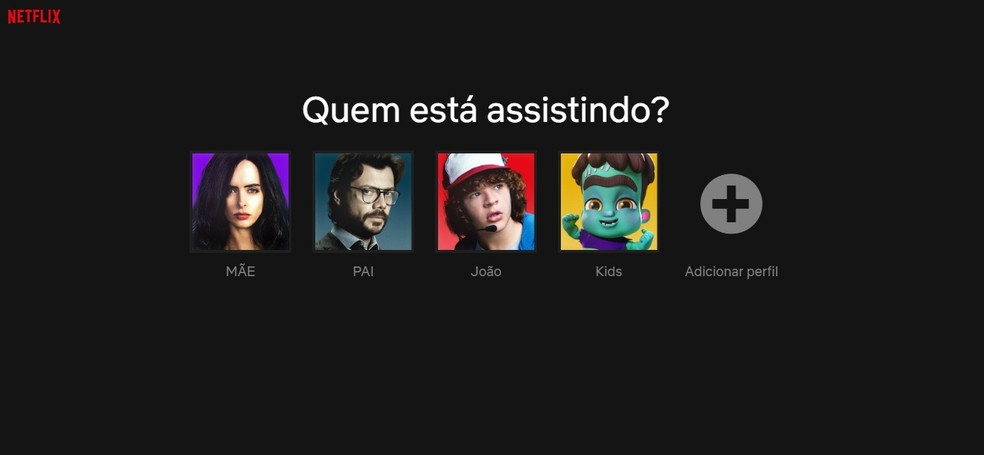
Netflix launches new profile cones with characters from famous series Photo: Reproduo / Rodrigo Fernandes
Step 1. Open Netflix and see the profile selection screen. Note that the old icons are already modernized. To change them, select Manage profiles;
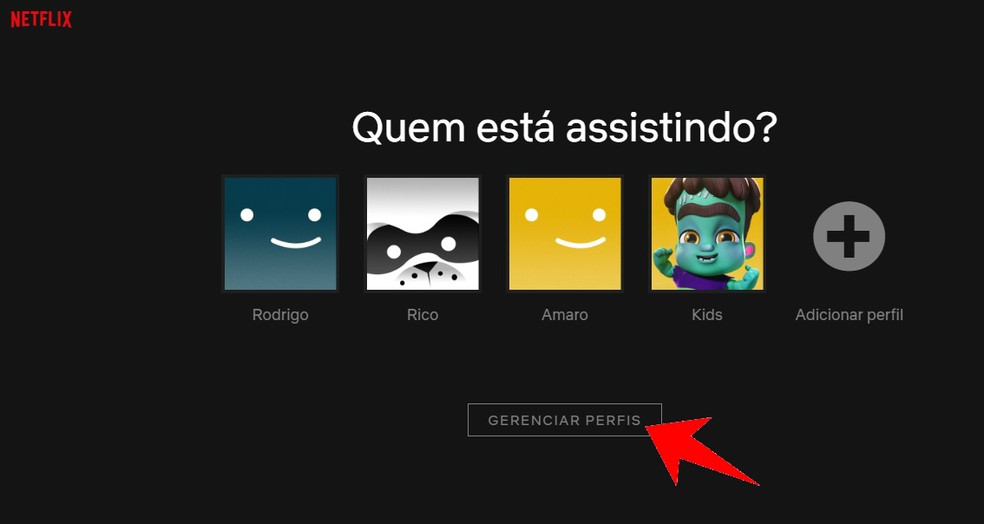
Edit Netflix profiles to exchange cones Photo: Reproduo / Rodrigo Fernandes
Step 2. Select the profile that has the cone changed;
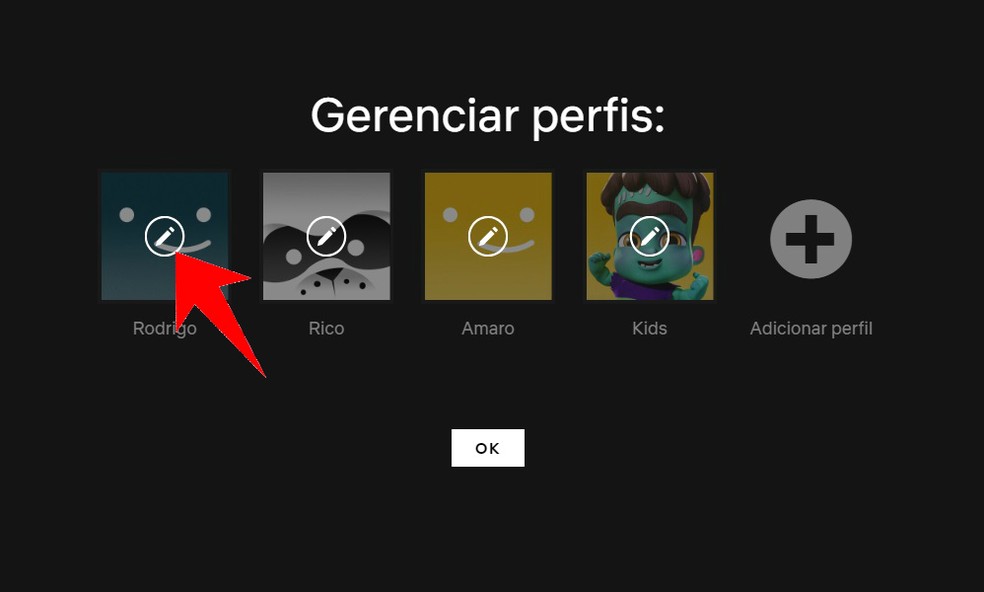
Select the Netflix profile to be changed Photo: Reproduo / Rodrigo Fernandes
Step 3. Click on the pencil cone on top of the photo to edit it;
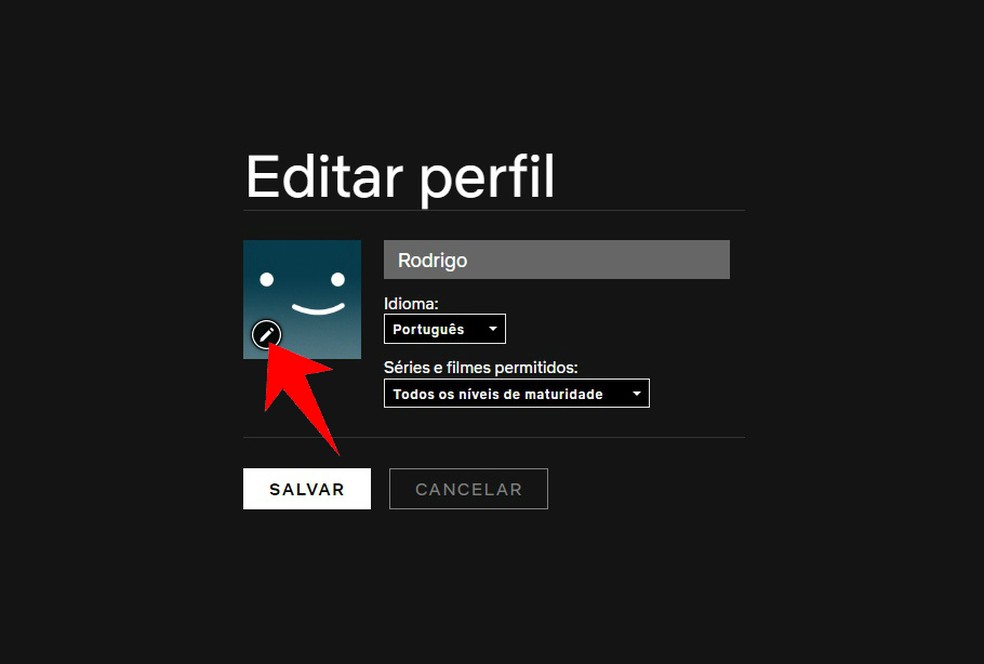
Edit the Netflix profile icon Photo: Reproduo / Rodrigo Fernandes
Step 4. Choose the cone with the character you want and click on it;
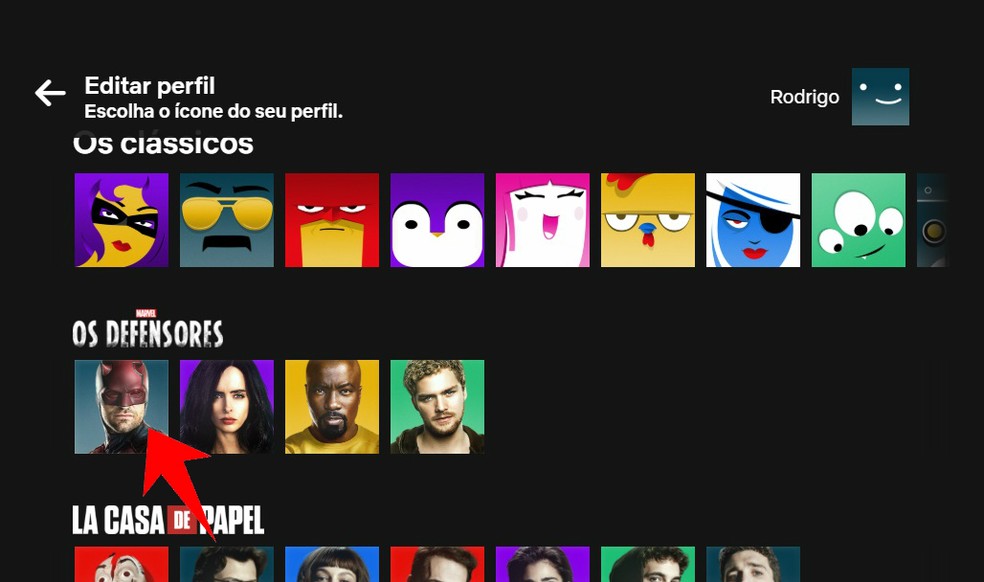
Netflix allows you to exchange profile photos for cones that show characters from famous series and movies Photo: Reproduo / Rodrigo Fernandes
Step 5. Confirm the choice in Good idea;
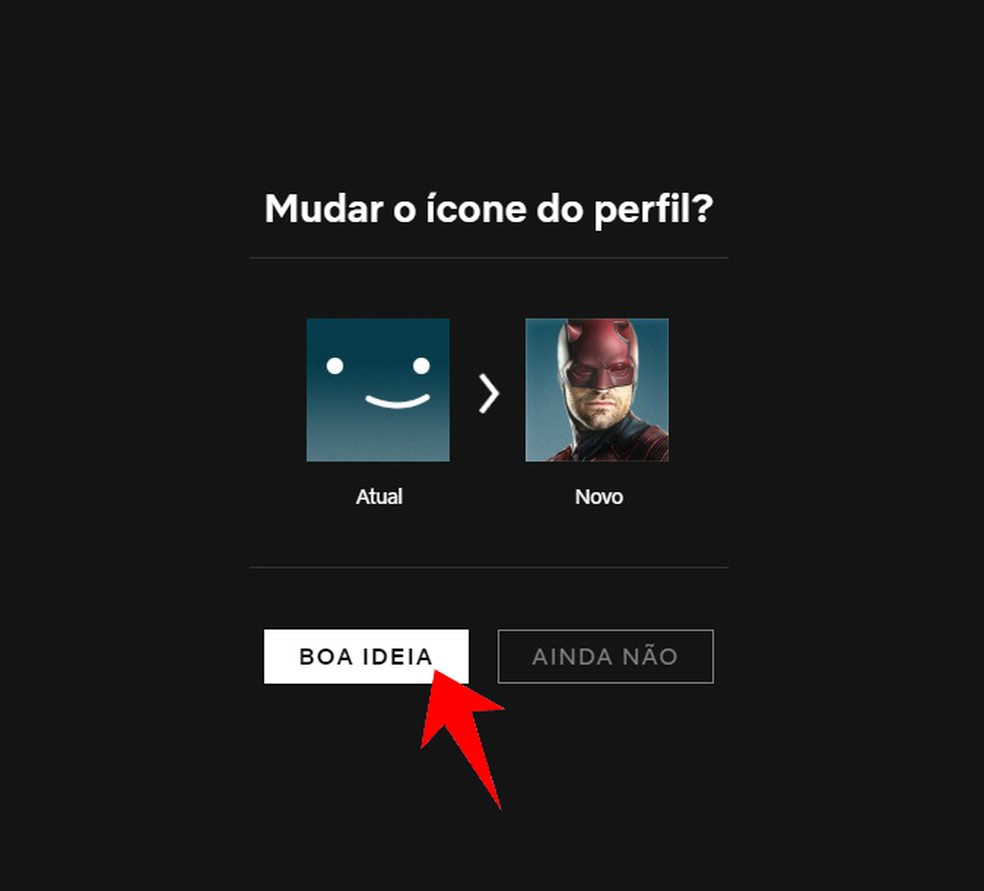
Confirm the exchange of your Netflix profile photo Photo: Reproduo / Rodrigo Fernandes
Step 6. To finish, check the Save button.
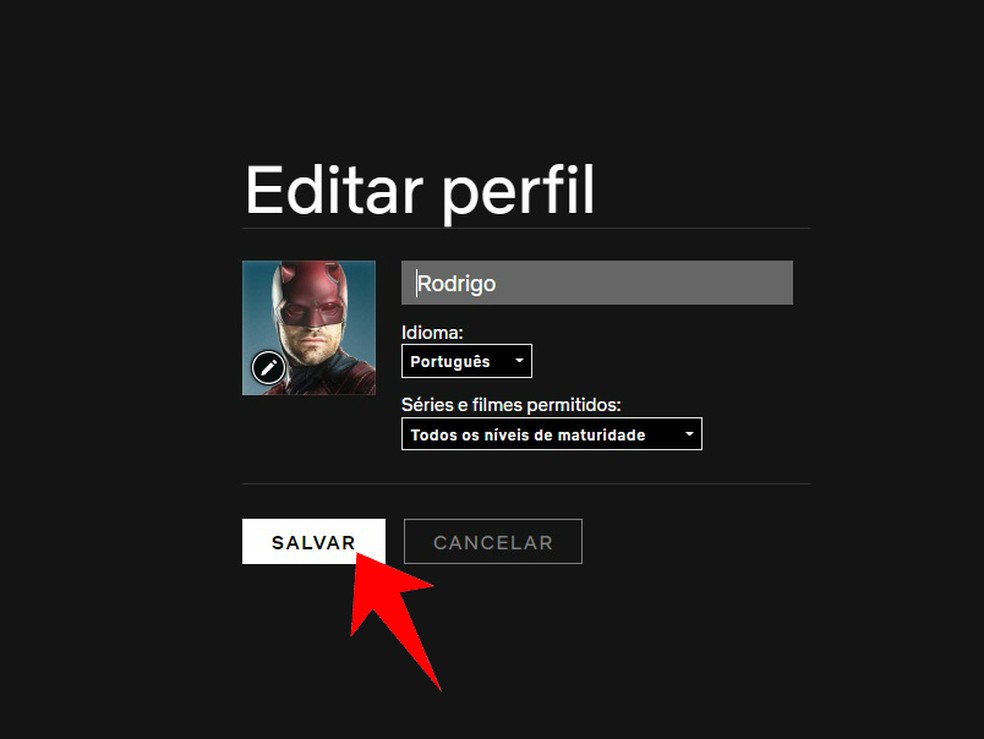
Finish editing your Netflix profile Photo: Reproduo / Rodrigo Fernandes
Ready. Take the tip to leave the Netflix profile with your favorite character.
Netflix is distributing 534 free accounts; blow? Ask questions in the dnetc forum.
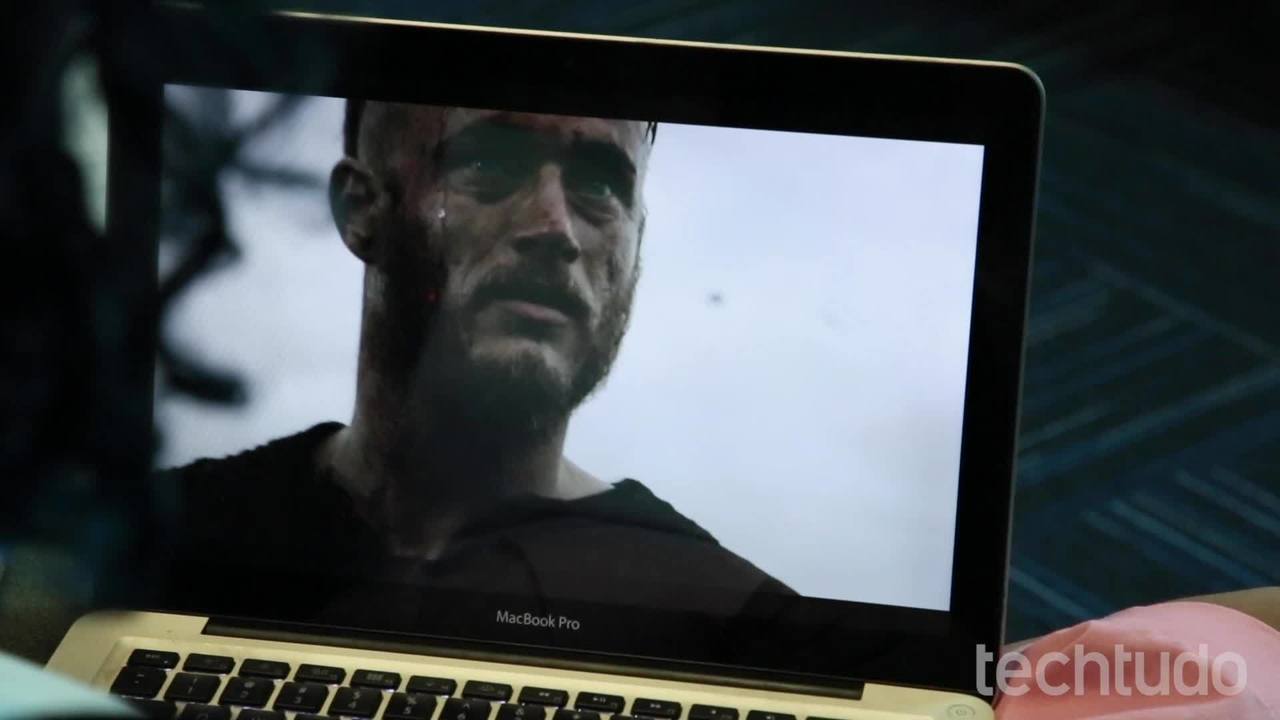
Netflix: tips every subscriber should know
