Sunday Monday (delayed) day of our column MM Answers! 😉
The question of the day:
How to use your Mac as a wireless router?
Network sharing
Did you know that you can turn your Mac into a wireless router anywhere? If your answer is “no”, know that this tool is very interesting if you are in a location that the Wi-Fi signal is bad or if you are in a location without the availability of a wireless network.
Following the step-by-step below you can connect your iGadgets, computers or any other device you want on a wireless network created by your computer!
Setting up sharing
Connect an Ethernet cable or activate a Bluetooth internet connection with your computer and follow these steps:
- From the apple menu, in the upper left corner of the macOS interface, select "System Preferences".

- In the window that appears, select the “Sharing” area.
- Click on the lock in the lower left corner of the window and authenticate your Mac's administrator account.
- Select "Share Internet" in the sidebar. It is important to note that you should not check the checkbox yet, just select the item.
- In the item “Share your connection from:”, select your computer's primary internet connection option in this example, we will use Ethernet / Thunderbolt.
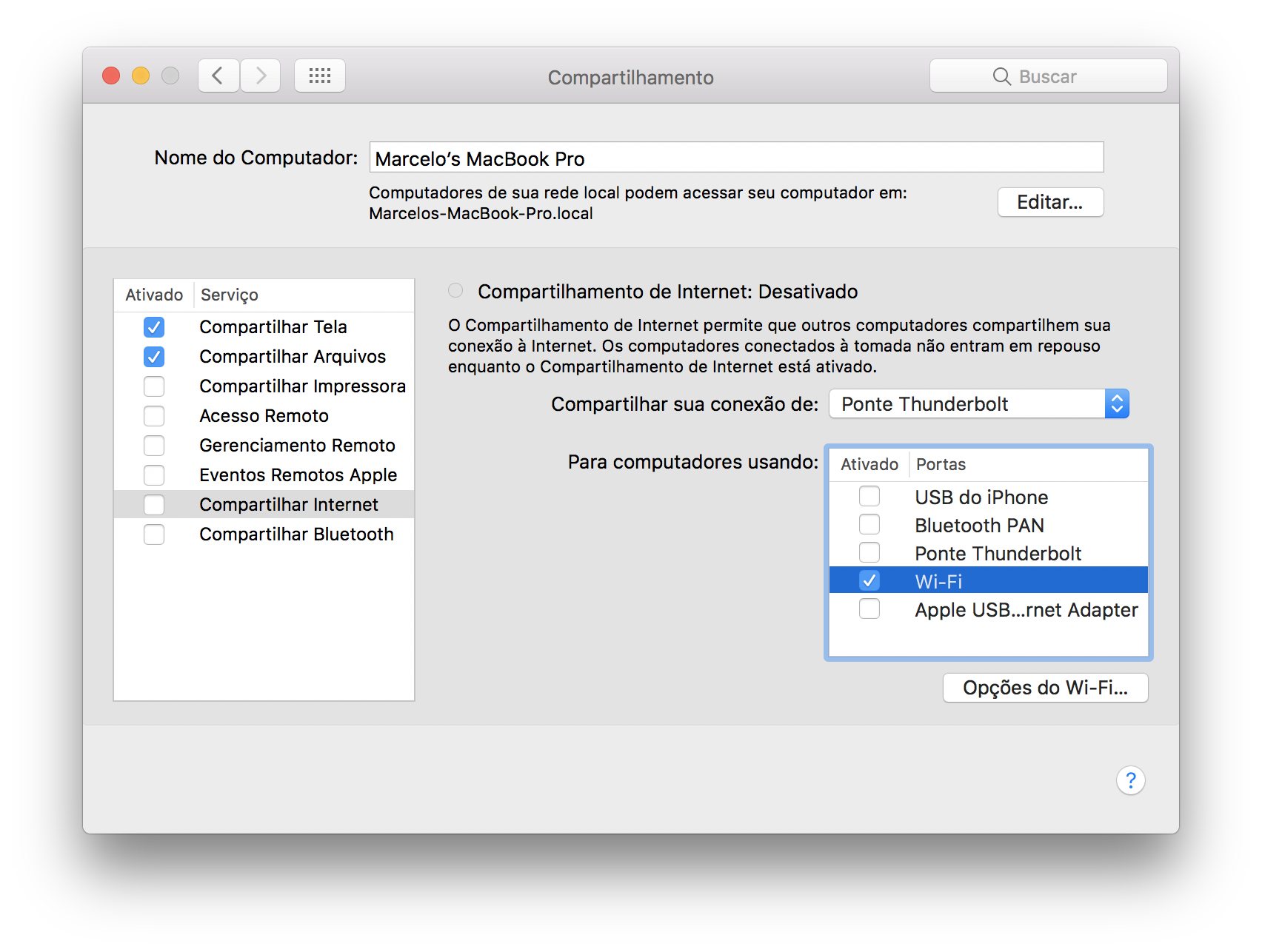
- In the item “For computers using:”, select the Wi-Fi box. This option guides your Mac to create a wireless network and allows any device that connects to it to have access to the internet signal originating from the Ethernet / Thunderbolt cable .
- Click on “Wi-Fi options” and define a name for your network as well as an operating channel.
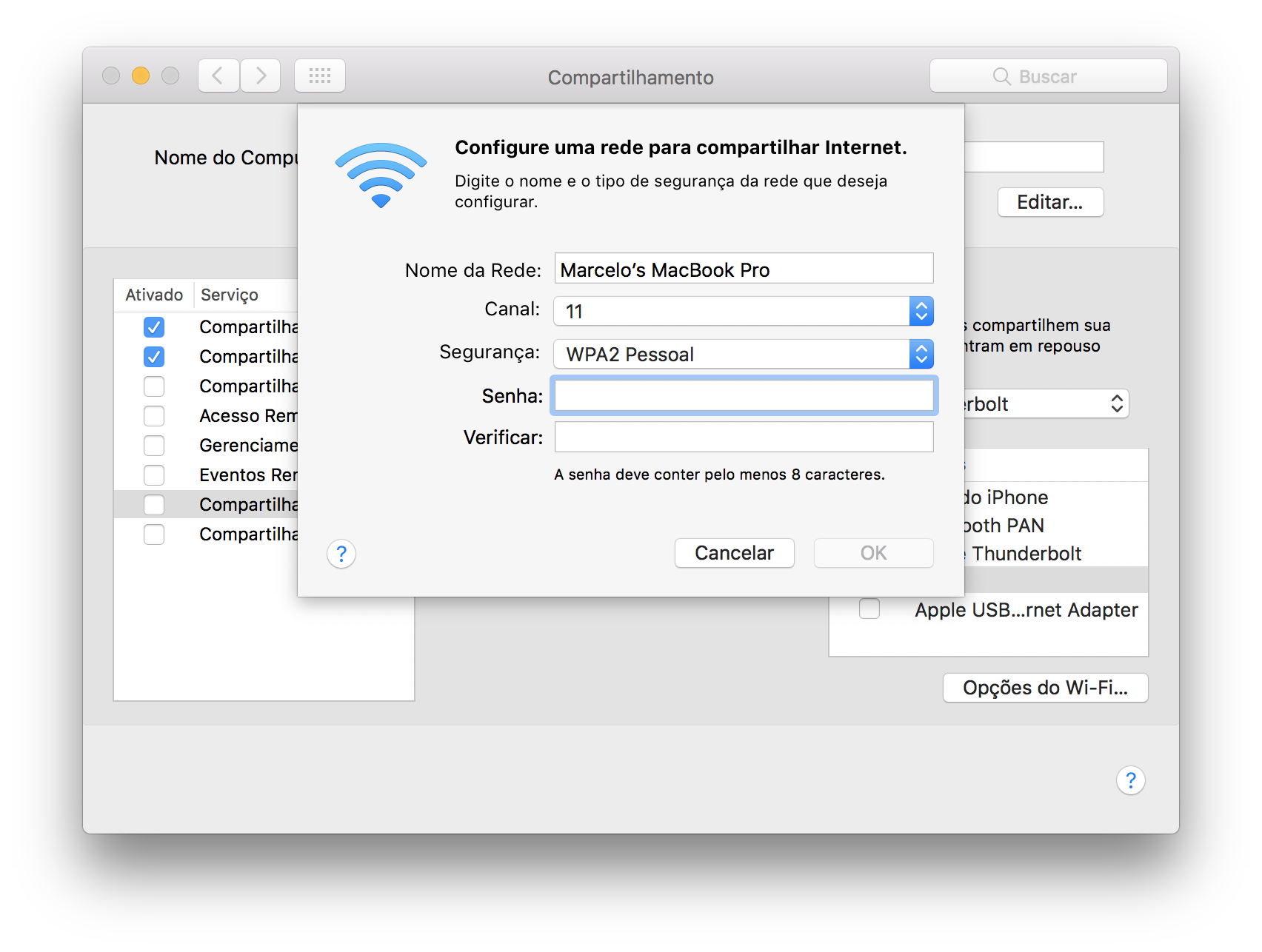
- In "Security" choose the option Personal WPA2, set and verify a password for your network.
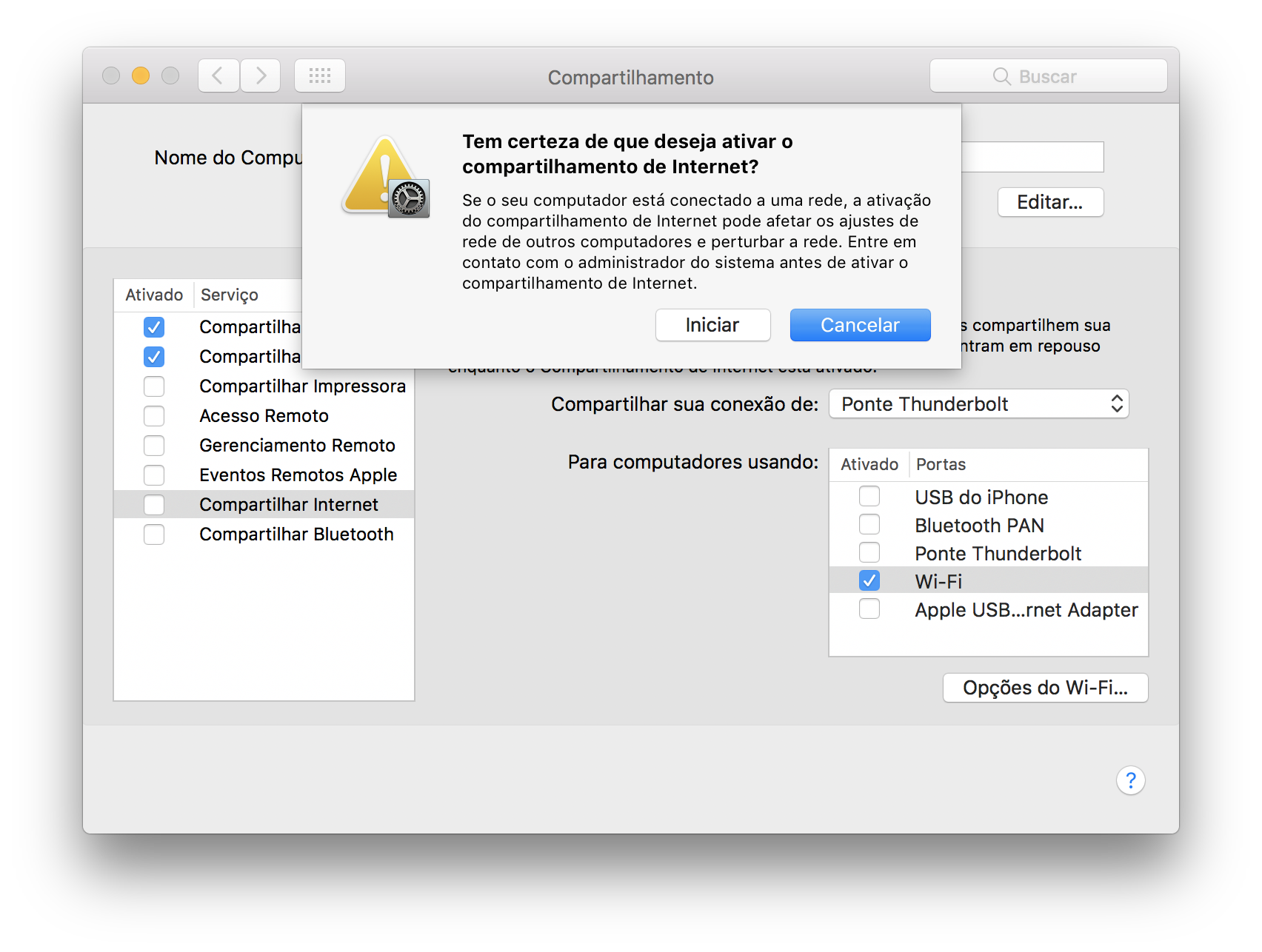
- Click "OK" and return to the "Sharing" menu in System Preferences.
- Check the "Share Internet" text box.
- Click "Start".
Ready! With this option enabled, your Mac becomes a wireless router and allows other devices to access the internet using your computer's wired connection.
· · ·
If you looked for an answer on MM Frum and did not find it or if you simply have any suggestions for the MM Answers (we will select one at a time), just send an email to me (marcelo at our domain) or talk to me on Twitter (@marcelodemelo).
See you next time! 😉
