Many people are unsure of which email provider to use, whether for professional or personal use. One of the most outstanding currently the Microsoft email, known as Outlook. But what exactly does Microsoft Outlook email offer its users?
To answer this, we are going to show you some of its main benefits and services. If you are curious or in doubt if you should use Microsoft email, just check out our tips below!
1. Integration with other services

To start, it is worth mentioning one of the biggest advantages of Microsoft Outlook email, which is its integration with other services. Currently, email can be integrated with Slack, Evernote and even Dropbox.
a great way to keep your files, messages and reminders in one place. If you need to use many of the services that Outlook supports, here is the suggestion.
2. Offline use
Many people are unaware of this benefit of Microsoft Outlook email. Basically, after you receive an email in your inbox, it is available for viewing and use offline.
This is great for those who travel a lot and end up staying a long time without good quality internet access. This way, you can catch up on your emails and even prepare responses to send as soon as the internet is available again.
3. OneDrive storage
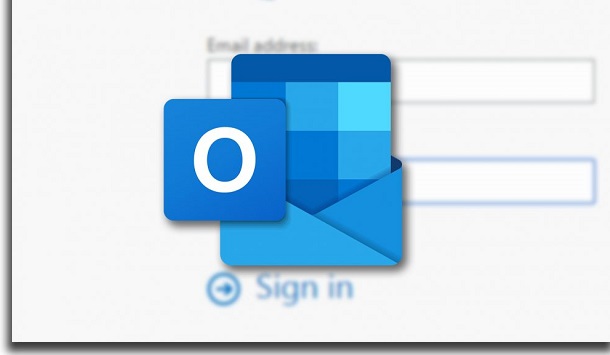
OneDrive is another service from Microsoft, so it makes perfect sense that it and Outlook have some integration. Basically, you can store files received by email directly on your OneDrive.
Likewise, you can take files stored on OneDrive and attach them directly to your emails. all very simple to use and saves a lot of time for those who need to deal with files and documents all day.
4. Emails integrated with the calendar
Here we have a wonderful integration for those who only use Microsoft Outlook email, like the company's calendar. This is even more so for those using Windows 10, since the integration of the native calendar.
To explain better: any email you receive and has a date for an event, meeting or other event added automatically to the calendar. So, if you are going to travel and receive an email from the airline with the date and time, Outlook will put that information on your calendar.
You will be able to see this by opening the calendar and clicking on the travel date and still receiving a notification the day before to remind you. This is extremely useful for meetings as well.
5. Mobile apps

Another good thing about Microsoft Outlook email is that it has great mobile apps. You can download it for Android on the Google Play Store and for iPhone on the App Store.
Overall, the apps are very simple to use and have a clean and intuitive interface. It is easy to look and respond to email at any time.
Other than that, as it works offline, you also do not depend on the internet to organize. It is also worth mentioning that there is the integration with other mobile apps of the services we mentioned earlier.
Did you like Microsoft Outlook email?
Did you take advantage of our tips to learn more about Microsoft Outlook email? Don't forget to leave your comment telling us what you think of the email service and if you ended up getting interested in it.
