The scam of technical support, applied by criminals to gain remote access to the victim's computer, has become increasingly recurring on the Internet. In 2017, about 2.7 million Americans filed complaints of this type of fraud. Federal Trade Commission, the US consumer protection agency.
READ: Bluetooth from mobile phone used to steal data and hijack devices; understand risks
In most cases, scammers call the victim on behalf of a legitimate company and convince her that the device is infected with viruses and needs repair. Then understand the main modalities of the technical support scam and how to protect yourself from these threats as well as what to do if you fall into the trap of criminals.

Meet the scam of tech support, which deceives users with fake service Photo: Reproduction / Freepik
Want to buy a cell phone, TV and other discounted products? Meet the Compare dnetc
Tech support scams trick victims into believing that their computer has been infected with malware to then get them to install malicious software that is supposed to fix the flaws in the affected device or to pay for remote repair services. Using social engineering tactics such as phone calls and pop-up warnings with virus alerts, criminals are able to extract money from users or even obtain personal and financial data that can be used for identity theft.
What are the most common forms?
While scammers may apply different tactics to mislead victims, the three most recurring modalities of technical support scam are: over the phone, online pop-up advertisements, and search engine fraudulent results.
When the scam occurs over the phone, the criminals call the victim and pretend to be representatives of a legitimate company, whether it is a manufacturer of operating systems such as Apple and Microsoft, or security software such as Norton Security and McAfee. Then they say they have encountered problems with the computer and request the installation of remote access software under the guise of removing the alleged virus.
With this tactic, attackers can install real malware on the device and not only steal personal and financial information, but also use the victim's computer to infect others. In addition, criminals often request payments in cryptocurrencies, via wire transfer or in the form of gift cards, as these are more difficult to track. To collect the "service", the scammer may also ask for the victim's credit card number, which may be cloned or used for unauthorized purchases.

Scammers may ask for the credit card number of the victim to charge for the fake service Photo: Pond5
The second most common modality of this type of scam involves pop-up advertisements. If you are browsing online and come across a message that says your computer is infected with viruses, be wary. These windows usually redirect the user to spyware-contaminated links or ask him to call a fake tech support center, which applies the scam described above.
Sponsorship of flawed search engine sites
Another common strategy among scammers is to advertise fake support services on search engine results. As a result, fraudulent websites are featured prominently at the top of the results list and attract the attention of users looking for a solution to legitimate computer problems.
To protect themselves from technical support scams, users must pay attention to a number of aspects.
Firstly, it is worth noting that legitimate technical support companies do not care for no reason. Microsoft and Norton Security, as well as other companies, clarify that they do not send emails or make phone calls to request personal or financial information, nor provide technical support to repair the computer. So if anyone contacts you on behalf of these companies, hang up the phone and report the attempted scam on the corresponding channels.

In the wake of tech support, criminals call the victim and impersonate legitimate business representatives. Photo: Reproduction / Freepik
For pop-up ads, carefully review the message and look for signs that may indicate fraud, such as misspellings and unprofessional images. To check the legitimacy of the advertisement, it is also worth doing an Internet search for the phone number or company name mentioned in the popup window. The recommendation, however, always avoid clicking on this type of ad.
Also, when searching for technical support, be careful about sponsored links at the top of the results list. Many of these addresses seem legitimate, but they belong to scammers who deceive consumers. Last but not least: Never give control of your computer to third parties unless you have contacted technical support yourself through official communication channels.
What to do if you fall for the scam?
If you notice that you were a victim of fraud, follow the instructions below to minimize the damage caused by the technical support scam:
- If you provided remote access to your computer, turn off the Wi-Fi connection or disconnect the network cable. Then uninstall the apps that scammers asked to install. You may need to restore or format the operating system;
- If you entered your username and password with the attacker, change the password immediately. If you use the same password on other sites and services, exchange it on each one for a strong code;
- Carefully monitor all your accounts;
- If you have paid for the credit card "service", call your bank or card administrator immediately to dispute the charge;
- Run a full operating system scan to remove any malware;
- Install all system security updates as they become available;
- Alert your friends and family.
Computer with black screen: how to solve? Ask questions on the dnetc forum.
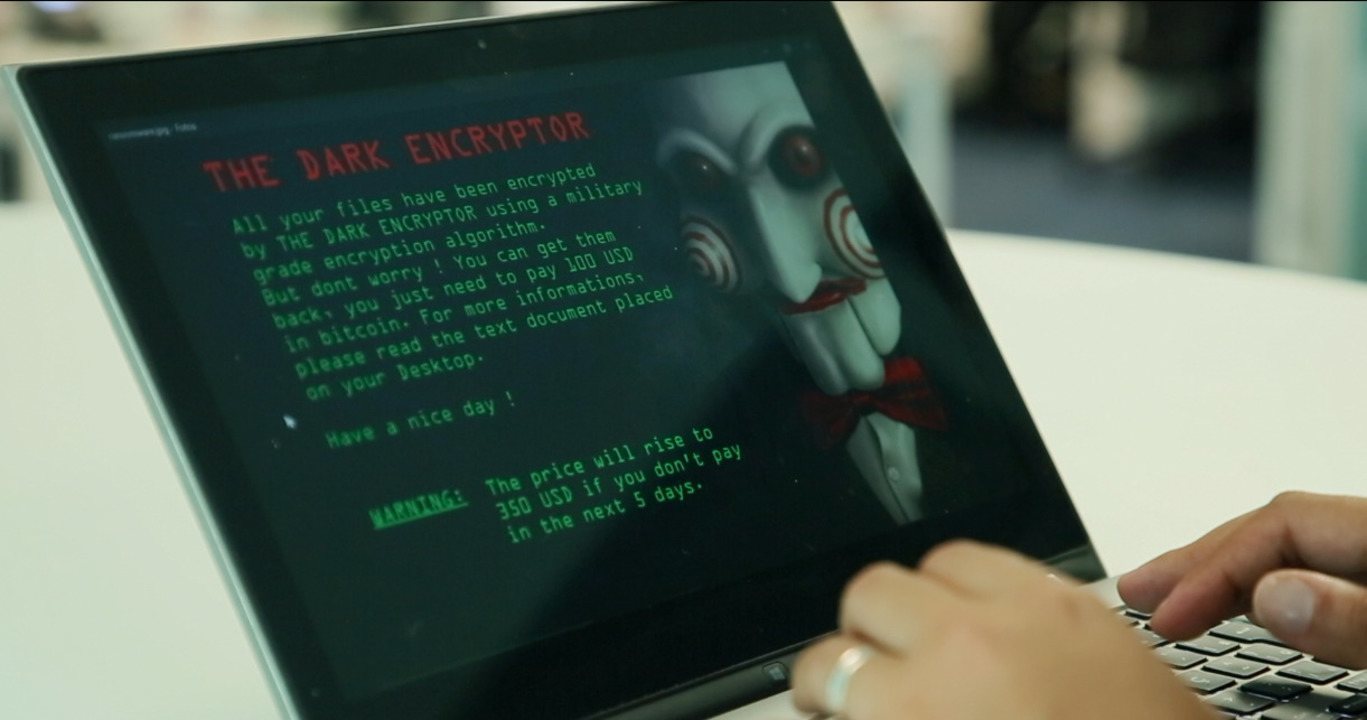
What ransomware: five tips to protect yourself
