
The Drink Water Reminder app reminds the user to drink water during the day. Available for Android phones, the free service creates a personalized hydration plan, according to each person’s daily habits. In addition, it also sends alerts on the screen to remind you of your fluid intake during everyday chores. With each consumption record, the level of intake increases and the goal is to reach the goal stipulated by the tool.
As the user uses the service a report is created with the progress of the habit in days, months and years. It is worth remembering that alerts can be revoked by the user when reaching the objectives established by the platform. Check out how to use the app to improve water consumption every day and motivate yourself to have a healthier life. The tool is available for download on Google Play, Google’s official app store, but it does not have an iPhone (iOS) version from Apple.
Weight loss with the help of your phone: discover seven fitness apps
Drink Water Reminder sends alerts reminding the user to drink water – Photo: Rodrigo Fernandes / dnetc
Want to buy cell phones, TV and other discounted products? Discover Compare dnetc
Step 1. Install the Drink Water Reminder from the dnetc page. Upon opening the application, a welcome screen will be displayed. Touch «Come on» to start. Select your gender and tap «Next»;
Fill in personal information for the Drink Water Reminder application to create a hydration guide – Photo: Reproduction / Rodrigo Fernandes
Step 2. Enter your weight, and then the times you wake up and go to sleep. The application will generate an automatic hydration plan for your routine;
Set up a hydration guide for the Drink Water Reminder based on your routine – Photo: Reproduction / Rodrigo Fernandes
Step 3. The main screen displays your daily drink target. After drinking a glass of water, tap the main button. Note that the level will increase in the count bar. The goal is to drink the necessary amount during the day to complete the challenge. The daily intake history will be displayed at the bottom of the screen;
Drink Water Reminder registration increases the level of water intake according to consumption – Photo: Reproduction / Rodrigo Fernandes
Step 4. You can change the amount ingested in a period. To do this, touch the small glass icon in the right corner of the water level. Then, select the container with the exact amount of volume ingested. Finish with «OK»;
Use larger containers will help achieve the daily goal of the Drink Water Reminder faster – Photo: Reproduction / Rodrigo Fernandes
Step 5. To view the water intake report for the last days, month or year, touch the «History» button in the top menu;
Follow the Drink Water Reminder’s water intake report and see its progress – Photo: Reproduction / Rodrigo Fernandes
Step 6. In the «Settings» section, you can configure the application. Users can change the unit of measurement of the volume ingested, the daily intake target, the language and profile information. To change the frequency of reminders, go to «Reminder interval» and choose the desired time. Finish with «OK»;
Regulate the alerts sent by the Drink Water Reminder – Photo: Reproduction / Rodrigo Fernandes
Step 7. Reminders for drinking water will appear on the phone screen, according to the frequency determined. Alerts will also be displayed when the phone is locked;
See the alert sent by the Drink Water Reminder to remind the user to drink water – Photo: Reproduction / Rodrigo Fernandes
Step 8. Upon reaching the goal, the app will congratulate you on the achievement. You can choose to continue receiving alerts on your cell phone or end the challenge that day.
Continue to receive reminders to drink water even after reaching the Drink Water Reminder goal – Photo: Reproduction / Rodrigo Fernandes
Ready. Take advantage of the tip and stay more hydrated with the help of your cell phone.
What is the best app you have on your phone? Comment on the dnetc Forum.
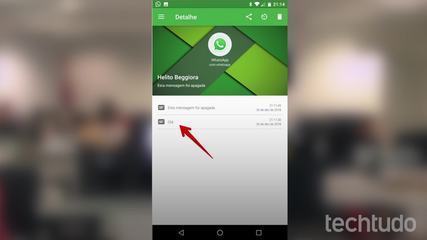
How to read deleted messages on WhatsApp
