Instagram – Beta Update
Feed in chronological order: It's been two years since the chronological order of posts has been abandoned by Instagram, as the feed has started to post posts that are interesting to the user according to their interest in other posts. However, it is common for the feed to get a little confusing, mixing recent posts, advertisements, old posts, interesting and uninteresting as well. Instagram, however, promises to change that.
"We're testing a" new posts "button, which will automatically display newer posts. Tapping the button will take you to the latest posts feed at the top. We hope this will make browsing Instagram more enjoyable."
The company disclosed the details in its institutional website and apparently beta users should receive the feature first. The current option will be the default, however, the user can choose to use the latest posts feed at any time.
* Updated on 22/3 s 15:52 by Bruno Salutes
Portrait mode: Closer and closer to Snapchat, Instagram Stories has been releasing several editing tools, which become more complete every day. The new feature is the possibility of a portrait mode effect, one that leaves the person in focus and blurs the whole background.
It is unclear whether the portrait mode offered by Instagram is a unique tool, or if it includes more editing options in it. Just this blurry background effect, however, reminds us of the old days of Instagram, when all I had there were photos with pretty filters, and no Gifs and doggy effects.
Screenshot Alert: This is a feature that Instagram has been testing for some time, and is sending alerts to the user when someone takes a screenshot of their Stories. The first print, however, will not be warned to the owner of Stories, only the others taken.
The user will be alerted with the following message: The next time you take a screenshot of a story, the person who posted it will be notified. Currently, notification is only made when the screenshot is taken within a chat in Direct.
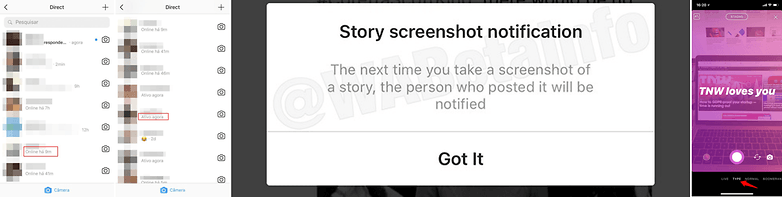
New features coming up on Instagram / AEBetaInfo / The Next Web
Instagram – Recent Updates
Direct Status: Instead of displaying a preview of the last message exchanged with the user, Instagram is showing the last time it was online on Direct or active on the social network. The change is coming slowly for users and makes the app more like Facebook Messenger, which belongs to the same company.
Comments on feed: You may have noticed or not, or you may have thought you were seeing something, going crazy, but true, Instagram is indeed releasing a new feature on the platform. This is the comment in the feed, that is, a space for you to comment on the photo or video of the little friend right in the post, without having to leave your timeline.
To see the feature start scrolling through your feed and wait three to five seconds, then a box will appear that says Add a comment. Tap it and start writing, simple as that. The subtle change, but it shows Instagram's efforts to encourage greater interaction between users.
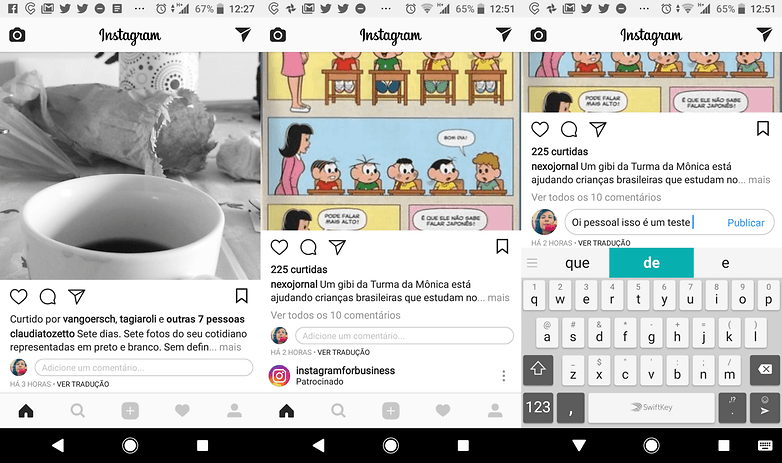
Direct Comments on timeline / AndroidPIT (screenshot)
Profile purchases: Brazilian users can now make purchases of treasures on display through profiles and stores directly from their accounts.
Live Video on Direct: Another recent update that may have gone blank for you is one that allows you to send live video to your contacts via Direct. The news is still coming to the users, but it basically consists of sending your own live or the live you are watching to your friends or a group of friends by Direct, which as called the direct messaging function of Instagram, similar to Twitter.
It's pretty clearBecause Instagram wants to encourage not only the use of Direct, but also the habit of co-watchingThis means watching something at the same time as your friend. If you don't want to watch a live one or even receive these invitations, you can choose to disable live video sharing in the Stories settings. And if you have a closed account, you can only share live videos with your followers.
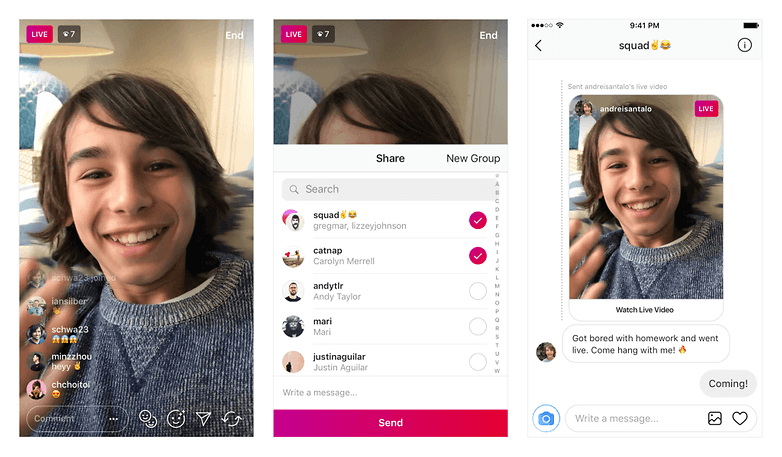
Live can be sent by Direct now AndroidPIT (screenshot)
Type: Type is a new colorful background option for photos and videos, similar to the backgrounds used by Facebook. The user can write and mark other users within a post made by the feature, which is located next to Superzoom.
Use old photos and videos in Stories: One of the big complaints about using Instagram Stories and even its competitor Snapchat was the only possibility to use photos and videos captured in the last 24 hours. The intention was to keep the ephemerality and the daily record, separating these services from others.
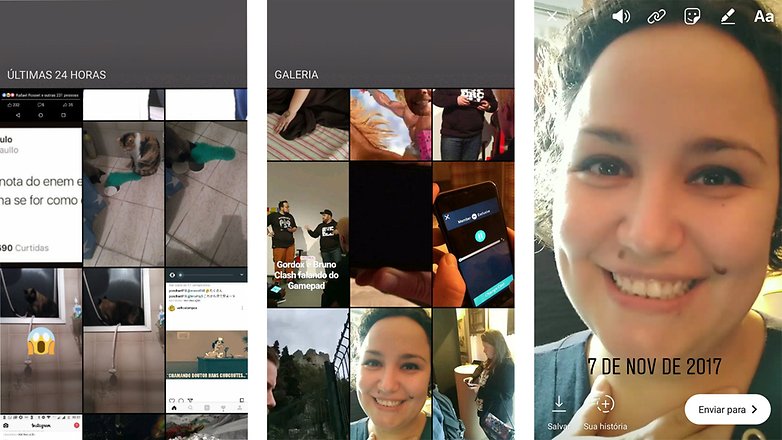
Access older photos and videos / AndroidPIT (screenshot)
Well, that last. Instagram Stories, as it was last updated, now lets you use any photo or video in your gallery, whatever its creation date. As you go to the Stories area and pull from the bottom up, you now check the contents of the last 24 hours and, if you keep pulling, you will see the Gallery area with the rest of the content.
When you choose an older content, the app automatically places a tag with the date the photo or video was created, but you have the option to remove that tag simply by dragging it to the trash. It can be white, black and red.
Dramatic superzoom: If you love the dramatic squirrel (the one who suddenly turns with suspenseful music), you'll love the new Instagram feature, which is increasingly packed with features to entertain users who post and watch the Stories.
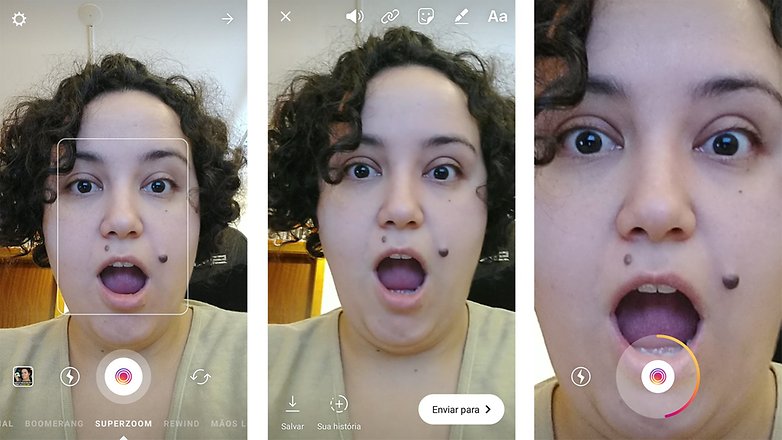
Your Stories, now much more dramatic / AndroidPIT (screenshot)
The superzoom feature is its own dramatic squirrel: by going to the Stories tab, you select Superzoom, the fourth option. In either camera, it will recognize faces with a white rectangle (if there are no faces, it will follow the center of the image). Just push the button and the magic happens: the dramatic zoom is done alone, accompanied by a suspenseful song. Then just post.
Live video with two people: You can now live with a friend directly on Instagram. When someone you follow is on a live with a friend, you will see two circles stacked in your story bar. The feature, which began testing in August, now officially arrives on the app.
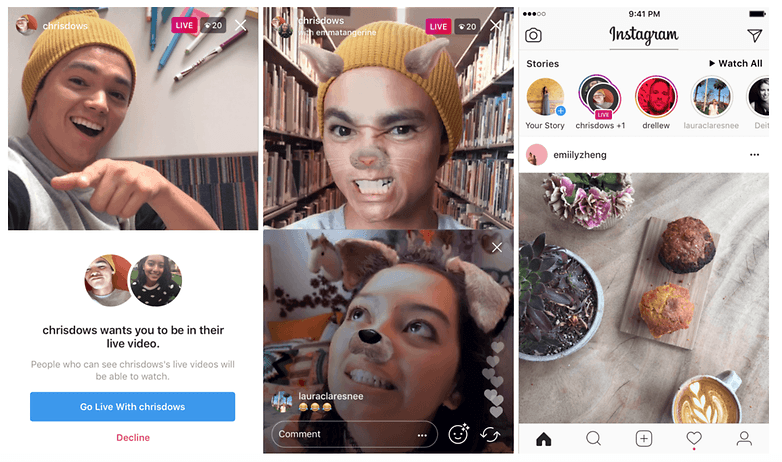
Notice the two circles at the top of the last image / AndroidPIT
It's easy to add a guest while streaming: Just tap the new icon in the bottom right corner and click "Add" to invite anyone watching. Once the two users are connected, you and your friend will see the screen split in two, and your friend's screen will appear just below you. You can remove your guest and add any at any time. Guests can also choose to go out on their own.
Instagram – Verse 13.0 and Earlier
- landscape and portrait mode albums: When sharing photos in an album, the user has the option to change the orientation of the landscape to portrait ratio.
- Save live videos: Just like on Facebook, after the end of the live video you have the option to save it. However, "your live video disappears from the app".
- Multiple Image Upload: From this function you can create an album on your timeline, which we can include up to 10 photos at one time. It is also allowed to share various images, including Stories.

Instagram / AndroidPIT Camera Modes
- Live stream: With this function, Instagram joins services such as YouTube, which also offers the option of live streaming.
- Save unpublished images as drafts: Users can save unpublished images as drafts, keeping all editing and filters that have been applied.
- Filter for offensive words: Instagram has gained a filter to block offensive words. First, you need to go to your profile page.
How to have the latest version of Instagram on your Android
For the latest Instagram news you can become a beta user. For this I need to make a registration offered by the company. So instead of having to manually download new versions of the app (APKs), beta updates are delivered by the Play Store. To register, follow the steps below:
Instagram

What is the function of Instagram you can't live without?
. (tagsToTranslate) Instagram (t) Instagram for Android (t) Instagram tips and tricks (t) Instagram news (t) Instagram beta (t) Instagram update (t) Instagram filters
